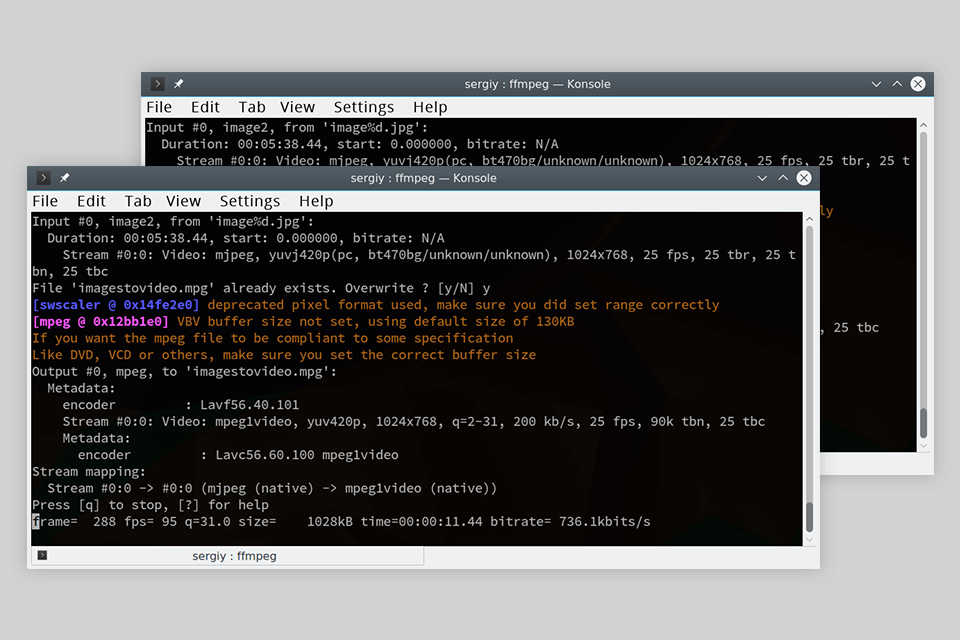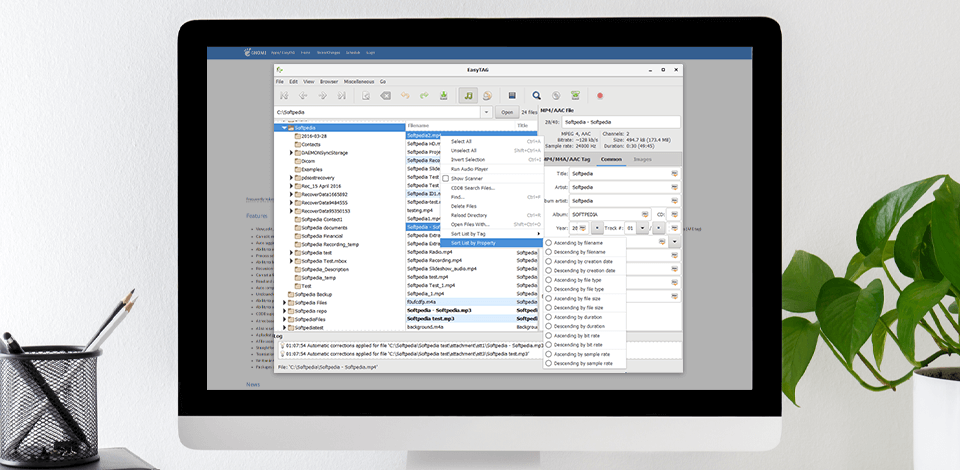
Changing video data using a software is an intuitive and straightforward task. It is possible to alter file location, the date of its creation, etc. This metadata will come in handy for users who need to organize and search for the files more effectively. It also allows pushing your video to the first results in the search.
The major features that should be taken into account when choosing a decent product are compatibility with your OS, intuitive interface, as well as an ability to view, alter, add or erase video metadata. This review covers the most decent, free and paid options for various platforms and for every budget.
Verdict: Spend only $14.99 and you will get a highly functional app that allows adding tags to both MP4 and audio files. A function of batch processing is another considerable advantage. Besides, you can add and modify other information manually.
The functionality of this editor also lets you alter language tag, ID, lyrics, and episode. My personal appeal is an advanced search, with which finding video and audio files in your collection is a breeze.
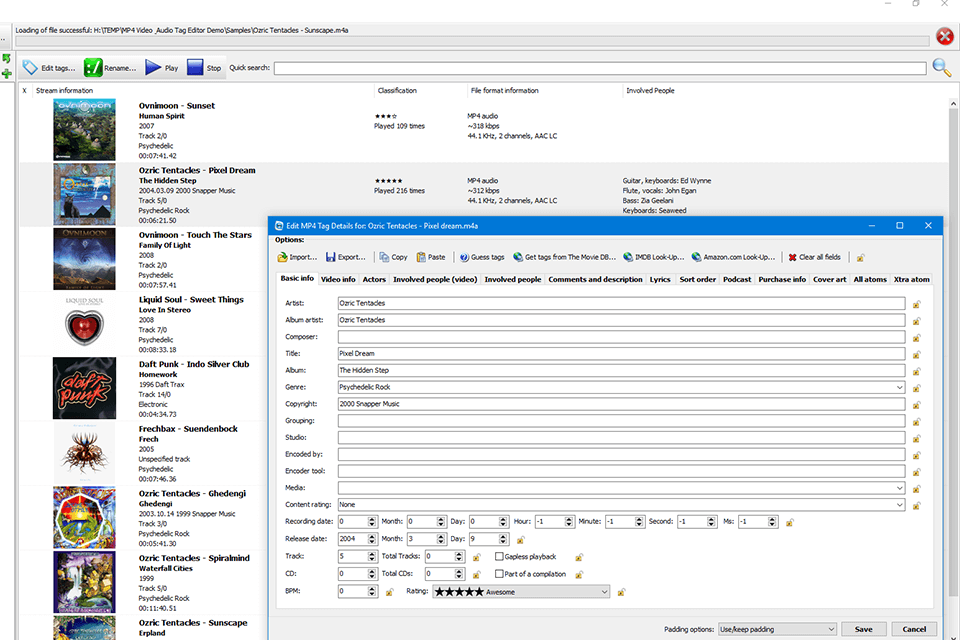
Verdict: MyMeta is a powerful metadata editor for processing MP4, MOV, and M4V files. Specifically developed for films and TV shows, the product can alter info about the producer, director, cast, and screenwriter.
Another winning feature is the ability to preview a file before processing it. To my mind, the cherry on the cake is the built-in internet search engine – the feature that makes MyMeta the best video metadata editor.
The search for the necessary data about a movie or the most recent TV episode won’t cause problems. Besides, it is possible to try it for free by using its trial version, whereas a fully-featured tool will cost $3.94.
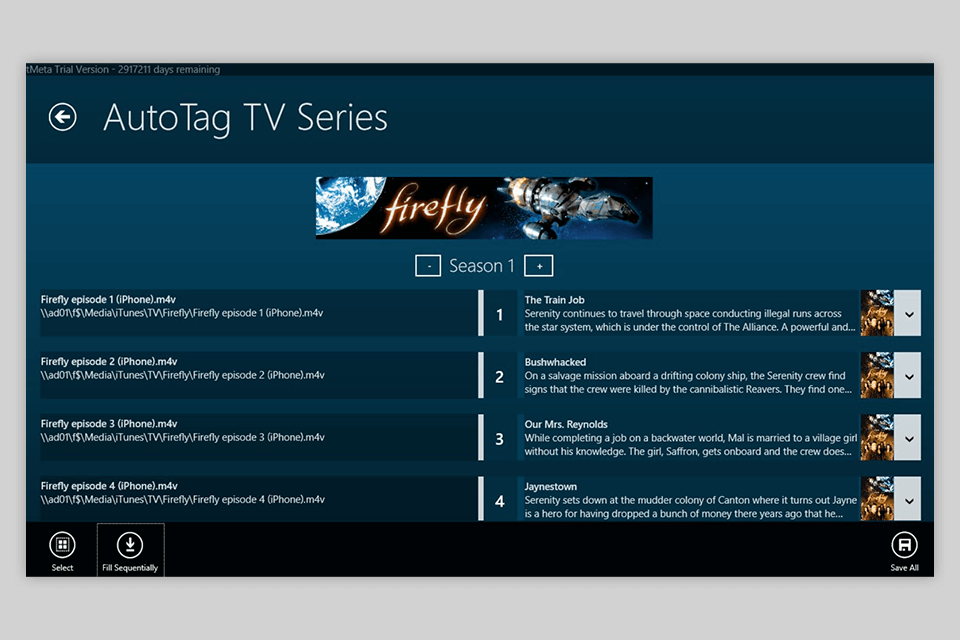
Verdict: Editing keywords and tags in bulk is a quick and easy procedure with this program, so this is probably the best video metadata editor for newbies. Another benefit of this product is overall control over the process. Besides, using a live preview mode you can evaluate changes you have done before. Developed for Windows OS, the program is friendly to all major formats including WAV, AVI, MP3, FLAC, and more.
This is also a video editing software that serves as a user-friendly editor, which opens a window over files that need to be edited. In such a way, changing such metadata as the title or artist in an MP3 becomes trouble-free and simple.
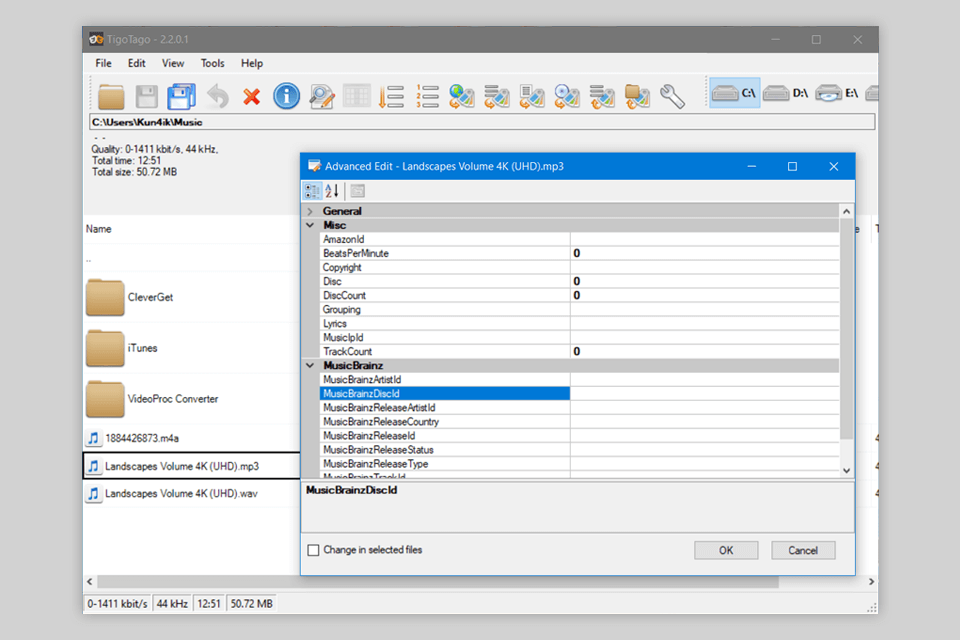
Verdict: EasyTAG is a free and intuitive product for viewing and altering metadata of both audio and video file formats. Whether you need to process MP4, MP3, FLAC, and OGG, this program will get you covered. Once a file is uploaded, the editor will reveal the types of metadata that can be modified. Author, title, track number, year, copywriter, URL, cover picture, etc. are among the most common options.
Another selling point of the product is in-app searching and subdirectory browsing. This option allows searching and viewing video files by author or folder. With an embedded file browser, searching and uploading MP4 video files is easy. The procedure itself is super intuitive: simply add new tags and save them to video metadata by heading File > Save Files sections. As the editor is free, it is very popular among users.
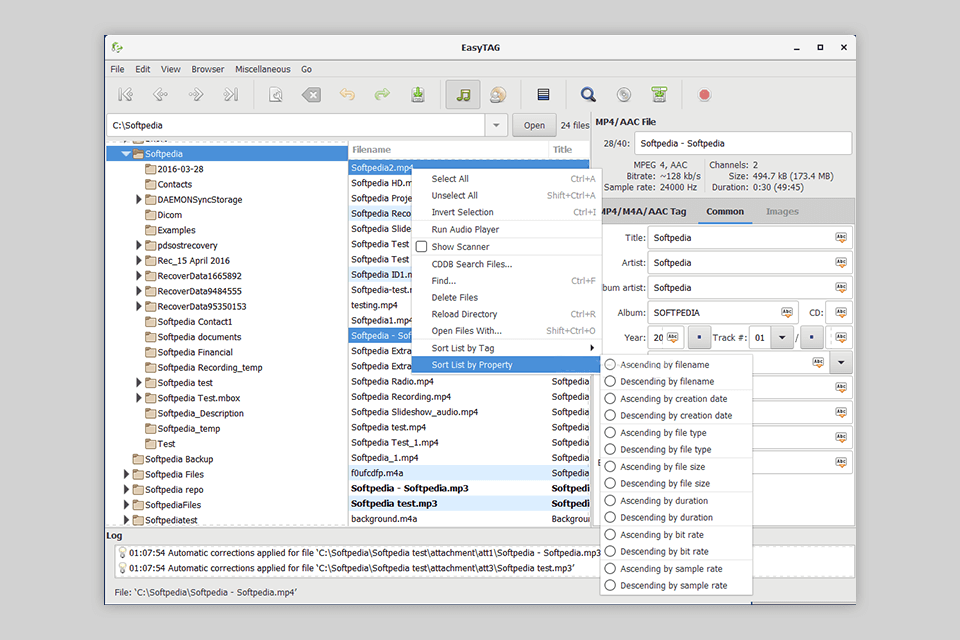
Verdict: Quick and proven metadata editing is the way I can describe the functionality of Metadata++. Even though this is a free tool, the editing process is smooth and intuitive. The work with the product is further simplified by the multitude of hotkeys that eliminate the hassle of finding the right button when feeling a lack of time.
Moreover, some combinations of keys allow jumping from one metadata editing task to another even without using a mouse. Although donations are welcome, Metadata++ can be used for free.
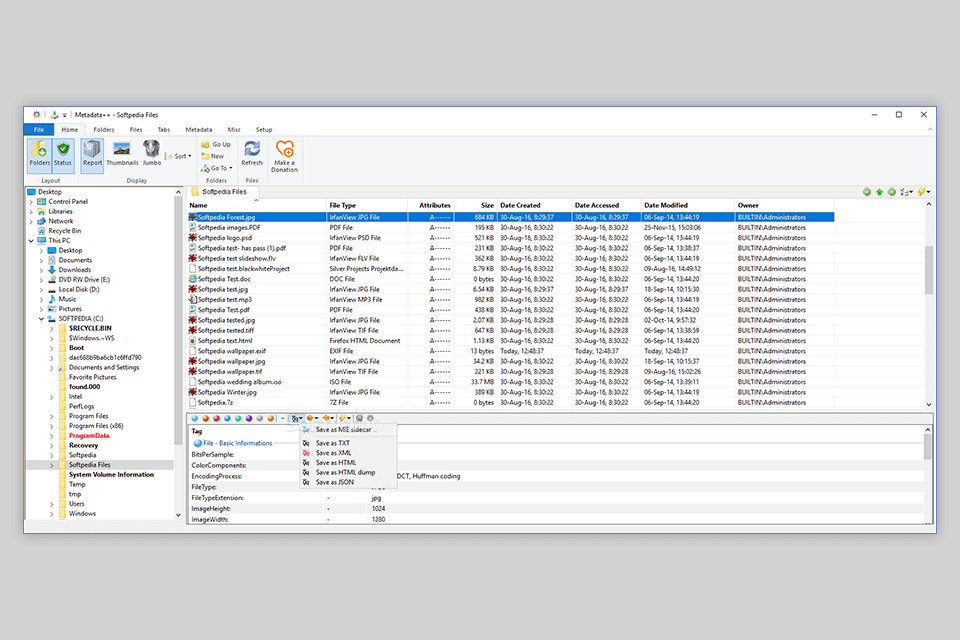
Verdict: Developed specifically for Windows 10, MKVToolNix can cope with the task of metadata editing for MKV and WebM videos. The procedure is simple and intuitive thanks to a Header editor tool that allows modifying various types of tags including title, date, track number video projection information, language, etc. Your only task is to upload a video and further work will be done for you.
Other features of this video editing software for Windows are Chapter Editor, Multiplexer, and more. The product is absolutely free.
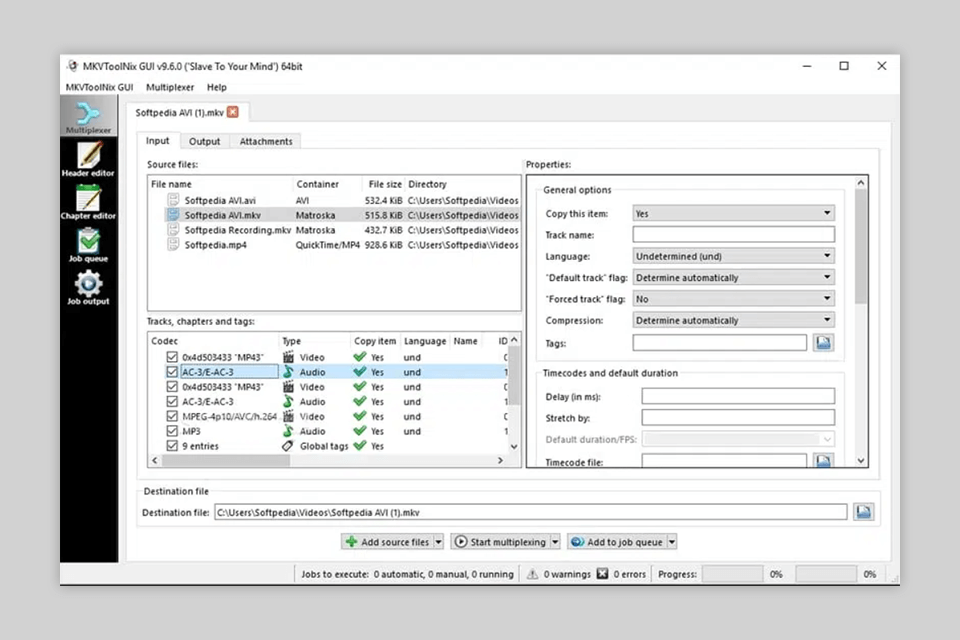
Verdict: ExifTool is an excellent choice not only for unseasoned users, but real professionals who need to write, extract, and edit metadata in various files. The support for all popular media formats, as well as highly functional video EXIF editor, are probably the winning factors that allow the app to stand out among the competitors. With this product, video file metadata modification is a breeze.
Batch editing is another strength of this open source video editor. It is great for those who are looking for a tool for modifying tags of very specific digital files. An installation package is available for free and can be downloaded from the official website.
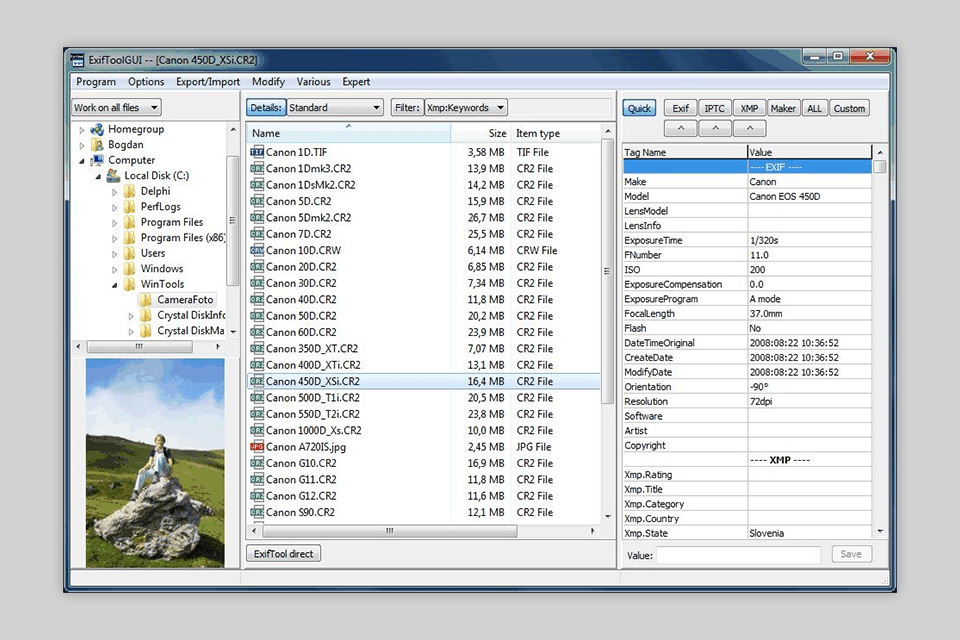
Verdict: Vidmore Video Converter is an excellent choice for working with metadata tags. Featuring extensive compatibility with numerous platforms, this tool can operate on both Windows and Mac devices.
With Vidmore Video Converter, editing such metadata of a video file as the title, artist, album, composer, and genre is a speedy and straightforward procedure. Moreover, it is possible to customize a video clip with your own thumbnail or image. Furthermore, this editor can serve as a converter, video enhancer, and GIF maker. Unfortunately. The product is not free and costs $19.95/mo.
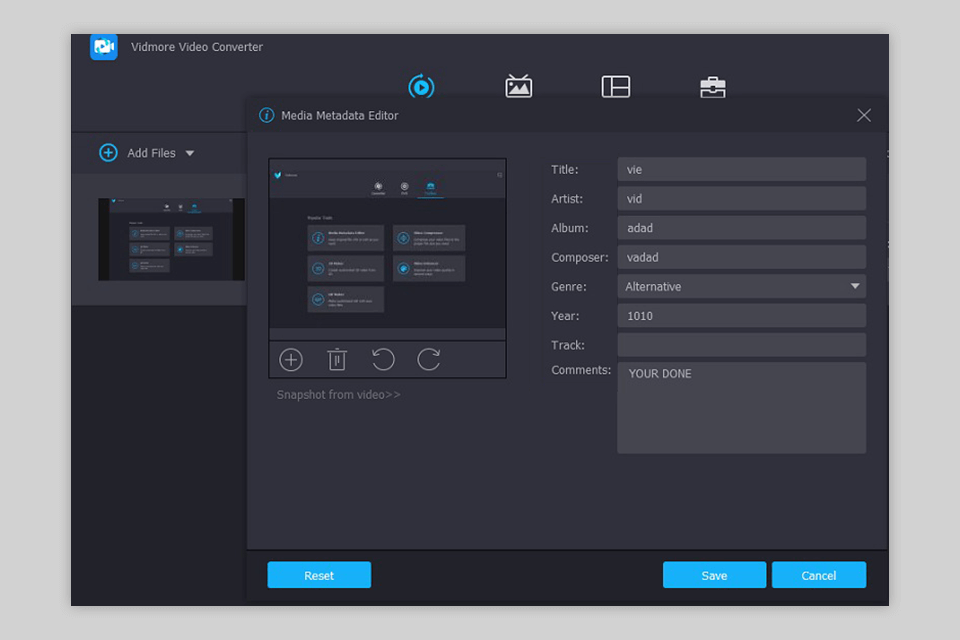
Verdict: To add metadata to video files using OpenShot is possible without paying a dime, which is the main reason why users choose it instead of Adobe Prelude download. Besides, this is an open-source choice so you won’t face any restrictions. Another advantage of this product is that it features extensive compatibility with various platforms and can function on Mac, Windows, and Linux devices. Newbies will appreciate a neat and user-friendly interface that is easy to navigate especially if used to revamp video metadata.
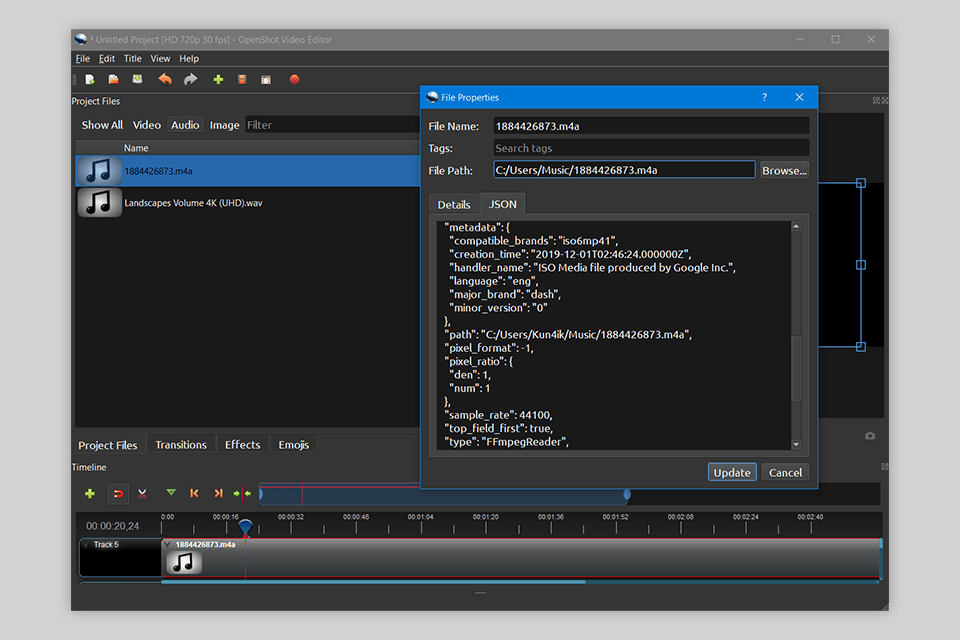
Verdict: Simplicity in usage is what makes this product the best video metadata editor. Boasting extensive support of all major formats like MP4, MPEG, AVI, DVD, and others, this tool is your one-in-all tool when it comes to changing tags in video files.
Compatibility with Linux, BSD, Mac OS X, and Microsoft Windows allows using various devices to update video tags. Another bonus is the program's free and open-source nature. Moreover, Avidemux provides scripting capabilities, allowing more advanced users to automate tasks and create custom scripts for specific editing or encoding needs.
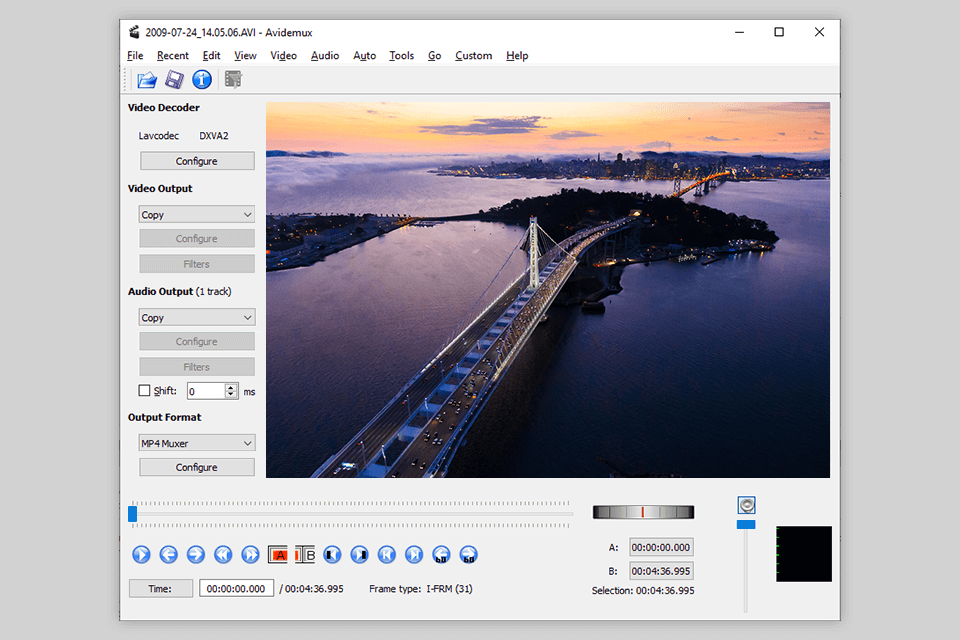
Verdict: FFmpeg is a command-based video metadata editor for processing MP4, AVI, MKV, WMV, and other file formats. Its functionality allows revamping title, date, author, and even format and codec and other metadata. The peculiarity of this program is that you need to use various commands to launch a product and edit files using it.
FFmpeg can also handle a range of other tasks like recording, streaming, converting, and performing other manipulations. Besides, it boasts a flawless operation on any OS, and many powerful paid products based their code on this free tool.