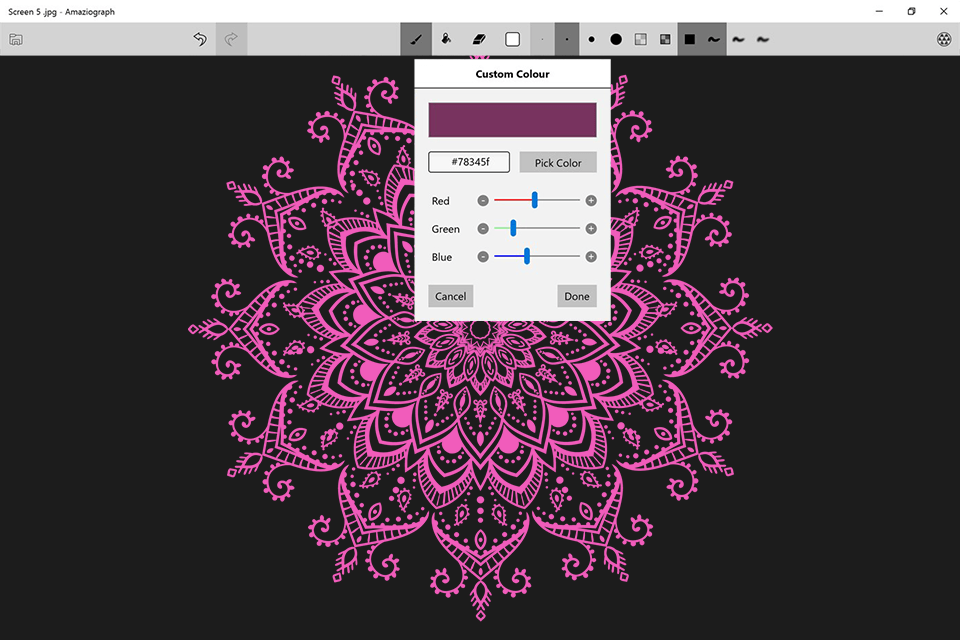If you want to get a tattoo but can’t decide how exactly it should look, the best tattoo drawing apps will definitely help you out. It is a great solution for improving your designs as well.
Getting a tattoo is a serious step since you will have it forever. Thus, use tattoo design apps to create an ideal picture.
When selecting the best tattoo drawing apps, I was checking whether they allow you to work with layers, zoom in for detailing, use varied pressure-sensitive brushes and filters. I also checked whether they have a well-thought-out interface and support PSD.
Verdict: Adobe Fresco is widely regarded as one of the best tattoo drawing apps, as it allows the creation of tattoo designs in virtually any style.
There are watercolors, oils, vectors, and raster brushes that you can use when working on the same canvas. The app’s sophisticated collection of brushes, a great part of which is taken from Adobe Photoshop.
Besides, when creating sketches you can benefit from Adobe Sensei live brushes that perform like real tools. With Adobe Fresco, it is possible to paint with watercolors or turn a flat sketch into a three-dimensional drawing with a 3D effect in just several clicks.
The app is available for free on iPhone, iPad, and Windows tablets.
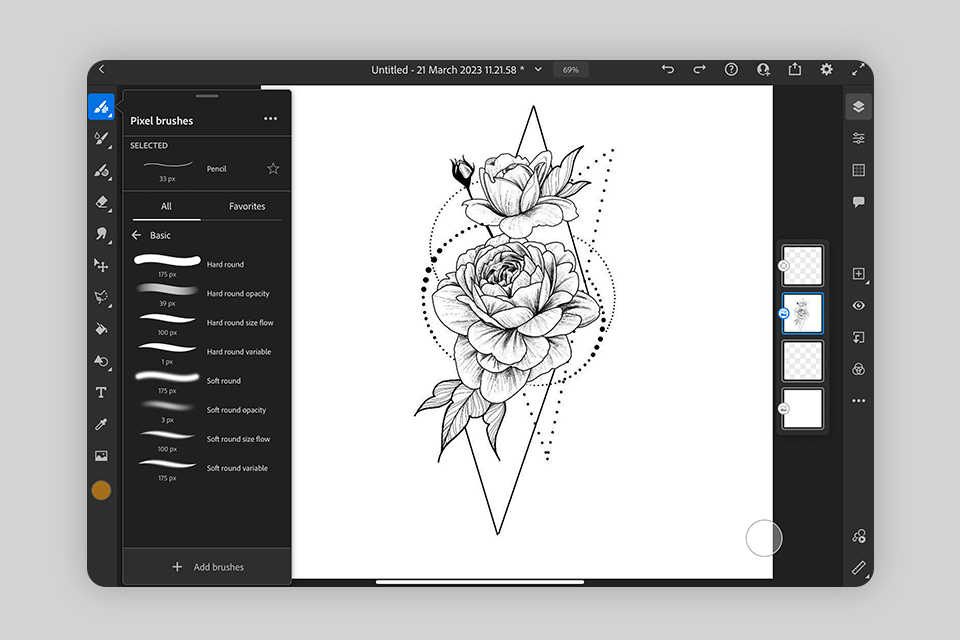
Verdict: With Procreate, you can easily create tattoo designs that you like. It is very easy to use since all you need to do is to open the app and point and click on what you want to draw. You can save the image and once you're done with it, you can just send it to your chosen tattoo artist to have it put on your body.
There are a total of five categories from which you can choose. The five categories are Tribal, Celtic, Asian, New Age, and Teen. Once you have chosen the category that fits your interests, then the computer will automatically assign the design to your chosen skin color. To add more color and life to your tattoos, you can also enhance them by coloring your own picture using this drawing app.

Verdict: InkHunter is compatible with the majority of the tattoo design sites including Deviant Art, Art Tattoo, and many others. When you purchase this tattoo design app you will receive instant access to thousands of high-quality designs. You can also learn lots of tips and tricks, along with exclusive member forums.
You'll need an active internet connection to use this drawing tool. In addition to drawing, you can also edit your sketches and create photos, or even edit images straight from your camera. This gives you the ability to share your work online immediately.
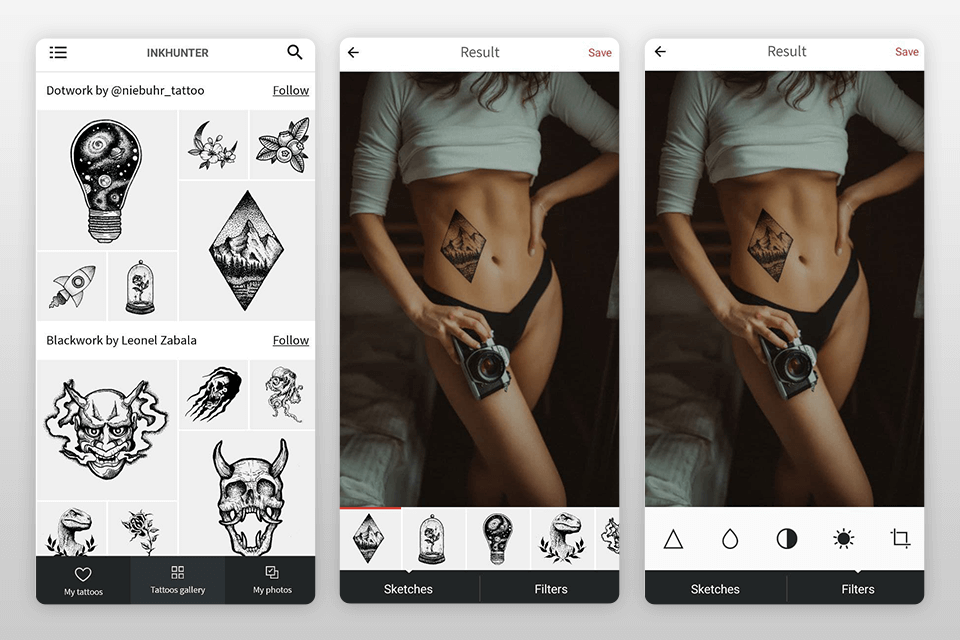
Verdict: Tattoodo offers users the ability to design, view, and print their own tattoo designs. It provides users with a huge collection of high-quality tattoo templates which can be easily selected from a gallery of original tattoo drawings.
Users can also create their own tattoo drawing using the in-built tattoo design tool which includes a number of useful features such as the ability to change the size of the tattoo image as well as edit the color and type of ink used in the design. For detailed editing of tattoo images, the tool which allows users to change the thickness of the lines and add various effects such as shadow and glow effects is also featured in the Tattoodo.
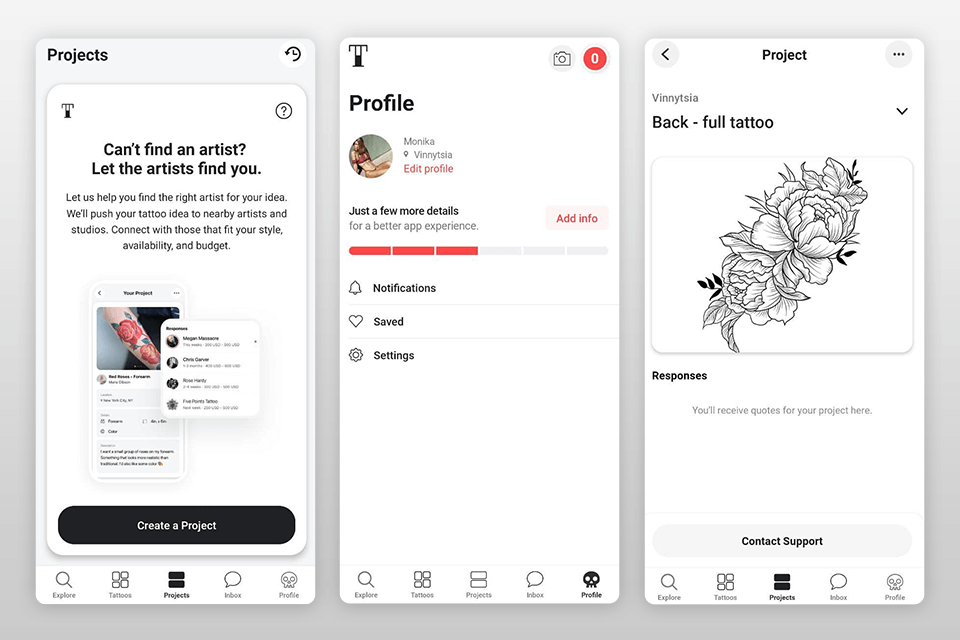
Verdict: With Amaziograph, you can change the tattoo design easily using the different tools provided which will allow you to customize the tattoo according to your preference. This drawing app for iPad has made the artwork to be more vibrant and colorful and the colors have been added so that they will look real on the human body.
This is also a good way of practicing your skills and also a great way to connect with others who have similar interests in tattooing. Amaziograph has thousands of high-quality images that you can choose from and print out. The cost of this tattoo drawing app is reasonable enough to make it an excellent choice for anyone.