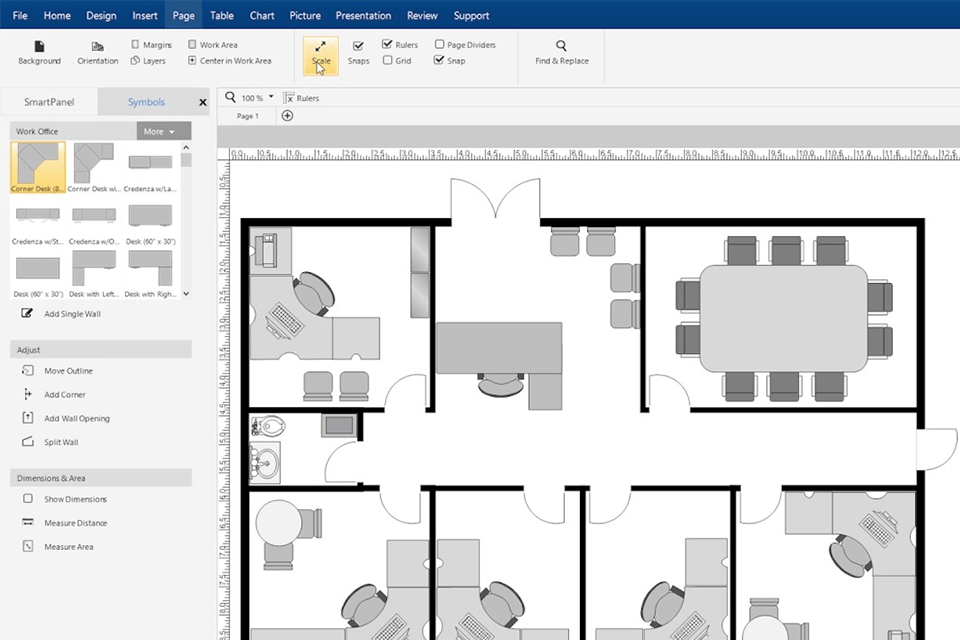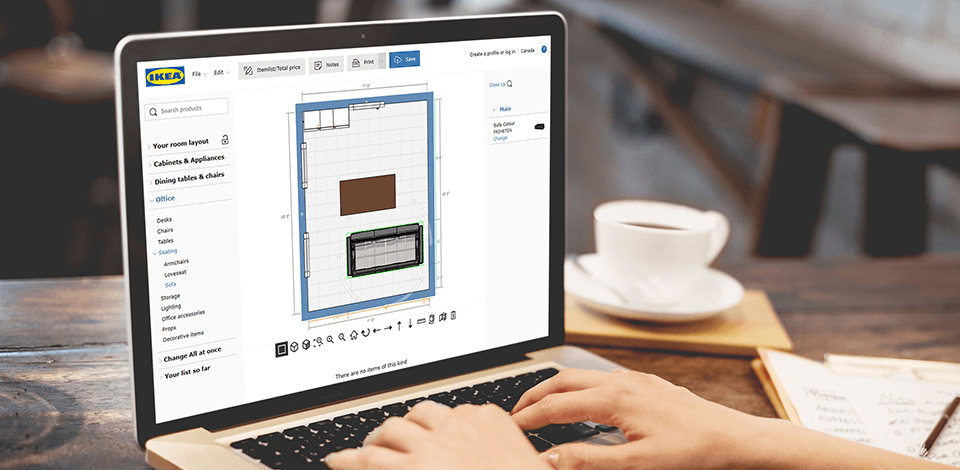
If you want to design kitchen cabinets but think that this task is too complicated, you should try using the best free cabinet design software listed in this article. Here, we describe the main features of each program so that you can choose the most useful tool for your needs easily.
Some of the options listed here are easy to use. They have simple drag-and-drop features for arranging the cabinets in a room to see if they fit the space. Other software will provide you with many handy options for customizing cabinets and creating your project.
Verdict: Homestyler allows you to get a virtual tour of your custom cabinetry in order to get a feel for what it will look like before you start putting the finishing touches on it. If you are not able to preview the project in its entirety through this convenient online tool, it is hard to visualize the end results and all the hard work that you have put into it.
Another good thing about Homestyler is the fact that it allows you to save time in the long run. This website has a large variety of layouts for you to choose from and each one is made with great quality materials. You may be tempted to pick some up and begin building right away because they are so cute, but unless you have done a lot of cabinet construction in the past, you may be put off and not want to commit the time needed to finish one.
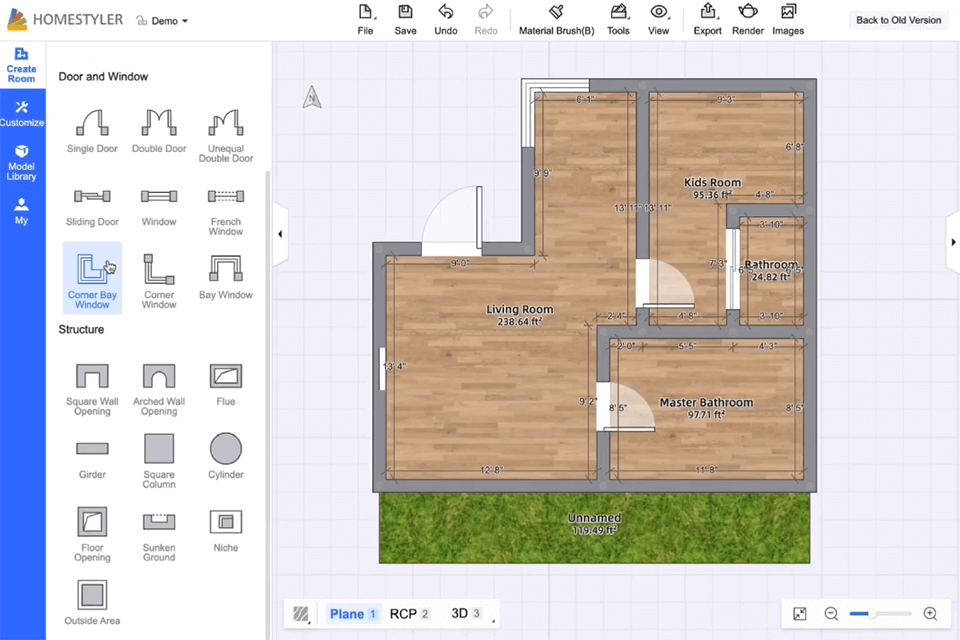
Verdict: You need to understand that when you download SketchUp free software, what you see is what you get. It's not going to do anything other than what the designers at SketchUp set out to do - create a model from scratch using nothing but a drag and drop interface. You might think this would be a great service to use, especially for beginner designers who are stuck for ideas and need help intuitively understanding how things work.
But the problem with SketchUp is that it lacks some key features to help you achieve the best end result. This is why there are so many paid services out there that allow you to build custom cabinets and with high quality graphics - you can't find these anywhere else.
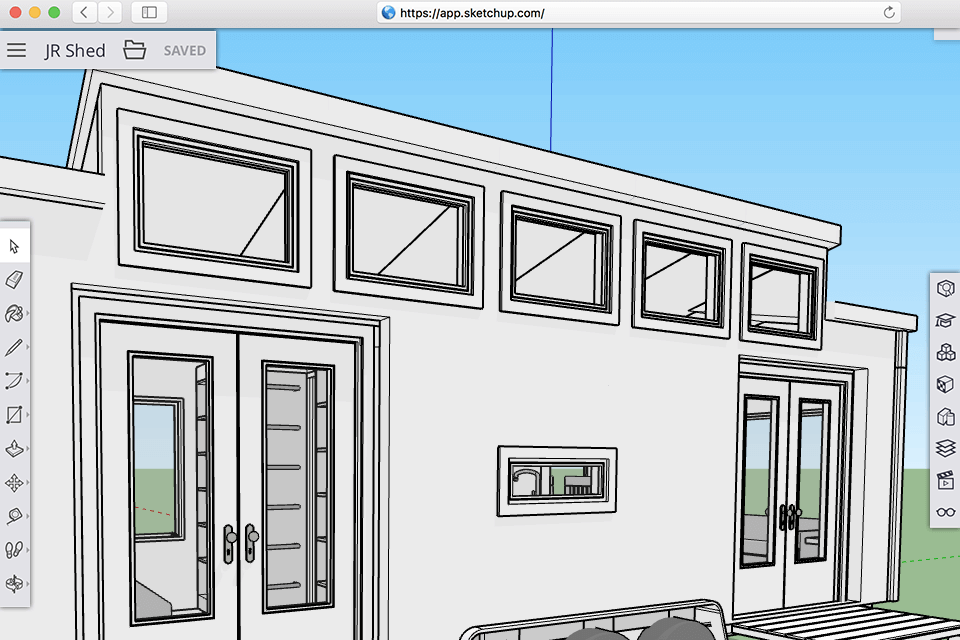
Verdict: In case you are planning to go out for a new kitchen at IKEA, then it will be most advisable for you to get your hands on the IKEA kitchen planner. This free furniture design software will be of great help to you in creating your dream kitchen that is surely going to make your family and friends stand in amazement.
When you are choosing a furniture for your home or workplace, you should keep in mind that not all kitchens will look good and suit your tastes. This is because there are different kinds of designs as well as styles and materials that you may need to consider when planning to install a kitchen in your home or office.
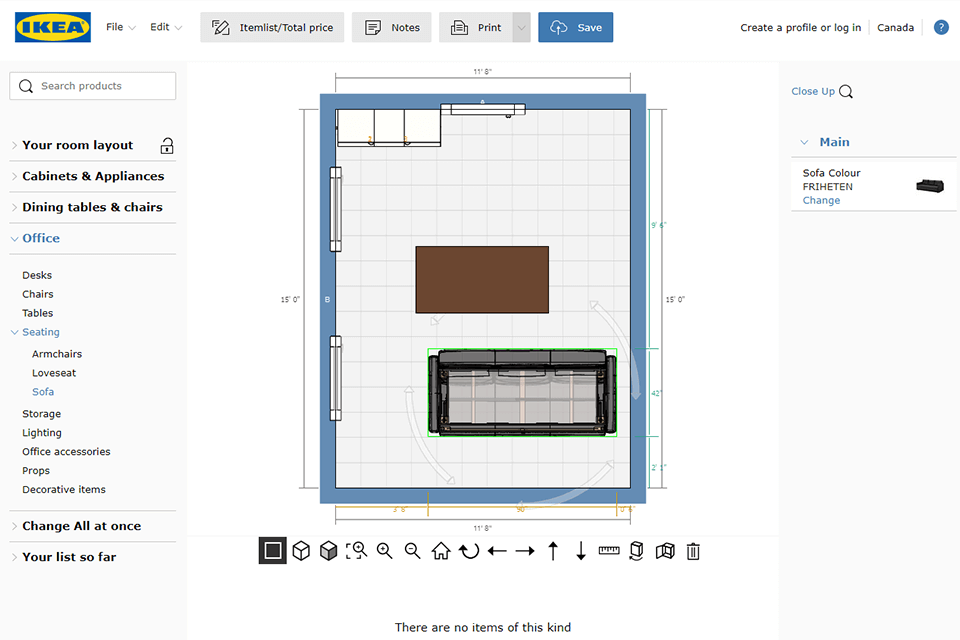
Verdict: Roomeon can help you with many different aspects of the project. The main reason why you would want to use this software for your home projects or even as a more intuitive replacement for the best bathroom design app is because of the fact that you can work with a full layout and not just a few selected parts.
The best thing about using Roomeon layout planner software is that you can easily import the blueprints into it from any of the many different woodworking journals on the Internet so that you can get started right away on your project. If you feel that your skills are lacking, you can contact professional designers working for BestOnlineCabinets and ask them to create a 3D kitchen design that meets your requirements.
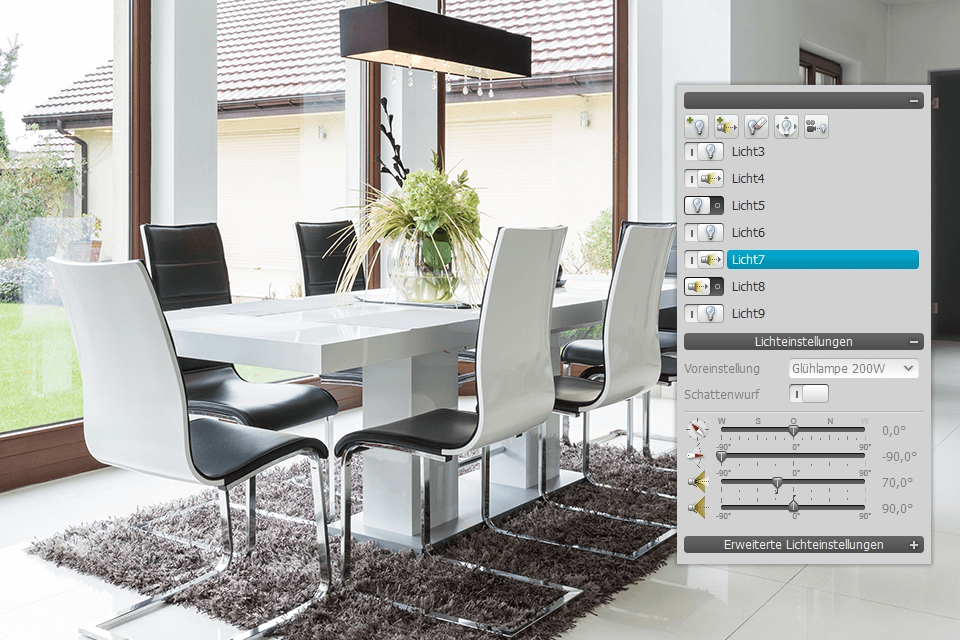
Verdict: SmartDraw will allow you to draw and create the most beautiful cabinets imaginable. This high quality interior design software has all of the professional features that you would expect from a professional company. It will allow you to create the most detailed, realistic, and professional looking cabinets as you can imagine.
It will allow you to make changes to any aspect of the cabinet's design at any time. This will allow you to fine tune any aspect of the cabinet's look to get the best results every single time.
What's more, the software offers project management features, including Gantt chart creation, project timelines, and task tracking. You can manage projects and view timelines with dependencies.