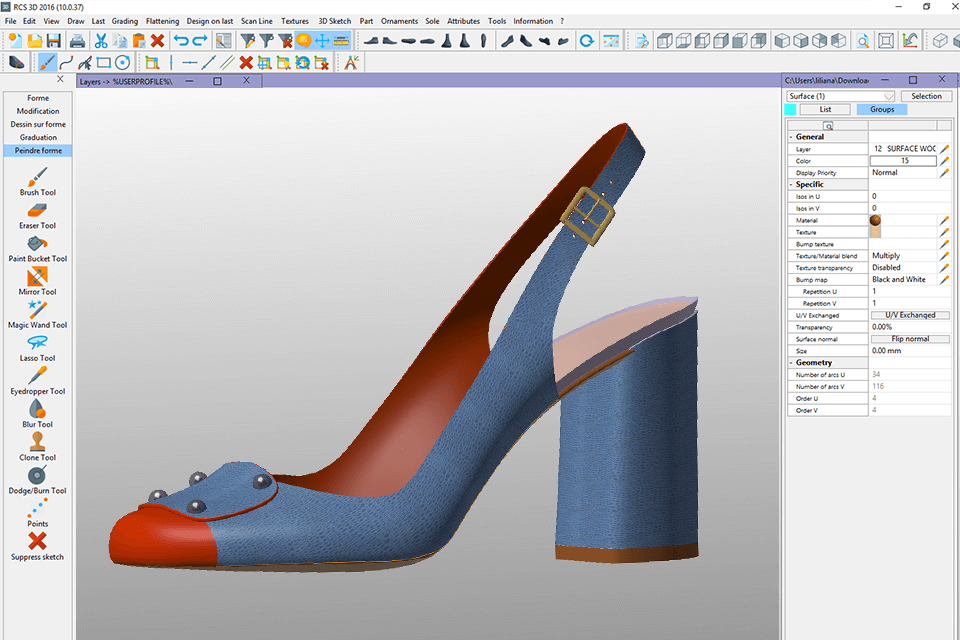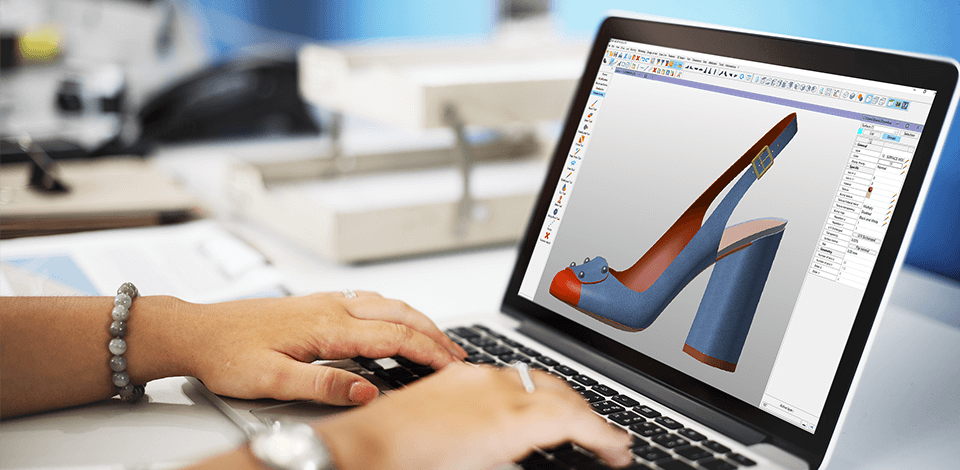
With the best shoe design software, you can optimize your workflow when creating shoes. You need to find the best 3D program that allows you to edit your model in the shortest time possible. By using it, you can modify any model several times to ensure that your clients will like your design.
Why you can trust FixThePhoto ☑. Our team carefully tests every software, product and service to give you honest recommendations for your requirements and purpose. Learn more about how we test.
When selecting a program, check whether it is suitable for beginners and professionals alike. Besides, you need to consider if it comes with a set of advanced 3D tools.
The best programs allow you to add various elements to enhance your design, have visualization features and enable you to export 3D designs.
Verdict: For those who are new to Adobe Illustrator, it is a powerful program with over 500 brushes and paint palettes that enable high-quality shoe designs. In this program, you will find a lot of features for creating design patterns and a massive library of images and clipart.
Besides that, you can create graphics for websites, brochures, books, art pieces, and all manner of print and web media. Illustrator is ideal for animating motion graphics, creating layout designs, and providing editing features. It is also great for vector illustration and manipulation of shape structures.
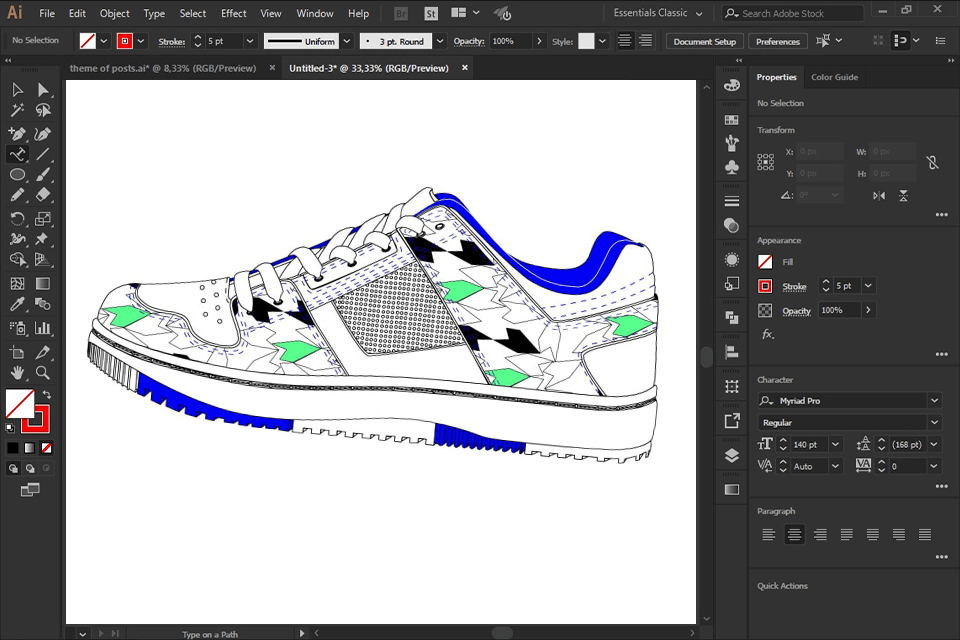
Verdict: inkXE is tailor-made for small to medium scale businesses that deal with customized designing shoes from a shopper's point of view. This shoe design software enables users to easily create custom shoe sizes as well as different styles. The basic customization options include adding a shoe photography or text. One can also edit the size of the shoe, color, and pattern to get a perfect combination of shoes as per the requirements.
This design software also includes printing methods for different types of shoes. Besides that, it also includes options for different decoration areas in order to add different looks to the shoes. Such decoration areas include logos, patterns, stitching, and others.
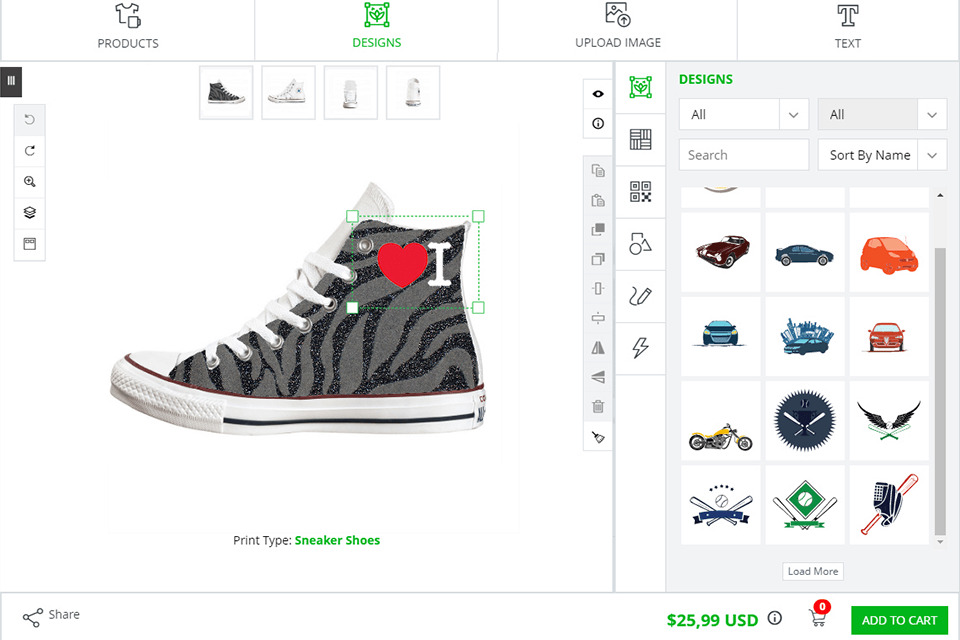
Verdict: With Shoemaster, you can learn how to create your own shoes as well as get great tips for making your shoe designs stand out from the crowd. It allows you to import pictures of shoes you have worn and gives you the option of mixing and matching parts of different shoes. With this shoe design software, you can do your own design, choose your colors, pattern and then export your shoe design.
You can also decide on how to save your shoe design so that you can edit it later on. You can even use a computer generated image of a shoe to make your shoe design look like a professional pair of sneakers. Another neat feature that comes with this shoe design software is the ability to turn a picture of yourself into shoes by choosing any shoe picture that you may like and then giving it a shoe polish.
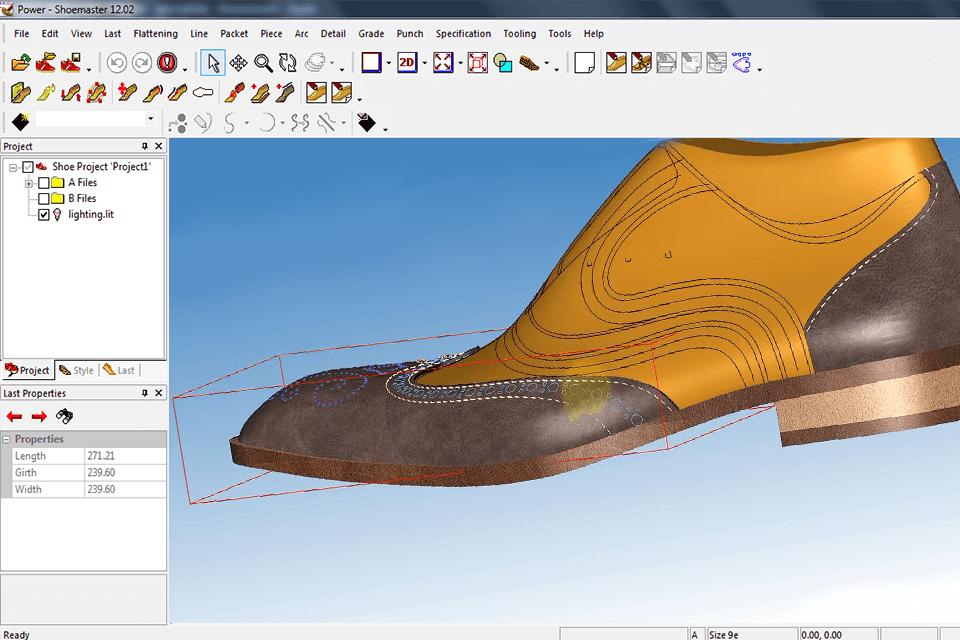
Verdict: AutoDesk Maya is used to create professional looking footwear and shoe impressions, including high heels, low heel, platform heels, wedges, and more. With this you can create anything from running shoes to wedding sandals. This shoe computer program was created with the designing professional in mind.
You can choose from thousands of design options and simply make your selection from the ones that best fits your style and your personal needs. Once you have selected the shoes you like, this 3D modeling software will give you the option of editing the design and adding text, making it as custom-made as you want it to be.
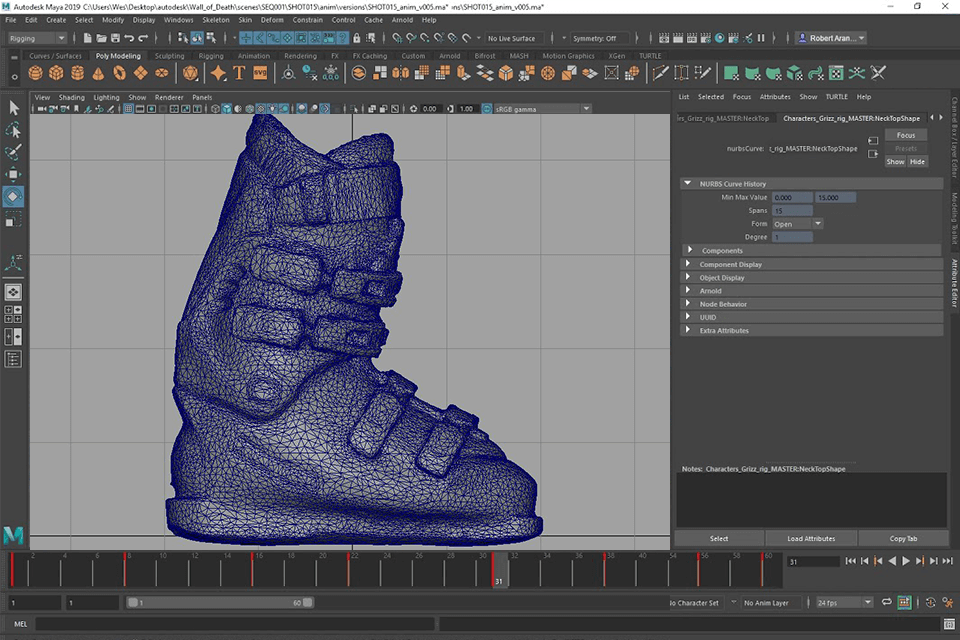
Verdict: Fusion 360 was developed to make the designing and manufacturing of running and sports footwear easier. This shoe design software is able to create a virtual prototype. This software allows users to see the end product of the shoes from all angles. Users are also able to add text or images onto the shoes.
Users are able to generate and save their ideas and drawings as well as edit the existing design. This 3D printing software makes it possible for the users to edit the colors as well as the materials of the shoes. This also allows the user to choose between several soles and heel heights. The shoe components that are generated by this program can be produced in various sizes and shapes.
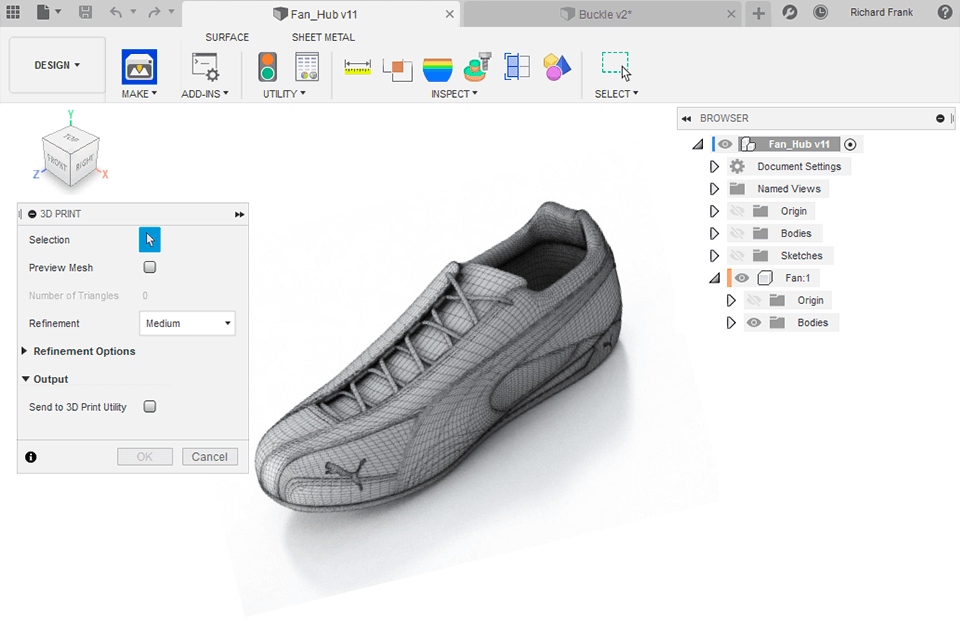
Verdict: RCS 3D Sketch uses to create footwear sketches. You can also add your own pictures, and have them converted into digital format. This software can be used on both Mac and PC.
It comes with instructional videos. You can watch these videos repeatedly until you know all the steps involved in creating your footwear. You will get to see how to draw accurate sketches, how to choose colors, and how to select materials. RCS 3D Sketch also comes with templates for you to download that you can use in case you want to start from scratch.