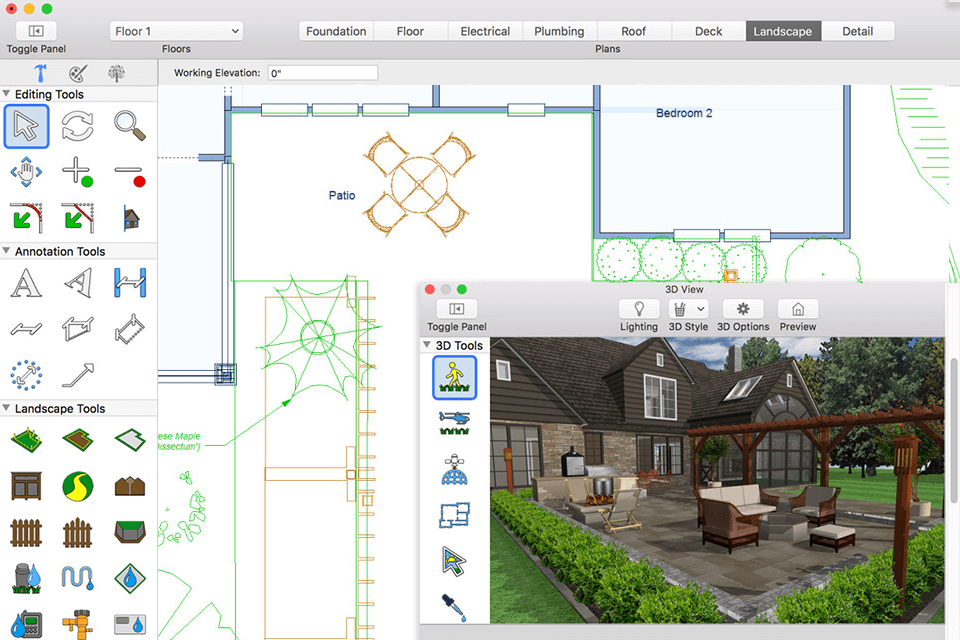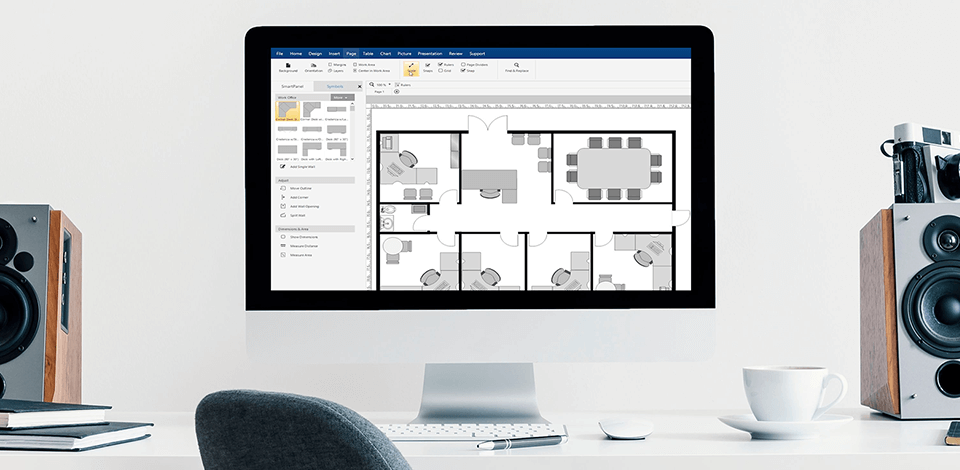
With the best deck design software, you can design a sundeck to increase the value of your house and improve the quality of your life. The deck can extend the living space greatly providing you with a great place for relaxing outdoors. You can use these programs for renovating or creating a new deck. They will help you implement all your creative ideas.
You do not need to spend much time testing various deck design tools. In this guide, I will tell you about the advantages and disadvantages of each program so that you can easily find the most suitable option for your needs.
Verdict: If you are in the market for the best deck design software, then you might want to check out Azek Deck Designer. This open source CAD software is designed to help woodworkers get the best results when designing a deck or patio and outdoor space.
The best part about this deck design software is that it will not only walk you through the process of how to build a deck or patio but also help you visualize what it will look like. By using the Azek deck builder, you can have a unique and professionally looking finished product.
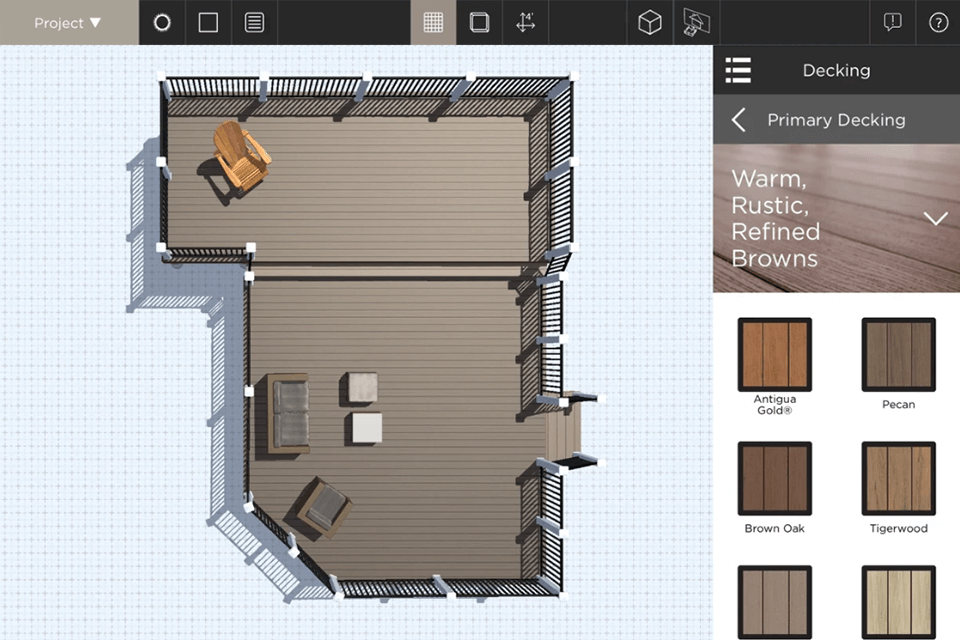
Verdict: SmartDraw is a powerful tool for the serious woodworker. It can save you time, money, and headaches. If you've always worked with a computer but never taken the time to learn woodworking, it's time to change that.
With a variety of programs to choose from, SmartDraw will teach you what you need to know about basic woodworking, gluing, cutting, sanding, sealing, and the best deck design software there is. Best of all, SmartDust allows you to import existing patterns so you can develop a new look without learning how to draw from scratch. SmartDraw provides everything you need to get started on your project.
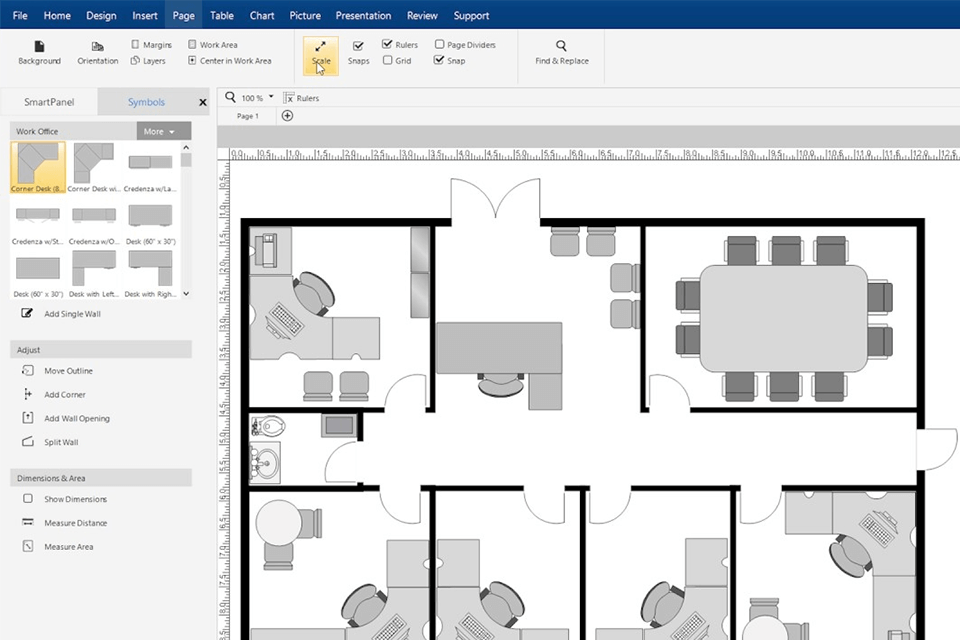
Verdict: User friendly free architectural design software, such as Lowes Deck Designer, make building your outdoor structure as easy and enjoyable as possible. You can easily navigate through features such as wood types, finishes, accessories, and even how to design your deck around a specific space or area.
In addition, the system provides easy-to-understand, step by step instructions that are easy to follow, and even offers a virtual building test to determine whether your deck is built using the best building techniques and materials.
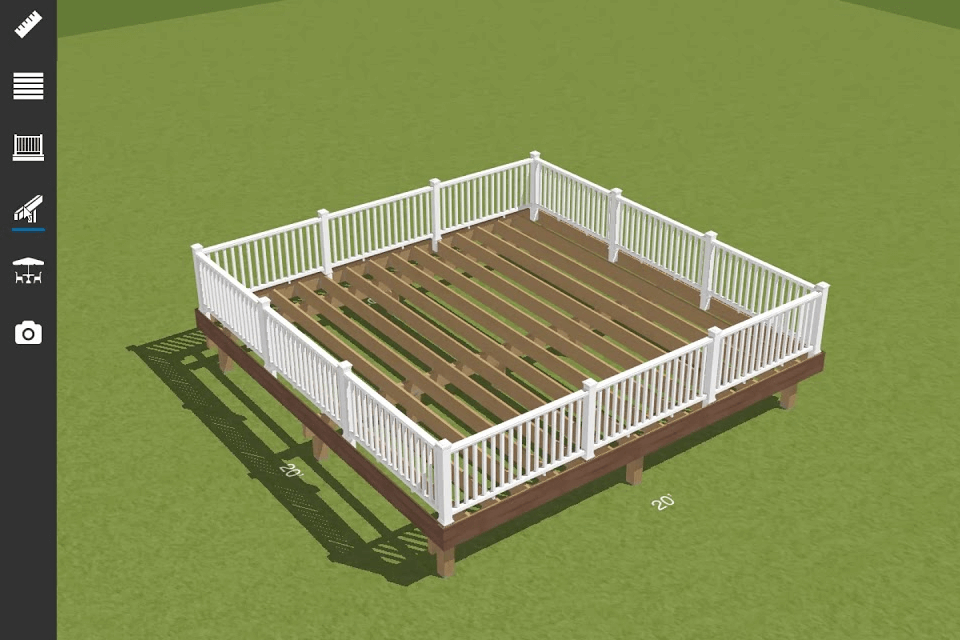
Verdict: Punch! Landscaping Design allows a landscaper to create 3D models of deck, including all outdoor space, which includes access levels, rooflines, walkways, exterior facing structures, and landscaping trees.
One feature of the best deck design software is that it allows the user to add texture, such as dirt, boulders, stones, gravel, etc. Punch! Landscaping Design also offers the ability to add a railing or gazebo.