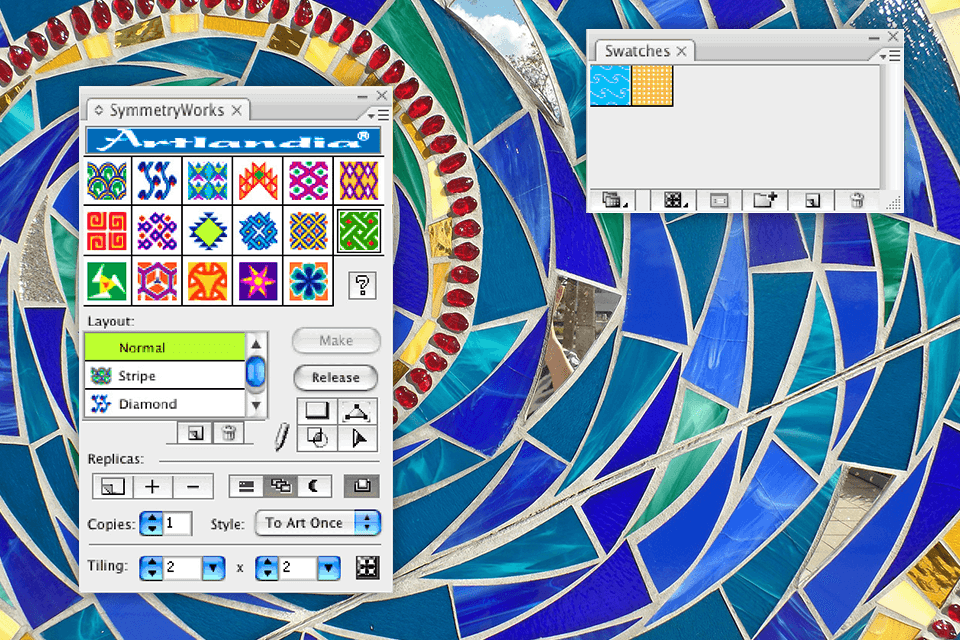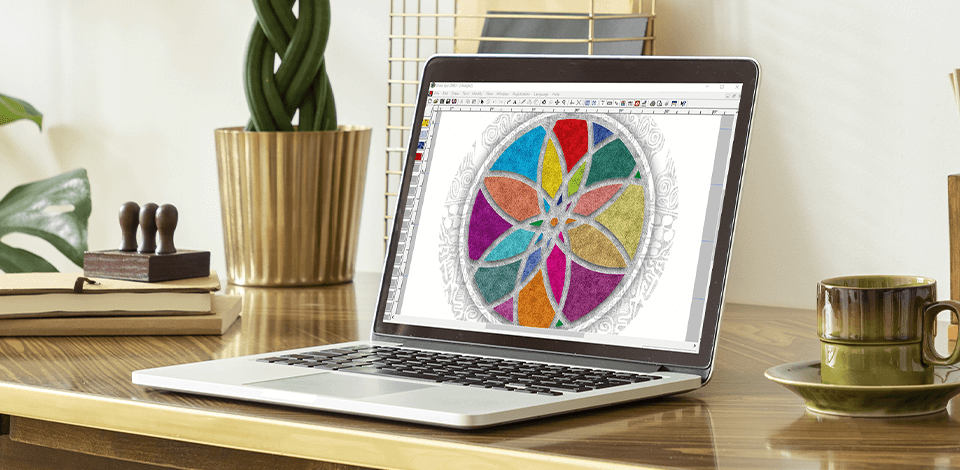
With the best stained glass design software, you can create designs and edit them in real-time. You may also resize patterns, print full-size models, create letter and alphabet stencils, determine how much glass you need, create line images from photos, etc. What is more, you can select various colors and types of glass.
When compiling the list below, I considered whether these options provide templates, design presets or allow you to pick colors. With such programs, you can resize stained glass patterns and print them across several pages to create a necessary pattern. You can use ready-made patterns or generate your own ones, upload them and change as you like.
Verdict: Adobe Illustrator is one of the most commonly used computer programs for creating stained glass patterns. This stained glass design software allows the creation of complex patterns for Tiffany-style stained glass windows. You can also use it to create more simple patterns for lampshades.
Once you have selected your pattern, the software will provide you with a number of options to choose backing paper, stencils, colors, and free Illustrator textures for your pattern. If you would like to add some depth to your pattern, you can choose textured paper that has ink-like qualities to allow it to capture the reflection of lights from stained glass windows.
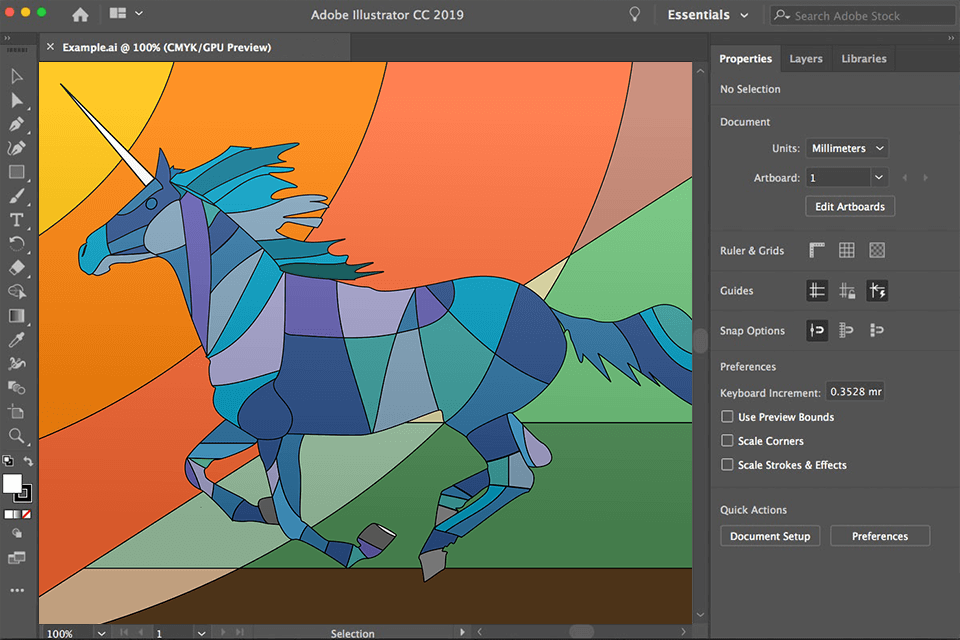
Verdict: Procreate comes with a few easy-to-follow instructions that will show you how to create a number of stained glass projects. Some of the most common tools that come with this drawing app for iPad are stained glass brushes to repeat pattern textures, leading brushes to add outlines to your design, and highlighter brush.
This stained glass design software works with layers so you can create complicated patterns with ease. After you finished work, you can export your design to PSD, PDF, JPG, and PNG. If any problems arise, online customer support is there to help anyone who might need it.
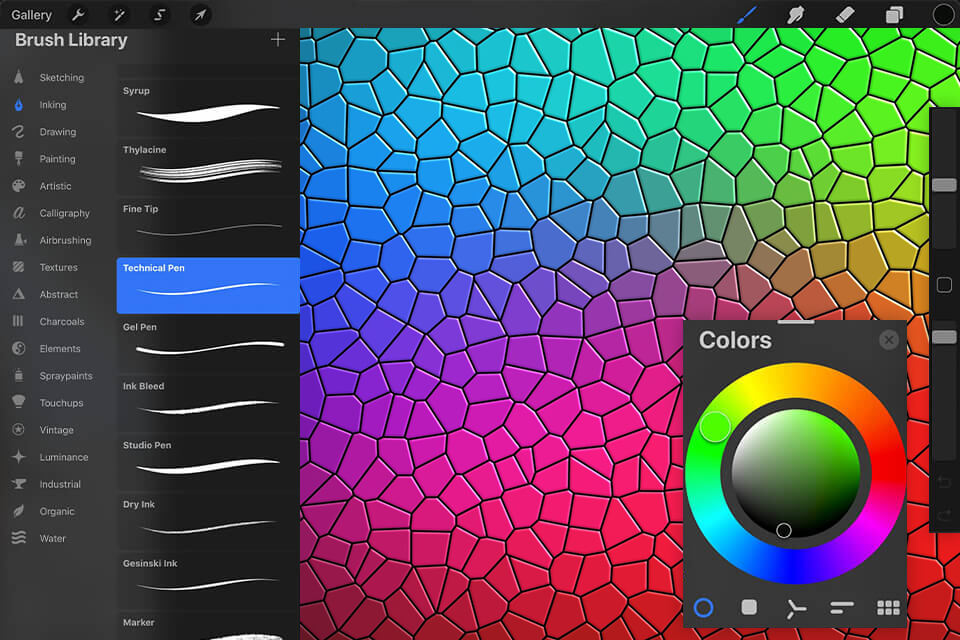
Verdict: Affinity Designer allows you to create and edit stained glass pieces within just a few minutes. It is a desktop-based program that runs on Windows or Mac. The stained glass design software allows a user to import three-dimensional digital glass patterns, and it can also convert those patterns into the correct format for burning into stained glass.
The software has an infinite number of patterns for use in designing projects. Affinity Designer has many features, such as an undo function to clear all of the previous changes that have been made. One of the more impressive features of the software is its ability to export a stained glass piece into numerous images. This includes drawings and geometrical patterns, which can be used for several different applications.
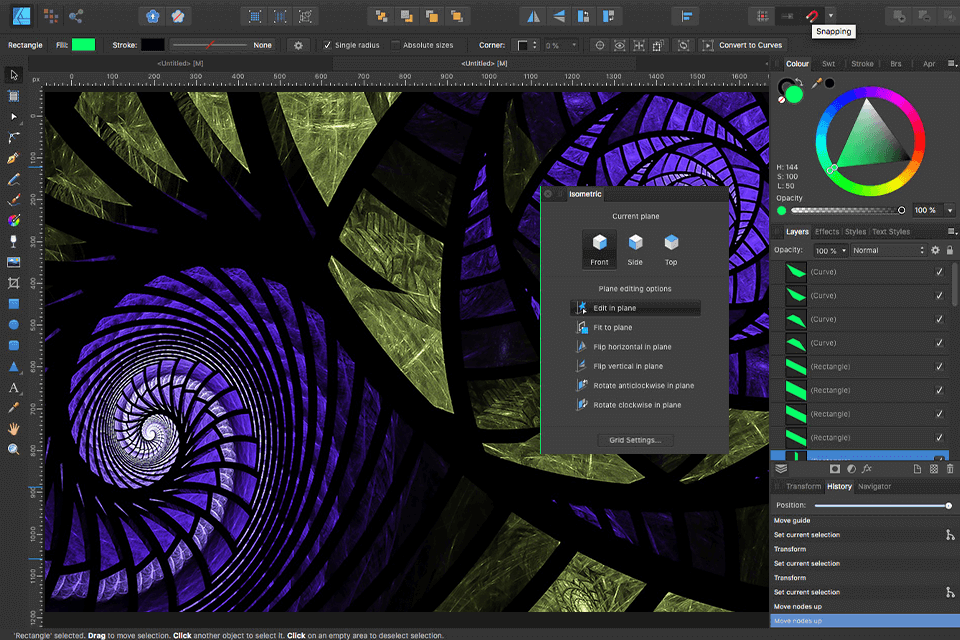
Verdict: You can use Glass Eye 2000 to create beautiful patterns for your glass creations. It has features that allow the user to select a pattern from a grid and then enter patterns into the software. Once this has been done the pattern is transferred onto paper. This software will then enable the user to print the pattern out on matching colored glass.
The pattern generated is of superior quality and can be used as-is or modified to fit an existing project. This pattern software comes with a large library of glass patterns in hundreds of styles. Users can search through the database to find the style that matches the design they already have in mind.
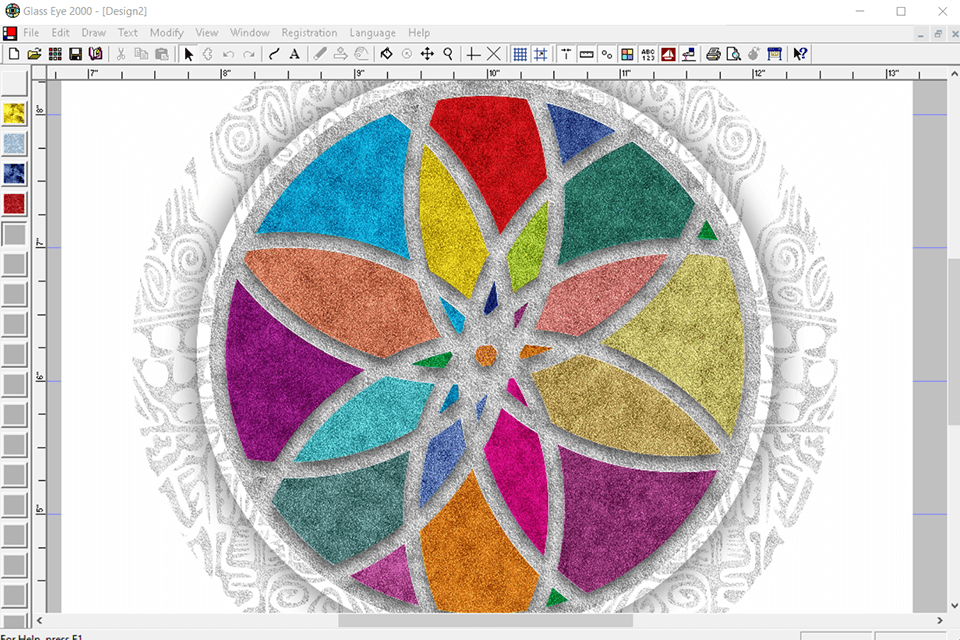
Verdict: Artlandia SymmetryWorks allows you to design beautiful stained glass pieces and then makes them ready for installation. This plug-in for Adobe Illustrator allows you to work within different themes, such as Christmas, Easter, summer, or fall, and then gives you the ability to see how the glass would actually appear once it has been installed.
Once you have chosen a theme, you are able to see all the options that are available to you. You can see the styles of windows and doors, glass color, glass shapes, and the colors and textures of the walls. Each piece of artwork that you design can be printed out in full color.