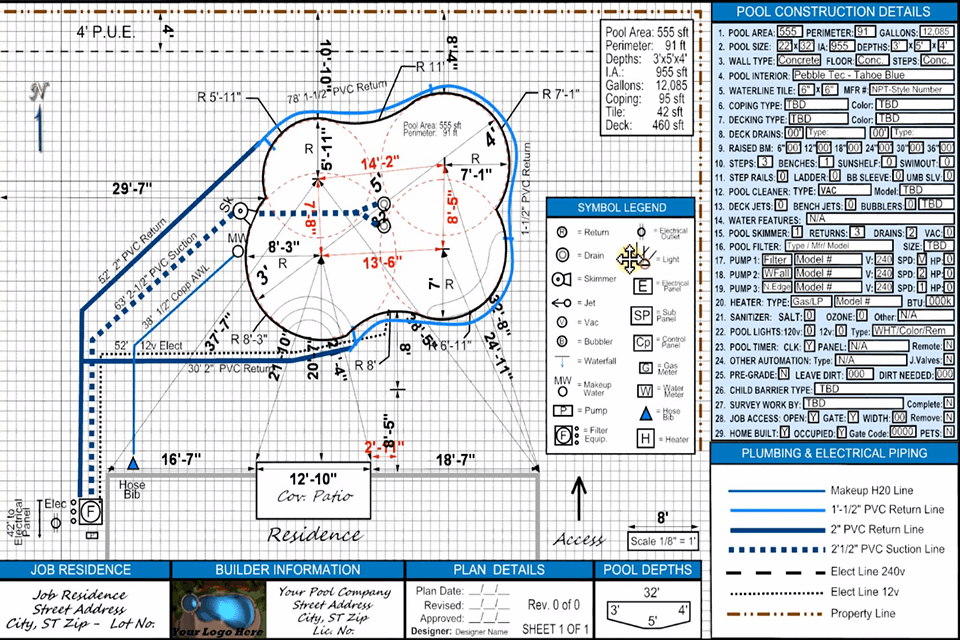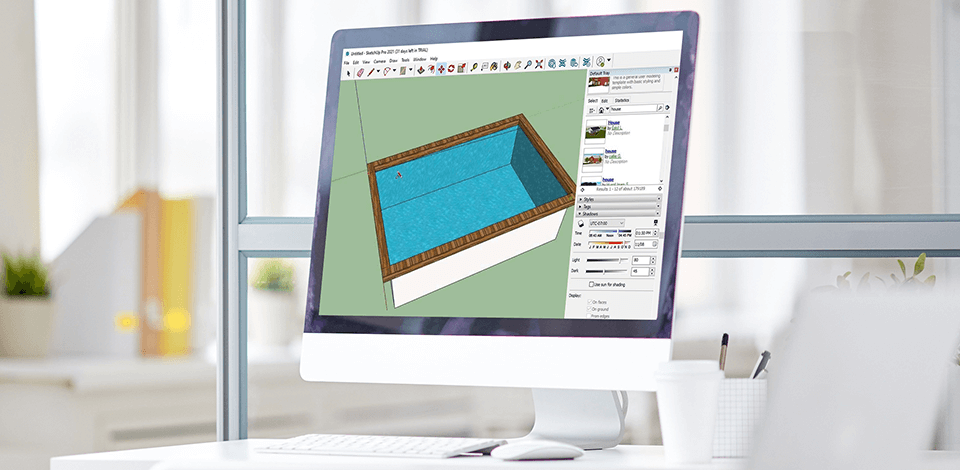
If you want to design a pool for a country house or a hotel, you can’t do without the best pool design software. Using such a program, you can design a 2D model of a pool, add all necessary accessories and preview your design in 3D.
The market is flooded with pool design programs that support various features. Some provide basic options for creating a pool, others allow you to use accessories as well. To implement your ideas, you can use lines, shapes, materials, paint, etc.
You can customize a pool design according to your preferences by specifying input parameters, like pool dimensions (depth, width, height), wall color, wall style, bottom color, bottom style, coping width, coping height, coping color, coping style, water elevation, etc. All programs on the list support 2D and 3D modes and have easy navigation options. Plus, you may adjust camera settings.
Verdict: When you want to create a swimming pool in your backyard, it is important to consider DreamPlan as a means of helping you create the ideal pool design for your needs. With this interior design software, you can convert a 2D plan to 3D and use a library of 3D assets.
When looking at this pool design software, it is important to consider the options such as options to add jets and waterfalls, as well as the different styles of pool designs that are available. When you are designing a swimming pool, you can visualize how you want the pool to look and the best materials and colors to go with this design.
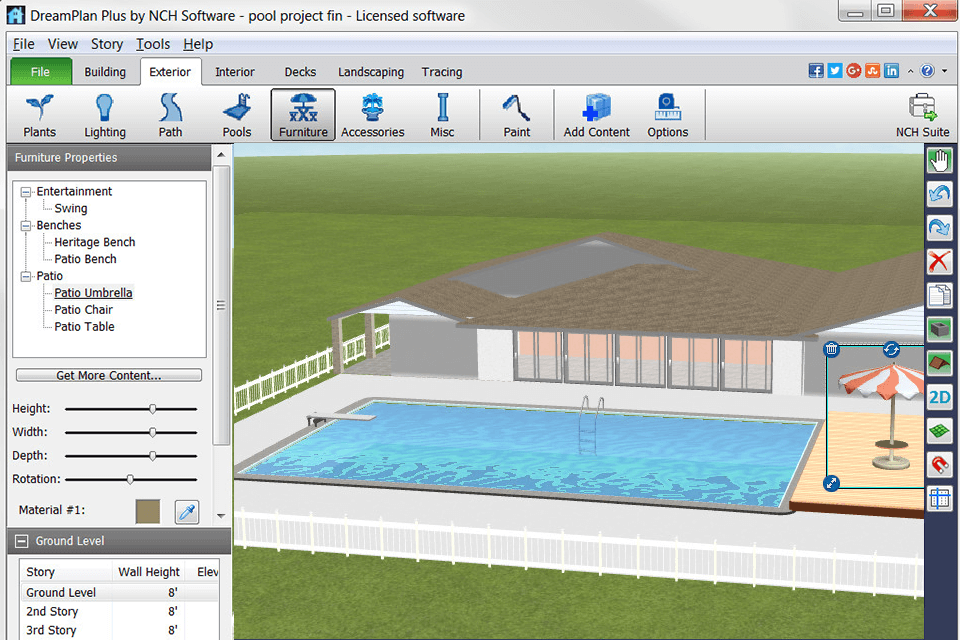
Verdict: Structure Studios offers a large catalog of pre-fabricated pool designs. If you have a set budget for your swimming pool construction project but would like to make it more personalized and unique than the competition, you will want to use this pool design software. The program includes an online pool planner, a wealth of sketches and designs for you to choose from, an audiovisual resource library, a printer resource, and even an integrated digital scrapbooking tool.
This landscape design software allows you to view thousands of different swimming pool designs. Simply download one of the many high-quality pool design templates that are included with the pool plans, open the program and begin to type in the dimensions and style specifications for your custom-made pool. Once you have saved your custom design, you can continue to edit the size, shape, and material selections that you have made until you are satisfied with your results.
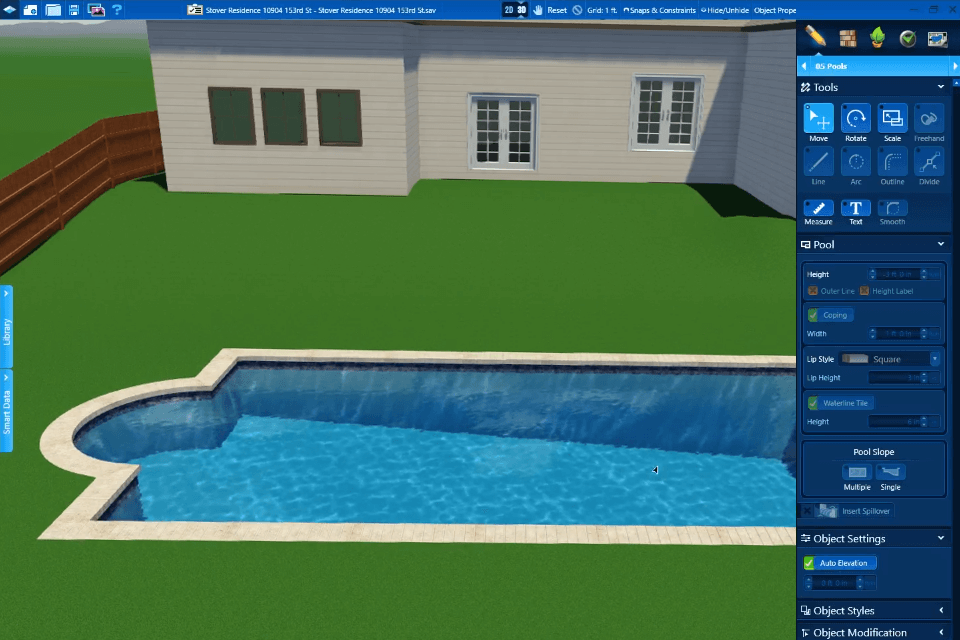
Verdict: Realtime Landscaping Architect offers different features that help to create a landscaped pool. It has the ability to create architect-designed plans using easy to understand graphical user interface. It also allows the users to save their projects on schedule, manage their projects on budget, and plan their next action in just a few clicks.
You can also view the previous project so that you can know what to do in order to improve your landscape. It also allows you to share your designed landscape with your friends, family, and co-workers. If you want to add any new trees, fences, statues, or lighting, it will be possible as well.
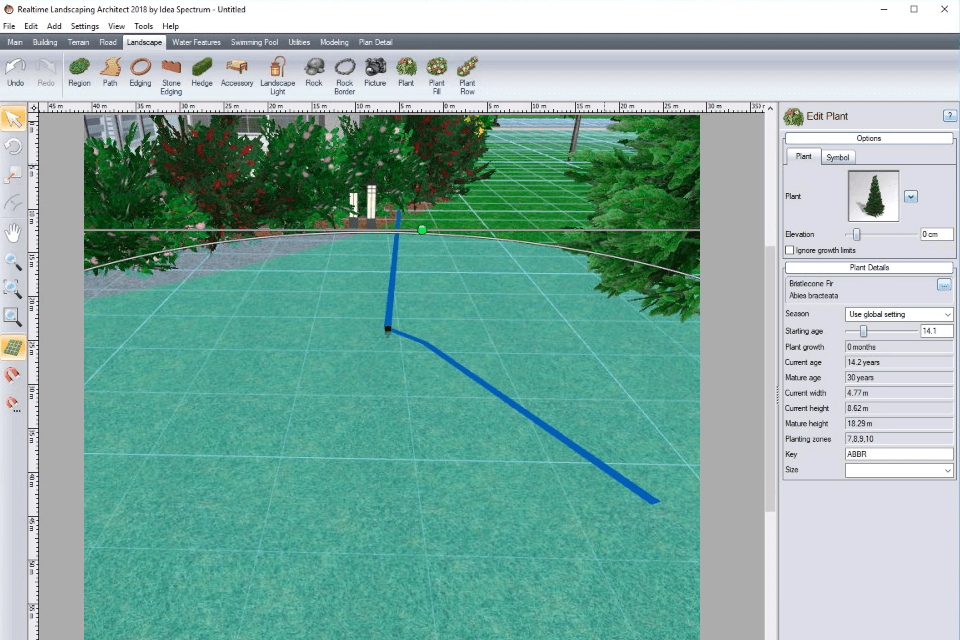
Verdict: SketchUp Pro allows you to design your own pool and save it in any shape, size, or form that you desire. If you are looking for swimming pool blueprints, SketchUp Pro can help you create them. It is extremely simple to use and there are tutorials included so that you can learn how to use it without hassle.
You can use it to create a unique backyard oasis, outdoor swimming pool designs, and even landscaping ideas. No matter what style or size of pool you want, this architectural design software can help you create it.
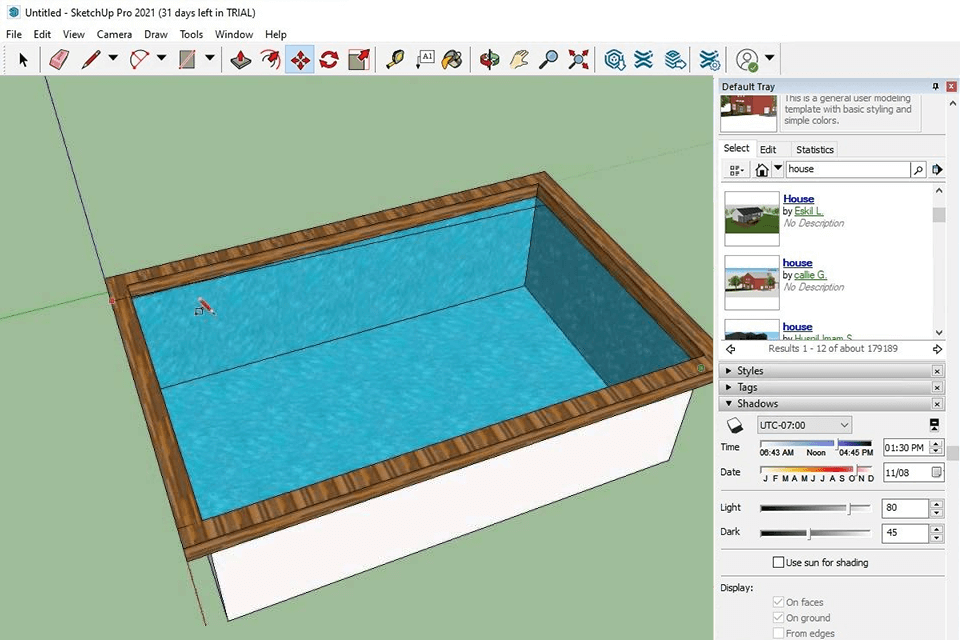
Verdict: Pool Templates will save you a lot of time because it will allow you to create and customize many different layouts for your pool. Once you have decided on a basic shape for your pool, you can start thinking of how you would like to install it in your backyard.
Instead of working with an unshaped pool, you simply need to download one of the templates of your choice and follow the instructions on how to place it into the ground. All you have to do then is to cut any large pieces that will be needed to fit in around the pool's perimeter.