Working as a graphic designer for FixThePhoto, I made it my goal to find the best online graffiti generators since many people in my audience kept asking me about them. I was asked whether I employ such software for my own work, whether these tools are suitable for professional designs, and what caveats they come with.
Personally, I think a graffiti generator is a cool tool that can be very helpful if you want to come up with new ideas, particularly if you want to quickly get inspired for an upcoming project. However, I’ve experienced several frustrations with such tools due to their limited customization, resolution restrictions, and several other minor annoyances.
I tried out over 20 online graffiti generators. In addition to forming my own opinions, I scoured the web, Reddit threads, and different forums to see what other users think. Additionally, I talked about the strong and weak points of all the different options with my FixThePhoto colleagues, which helped me gain even more insight.
When making graffiti using an AI art generator, I came to realize that the quality of the result is often determined by how well I write my prompts. A proper prompt is clear, descriptive, and provides a well-defined direction without putting the AI into a restrictive box. I tend to begin with the text that needs to be converted into graffiti and then mention the desired style, color scheme, and mood.
For instance, rather than writing “FixThePhoto,” I come up with prompts like “FixThePhoto in bold wildstyle graffiti, neon colors, 3D effect, on a brick wall, urban street art vibe.” Additionally, I prefer to try out with adjectives like “dynamic,” “grungy,” or “futuristic” to see different variations of the same design. I then choose the best option and enhance it using the provided editing features.
I also tend to mention such aspects as:
By typing in my exact requirements, I receive graffiti designs that look unique, striking, and suitable for both personal and professional projects.
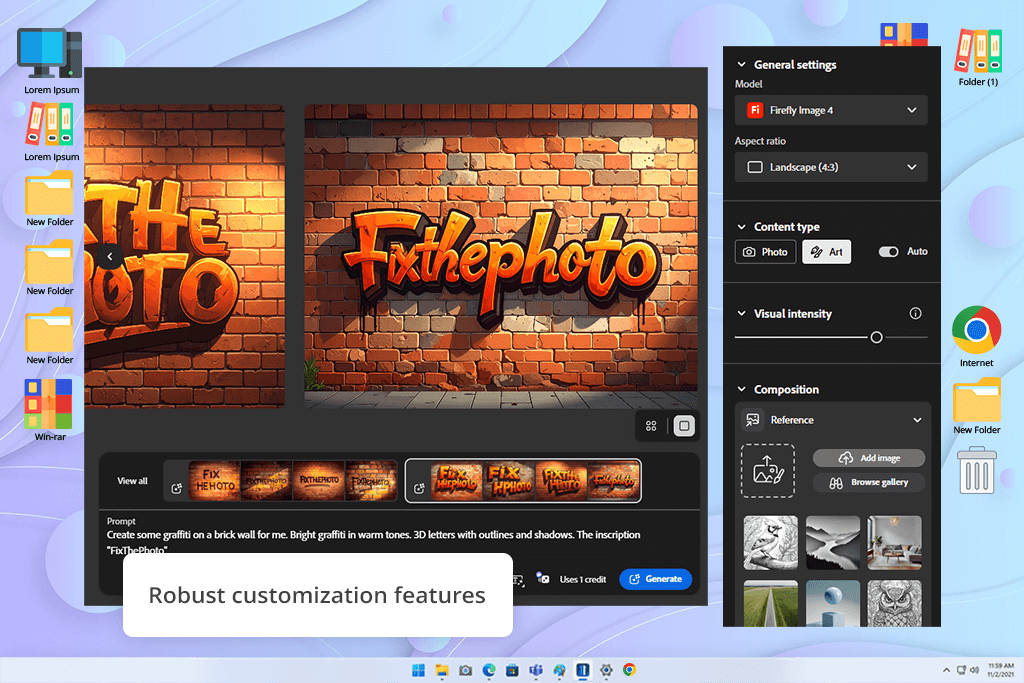
Price: Free (limited generative credits) or for $9.99/month
When I was using Adobe Firefly as an online graffiti generator, my goal was to check if it could provide the energy and vibes of actual street art. I used a variety of prompts from simple ones like “graffiti neon wall” to lengthier, more descriptive ones like spray paint drips, stencil, and grunge wall.
Additionally, I featured our brand name FixThePhoto in multiple styles, including bold, colorful, metallic, and neon, and Firefly produced truly impressive results that could pass off as professional logo designs or social media posts.
Another thing I tried was importing reference photos to guide the AI. This approach allowed me to receive designs that resembled authentic graffiti and didn’t feel as artificial. By customizing the color scheme, tones, and textures, I managed to receive all kinds of results, from pristine digital murals to more grungy graffiti. Afterward, I imported the generated images into Adobe Express and added them to various mockups for posters and social media posts.
The speed and versatility of Firefly make it the best online graffiti generator I’ve tried. It provides plenty of variations within seconds, which is perfect for brainstorming ideas. Probably the biggest flaw of this option is that the generated image tends to look too polished, lacking the natural imperfections of actual graffiti. The resolution is high enough for digital projects, but might be insufficient for large-scale prints.
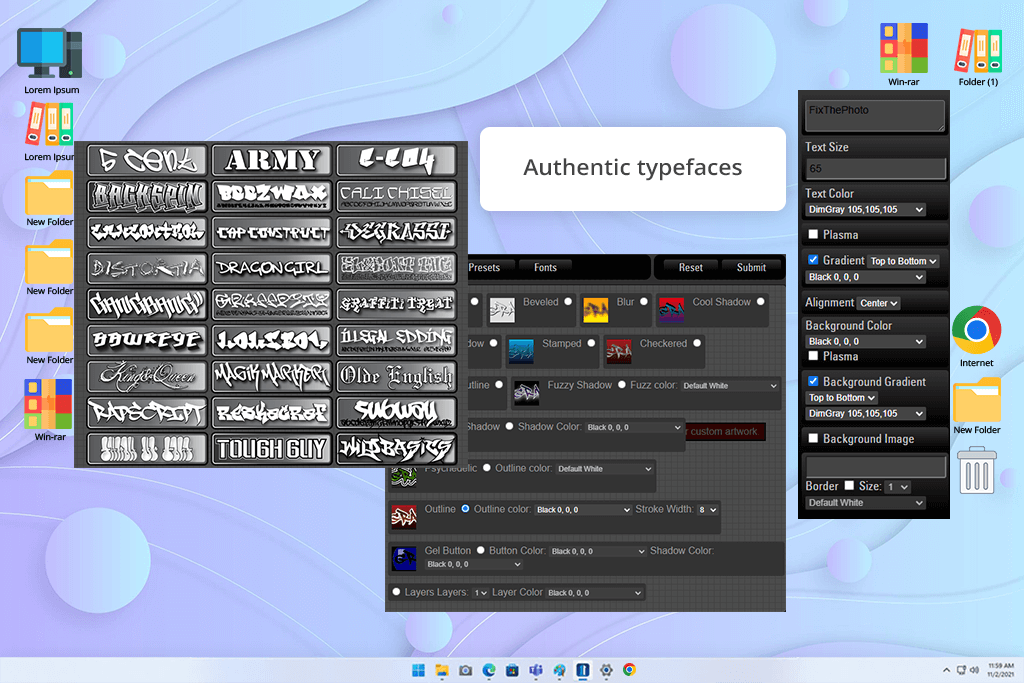
Price: Free
My first experience with Graffwriter felt like walking into a digital street sprayed over with tags and murals – and all I needed to join in on the fun was my keyboard. This free graffiti art generator states that it can transform any word, phrase, or name into eye-catching graffiti, and I wanted to check if it can live up to those words.
I started using this graffiti word generator by writing different names, short sayings, and design phrases. Graffwriter managed to convert them into graffiti styles by employing a variety of fonts and effects. The provided Graffiti Fonts® selection is impressively expansive and allows me to receive highly detailed results that preserve their quality even when downloaded. Moreover, I don’t even need to register or provide my email to export my files.
I especially enjoyed how simple it is to fine-tune text-based designs. Graffwriter makes it easy to change fonts, apply effects, and layer multiple styles. It’s quick, user-friendly, and allows me to produce eye-catching tags, banners, and marketing assets. However, its UI does look rather dated compared to other online graffiti generation solutions. Additionally, while the provided quality is perfect for digital projects, the resolution isn’t high enough for professional prints.
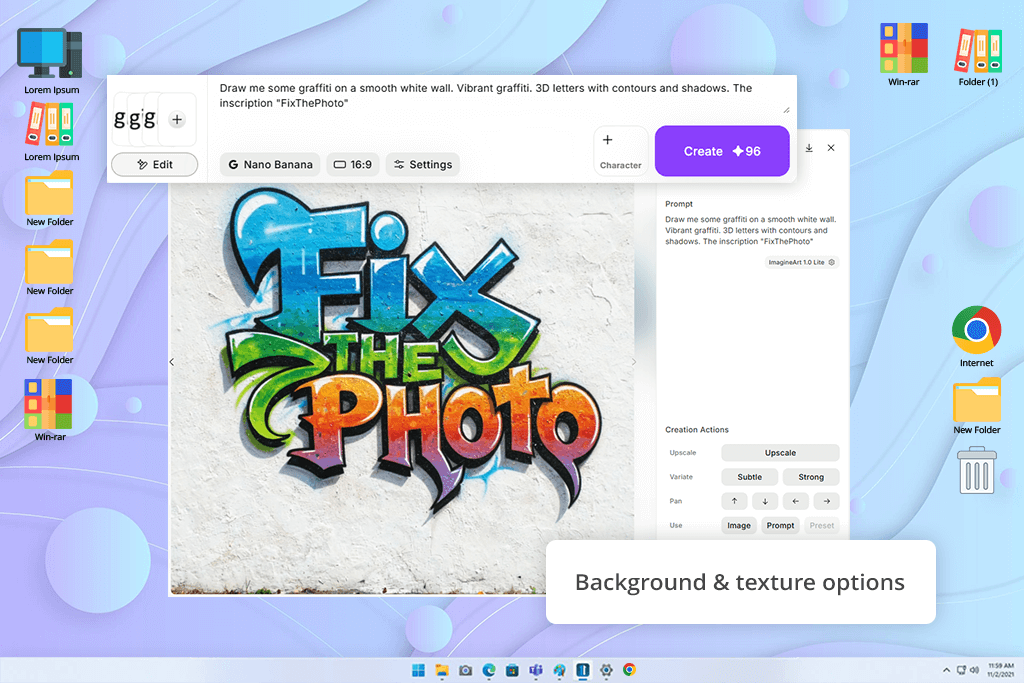
Price: Free (up to 50 images per day) or from 15$/month
ImagineArt got a lot of praise on the web, so I wanted to check if this AI graffiti generator earned its reputation. I used it with a variety of prompts to check the speed, versatility, and user-friendliness of this solution while also testing how many different graffiti styles it supports.
The UI is minimalistic and user-friendly, making ImagineArt suitable for both desktop and mobile use without having to install any software. I tried generating bubble letters, wildstyle, and abstract designs, and suitable backgrounds and textures to check how much depth I can get from this tool. It only takes a couple of seconds for ImagineArt to generate multiple variations of an image, which I can later save in PNG format. The produced images are colorful, have intricate textures, and look pleasantly realistic, which is essential when making graffiti art.
I particularly appreciated the high speed of this AI art prompts generator is. It’s a great choice for creating digital designs, social media posts, or simply bringing different concepts to life. The biggest drawback of ImagineArt is the lack of customization. It lets you change the styles and backgrounds, but you can’t change the smaller details like you would in dedicated graphic design software.
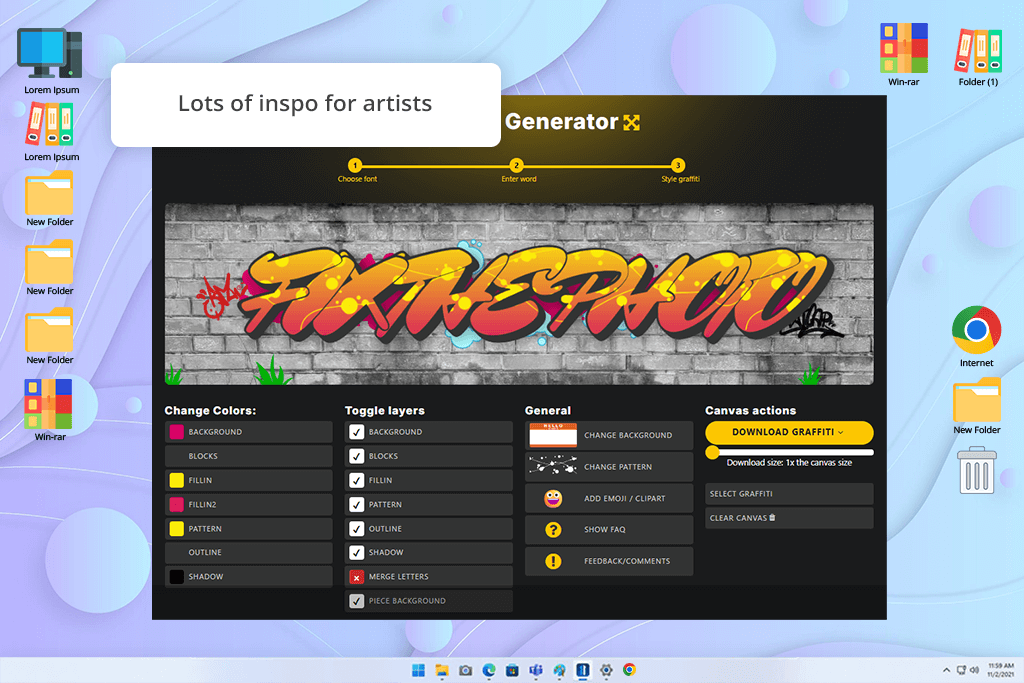
Price: Free (with ads) or Pro available (price by request)
When I was first using Graffiti Empire, I wanted to create a realistic design that looked eye-catching and engaging. I employed this graffiti image generator to process a variety of text prompts. I tried out a bunch of different color and font combinations, backgrounds, and patterns to find the limits of this platform.
I liked this site's capability to generate several designs at the same time, which makes it both quicker and more interesting. The UI is satisfyingly intuitive, and the web-based nature of this platform means you don’t have to install any software on your device. I leveraged the available tutorials to check if Graffiti Empire is suitable for beginners, and they helped me figure out a lot of graffiti letter techniques while inspiring me with new ideas.
The output quality is great for a free solution: the graffiti looks colorful and realistic, while the generated backgrounds add some much-needed depth. That said, if you’re looking for a graffiti letter generator that provides intricate controls to customize your creations, you’ll need to find something else. Additionally, several tutorials contain small mistakes, which might make the user think they’re doing something wrong.
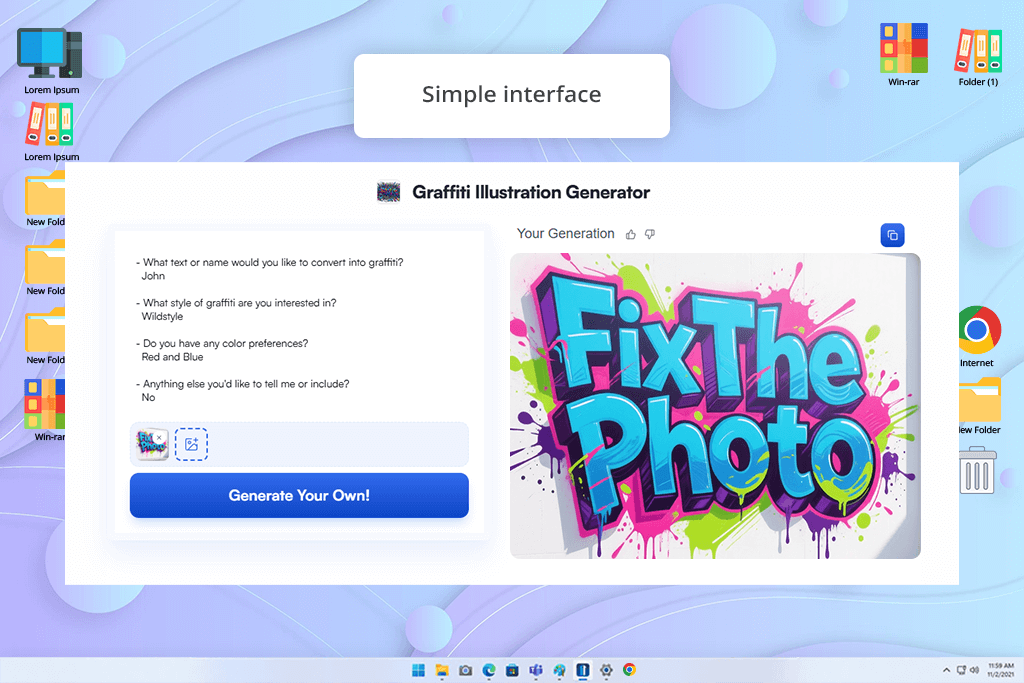
Price: Free (with limited credits) or from $19/month
Having tested Vondy as an AI font generator, I decided to check if it holds up as a graffiti words generator. I typed in various basic words, lengthier phrases, and even imported photos as references, while exploring a variety of graffiti styles and color combinations.
Using this platform is pleasantly simple: provide the prompt, choose a style and color scheme, and receive beautiful graffiti images after just a few seconds. The speed of Vondy is incredibly impressive, and it even lets you regenerate the results until you’re completely satisfied with them. After a bit of experimentation, I managed to receive graffiti images that oozed energy and looked satisfyingly realistic regardless of the chosen style.
In addition to being usable as a graffiti name generator, Vondy lets you utilize graffiti art and writing features to produce artworks that you can add to marketing assets, social media posts, or just use for fun. The provided selection of fonts and lettering options is a lot more diverse compared to most alternative platforms. The biggest drawback of this tool is the lack of customization options, as it doesn’t allow you to adjust the shadows, textures, or finer details like you would in specialized graphic design applications. However, expecting such functionality from a free platform might be a bit unfair.
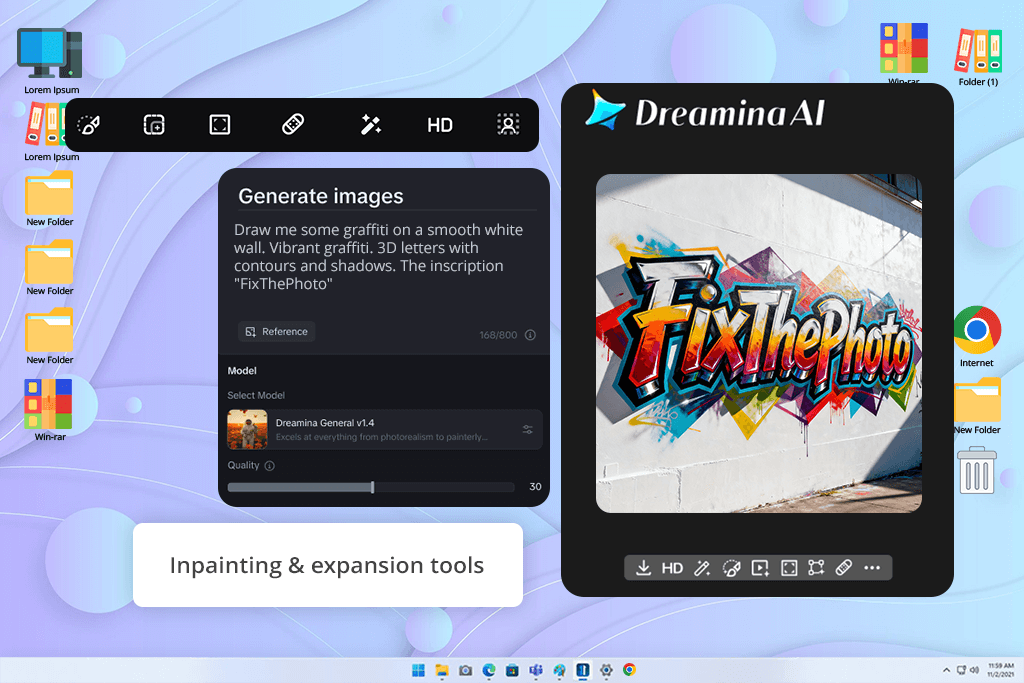
Price: Free (150 credits/day) or from $18/month
I used Dreamina to make graffiti designs with the text FixThePhoto to check how this online graffiti generator can tackle branding assets. By leveraging both text prompts and AI lettering effects, I generated everything from bubble letters to neon styles. The images are generated within seconds, and I appreciated how naturally the graffiti was blended into various backgrounds.
The AI text effects are a particularly interesting addition, allowing me to fine-tune the style of the image by writing prompts like “bold graffiti effect, neon glow, sharp edges.” Additionally, I leveraged in-painting to adjust the details, enjoying more customization freedom than I got in many competing graphic design software options.
The main drawback is the inconsistency of the output. Certain prompts led to fantastic results, while others looked unpolished and required several regenerations. I would have also liked to see more editing features since the available options feel too restrictive sometimes.
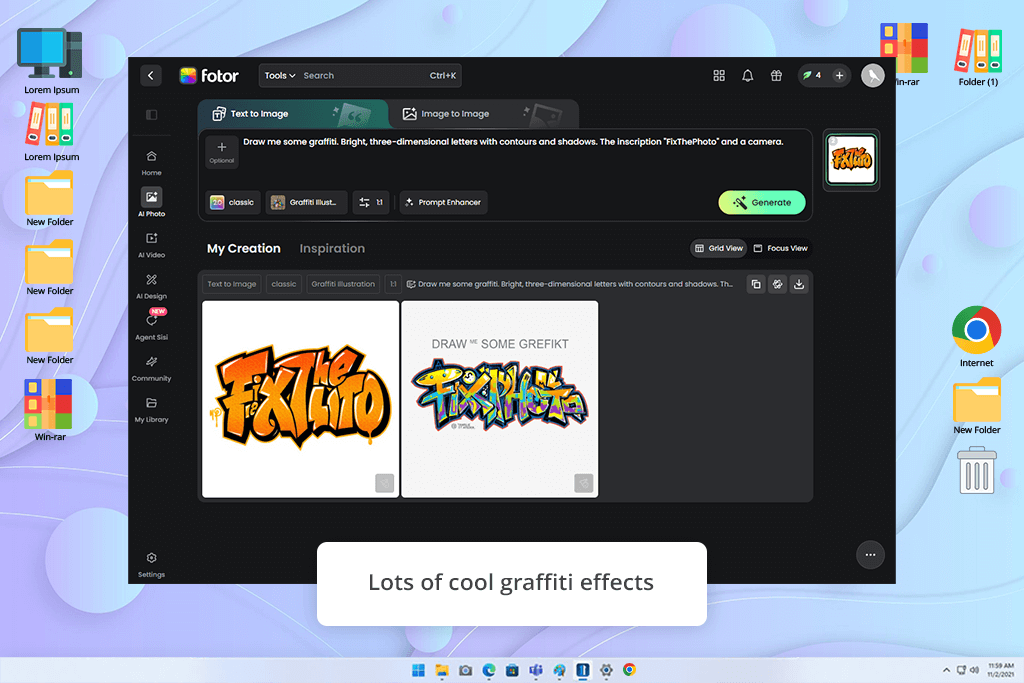
Price: Free (with limited credits) or from $8.99/month
When I initially began trying out different free graffiti makers, Fotor caught my eye with the large selection of styles it offers. I wanted to make a design that featured the FixThePhoto brand. I typed in the name and started generating images using a variety of preset styles, ranging from wildstyle and old school to 3D lettering.
I particularly liked the image I got when I paired “Color Manga” with a neon effect, receiving a colorful, comic-style graffiti that was a great fit for the social media post I was making. Additionally, I used wall overlays to apply the graffiti to a realistic background, and the result was very believable. The ability to use this graffiti text generator to make eye-catching text on the fly can come in handy very often, even if the result doesn’t always look like proper street art.
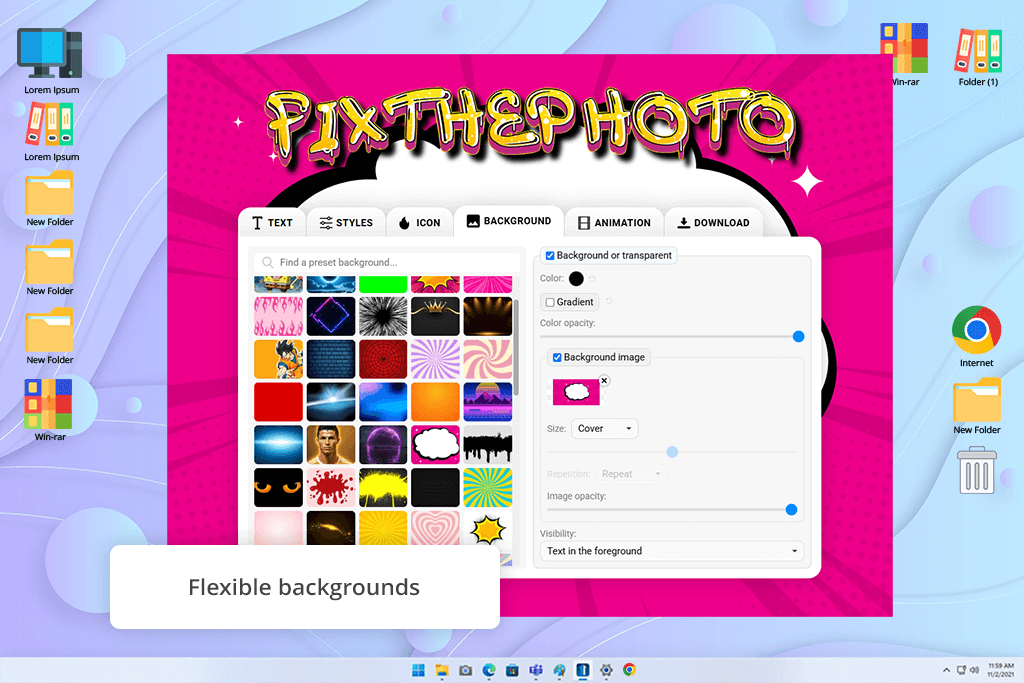
Price: Free or from $9.99/mo.
My favorite part about TextStudio is the amount of control it provides over all the elements of the design. In contrast to other AI graffiti designers that produce results instantly, this solution provides a more hands-on approach. It helped me generate text designs for FixThePhoto while experimenting with spacing, 3D effects, shadows, and backgrounds.
It allows me to fine-tune each element as I see fit. As such, I can create realistic spray-paint designs all without being bombarded by ads. However, TextStudio does have some flaws. Without the help of an AI, I needed to manually try out a bunch of variations, which can be very time-consuming. Additionally, you can only download 4K files if you subscribe to the premium plan, and the free generation can sometimes come with a watermark.
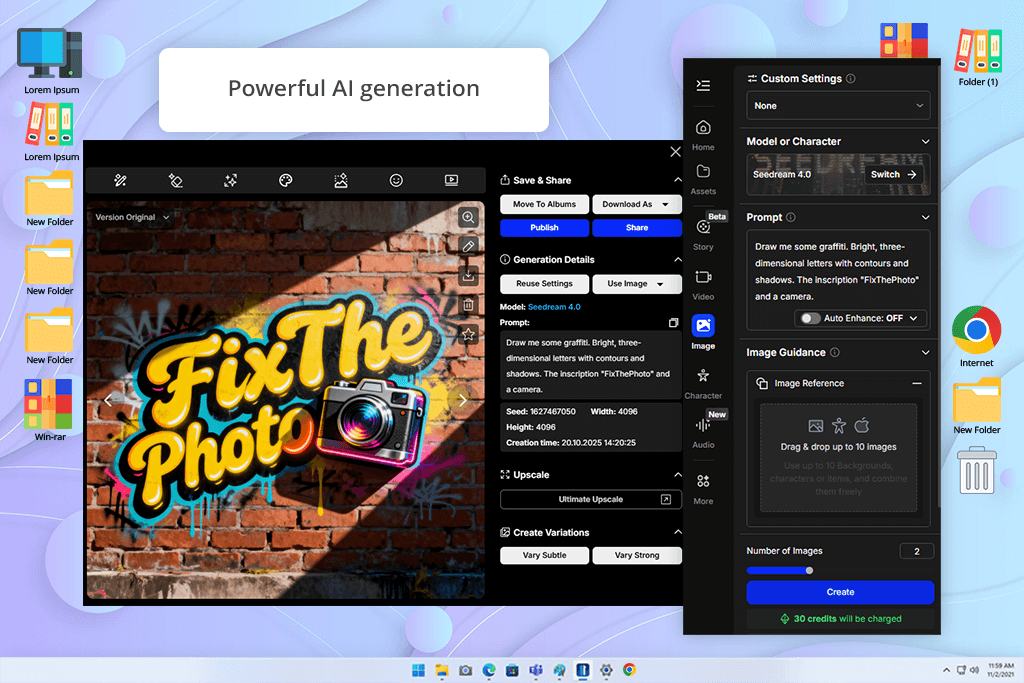
Price: Free trial (50 credits), then from $7/month
My first experience with this online graffiti creator was dedicated to learning how it can help a digital artist who requires quick, high-quality results without downloading and installing dedicated software. I used it with a variety of prompts, most focused on different variations of the FixThePhoto logo, and checked out how different models and styles interacted with the text, molding it into striking street-art visuals.
Using it is pleasantly easy: choose a model, type in the prompt, click on generate, and then fine-tune the image. I loved how intuitive this platform is while still enabling me to fine-tune and enhance my designs. While OpenArt offers an impressive selection of models, you’ll often need to regenerate the result several times until you're happy with what you see. I also wish it had more advanced customization tools aimed at professional graphic designers.
Yes, solutions like Adobe Firefly or Fotor can generate pro-grade results. Even though some platforms are primarily designed for fun and experimentation, others generate images that can be used for marketing assets, social media posts, or digital artwork.
No. Most such solutions are very newbie-oriented. Usually, you simply need to type in the prompt, pick a style, and adjust the colors and applied effects. Several options also let you make AI-powered enhancements to make the result look more professional.
Yes. The best online graffiti generators, like Adobe Firefly, Graffwriter, ImagineArt, allow you to customize the colors, fonts, 3D effects, backgrounds, shadows, and other parameters as you see fit.
It varies from platform to platform. Solutions like OpenArt or Adobe Firefly preserve the privacy of your creations, but you should always read the terms and conditions before choosing which tool to use.
Yes, certain tools support image-to-image generation. They allow you to import a reference image, while the AI transforms it into graffiti-style artwork, keeping the colors, shapes, or textures of the original. You can find such functionality in Adobe Firefly, Dreamina, and ImagineArt.
Yes! Most tools allow you to export projects in PNG format and print them out as posters, flyers, merchandise, or even murals. Solutions like Fotor, TextStudio, and Graffiti Empire offer free or premium downloads, and some of them even let you save your images in 4K resolution.
I and my colleagues from FixThePhoto tested a variety of paid and free graffiti generators. Other than the options featured above, we tried out Pippit AI, insMind AI, Flaming Text, HitPaw, FotorPea, Graffiti Creator, GraffitiGen, VEED, and FontSpace. Most of them weren’t included since they failed to satisfy our standards for quality, user-friendliness, or creative flexibility.
When testing 2D and 3D graffiti generators, I focused on the following options:
Such an approach helped us properly gauge the quality and dependability of each option, ensuring you’re picking from the best of the best.