Enjoy smooth performance of the best graphic card for photo editing.
If you are a professional photo editor, you need to work in various programs, such as Photoshop, PaintShop Pro, PhotoDirector, etc. While a poor quality monitor will only put you at risk of distorting colors, you will find it really hard to process the images without the best graphics card for photo editing and other demanding tasks.
If you want to know the appropriate models to equip your PC, go to the list below and investigate its contents. It’s not just a number of nice graphics cards, there are proper descriptions, comparisons between models and a guide that will help you learn how to make a better choice.
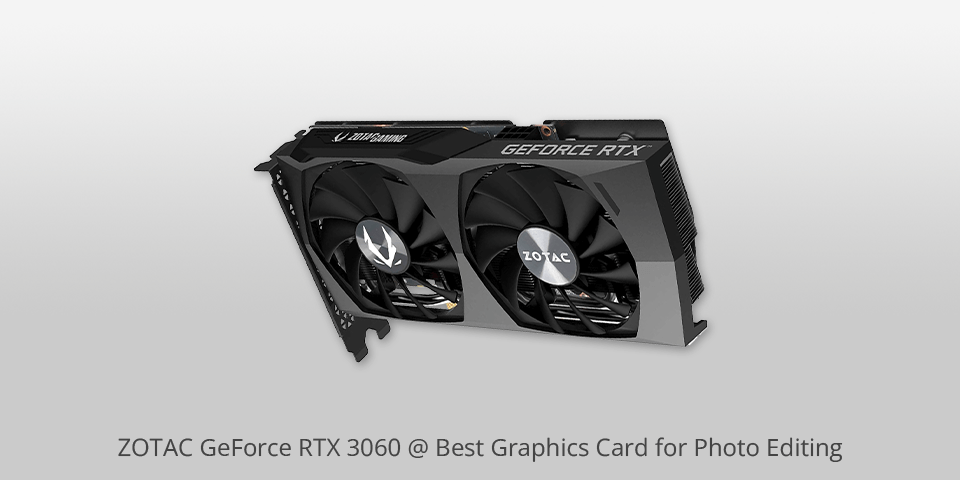
Stream Processors: RT and Tensor Cores | Core Clock: 1807 MHz | Memory: 12GB of GDDR6 | Memory Clock: 15 Gbps | Power Connectors: 8-pin | Outputs: 3 x DisplayPort 1.4a, 1 x HDMI 2.1
ZOTAC GeForce RTX 3060 graphics card for photo editing offers an excellent balance of cost and capability. It is built on NVIDIA's Ampere architecture, which combines ray tracing and DLSS technologies. With 12GB of GDDR6 memory on a 192-bit memory interface, it delivers impressive performance and clarity for photo editing.
One of the advantages of this NVIDIA GeForce graphics card is its higher clock speed compared to other cards on the market, which enhances its overall performance. It also supports multi-display technology and can display videos in 3D, making it versatile for various creative tasks.
Additionally, it features an advanced cooling system, resulting in lower load temperatures and improved efficiency.
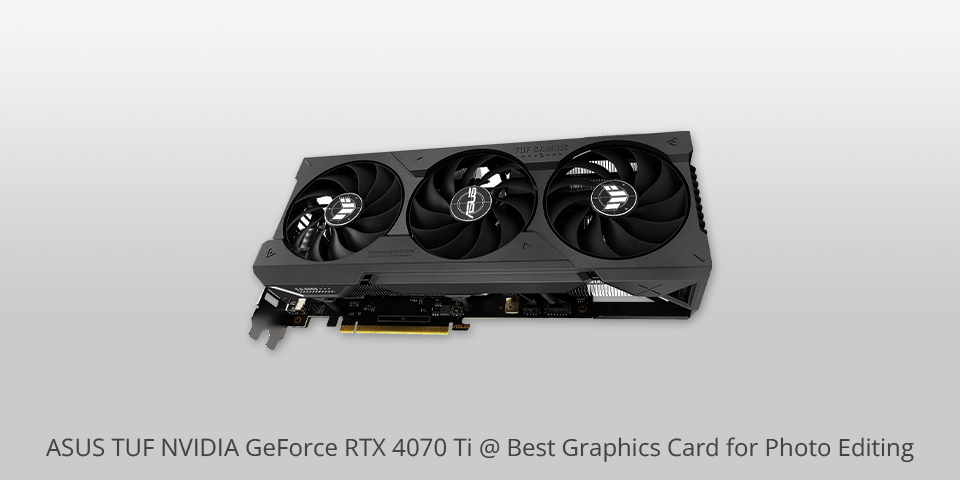
Stream Processors: 7680 CUDA Cores | Core Clock: 2640 MHz | Memory: 12GB of GDDR6X | Memory Clock: 21 Gbps | Power Connectors: 16-pin | Outputs: HDMI 2.1 ports
ASUS TUF NVIDIA GeForce RTX 4070 Ti is a graphics card which was designed with photo editing in mind and offers excellent performance in rasterization workloads like Photoshop, Premiere, and Lightroom.
The power draw of the card is relatively low, making it suitable for smaller and mid-sized PCs. It also supports the latest DisplayPort 2.1 connections, allowing for seamless connectivity with 4K 120Hz+ displays.
The photo editing graphics card comes with 12GB of GDDR6X memory, which is more than enough for handling high-resolution images and complex editing tasks. It utilizes NVIDIA's DLSS technology, which can enhance the visual quality of images and make them look more realistic. The inclusion of HDMI 2.1 ports is a great addition, especially for those who need graphics card for multiple monitors.
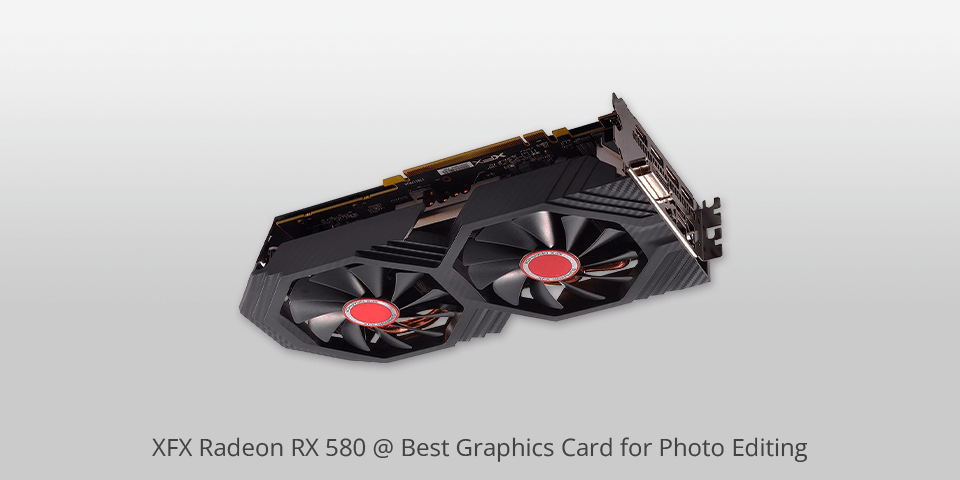
Stream Processors: GTS Black Core Edition | Core Clock: 1257 MHz | Memory: 8GB of GDDR5 | Memory Clock: 8 Gbps | Power Connectors: 6 to 8-pin | Outputs: 3 DisplayPort 1.4 outputs and 1 HDMI 2.0b output, dual link DVI-D output
XFX Radeon RX 580 GPU photo editing model has its advantages. It's a refresh of the RX 480 and comes factory overclocked, which means it's designed to deliver high performance. The packaging itself has a sleek dark design with red accents, giving it a cool look.
One of the standout features of this graphics card under $150 is its 8GB of Samsung GDDR5 memory. This allows for smooth and efficient processing of large image files, ensuring that the editing experience is quick and responsive. Additionally, the GPU is based on the Ellesmere architecture with a GCN core, providing solid performance.
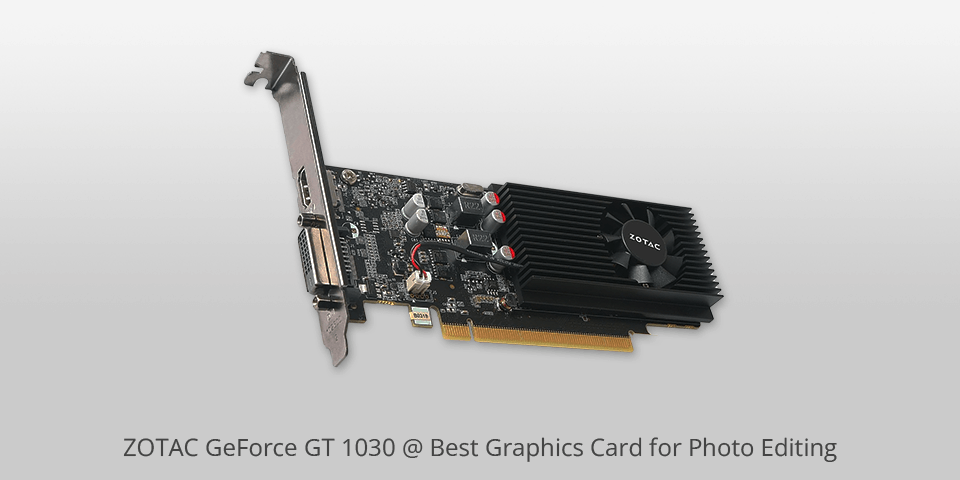
Stream Processors: 384 CUDA cores | Core Clock: 1227 MHz | Memory: 2GB of GDDR5 | Memory Clock: 6 Gbps | Power Connectors: wireless | Outputs: 1 x HDMI 2.0b, 1 x SL-DVI-D
ZOTAC GeForce GT 1030 GPU for photo editing is a great option for those who need a graphics card that can handle simple video editing, fast web-browsing, and even some older gaming. It can also handle 4K videos quite well, which makes a good choice of graphics card for video editing.
One of the standout features of this card is its small form factor design, making it ideal for slim cases or specially designed low profile computer cases. This is especially beneficial for those with limited space for a full-sized graphics card. Additionally, this low profile graphics card features a single fan for cooling purposes, which helps keep the card running smoothly and quietly.
For users seeking the best photo editing software for beginners, the ZOTAC GeForce GT 1030 complements well with options like Lightroom or Photoshop, providing a reliable hardware foundation for entry-level photo editing tasks. Its versatile performance and space-saving design make it a practical choice for users delving into photo editing for the first time.
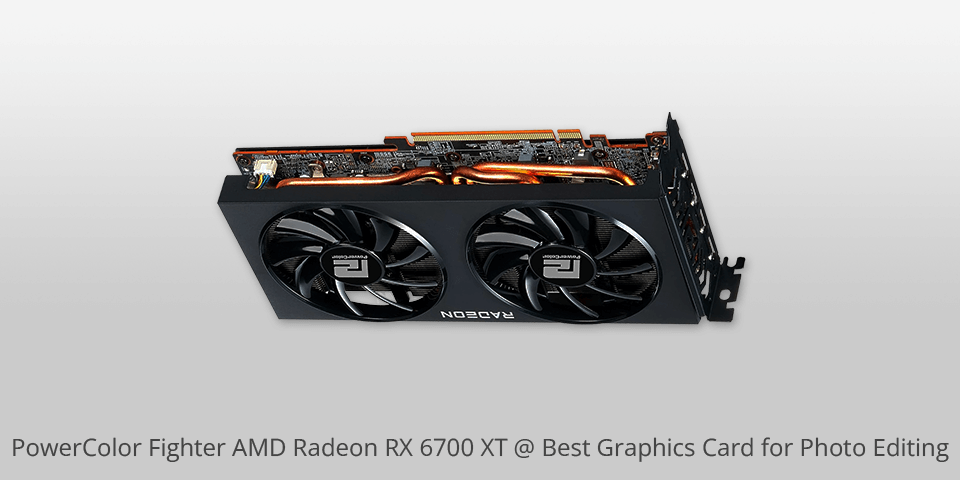
Stream Processors: AMD | Core Clock: 2424 MHz | Memory: 12GB of GDDR6 | Memory Clock: 16 Gbps | Power Connectors: 6 to 8-pin | Outputs: DisplayPort, HDMI
PowerColor Fighter AMD Radeon RX 6700 XT is a graphics card for photo editing that offers a lot of value for its price. PowerColor is a reputable manufacturer known for providing good performance at a reasonable cost, and this card is no exception, being an appropriate RGB graphics card.
It is well-suited for gaming and other applications, including popular image editing programs like Lightroom. It supports AMD HEVC encoders, which allows for smaller video file sizes without compromising quality. Additionally, it features AMD Quick Sync technology, which helps accelerate video playback and encoding.
| IMAGE | NAME | FEATURES | |
|---|---|---|---|

|
ZOTAC GeForce RTX 3060
OUR CHOICE
|
CHECK PRICE → | |

|
ASUS TUF NVIDIA GeForce RTX 4070 Ti
25-SLOT DESIGN
|
CHECK PRICE → | |

|
XFX Radeon RX 580
BUDGET
|
CHECK PRICE → |
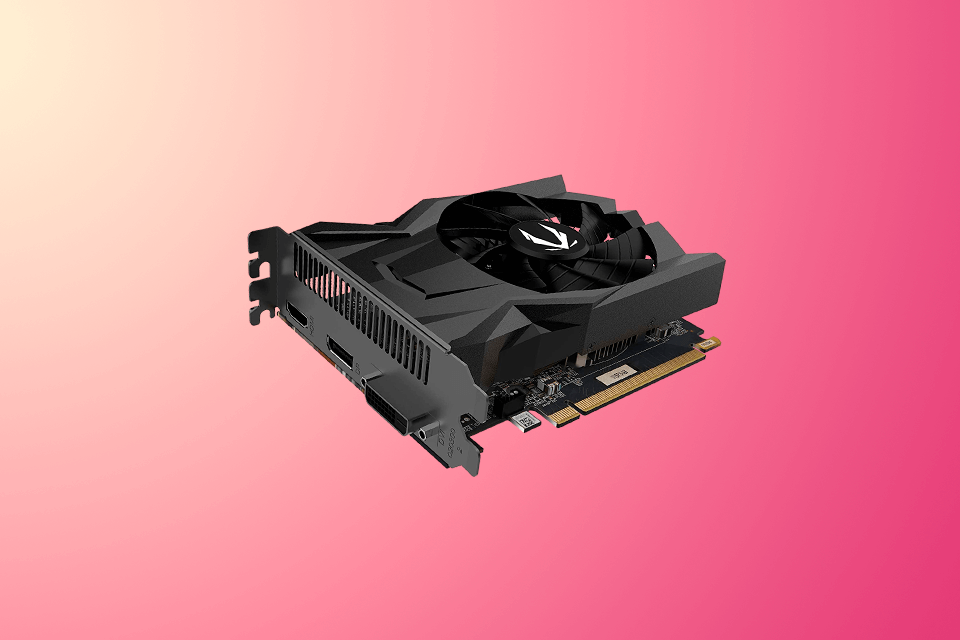
Thermal design power. In simple terms, a GPU heats up as it processes things, and this phenomenon has a different intensity in different models. You can have an estimation by looking at the recommended power supply size marked in watts on the GPU itself.
Don’t forget to check the requirements for the power of the other components. To know how much heat will be produced, you need to combine that with the Thermal Design Power.
The higher the latter is, the more heat will be produced during high-load processing, the better cooling system will be needed, especially if you use budget graphics card.
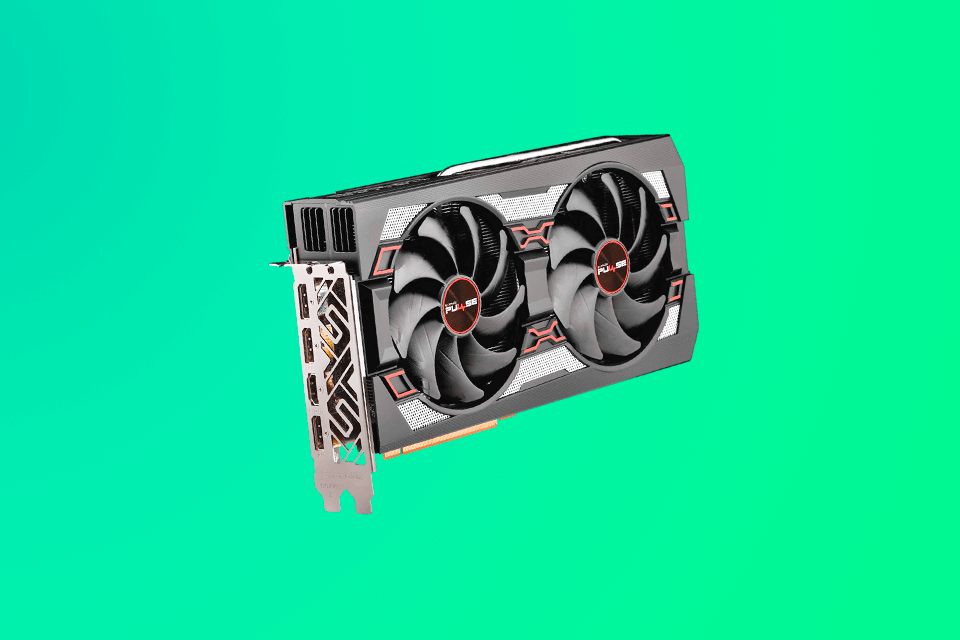
Memory. Apart from the core count, VRAM is another crucial component in a photo editing graphics card. The best graphics card for photo editing needs a substantial amount of memory for two reasons.
Firstly, the more professional and advanced your software is, the more taxing it will be on the card and the more memory it will eat up.
Those large projects with many layers and complicated history of actions rely on the memory to keep up the preview. The other reason is that 4K monitors are greedy for memory.
Ample RAM ensures that your graphics card can swiftly access and manipulate the data required for tasks like rendering, applying filters, and managing multiple layers. This is particularly crucial for seamless and efficient photo editing workflows.
Interface. The interface determines how the graphics card connects to your computer's motherboard. The most common interfaces for graphics cards include PCIe (Peripheral Component Interconnect Express) and AGP (Accelerated Graphics Port). PCIe is the more modern and widely used interface, offering faster data transfer rates and better compatibility with the latest software and hardware.
The interface also affects the graphics card's bandwidth and memory capacity. A graphics card with a high-speed interface can efficiently handle complex photo editing tasks and process large image files without lag or performance issues. Moreover, a graphics card with ample memory bandwidth allows for smooth rendering, real-time previews, and quick adjustments.
Furthermore, the interface determines the display connectivity options available on the graphics card. This is important for photo editing as it allows you to connect high-resolution monitors and achieve accurate color representation like 1440p graphics cards can provide.
Common display interfaces include HDMI, DisplayPort, and DVI, which provide options for connecting multiple monitors or utilizing high dynamic range (HDR) displays. Make sure to check if the slots match and if you have enough space to fit a GPU comfortably.
A gaming laptop is actually too good for image editing tasks, however heavy the latter might be. A GPU of a good gaming laptop was designed for creating high-res 3D visuals at high frame rates, and a static 2D image is a child’s play for it. Such editorial tasks will request more of your processor and RAM together with the hard drive’s read and record speeds.
No, you don’t need to go overboard and get the most cutting-edge device, but the best GPU for Photoshop needs to be decently powered and equipped with VRAM. However, if you are interested in the best graphic cards for video editing, you may need to spend more to purchase a powerful device.
Yes, certain more advanced tools of the program rely on this piece of hardware, and you’re bound to see performance changes once you upgrade.
An integrated card is cheaper but more underpowered if you compare it to a dedicated one. The latter is crucial for anyone who intends to do serious image or video editing.
Using a high-end graphics card for photo editing can be costly. Besides, high-end graphics cards may consume more power and generate more heat, requiring a compatible power supply and cooling solution in your system.
Yes, some photo editing software applications, like Adobe Photoshop and Adobe Lightroom, can leverage specific graphics card features such as GPU acceleration to enhance performance during tasks like rendering filters and effects, real-time previews, and certain advanced editing functions. However, not all features in these applications benefit equally from GPU acceleration, so the extent of improvement may vary depending on the specific editing tasks you perform.