The best RGB GPUs available on the market.
Building a decent PC set is not cheap, and the most expensive component is a graphics card. Fortunately, they don’t require replacement very often, especially if you choose this device wisely. Selecting the most appropriate GPU is not a simple task, and we recommend you to do some prior research to get acquainted with what is presented on the market, and which characteristics are necessary to consider.
Nowadays, higher-end video cards may be expensive. The majority of computing tasks don’t require such superior characteristics they provide. So, in case you are not planning to work with the most advanced and demanding software, you don’t need that superpower, which means you don’t have to pay a fortune for a graphics card. We have prepared a brief overview of the main specifications and the best models to help you to select the best RGB GPU for your needs.
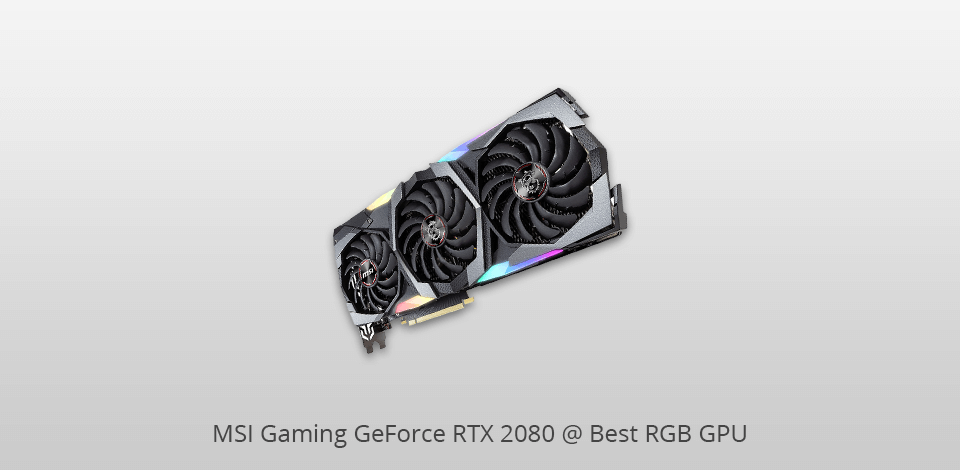
Stream Processors: NVIDIA GeForce RTX 2080 | Core Clock: 1845 MHz| Memory: 8 GB | Memory Clock: 1770 Gbps | Power Connectors: 650 W | Outputs: DisplayPort, HDMI
If you need a good RGB graphics card with the most sophisticated GPU architecture for gaming, check the MSI Gaming GeForce RTX 2080, powered by NVIDIA Turing. You will be fully satisfied with the irreproachable performance and great characteristics of this model, provided with special AI and Ray tracing cores. More cores and a higher clock guarantee you amazing 25% quicker performance, compared to the original RTX 20 series GPUs, and 6 times quicker than the 10 Series video cards.
This graphics card will give you the ultimate experience of capturing and sharing videos, screenshots, and even live streams. Upgraded drivers and optimized game settings ensure outstanding performance, which you are sure to enjoy with the GeForce GPU.

Stream Processors: AMD Radeon RX 5700 | Core Clock: 1620 MHz| Memory: 6 GB | Memory Clock: 1280 Gbps | Power Connectors: 450 W | Outputs: DisplayPort, HDMI
This video card is considered to be the best RGB GPU for gaming by many experienced gamers. MSI Radeon RX 5600 XT is equipped with the 7th generation MSI’s TWIN FROZR cooling fans, which ensures the most silent and effective performance. Its unique design and enhanced aerodynamic heatsink provide optimal temperature control, being super quiet.
Fan blades design took the best characteristics of traditional blades in a combination with dispersion blades, which focus and send airflow into the heatsink. Another great feature is ZERO FROZR technology, which stops the fans when there is no need for active cooling, as the temperature is low enough. When the device starts heating up, the fans will start spinning automatically.
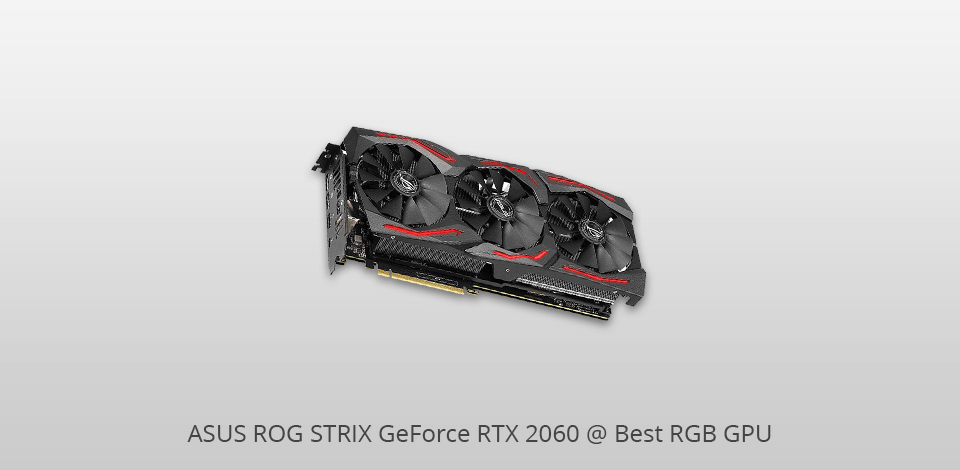
Stream Processors: NVIDIA GeForce RTX 2060 Super | Core Clock: 1710 MHz| Memory: 8 GB | Memory Clock: 1280 Gbps | Power Connectors: 600 W | Outputs: DisplayPort, HDMI
Those, who are looking for a reliable RGB video card, offering superior quality and excellent components, should have a look at Asus ROG GeForce RTX 2060. Auto Extreme and Max-Contact Technology together with Super Alloy Power II elements guarantee irreproachable performance. With this GPU, you can enjoy live streaming and take advantage of the dedicated software, like Game Booster, XSplit Gamecaster, WTFast, and QuantumCloud.
All soldering is completed in a single pass, like in the rest of ROG Strix video cards. This feature minimizes thermal strain on the parts. Besides, there is no need for harsh chemicals, therefore ensuring a longer service life.

Stream Processors: AMD RX 5600 XT | Core Clock: 1080 MHz| Memory: 6 GB | Memory Clock: 1080 Gbps | Power Connectors: 500 W | Outputs: HDMI
You will not only enhance your graphics but get the ultimate 1080p gaming experience with the AMD Radeon RX 5600 XT RGB graphics card. Enjoy the superior fidelity and outstanding gaming performance with higher frame rates and quick response times. Such special features as the well-known RDNA architecture, sophisticated 7nm technology process, GDDR6 superior-speed memory, and PCI express 4.0 support ensure phenomenal gaming performance.
RDNA architecture is designed to deliver amazing performance, which is a key to quality gaming. You are going to fully enjoy the brightness of your games with the DNA.

Stream Processors: AMD Radeon Navi | Core Clock: 1925 MHz| Memory: 8 GB | Memory Clock: 1280 Gbps | Power Connectors: 650 W | Outputs: DisplayPort, HDMI
In case you are looking for a decent RGB budget video card, we recommend Sapphire Radeon RX 5700 Xt. Provided with SAPPHIRE’s TriXX software, this GPU will bring your gaming experience to a new level. With the New Trixx Boost feature and user-friendly interface, this software unlocks the power of the graphics card. Some gamers also recommend using the trick of running on a lower resolution for higher game performance.
Usually, there is a small set of resolutions to choose from, but TriXX Boost gives you far more control over the settings, adding the possibility to create customized resolutions, according to your needs. Therefore, users can regulate the quality and performance relations. Run games at a higher FPS reducing the rendering resolution and improving the final output image with the help of Radeon Image Sharpening.
| IMAGE | NAME | FEATURES | |
|---|---|---|---|

|
MSI Gaming GeForce RTX 2080
Our Choice
|
CHECK PRICE → | |

|
MSI Radeon RX 5600 XT
High quality
|
CHECK PRICE → | |

|
ASUS ROG STRIX GeForce RTX 2060
Powerful
|
CHECK PRICE → |

A lot of people overestimate the importance of clockspeed. They are ready to pay more for the graphics card with a greater factory overclock, though sometimes it is not value for money. I think it is better to spend money on upgrading to an RGB video card with better speed. For example, an overclocked GTX 1660 Ti card has almost the same price, as an RTX 2060. A 2060 model ensures better speed even at reference clock, as it is equipped with more cores and has larger memory bandwidth, while the majority of overclocks can’t make up that.
On the other hand, higher factory-overclocked GPUs often guarantee more powerful cooling. Concerning the cooing, today you can also find video cards with a system of liquid cooling, provided with an external radiator. They offer better temperature control than traditional options. Even though the weight is not decisive, as both a fan and a radiator are mounted directly on the PC case, such devices need more space, and the price is significantly different ($150 or more compared to similar cards). In case you are thinking of a higher-end graphics card like an RTX 2080 or 2080 Ti, I recommend the one with hybrid cooling.
For many users, an aesthetic look of their PC set means a lot. In other words, they care about lighting, colors, and style of the components. I think, when you are choosing a video card, its look doesn’t have much importance, but the tastes differ, so most manufacturers are trying to keep the GPUs looking stylish and up-to-date. If you want your PC to look bright and fancy, opt for a sleek RGB GPU. But if your PC case doesn’t have a window, or you simply care more about the functionality than the appearance, this characteristic is of no importance.
If lighting is one of your concerns, study the subject carefully. There are cards with just a single-colored logo (green GeForce logo on the Nvidia Founders Edition), models with an RGB logo, or RGB fans, or even both. To have the possibility to customize the colors, you need dedicated software from the manufacturer. Considering the variety of options for RGB lighting, it will be great if you match the RGB graphics card with your motherboard. Thus, you need one set of software to handle lighting on both devices. Even if you select different brands, you can use special utilities to control multiple types of RGB lighting.
Use the Utility tab. Choose the Windows version and scroll down. After the installation on your computer, you will be able to adjust colors and effects manually or with the Mystic Light application on your mobile.
If you have a strip of RGB LEDs, and the whole strip may be programmed, then all LEDs will be of the same color. There is an option of addressable LEDs, where the color of each individual LED is set separately.
The majority of motherboards are provided with two RGB headers, supplying 12V of power each. Nevertheless, if your PC case is large, and you are planning to equip it with a set of RGB fans, requiring an individual header for each one, that may be a problem.
We recommend the following: