The best GPU riser cables on the market.
If you want to purchase the best GPU riser cable for your computer, look no further. I have compiled this list to help you find the most reliable cables on the market. Since manufacturers released many products, it might be challenging to choose the one that suits you most. However, if you know what features you should pay attention to, you will easily make the right choice.
After testing the most popular cables on the market, I came up with a list of high-quality options to help you choose the best PCIe riser cable available. Make sure to purchase the riser cable from a reliable brand to avoid possible issues with GPU performance in the future.
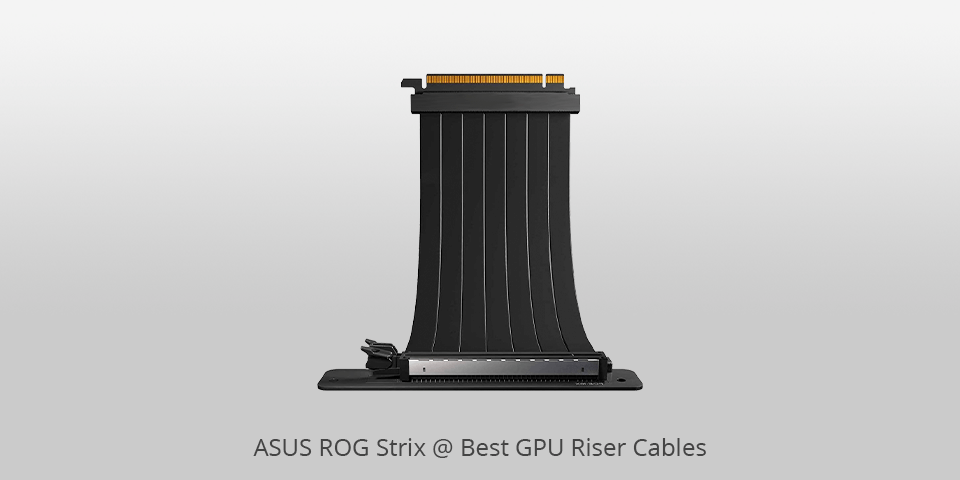
Length: 240 mm | Graphics Card Interface: PCI-E
This cable was released by Asus and features a Safeslot design. The manufacturer upgraded the earlier design by adding extra solder points that ensure that the connection of your graphics card to the motherboard will remain stable all the time. Another selling point of this best PCIe x16 riser cable is that it comes with EMI shielding, which makes it resistant to all possible damages. Thanks to its 240 mm length, the cable allows mounting a graphics card vertically. If you want to improve airflow inside the case, you can mount a GPU and a CPU with extra spacing between them. It will improve the cooling system performance.
Its high-frequency PCB design with low-resistance tracks was created to enhance GPU performance even further. This riser cable looks pretty basic and doesn’t weigh much. Besides, it’s easier to use thanks to its flat, foldable design. The only disadvantage is that it’s pretty expensive. If you aren’t on a budget, then it’s a great option to consider since it’s perfectly compatible with expensive graphics cards.
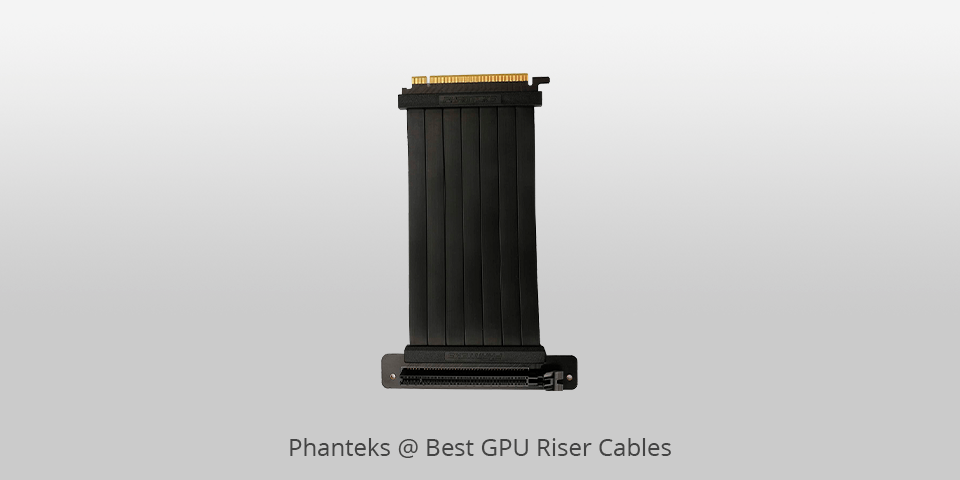
Length: 220 mm | Graphics Card Interface: PCI-E
If you want to improve the performance delivered by your graphics card, opt for this riser cable as it’s perfect for vertically mounted GPUs. It has a well-thought-out design and is quite flexible, which makes it a perfect option to consider. The high-quality contacts ensure the stable connection of your GPU to the motherboard. The Phanteks has a set of advanced specs that make it the best PCIe riser cable for expensive graphics cards.
Thanks to premium shielded axial cables, you won’t need to worry about an unstable connection caused by signal loss. This riser cable allows for fast data transmission even if you decide to extend it. This way, you can fully immerse yourself in gaming or solve work-related tasks without worrying about the quality of a signal.

Length: 300 mm | Graphics Card Interface: PCI-E
The CORSAIR Premium PCI-e x16 3.0 extender riser cable has a 300 mm length, which allows you to mount a GPU vertically if your case is big enough. This cable ensures a speedy connection and has an impressive bandwidth with up to 15.75 GB/sec.
Since it’s EMI shielded as well, you won’t need to worry about electromagnetic interference. By using this riser cable, you can boost your GPU performance and play games without being distracted by lags.

Length: 200 mm | Graphics Card Interface: PCI-E
The AsiaHorse Speed Extender Riser Cable has an EMI shield, which accounts for the better signal quality. It delivers high-speed performance thanks to the newest PCB board layout. Besides, the PCIe slots are edge-free. You can use this cable to connect a GPU to the motherboard if you have any of Thermaltake cases. It’s compatible with other cases as well. The distance between the mounting holes is about 10 cm.
It is suitable for mounting your graphics card vertically. With it, you can enjoy high-speed PCI-e riser cable performance after connecting a GPU to your motherboard. To do it, you can use a 180-degree connector. The cable is fitted with high-quality solder points. Thanks to the gold-plated connection, you can extend it, if necessary. The cable can be connected to a PCIe slot that is quite energy-efficient. With it, your motherboard will have a 16x bandwidth.
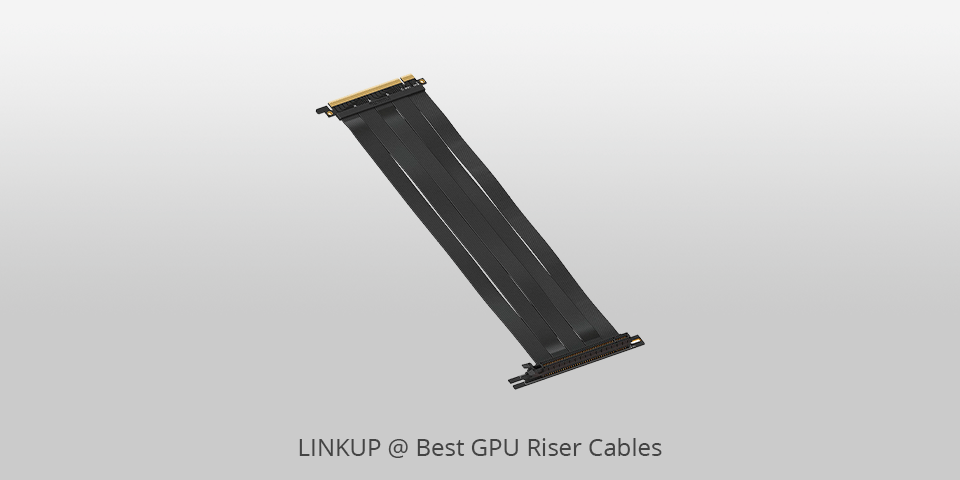
Length: 300 mm | Graphics Card Interface: PCI-E
LINKUP released many cables and other products. This 30 cm PCIe 3.0 riser cable is perfect for connecting your graphics card to the motherboard and has a higher transmission speed than other options at this price range. It’s compatible with 32 GB graphics cards and has a flexible design, which allows you to mount a GPU the way you like for better airflow. The cable is fitted with solder gold-plated connectors. Thanks to separate Laneway shielding, the channels are perfectly separated, while EMI/EFI shielding ensures that a signal won’t be distorted.
The manufacturer used a well-thought-out design with a hole pattern, which allows you to bend the PCIe riser cable x16 at various angles. For instance, you can use it at a 270-degree angle and opt for a 180-degree angle to put your graphics card right above the motherboard. If you use the cable without bending it, you can expand it.
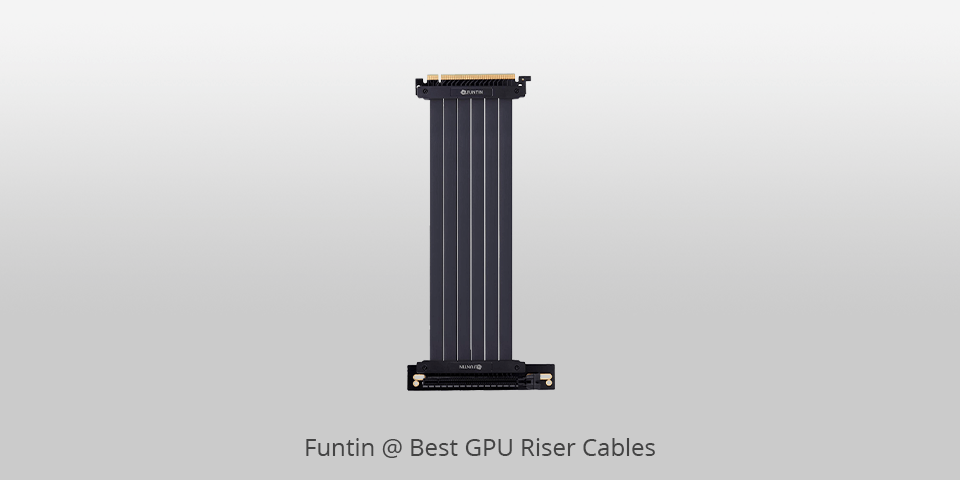
Length: 300 mm | Graphics Card Interface: PCI-E
This long cable is fitted with a 90-degree female PCIe connector, which is perfect if you want to mount your graphics card vertically and your case is big enough. EMI shielding enhances signal transmission even further. The shield is quite durable since it consists of TPE plastic sleeve and PE insulation layer for extra protection.
Thanks to the special wire (28/30 AWG) and the copper core, you can enjoy a high-speed connection and unprecedented signal quality. It ensures no attenuation transmission, while a 6-wire banded design is perfect for cramped cases.

Length: 200 mm | Graphics Card Interface: PCI-E
You can extend the length of this cable to support OEM components. It has a high-end design and is made of durable material, which allows it to support high frequency and low attenuation.
This cable is PCB-swaddled and comes with special bolts and the expansion nut to prevent possible damage caused by short-circuits. Besides, it has durable PCB-Cable solder points. It’s perfect for the PCIe Gen3 8 Gbps data transmission.
| IMAGE | NAME | FEATURES | |
|---|---|---|---|

|
ASUS ROG Strix
Our Choice
|
CHECK PRICE → | |

|
Phanteks
Premium
|
CHECK PRICE → | |

|
CORSAIR
300mm
|
CHECK PRICE → |
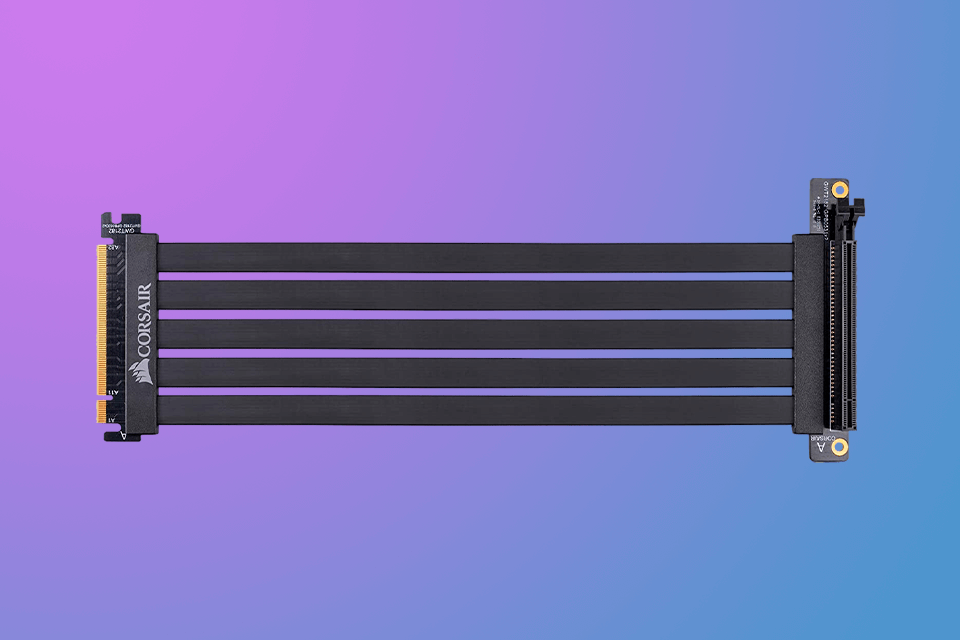
If you want to boost your computer performance, you might need to upgrade your hardware and ensure that your GPU is connected to the motherboard with the best PCIe 3.0 x16 riser cable that will serve you for years. Besides ensuring a stable connection, such cables can extend GPU storage.
Buying riser cables is crucial if you play demanding games and need them to run as smoothly as possible. This is why many gamers opt for PCIe riser cables. To choose the best option, you need to consider several things.
Until recently, users weren’t much interested in the way the cable looks like. However, modern gamers prefer purchasing PCIe riser cables with a nice design. It’s especially important if you have a gaming PC with a transparent case. In this case, it’s better to buy a graphics card with a cutting-edge design, since it will be perfectly visible through the sides of the case.
All the GPU riser cables on this list have an improved design and high quality. For instance, the AsiaHorse speed extender riser cable features gold-plated and solder points that ensure its durability.
Besides, most PCIe riser cables that I have mentioned are perfectly compatible with Thermaltake cases and have a convenient design that allows you to adjust them to your liking. Some manufacturers release cables with a twin-axial design that enhances their performance even further.
If you are on a budget, it might be difficult to buy decent GPU riser cables. However, it’s still possible to find high-quality products that come at an affordable price.
If money is not an issue, you will easily find the newest PCI express riser card cables that will ensure the stable connection of your GPU to the motherboard.
Manufacturers regularly release new PCIe riser cables to keep up with the rising demand. They use the recent technology advancements to ensure that you will never face any connection issues. Since PCIe riser cables have been on the market for years, their durability has also gradually improved. If you buy the best PCIe x16 riser cable today, it’s likely to serve you for years to come.
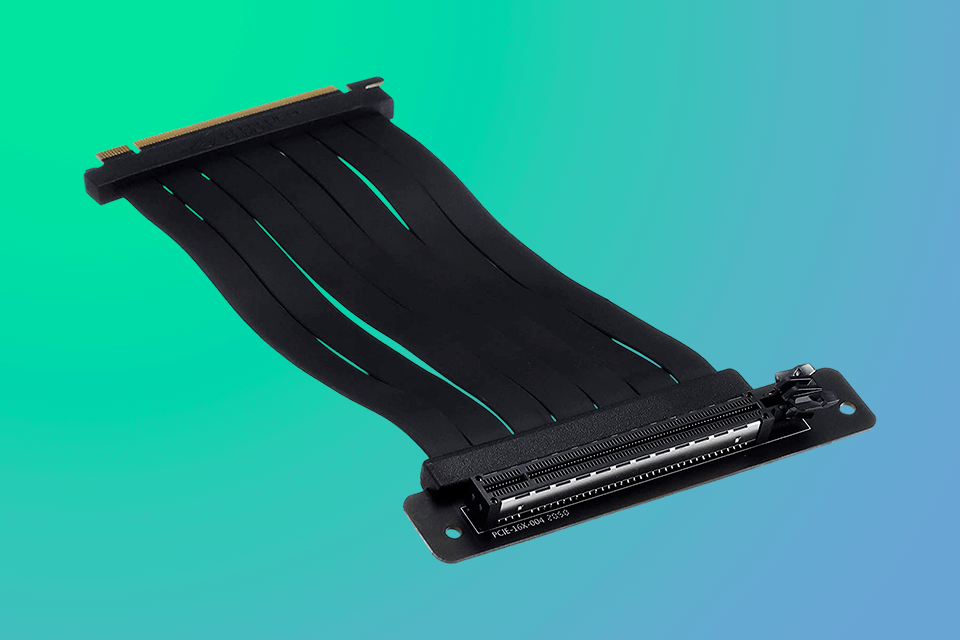
Many users mistakenly believe that riser cables affect the GPU performance, however, it’s not so. Since they are made of high-quality materials, they consume less power without affecting the output quality. Other cables require large amounts of power. It means that your connection might fail if there are some power shortages.
In some cases, a shield can hinder the performance by affecting electricity flow. To avoid this problem, the best GPU riser cable should feature PCB layers. It will ensure the stable performance of your graphics card.
GPU performance can be affected by locking mechanisms that are used for connecting wires. Besides, your graphics card should remain cool. For this, you need to mount it properly and use sectional designs to improve the airflow inside the case.
If you want to build a powerful computer with a lot of space for the upgrade, make sure to use PCIe riser cables to connect your GPU. It will allow you to make its performance more stable and ensure that you won’t face any connection issues in the future.
There are several aspects you need to consider when building a new PC. However, it’s crucial to ensure that the connection speed will always stay at a high level. To achieve this, you need to use the best PCIe riser cable that will perfectly complement your setup.
By using the InWin PCI-E 3.0 X16 riser cable, you can mount your GPU vertically to the motherboard so that it will be visible through the transparent sides of a case. Riser cables support Intel and AMD motherboards and can be used with any chassis.
It’s important to understand that cables can’t boost the performance of your graphics card. However, if a cable connection is not reliable, you might notice some performance drops. If cables distort the signal, you are likely to face some performance problems
Yes, it’s better to use two cables to ensure that your graphics card will operate properly.
Yes, many people prefer using vertically mounted GPUs with open-loop cooling systems. However, if you use air cooling, it’s better to ensure that there is a sufficient gap between a graphics card and the side of the case. This way, airflow will be better. By using the CableMod mount, you can keep a graphics card close to the motherboard. Thanks to it, the GPU will be cooled properly.