The best GPU coolers on the market.
While there are plenty of CPU coolers on the market, you might face some difficulties when trying to find a decent cooler for your graphics card. Most GPUs are fitted with in-built coolers that keep the temperatures low. However, if you want to find a more reliable solution, make sure to read this list. To help you choose the best GPU cooler, I have reviewed the 6 most impressive options for every budget.
To ensure that you will find a decent GPU cooler for your needs, I have added to this list 2 regular air coolers, a single liquid AIO cooler, one passive cooler and two hybrid solutions that will keep the temperatures low and ensure stable performance of your graphics card.
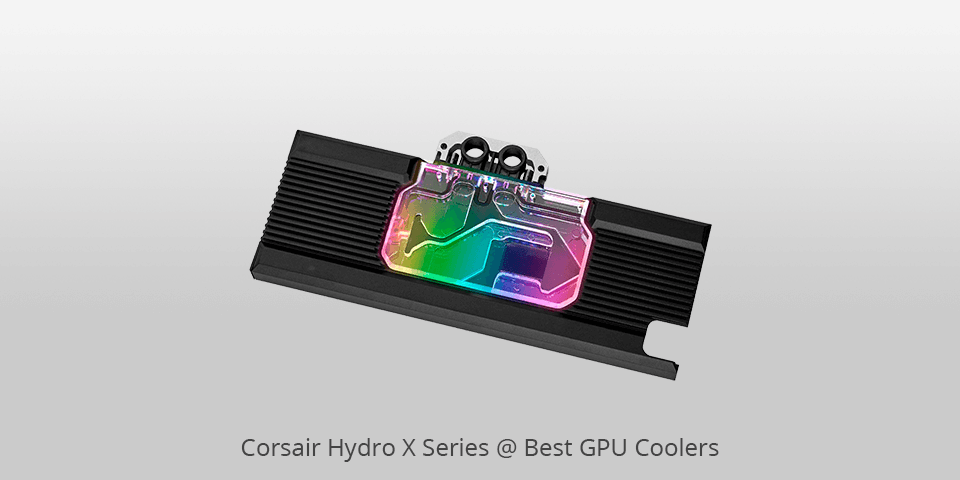
CPU Socket: Intel 115x AMD AM4| Max TDP: 200W
If you are looking for a great cooler for your NVIDIA GeForce RTX 2080 Ti GPU, make sure to consider the Corsair HydroXG7 20-series water cooling system. It’s made of copper, while the surface is covered with nickel. The system consists of over 50 reliable cooling fins that will dissipate heat if you put it right over your GPU for effective graphics card cooling. This way, it will always keep the GPU temperatures low and ensure its stable performance.
Thanks to a transparent flow path and RGB lighting, your GPU will be perfectly visible. You can control lighting effects by using Corsair lighting Node Pro, Commander Pro or Corsair CUE software. Due to a lightweight aluminum casing and protective backplate, your graphics card will be safely protected from possible damage. The cooler has standard G1/4-inch threads and is simple to install if you follow detailed guidelines. With the Corsair HydroXG7 20-series water cooling system, you can ensure that your NVIDIA GeForce RTX 2080 Ti or EVGA RTX 2060 stays cool even under heavy workloads. By preventing overheating, this cooler helps maintain optimal performance, making it a valuable asset for users seeking the best GPU for Blender and other graphics-intensive applications.

CPU Socket: AMD| Max TDP: 200W
Those who don’t have loads of cash laying around will enjoy the performance delivered by this GPU cooler. While the Jonsbo VF-1 has a pretty basic design, this cooling system is quite efficient. It won’t replace an integrated cooler but can serve as a perfect addition to it. You need to put it in a PCIe slot, which will make your upgrade options more limited.
While there are plenty of more powerful videocard coolers, it’s a decent option to consider. Due to a custom fan curve, it can keep the temperature low and minimize noise. Thanks to 1500 RPM and three 80mm fans, you won’t need to worry about your hardware overheating when you play intense games. However, keep in mind that you will need to have an ATX motherboard or even larger. This cooler is extremely affordable, which makes it a perfect option for anyone who is looking for a smart cooling solution but doesn’t want to spend tons of money on it.

CPU Socket: Intel Socket LGA 1151, 1150, 1155, 1156, 1366, 2011, 2011-3, 2066 / AMD Socket AM4, TR4(bracket not included) | Max TDP: 200W
The NZXT Kraken is more suitable for cooling high-powered processors. However, if you want to find a cooler that is easy to install, has decent software support and operates without any noise, it’s a great solution to consider.
The main disadvantage of this model is that it comes at a high price. Besides, CAM software might be difficult to use. If you disregard these shortcomings, the Kraken Z63 can be considered to be the best AIO GPU cooler nowadays. It features the most recent Asetek pump, an LCD display and a 360mm radiator.

CPU Socket: Intel LGA775/115X/1366/2011/2066/AMD AM2/AM3/AM4/FM1/FM2| Max TDP: 200W
The PF240-ARGB performed well during testing, which makes it a better option than regular heatsinks. Another advantage is that its pump and fans are almost noiseless.
You will enjoy using this GPU liquid cooler thanks to its powerful performance and a nice design with customizable ARGB lighting. While $99.99 might seem a tad too expensive for most users, the SilverStone PF240-ARGB is a great value for the money.
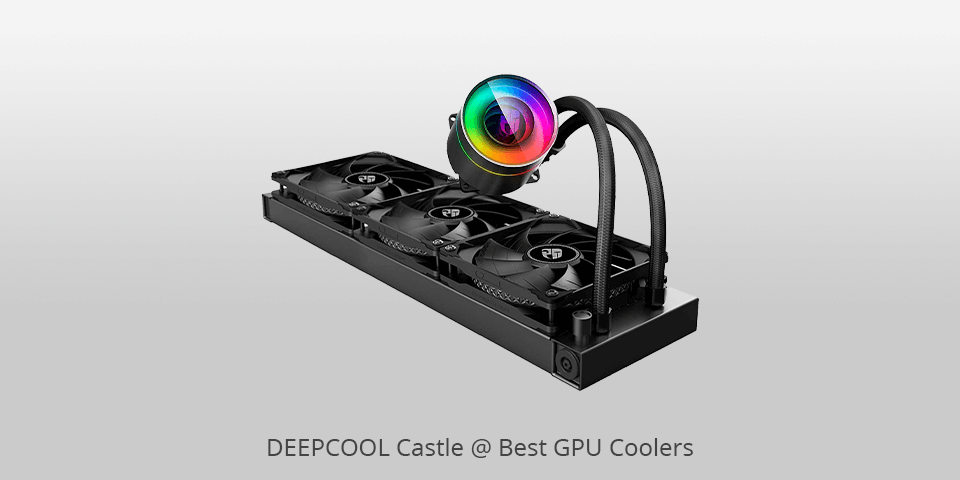
CPU Socket: IntelLGA20XX/LGA1366/LGA115X/AMD TR4/AM4/AM3+/AM3/AM2+/AM2/FM2+/FM2/FM1| Max TDP: 200W
After testing several high-end air coolers, I can conclude that the Castle 360EX can beat them in terms of performance. Other options are less effective when you need to cool your graphics card after overclocking it. However, this cooling system might seem a bit noisier than other models since it comes with three 120mm fans and has 1800 RPM. If you can put up with it, you will get a high-level cooling solution for your needs.
If you prefer wearing a headset when using your computer, you will hardly hear any noise. Besides, the cooler will be mounted over your GPU in a closed case, which will minimize the noise level. When it comes to cooling GPU, the Deepcool Castle 360EX is definitely better than its counterparts. It boasts a set of advanced options that make it a great choice for anyone. Besides, this GPU cooler is pretty affordable for a high-class model.
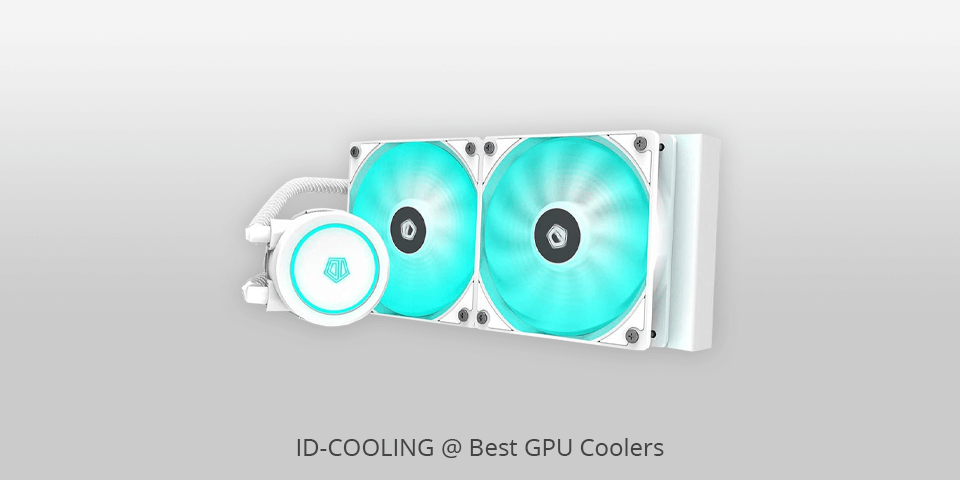
CPU Socket: Intel LGA2066/2011/1366/1151/1150/1155/1156/1200 AMD TR4/AM4/FM2+/FM2/FM1/AM3+/AM3/AM2+/AM2| Max TDP: 200W
While the ID-Cooling has some minor shortcomings, it delivers unprecedented performance. It can easily beat other options when it comes to effective cooling, which is why many users opt for this solution to ensure the proper functioning of their hardware.
The ID-Cooling Auraflow X 240 can be considered as the best GPU cooler released by this manufacturer and has a set of useful features that make it stand out among the rest 240mm AIO coolers on the market.
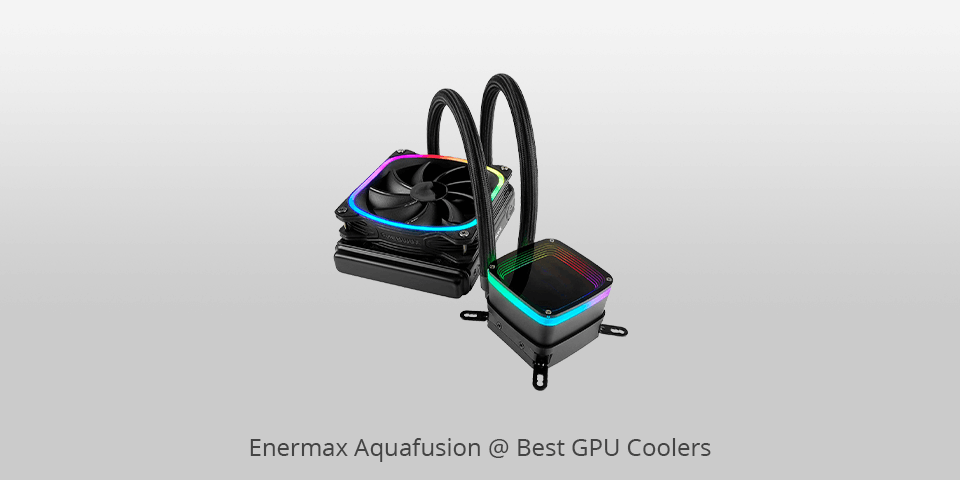
CPU Socket: Intel LGA 2066/2011-3/2011/1366/1156/1155/1151/1150 — AMD AM4/AM3+/AM3/AM2+/AM2/FM2+/FM2/FM1| Max TDP: 350W
The SquA RGB is a great option for those who are looking for a cooling system with stunning lighting effects. You can see its square-shaped lighting from two sides of the fan. This cooling system allows you to customize and synchronize RGB lighting effects by choosing any of 16.8 million colors.
The large blades and a well-thought-out design with square frames account for 40% stronger airflow. You can synchronize lighting effects by using the ARGB header of a motherboard (+5V/D/-/G). Unlike other GPU cooling options, this model supports Razer Chroma, US aura Sync, Gigabyte RGB FUSION, ASROCK polychrome and MSI Mystic Light Sync.
| IMAGE | NAME | FEATURES | |
|---|---|---|---|

|
Corsair Hydro X Series
Our Choice
|
CHECK PRICE → | |

|
Aluminum VGA
Budget
|
CHECK PRICE → | |

|
NZXT Kraken
Popular
|
CHECK PRICE → |
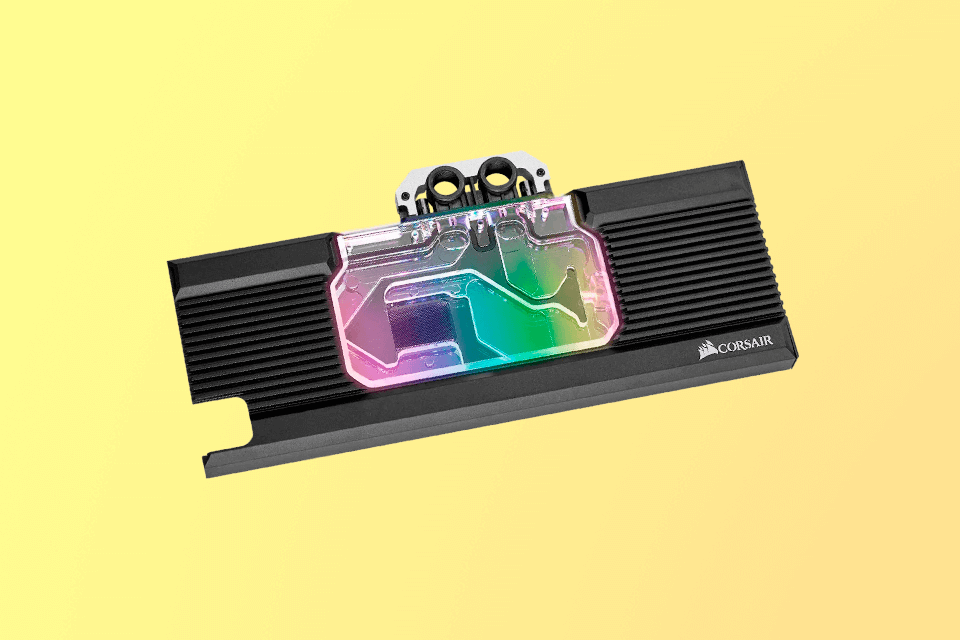
It might be challenging to select a proper GPU cooler. Just like when you are choosing fans for a computer case or the right amount of RAM for your PC, the final decision depends on your personal preference. Here are the main aspects you need to pay attention to when making your choice.
If you often need to overclock your GPU to enjoy a more immersive gaming experience, you can’t do without a good GPU cooler. It’s especially important if you have an expensive graphics card. To improve overclocking, you need to purchase a decent system with a liquid cooling block and a heatsink.
Those who are wondering if their motherboard will be compatible with a graphics card need to check its size on the official website of the manufacturer.
If you prioritize an edgy design and want to purchase a GPU cooler with RGB lighting, you need to check whether it’s possible to customize lighting by using special software. It will help you buy a cooler with lighting that can be synchronized with other elements of your setup.
It’s also crucial to choose one of the GPU cooling systems that can be mounted directly on your graphics card. It will help you to ensure that your GPU won’t overheat under high load. If you won’t manage to direct airflow directly on a graphics card, you will hardly notice a difference in performance.

If you have a cheap graphics card, such as a 1050 Ti or a 1660 Ti, there is no need to purchase a GPU cooler since the overall performance won’t improve much. Those who have a budget graphics card might need to save up some money to purchase a high-end model first.
If you are serious about gaming and want to become a pro-level gamer, then yes. Water cooling systems are also perfect for those who are interested in video rendering or don’t like noisy fans. However, keep in mind that regular users shouldn’t worry about overheating their graphics cards. Besides, GPU cooling solutions are pretty expensive and sometimes cost no less than a graphics card itself.
Yes, since liquid cooling is considered to be more effective and water dissipates heat better than air. Liquid coolers are also much less noisy since you won’t hear the sound of rotating fans.
To determine compatibility, you need to consider factors such as the GPU's form factor, mounting mechanism, and cooling system. Researching your GPU model, checking manufacturer resources, and consulting compatibility lists or guides provided by cooler manufacturers can help you find the right match.
While a cooler GPU can maintain consistent performance levels, it generally does not directly enhance gaming performance. However, it can prevent thermal throttling and ensure the GPU operates at its maximum potential for longer durations.
While modern graphics cards overheat even more often than processors, they are often fitted with good coolers. It’s only when you need to overclock your GPU, you should buy an extra cooler. However, most users prefer overclocking their processors instead, which means that it’s better to pick a good CPU cooler.
While some liquid-cooling options are pretty affordable, the most reliable models might cost an arm and a leg to purchase. A video card usually overheats even more than a processor when you are playing action-packed games. This is why you might need to buy a closed-loop liquid cooler to solve this issue. However, it might be impossible to mount it on top of your GPU because of the size difference.