Great WiFi cards to add Wi-Fi to your devices.
Today, wired accessories have become less frequent. Therefore, looking for a new laptop, don’t be surprised when the latest models have no Ethernet ports and minimum USB ones. The reality is that the technology goes wireless and users should keep pace.
To provide the best connectivity, developers use Bluetooth and Wi-Fi. Numerous PCI wireless adapter options appeared on the market to enhance the performance of your computer.
A WiFi card for PC is a great way to improve the performance of the motherboard, and in turn, the overall functionality of your computer. Motherboards usually have Wi-Fi but they still tend to let down the speed and offer weak connections.
A wireless card for desktop might greatly help you out. It is not expensive and comes in different variations. Continue reading and choose the best WiFi card for PC.
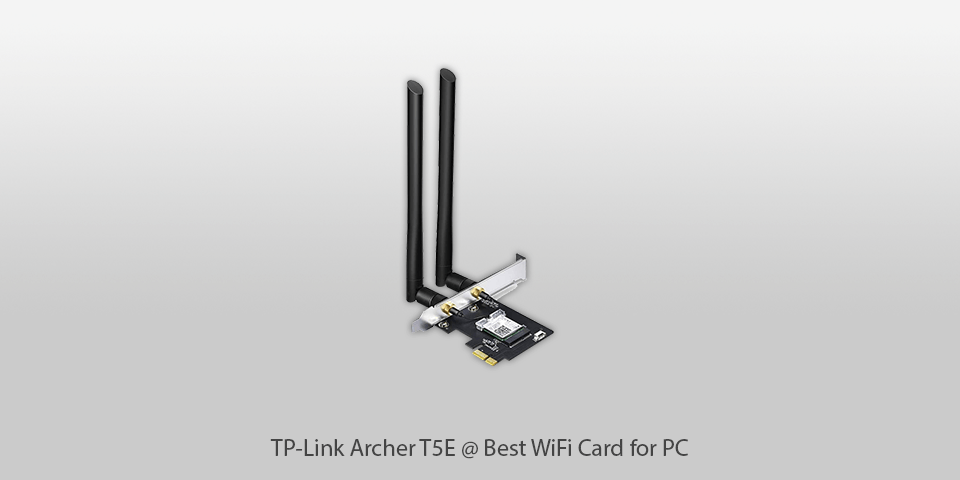
Speed limit: 867 Mbps | Frequency: 2.4Ghz/5Ghz
TP-Link Archer T5E is a WiFi card for desktop featuring two frequency bands. It has a PCI Express interface with an 802.11ac adapter with speeds up to 1167 Mbps (867 Mbps in the 5GHz band and 300 Mbps in the 2.4GHz band). Thanks to these specs, Wi-Fi signals come in two various ranges satisfying all your online requirements.
If you want to play games or download some large files, choose a 5GHz band. In case you just surf the net, email or chat in social networks, opt for a 2.4GHz band. Considering the above-mentioned features, we think that TP-Link Archer T5E is worth the title of the best WiFi card for PC.

Speed limit: 2400 Mbps | Frequency: 2.4Ghz/5Ghz
Providing speeds up to 2.4 Gbps (2402 Mbps on 5GHz or 574 Mbps on 2.4GHz), TP-Link Archer TX3000E may become a great desktop WiFi card for your computer. It features 1024-QAM and MU-MIMO technology enabling to benefit from capabilities of the Wi-Fi 6 router.
A compact body with two highly effective antennas allows you to place TP-Link Archer TX3000E anywhere you need to get the best signal. This accessory is the thing that will bring your PC’s Wi-Fi signal to a new level.
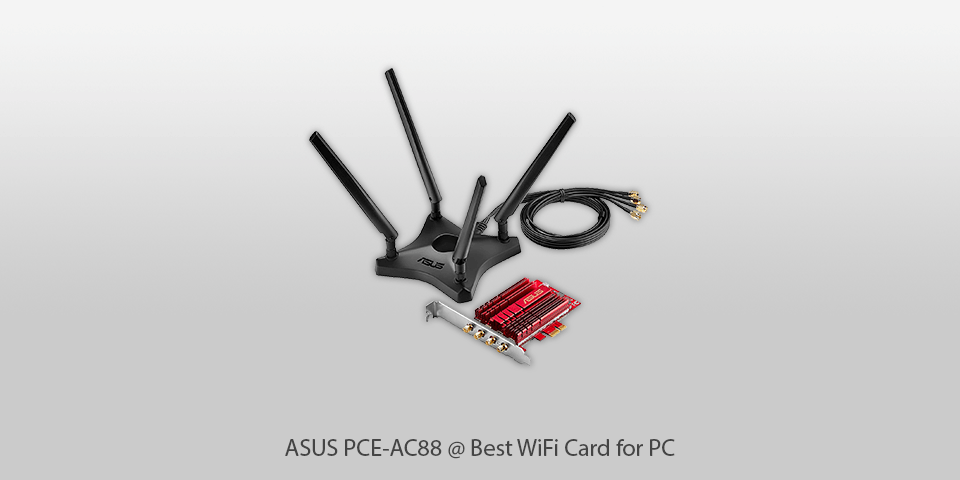
Speed limit: 2100 Mbps | Frequency: 2.4Ghz/5Ghz
In case you are a hard-core gamer seeking the fastest gaming speeds, you should definitely get ASUS PCE-AC88 AC3100. It is a WiFi card for gaming offering awesome reception and impressive speeds. Like all gaming equipment and accessories, it is not cheap; however, it is a good value for money since you get 2100Mbps speed on the 5GHz band and 1000Mbps on 2.4GHz.
ASUS PCE-AC88 AC3100 comes with an external antenna so you may place it as you like to have the best signal. In general, developers did their best to provide a stable signal and fast connection so you will get a flawless 4×4 router performance.

Speed limit: 300 Mbps | Frequency: 2.4Ghz/5Ghz
FebSmart FS-N600 (2.4GHz 300Mbps or 5GHz 300Mbps) PCI wireless adapter has a removable W-iFi antenna allowing you to use it at home as well as in the office. Apart from ‘light’ online activities, the product is suitable both for online gaming and video streaming.
Considering such features, the price doesn’t seem so high. You will have to pay only 20 bucks for it.
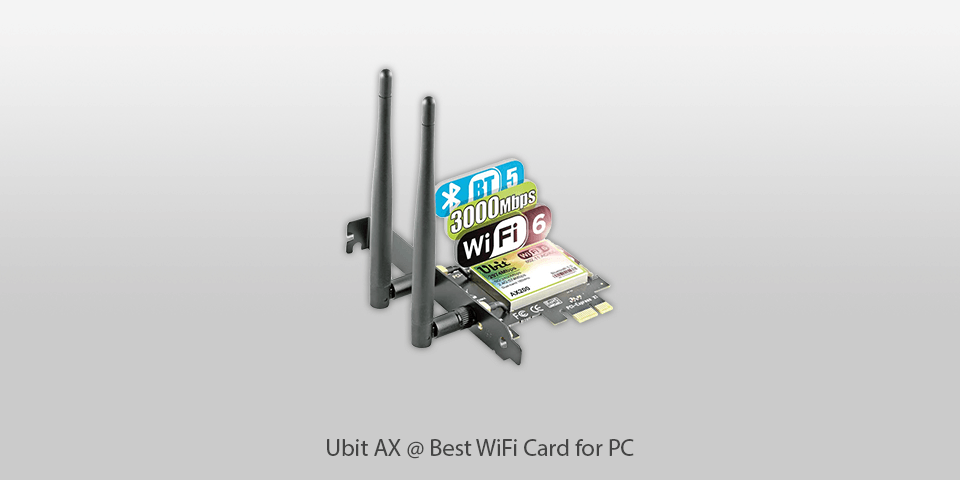
Speed limit: 867 Mbps | Frequency: 2.4Ghz/5Ghz
Ubit AX is a wireless card for desktop featuring MU-MIMO and OFDMA technologies. In case there are no barriers, the device reaches a bandwidth of up to 2.9 Gbps.
Thanks to all these specifications, Ubit AX is suitable for gaming, video calls and watching HD videos. An essential benefit is that you don’t need to install any drivers to start using the card.

Speed limit: 867 Mbps | Frequency: 2.4Ghz/5Ghz
MSI AC905C WiFi card for desktop comes in a convenient design with two antennas. You may still remove them if needed. Thanks to such a construction, it guarantees a fast and reliable connection. What is more, MSI AC905C pleases users with an appealing price ‒ it costs only 35 dollars.
This Wi-Fi card will easily connect you to the fastest wireless network. You may choose between a 2.4GHz or 5GHz network. It also supports Bluetooth 4.2.
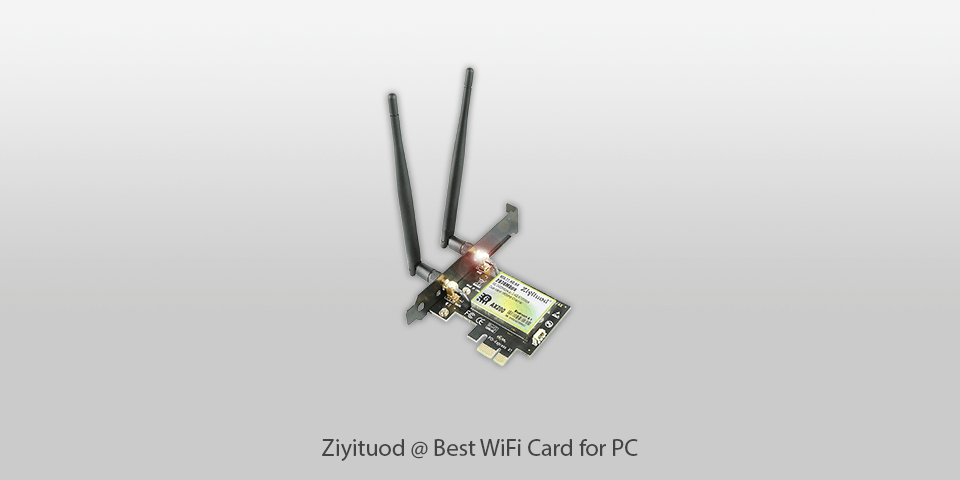
Speed limit: 3000 Mbps | Frequency: 2.4Ghz/5Ghz
Ziyituod AX200 WiFi card for PC works smoothly on Windows10, Google Chrome OS and Linux. Thanks to the plug-and-play technology, the installation on Windows 10 is fast and seamless.
Supporting Wi-Fi 6 technology, OFDMA, 1024QAM and Target Wake Time, Ziyituod AX200 offers a maximum data rate. Thanks to the Tx power, you get a 4×5 range over Bluetooth 4.2 in any corner of your house. It is also a perfect variant for gamers.
| IMAGE | NAME | FEATURES | |
|---|---|---|---|

|
TP-Link Archer T5E
Our Choice
|
CHECK PRICE → | |

|
TP-Link Archer TX3000E
Wifi 6 Card
|
CHECK PRICE → | |

|
ASUS PCE-AC88
Budget
|
CHECK PRICE → |

The first thing you should check when selecting a PCI wireless adapter is whether it is fully compatible with the PCI-slot your system features. It should properly fit the slot and be easily connected to the motherboard. If you follow these recommendations, the antennas will function adequately.
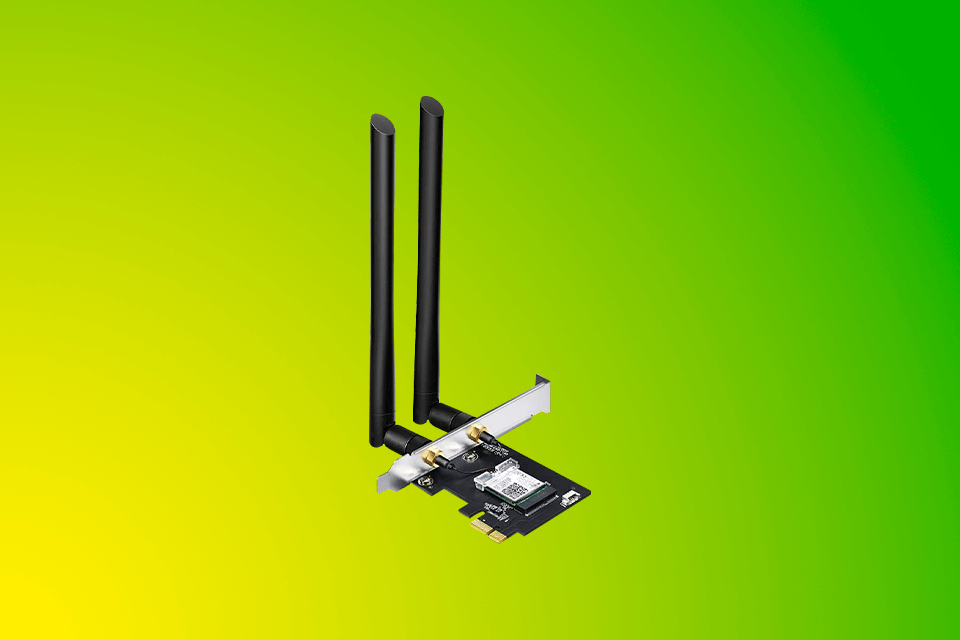
Before you decide on some particular brand or model, think about what you need a wireless card for. If you want a gaming adapter, choose TP-Link Archer TX3000E, Ubit AX or Ziyituod. However, if you don’t play games and use your computer to surf the net, H3 Speed is more than enough.
In addition, it is recommended to get an adapter that supports the bandwidth from 2.4GHz to 5GHz. These specs guarantee speedy connection and reliable signal.
It might sound strange but a high price doesn’t necessarily mean the best quality. So, when choosing a WiFi card for desktop, think of the functionality you need and how much money you can spend. Then, find an optimal variant.
The first thing you should do is to check whether your chosen Wi-Fi card is compatible with your PC and OS. In general, almost all wireless cards plug into Mini PCIe so make sure your computer has it.
We believe that TP-Link Archer T5E is the best WiFi card for PC.
If you don’t have an Ethernet port, you definitely need a WiFi card for PC. Although most motherboards feature Wi-Fi connectivity, they are not powerful enough to provide the fastest speeds. So, it’s better to get a separate card.
In general, there is not much difference between a USB card and a Wi-Fi one. However, mind that a PCI card provides better speeds and a more stable signal. Anyway, it’s up to you what adapter to choose.