The best Thunderbolt PCIe cards on the market.
People have been using computers at homes for over 40 years, and during this time almost every piece of technology has been upgraded or replaced. Home computers used to be associated with a basic keyboard, mouse and screen interface, however, for the past 10 years, this concept has been changing as everyone is becoming mobile.
Throughout these years, despite all the changes, many ports have managed to adapt and survive. However, the most frequently overlooked hardware component in computer systems is PCIe, which stands for Peripheral Component Interconnect Express. Check out this article and find out what it is, what is so significant and special about it, what you can use it for, and what is the best Thunderbolt 3 PCI card.

Dimensions: 9.00 x 1.60 x 6.00 inches | Item Weight: 0.57 lbs | Optimized for Thunderbolt: yes | Brand: ASUS
Being compatible with the X99 and Z170 motherboards, this Thunderbolt 3 PCIe card provides an up to 40Gbps data transfer speed and allows for 36W USB charging.
A Type-C port supports Thunderbolt 3, USB 3.1 and DisplayPort 1.2. The second USB 3.1 Type-A port guarantees high-speed data transfer. You can easily change the PCB color and software version.
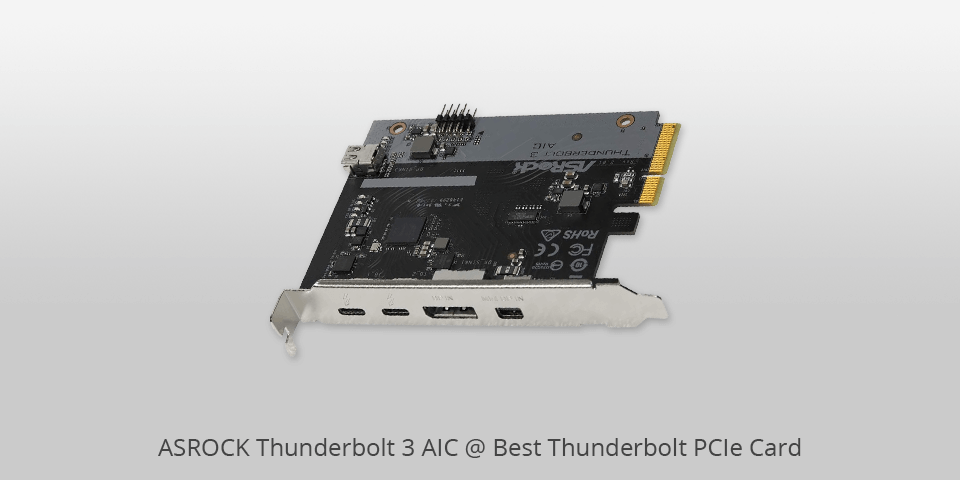
Dimensions: 9 x 5.5 x 2 inches | Item Weight: 7.9 ounces | Optimized for Thunderbolt: yes | Brand: ASRock
This add-on card utilizes the PCIe x4 slot on the motherboard for instant Thunderbolt 3 support. It’s an ideal option if your system has no support for Thunderbolt 3 by default. It’s possible to get two Thunderbolt 3 ports and other slots based on what card you have.
This Thunderbolt PCIe card for PC works with the majority of motherboards that have a special connector and a dedicated slot. Even though it’s better to use it with an ASRock motherboard, this card was tested with other motherboards from various manufacturers and delivered great results.
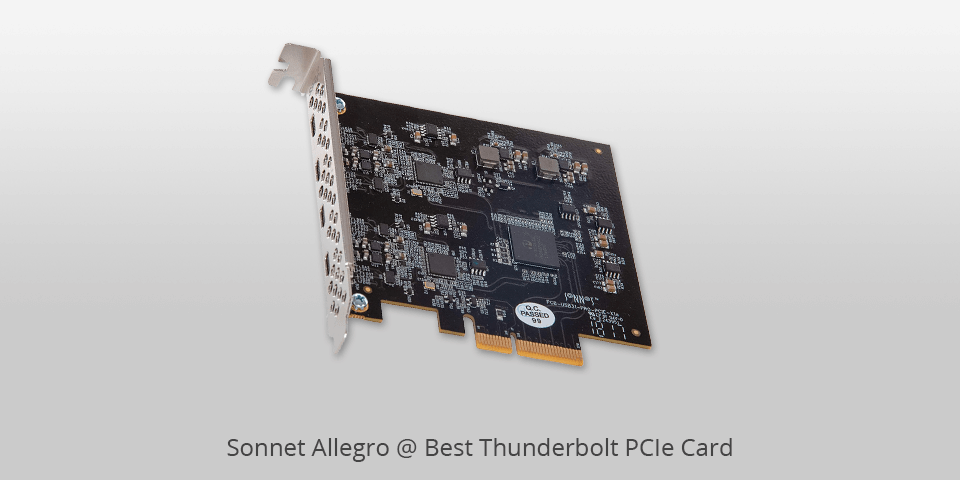
Dimensions: 8.54 x 5.39 x 1.34 inches | Item Weight: 4.3 ounces | Optimized for Thunderbolt: yes | Brand: Sonnet Allegro
This Thunderbolt 3 PCIe card is perfect for storages, hubs and other USB-IF compatible devices. It delivers amazing performance and allows you to connect and disconnect peripheral devices without turning off your PC.
Regular USB-C cards require a separate power connector, but this card receives the necessary power to manage connected drives from the slot. This allows you to install it in any compatible PC or Thunderbolt expansion chassis, whether it has additional power connectors or not.
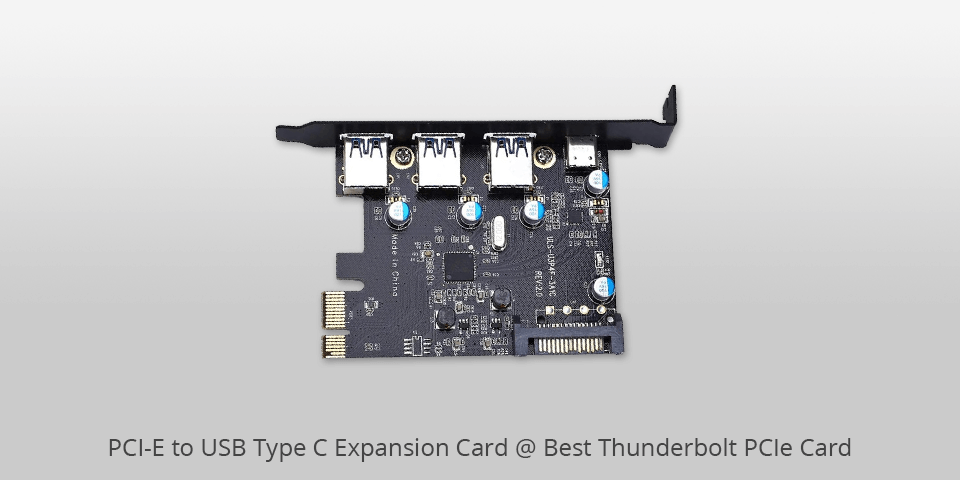
Dimensions: 4.92 x 2.56 x 0.71 inches | Item Weight: 4.2 ounces | Optimized for Thunderbolt: yes | Brand: ULANSON
With this PCI Express to USB3.0 Controller Adapter Card, you can upgrade your PC with 4 USB 3.0 ports (1 Type-C and 3 Type-A) fast and easily. USB 3.0 provides transfer rates of up to 5Gbps. Actual transfer rates will be limited by the specs of a connected device.
It’s quick and easy to set up and lets you connect and use USB 3.0 devices with a standard desktop computer. You will be able to share videos, music, pictures and other files between USB devices and your computer at lightning-fast speeds. Keep in mind that you have to connect the card to the PC power supply.
| IMAGE | NAME | FEATURES | |
|---|---|---|---|

|
ASUS Expansion Card for Z170
Our Choice
|
CHECK PRICE → | |

|
ASROCK Thunderbolt 3 AIC
Modern
|
CHECK PRICE → | |

|
Sonnet Allegro
Powerful
|
CHECK PRICE → |
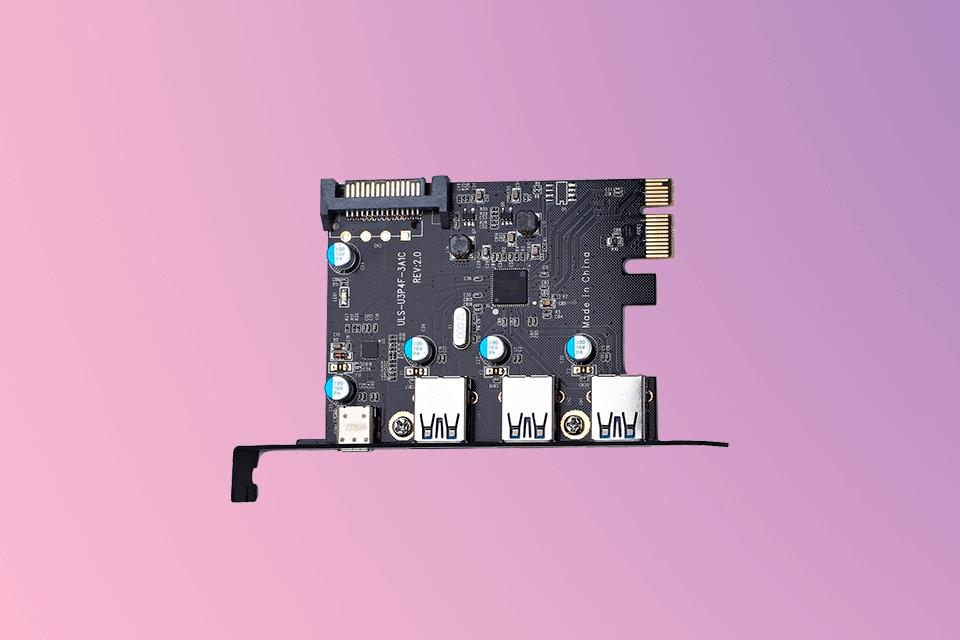
Check your computer case to see what openings it has. It might have a 120mm or 80mm opening, and you can insert a metal bracket on the edge of your Serial card into it. Brainboxes Serial cards have a 120mm (full or standard) or 80mm (low-profile) bracket. If your computer has a low-profile slot on the back, you’ll need to use a smaller version (80mm).
Before looking for the best Thunderbolt 3 PCI card, think about how many devices you want to connect. You can get 8 Serial ports and a combo of Serial and Printer ports. The number of ports that you can use depends on how much space there is on the motherboard and at the back of your computer case.
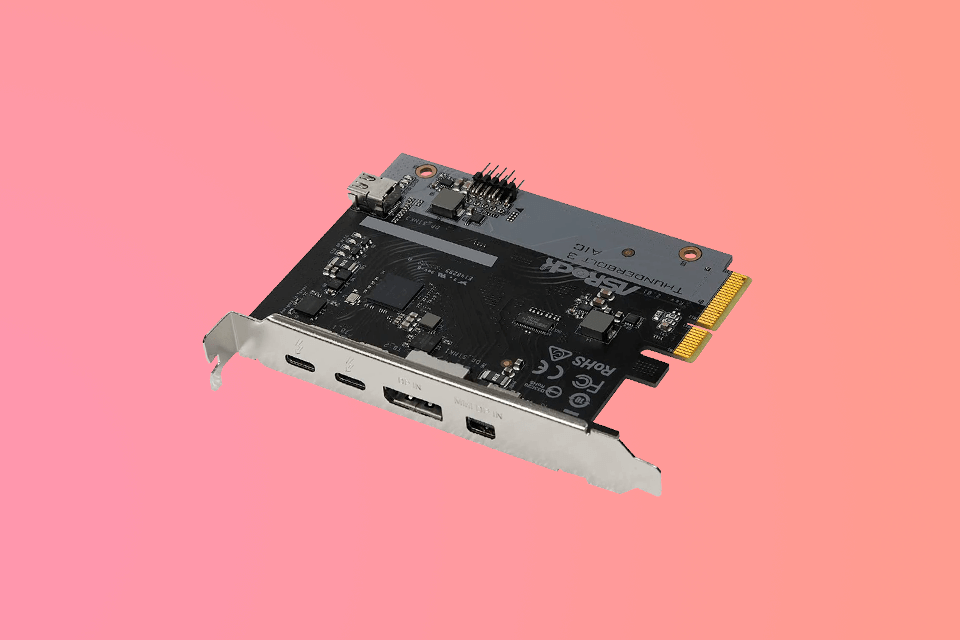
If a device that you want to connect to doesn’t have a power source, it might be powered from the Serial card. It’s quite common for POS devices. Opto isolation will be helpful if there is a lot of EMC interference. All Brainboxes Serial cards provide good baud rates.
Wireless cards come with two antenna connectors, and you have to use both of them. Even though a single antenna can be enough if a router or signal source is close enough, select the number of antennas recommended by a developer.
A video card must be inserted into the first PCI Express x16 slot. However, you can also insert it into one of the lower slots.
To understand if a PCI card has any issues, go to Start/ControlPanel/System and click on the Device Manager. Then, you will see a list of all the hardware components of your computer.
A PCI card can be plugged into any PCI or PCI-X slot. They both became obsolete when PCIe was created. None of them is PCIe-compliant and won’t fit into a PCIe slot.