Get more power with the PCIe WiFi card.
A modern motherboard typically has a WiFi chip but it might not be as powerful as you wish. Many include the best PCIe WiFi card in the build to ensure the fastest and most reliable connection with decent coverage.
There are types, however, designed to fit particular designs and some research is necessary to get the right device. With this guide, you can get the essential knowledge and find the appropriate model in a few minutes.
A card like this is typically a small expense with an overwhelming selection of models. The latter is exactly the reason why finding the right device is a messy process that requires lots of attentive browsing. A few helpful tips on what’s important and a lineup of good deals for every category will simplify that process for you.

Speeds up to: 867Mbps | Operating Frequency: 5GHz
This is a universal and incredibly speedy dual-band model that will introduce a Wi-Fi connection to your PC. With its two antennas, the device can run at 300 or 867 Mb/s depending on what frequency the supported 8011.ac router is operating at.
The device itself has a superior Bluetooth 4.2 module that exceeds the speed of the previous version 2.5 times. As a nice gesture, the best PCIe WiFi card has been provided with two different brackets to make sure you can mount the card on any form-factor.
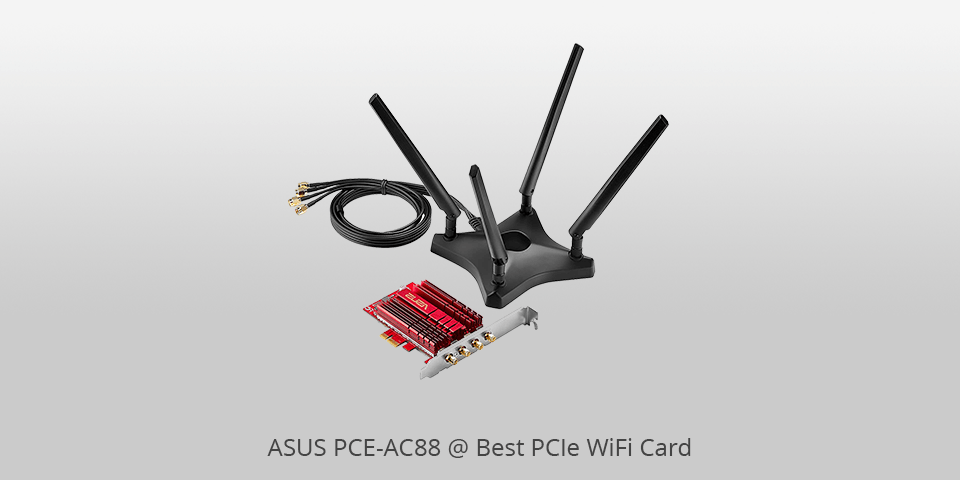
Speeds up to: 2100 Mbps | Operating Frequency: 5GHz
This is a powerful solution that is also brilliantly carried out. You receive four antennas that have magnetic attachments and can therefore be fixed on any metal object in the vicinity. This makes the installation effortless.
The card using R-SMA connectors also provides you with the possibility to add any aftermarket antenna to the setup. Such adapters are normally prone to overheating but the perfectly tailored heatsink solves the issue.
The heat-dissipating is so efficient that the card can stay performant even under taxing conditions.

Speeds up to: 867Mbps | Operating Frequency: 5GHz
This is a great dual-band PCIe wireless card that can operate with a number of 802.11 standards or with the help of the most powerful Bluetooth version. The 400-867 Mbps top speed range is accessible through the bands of different frequencies and maintained reliably with the assistance of two detachable antennas.
All you need is a PCIe x1 slot on a computer with an Intel processor and any Windows version back to XP. Not only will you get a stable connection, but there are also Intel Wireless Display and Smart Connect features that become available with this setup.
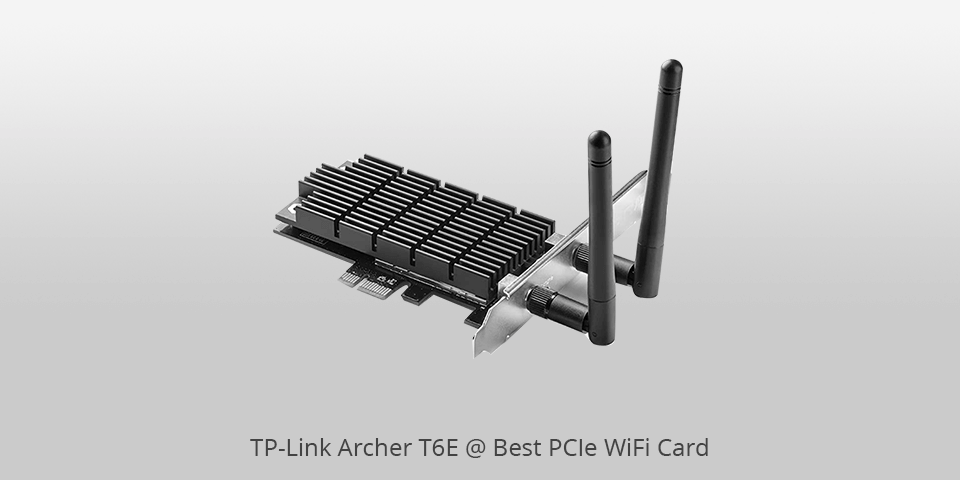
Speeds up to: 867Mbps | Operating Frequency: 5GHz
Another good option that can reach far for the connection due to two powerful antennas. It is very performant and boasts the heat dissipation structure. The model is aimed at users with a high load such as video streamers or gamers.
It can cope with much load and maintain a stable connection. Aside from that, the card passes all data through the WPA2/WPA encryption and thus protects it from any evil-wishers.

Speeds up to: 433Mbps | Operating Frequency: 5GHz
This is an incredibly universal PCI express WiFi card. It can fit any slot from x1 to x16 with equal ease. Such compatibility is further aided by the ability to connect to either 2.4GHz or 5GHz frequency.
You can use the former for regular tasks and switch to the latter for high-quality streaming and other intense activities. Setting up the card is very easy thanks to the provided software that is simple and helpful.
The cherry on the top is a whole selection of encryption methods you can choose to protect your data with WEP, WPA, or WPA2
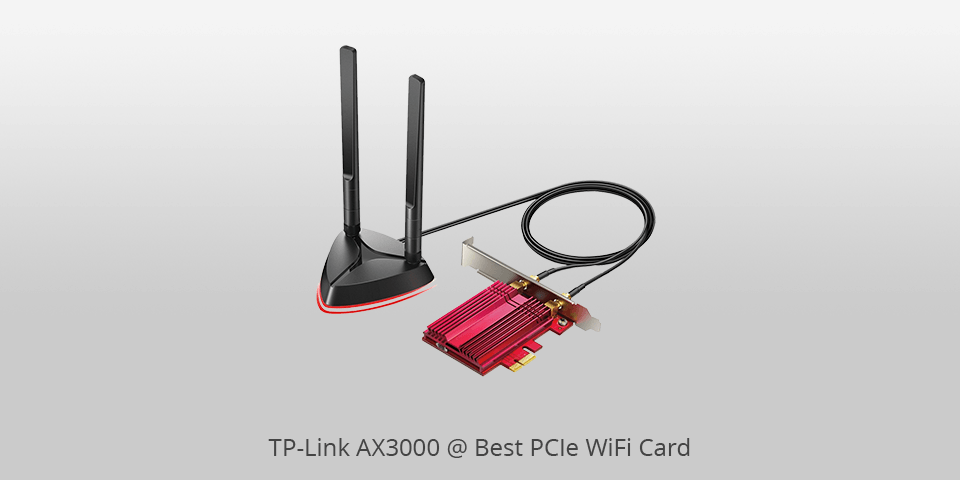
Speeds up to: 2400Mbps | Operating Frequency: 5GHz
This is one of the most powerful models on the market, fully equipped with the latest technologies. You will find modules with the latest versions of Wi-Fi and Bluetooth, but also MU-MIMO, beamforming, and OFDMA.
The speed for a lower frequency channel can reach impressive 574 Mb/s but at the higher frequency, you can have an unbelievable speed of 2402 Mb/s if the connection is established through a compatible router.
Apart from that, the card has a pretty extensive reach thanks to two high-gain antennas. They can be installed directly on the card or on the base because the magnetic connectors allow for more flexibility.

Speeds up to: 2400Mbps | Operating Frequency: 5GHz
Another PCIe WiFi card with support for the latest technology. To enjoy its power, you need the latest router models. At the best possible working conditions, you can enjoy a tremendous speed of 2.4 Gbps.
The developers included a great beamforming technology that, in collaboration with the OFDMA, can support more devices with almost nonexistent loss. In addition, this card allows your computer to recognize Bluetooth devices like controllers and headphones.
Since this is the latest version, you can also expect a fast and reliable connection.
| IMAGE | NAME | FEATURES | |
|---|---|---|---|

|
TP-Link Archer T5E
Our Choice
|
CHECK PRICE → | |

|
ASUS PCE-AC88
High-End
|
CHECK PRICE → | |

|
MSI AC905C
for Laptop
|
CHECK PRICE → |
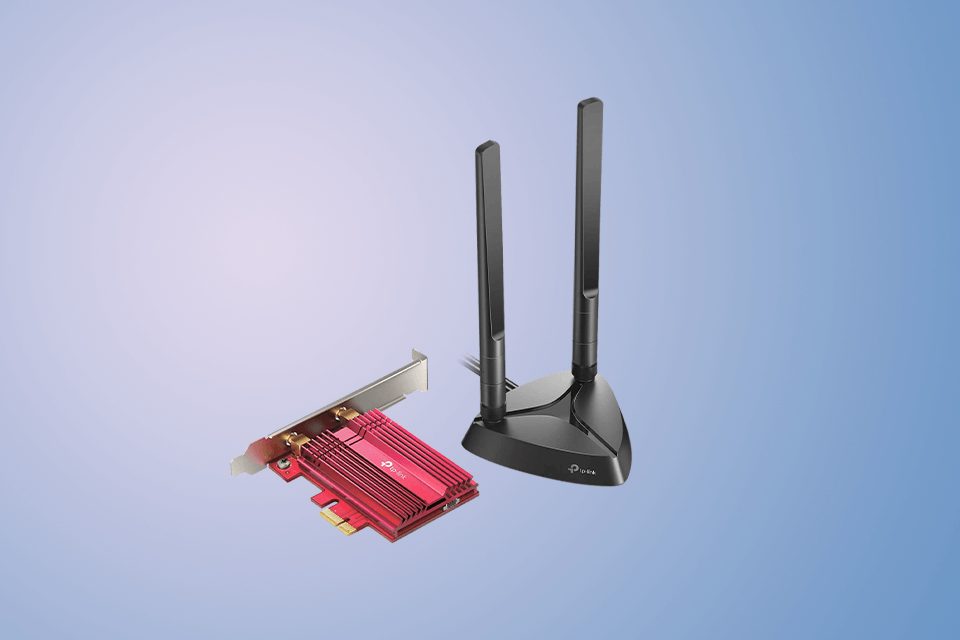
Normally, devices have 2-4 antennas of their own to assist signal propagation. They help receivers capture the fainter signals and the more you have of those, the better your connection is.
The most common model is three-piece and you will obtain the best connectivity by turning them away from each other and at a 45-degree angle.
The one parameter users know about for sure is the Mbps speed indicator. But there are particularities here as well.
If your PCI is a dual-band, then you can use different signal types and obtain higher speeds. However, you need to pay attention to the 5GHz channel and make sure it meets the requirements.
Before you list the best PCIe WiFi card qualities you hope to obtain, check what dimensions suit your computer. If you know that yours is a full-tower, you can pretty much skip this step because any model is guaranteed to fit.
With smaller cases, you need to ensure that the height of the adapter can be comfortably fit into it. Measure how much space you have inside and narrow your selection with this parameter first.
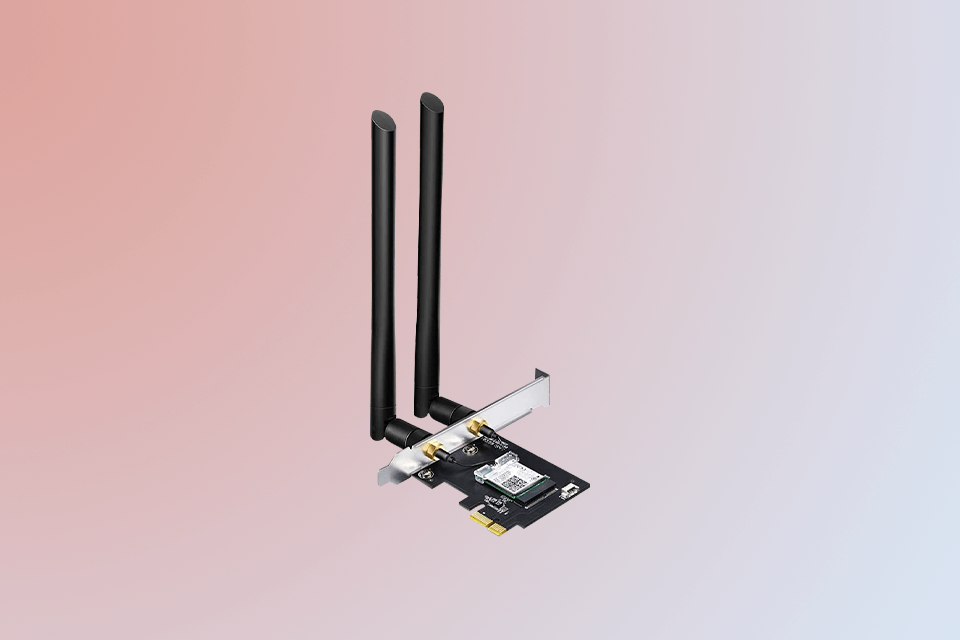
Current models are normally geared towards Windows with backward compatibility including version 7.
There are alternative options on the market for Mac and even Linux, plus some models make themselves available for older Win versions. If any of the latter are applicable to you, read the compatibility specifications.
This gadget allows your PC to establish a connection to the net and other devices without the use of wires. The entire system relies on radio waves that are transmitted between the adapter and the router that can further be connected to a broadband modem or internal network.
On the contrary. You should invest in a separate PCIe WiFi card. The ones incorporated in motherboards are typically underpowered and also impossible to upgrade. A separate gadget can be as powerful as you need it and the price for that is not very high.
You can expect a PCIe wireless card to be more powerful because it connects directly to a slot in the motherboard whereas the USB adapter is basically using an intermediary to do the same.
There is a range of slots with different numbers of lanes that you see indicated in their markings. For instance, there are x1, x4, x8, x16, x32 configurations. This means you can have from 1 lane to 32, which in turn tells you how many bits per cycle a device can move.