Affordable and high-quality Roku WiFi extenders.
Using the best Roku WiFi extender is the most efficient way of improving wireless connection across your home and ensuring reliability when streaming. Such an extender requires a 220V network to work and is connected to a household outlet or to a USB connector.
Some Roku WiFi extenders look like regular routers. They have Ethernet outputs for connecting over a local network, their own antennas (external or built-in), function keys for turning on and resetting (Reset), and indicators (that help determine a signal level from a router). Large devices also come with a USB port for connecting all kinds of storage media.
While choosing the best Roku WiFi extender, pay attention to the type of antenna (internal and external). For a small room, you can opt for an extender with an internal antenna. It can cover 3-4 rooms.
If you plan to install a unit in a multi-storey house or in an office, choose a model with an external antenna. Besides, pay attention to the operating range, signal transmission rate and availability of LAN ports.
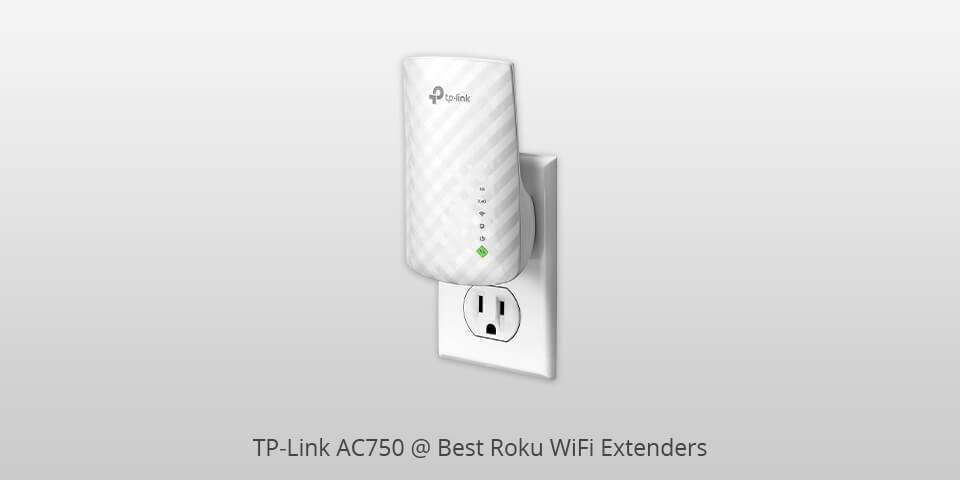
Speed: 750 Mbps | Coverage: 1,200 sq.ft. | Wireless Type: 802.11a/b/g/n/ac | Weight: 3.21 ounces
The TP-Link AC750 wireless router is an affordable piece of equipment that allows users to connect their computers to the internet wirelessly with the use of a smartphone or tablet computer. Since this device also acts as a wireless router, it is able to provide internet access even when you are away from your home or office.
This wireless router is ideal for people who want to be connected to the internet without being tied down by wires anywhere near their computers. It will give your computers and smartphones internet access no matter where you go, even if you are on the road.
If you are going to invest in a product that can make your life easier and your finances more comfortable, the least that you can do is get one that offers you the TP-Link AC750 wireless router.

Speed: 1,900 Mbps | Coverage: 2,100 sq.ft. | Wireless Type: 802.11a/b/g/n | Weight: 23.07 ounces
If you want a wireless internet connection you need to think about buying the Netgear EX7000 Roku WiFi extender. This unit will provide you with a high speed connection no matter where you are.
One of the major advantages of this extender is that it provides you with a way to connect to wireless internet anywhere in your home without wires. It uses the Data Wireless Network technology to connect you to the internet wirelessly.
Another great feature of the EX7000 WiFi router that comes with the Roku WiFi extender is the ability to set it up to automatically connect to the internet whenever it senses that it is not connected to a wireless network. This feature makes the extender truly one of the fastest wireless internet routers.
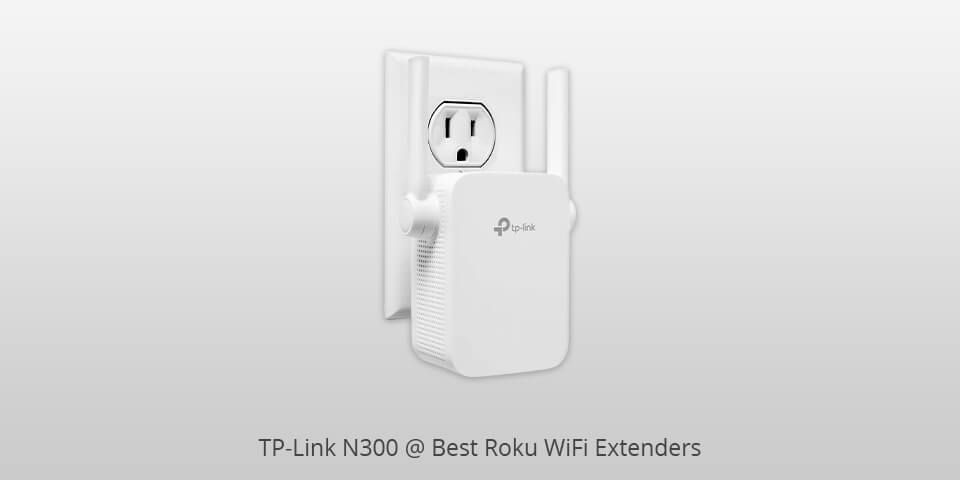
Speed: 300 Mbps | Coverage: 800 sq.ft. | Wireless Type: 802.11b/g/n | Weight: 4.2 ounces
The TP-Link N300 routers offer users the best wireless connectivity solution especially when they're on the go. Users can easily connect to the internet on the go thanks to the built-in 3G technology from TRW.
Not only does the router to allow fast and uninterrupted connectivity to the internet but it also provides for an efficient use of power saving capacities. It has a backlit keypad on the front with easy to use controls, which enable easy operation of the system.
One of the great features of this router is its ability to create a wireless connection without a hassle, thanks to the WAP feature. This feature enables a user to connect to the internet in an efficient manner, even when traveling.
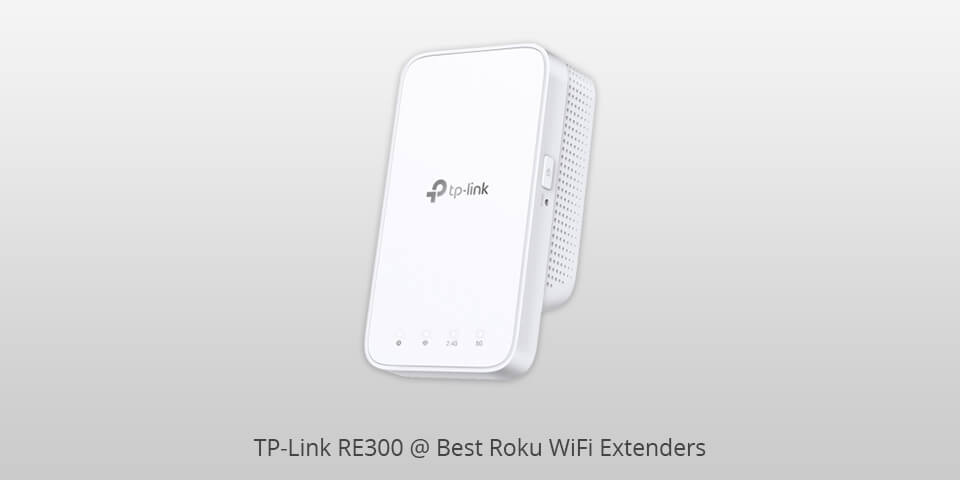
Speed: 1,200 Mbps | Coverage: 1,500 sq.ft. | Wireless Type: 802.11n/b/a/ac/g | Weight: 6.4 ounces
The TP-Link RE300 is able to allow users to go wireless with its modern design and modern installation features. It has been developed to provide the best in wireless technology and the user gets to enjoy a smooth, quick and trouble-free connectivity experience.
The extender provides users with a perfect wireless connection for a laptop computer which has no wires to deal with. Users will get to enjoy a super fast internet connectivity. It has the ability to transmit data at up to 940 MBps through its Gigabit Ethernet port and it also has the ability to handle a load of simultaneous connections.
Buying a Linksys router ensures that users can expect quality performance. All in all, the TP-Link RE300 is a great buy for any user.
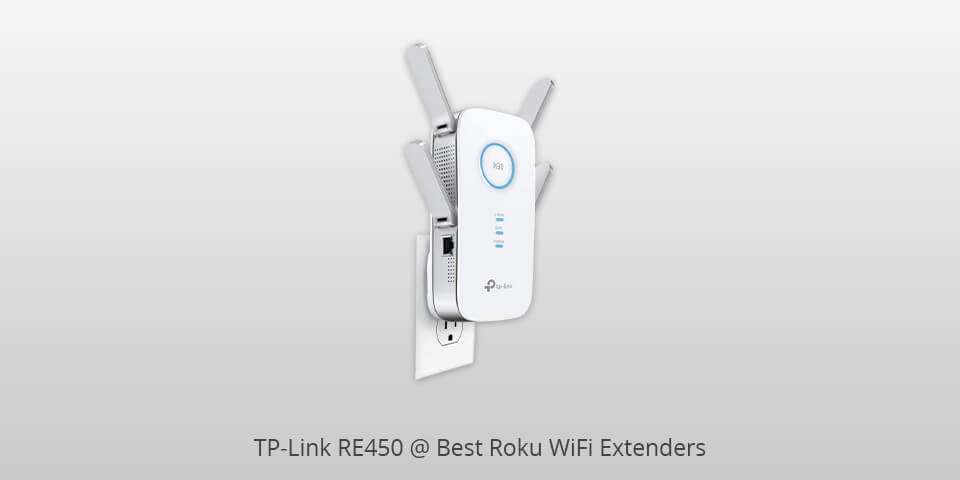
Speed: 1,750 Mbps | Coverage: 2,000 sq.ft. | Wireless Type: 802.11ac/b/n/g | Weight: 12 ounces
The TP-Link RE450 uses the power of the built in power source and the supplied USB port to connect to the computer and initiate the set up process. This also offers the user with the freedom to use other wireless routers that support the older BTHP protocols.
This device will offer the advantage of setting up an independent connection mode that will enable your personal computer to search for a Wi-Fi signal wherever it is. You can also use this connection mode to roam around your house freely as there would be no problem connecting to a Wi-Fi hotspot in a particular room.
One could have both BTHP and WAP working on the same network by using the RE450 along with another enabled wireless router. This will allow for a seamless transition from one wireless network to another.

Speed: 1,200 Mbps | Coverage: 1,500 sq.ft. | Wireless Type: 802.11ac/b/g/n | Weight: 10.5 ounces
The Netgear EX5000 extender is a new model that promises to provide users with an amazing network. It provides a staggering 5GHZ of WiFi bandwidth and this is achieved without the help of any other equipment.
Aside from this amazing feature, it also comes with a wireless sensor that allows you to connect to it wirelessly and use its mobile connectivity feature for any other purpose that you may have in mind. The router part of the device acts as a bridge to connect your modem and your WLAN or Internet Connection Provider's router.
The device allows users to connect and disconnect from the WLAN at anytime they want. This means that they do not have to remain fixed to one place while they connect to the internet.
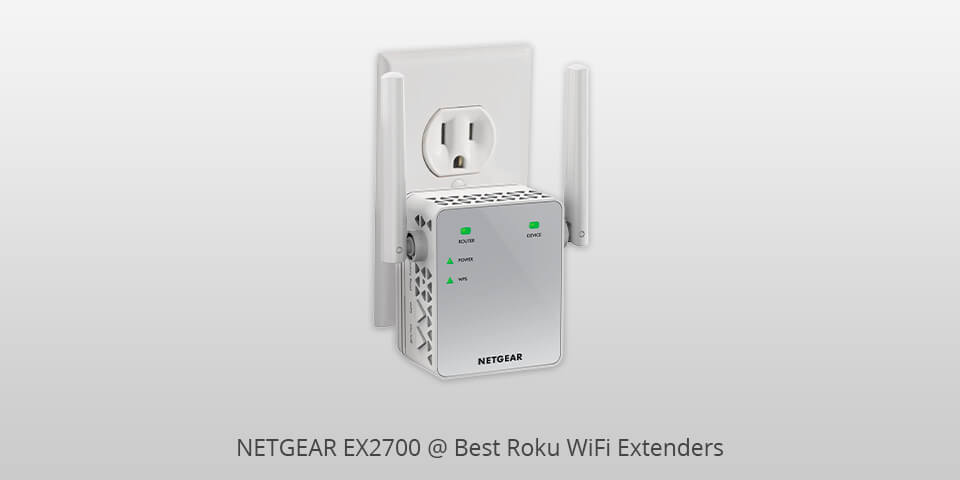
Speed: 300 Mbps | Coverage: 800 sq.ft. | Wireless Type: 802.11a/b/g/n | Weight: 0.317 ounces
The Netgear EX2700 wireless router is based on a cutting-edge VoIP technology that allows it to function as a small portable hotspot in your home. It supports AT&T Uverse, Verizon FiOS, CableVision, Charter Bell, and several other local access services.
It comes with two radios. These radios work together to allow the router to communicate with a number of access points and to handle the information packets that come along for the ride. The radios are also specially designed to handle frequencies up to 2.4 GHz.
The Netgear EX2700 can extend its signal to about 200 feet. This makes it ideal for homes that need to connect to a wider area, whether for work or entertainment. The router can even be used in a laptop if you purchase a model that has Wi-Fi capabilities.
| IMAGE | NAME | FEATURES | |
|---|---|---|---|

|
TP-Link AC750
Dual band
|
CHECK PRICE → | |

|
NETGEAR EX7000
Mesh Smart
|
CHECK PRICE → | |
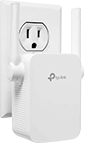
|
TP-Link N300
High speed
|
CHECK PRICE → |

Each frequency has strong and weak points. The majority of standard modems work at 2.4 GHz, but it is subject to frequent interruptions by signals from your neighbors' routers. 5 GHz has less interference and there are more channels, but its coverage area is rather limited, so an extender used in a two-storey house and operating at such a frequency will be of minor help.
If your router works at 2.4 GHz, and a repeater works at 5, and will be no problems with establishing a connection. However, some old laptops may not support 5 GHz frequencies, so there is no way to connect them to a repeater.
The good old 802.11n is gradually giving way to the new 802.11ac standard, which is the faster network standard that is optimized to work with more expensive extenders.
Also, not all gadgets support the new standard, so here it is better to buy a Wi-Fi extender that can work with all network standards. In this case, it will automatically choose a more suitable standard, but such a feature raises the price tag significantly.

The best Roku WiFi extender usually has a USB port, which is needed for connecting an external drive. Thus, the content stored on it becomes available to all people using an internal network. Also, a USB port is needed for 3G, 4G or 5G modem.
If there is no provider offering Internet via cable in your region, but mobile communication works well, a router with 3G/4G/5G support is the best way to connect to the web. You can use a Wi-Fi router with mobile Internet support for a regular cable connection, and you can use this function in the event of an Internet outage from a provider.
Nowadays, you can find extenders with internal and external antennas. Usually, external antennas are more sensitive and more powerful. At the same time, there are models with an internal antenna, which are not inferior to analogs with an external option. The main advantage of external antennas is that you can control where they are directed.
Also, some models have removable antennas. Typically, this design is needed for trouble-free transportation or storage of an extender. Sometimes manufacturers allow replacing original antennas with an amplified version or with antennas directing a signal in a different way. Usually, extenders have no more than 4 antennas. Compact and low-budget models usually have 1-2 antennas, but you can also find devices with 3-4 antennas.