What is the best NVIDIA GeForce GPU on the market?
Gamers naturally prioritize their GPUs and try to find the most powered option to enhance their experience. However, getting the very best NVIDIA GeForce GPU is not a universal solution, and there might be many more models that would suit you better. Investigate the market and find those models that complement your setup at a reasonable cost.
The list below contains all the market-leading models and your choice will be to pick one that would perfectly complement your existing setup.

Stream Processors: 2176 | Core Clock: 1335 MHz ( 1665 MHz boost) | Memory: 8GB GDDR6 | Memory Clock: 14 Gbps | Power Connectors: 8-pin x 1 | Outputs: DisplayPort x 3 (v1.4) / HDMI 2.0b x 1
This is the best NVIDIA GeForce GPU that supports 1080p and 1440p gaming. However, it comes without a VirtualLink port, and that is quite upsetting for many gamers eagerly waiting to lay their hands on the next-generation VR headsets.
If you set that one as a priority, you might be interested in a GeForce RTX 2060 Founders Edition model which has that merit combined with a more attractive price. If instead, you want more overclocking, there is a different alternative, the GeForce RTX 2060 Amp that will charge a bit more for the feature.

Stream Processors: 2560 | Core Clock: 1650 MHz ( 1815 MHz boost) | Memory: 8GB GDDR6 | Memory Clock: 15.5 Gbps | Power Connectors: 1 x 6-Pin, 1 x 8-Pin | Outputs: 1 x HDMI 2.0b, 3 x DisplayPort 1.4, 1 x USB Type-C VirtualLink
This model was built to rival the AMD RX 5700 XT and thus is 7% faster. It has 2560 Cuda Cores and can support 1440P gaming. The base frequency of this card is 1650 MHz and you can add another 165 MHz after overclocking it.
The EVGA’s ICX2 cooling system is somewhat noisy but impressively efficient at dissipating heat. The entire structure of the card was engineered to simplify that task. As a result, when normally it operates at 20-30C, at its peak capacity the temperature does not overshoot 60C.

Stream Processors: 2560 | Core Clock: 1305 MHz ( 1755 MHz boost) | Memory: 4GB GDDR6| Memory Clock: 14 Gbps | Power Connectors: 6-pin PCIe | Outputs: 1.4, HDMI 2.0b, DVI-D, HDCP 2.2
This is a great NVIDIA GPU GeForce GTX model on the affordable side of the market. You get the benefits of the Turing architecture and a GDDR6 memory slot. The card operates on 1536 cores, and you can make use of them in more than just gaming. With CUDA or other APIs, you can run demanding software and let it operate faster.
The card is also made convenient with the inclusion of the DisplayPort 1.4 and HDMI 2.0b. The only other important component left is the fan and here you have a dual system. Together, the two fans keep the card cool more efficiently and can deal with high loads well.

Stream Processors: 2560 | Core Clock: 1650 MHz ( 1815 MHz boost) | Memory: 8GB GDDR6 | Memory Clock: 15.5 Gbps | Power Connectors: 1 x 6-Pin, 1 x 8-Pin | Outputs: 1 x HDMI 2.0b, 1 x USB Type-C VirtualLink
This is an incredible acquisition for forward-looking gamers. Its graphics performance combined with enhanced cooling is perfect for gaming. The overclocking possibilities will make sure you can play your favorite games at high resolutions.
The latest improvements for the Turing architecture and the even more cutting-edge NVIDIA RTX platform provide real-time ray tracing, artificial intelligence and programmable shading. Needless to say, this hardware will bring the visuals and the entire gaming experience to a higher level.

Stream Processors: 2176 | Core Clock: 1335 MHz ( 1665 MHz boost) | Memory: 8GB GDDR6 | Memory Clock: 12 Gbps | Power Connectors: 8-pin | Outputs: DisplayPort x 3 (v1.4), HDMI 2.0b x 1
Powered by the Turing architecture, the GTX 1080 GPU model provides gamers with superior performance and access to real-time AI and ray-tracing technologies. This line of models is powered by the Turing GPU architecture and the RTX graphics platform. It offers up to 6x the performance of previous-generation graphics cards and offers support for real-time ray-tracing and DLSS in games.

Stream Processors: 2560 | Core Clock: MHz 1635 ( 1815 MHz boost) | Memory: 8 GB GDDR6 | Memory Clock: 14Gbps | Power Connectors: 1 x 6-pin, 1 x 8-pin | Outputs: 1 x (HDMI 2.0b), 3 x (DisplayPort 1.4)
This model’s advantages are plentiful. The careful engineering and quality details resulted in a very powerful graphics card that can support intense visuals and stay cool in the process. The Turing architecture and noiseless dust-resistant fans contribute largely to that. The latter are a very new design that features a decreased hub with elongated blades combined with a barrier that increases air pressure.
Another great advantage is the software developed to allow you the freedom of overclocking and tinkering with ease. Add the DirectX 12 Ultimate version to that and you will get a great setup for the next generation of games.

Stream Processors: 1920 | Core Clock: MHz 1365 ( 1785 MHz boost) | Memory: 6Gb DDR6 | Memory Clock: 14 Gbps | Power Connectors: 1x 8-pin | Outputs: DisplayPort DVI-D (dual link) 2 x HDMI
This is one of the most affordable high-performance NVIDIA GPU GeForce versions. It has been created by one of the undoubted leaders in the discrete gaming graphics market, the world-famous Taiwanese company Asus. It features an altered design and a reduced length of the printed circuit board (177 mm), which makes it possible to use it in compact microATX cases and some models of the ultra-compact mini-ITX standard. It is positioned as a mid-range product designed for small-sized gaming and HTPC systems.
Thanks to the improved Turing architecture and a significant amount of graphics memory (6 GB GDDR6), the performance of the card is sufficient for a comfortable high frame rate in popular gaming projects of 2015-2019. Those can be run at a resolution of 1920×1080 and the highest possible graphics quality settings. Oftentimes, impressive performance is maintained at 2560x1440.

Stream Processors: 1408 | Core Clock: 1785 MHz ( 1830 MHz boost) | Memory: 6 Gb GDDR5 | Memory Clock: 14 Gbps | Power Connectors: 8 Pin x 1 | Outputs: DisplayPort 1.4 x 3, HDMI 2.0b x 1
The 1660 Ti was only recently issued but the successful model was soon followed by this great GPU model that will appeal to many gamers. For starters, if you compare the base models of two lines, you will see that this one is significantly cheaper.
The decrease in performance is only slight, so if you’re not looking for extreme power, this is a better deal. In any case, this NVIDIA GPU GeForce GTX model is quite sufficient for 1080p gaming, even with the higher frame rate. You can go to 60fps in most modern games and in certain titles even over 100fps.
| IMAGE | NAME | FEATURES | |
|---|---|---|---|

|
Gigabyte GeForce RTX 2060
Budget
|
CHECK PRICE → | |

|
MSI GeForce RTX 2080
Professional
|
CHECK PRICE → | |

|
ZOTAC GeForce GTX 1650
Our Choice
|
CHECK PRICE → |

A graphics card is that piece of hardware that is both expensive and long-lasting. For that reason, you should attempt to get something capable of keeping up your gaming standards for a few years. It is not advisable to set too high a budget for the GPU either because you still need a good CPU to come with that.
For a modern game, 2 GB of VRAM are required just to launch successfully. Every entry in the list above has much more so you can safely purchase any. Only keep in mind that the closer you remain to the minimum, the shorter will be the period when you can enjoy high-resolution gaming. With that in mind, the 6 GB models are normally considered overpowered for modern games.
What case you have and what other gear is already in means a lot. Only the owners of full-size towers can forget about this issue and have a free choice. All owners of small cases need to take the measurements of the available space and search for the models that can fit in it.
It’s not that easy nowadays to get the highest quality of visuals. Sure, you need to get a powerful GPU, but that will not guarantee that your games will run as they should. If you don’t pay attention, you are likely to get the black screen, the problem arising from the monitor not being able to support the resolution the card runs at. Make sure the two can operate together at full capacity.
If you aim to play Fortnite, for instance, the dual GPU setup is quite unnecessary. In fact, very few games support it so a decision to add the second GPU is quite premature at this point and you probably have better things to spend that money on.
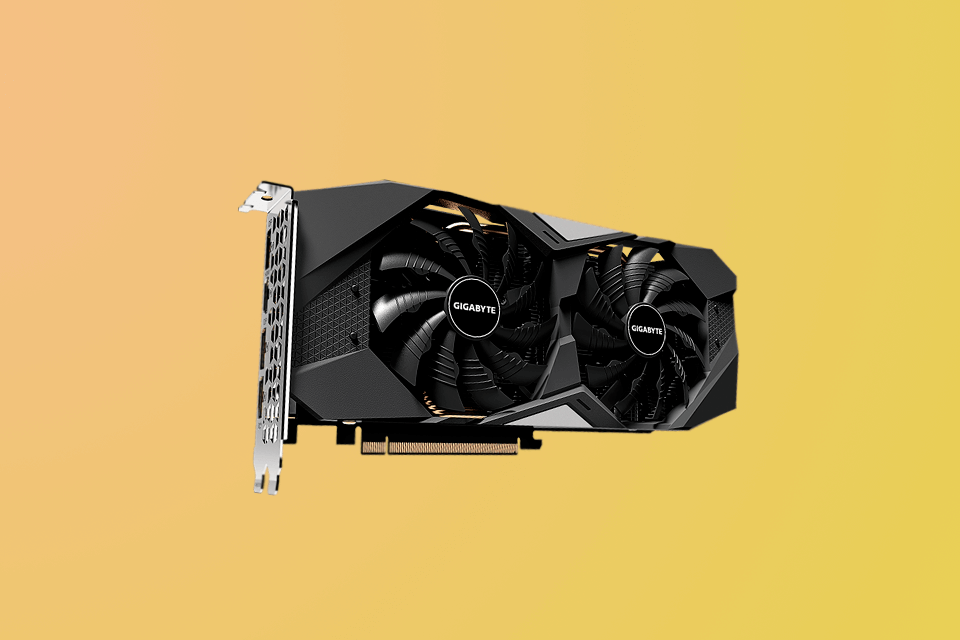
There is this idea that the best NVIDIA GeForce GPU is the original model also known as the founder’s edition. Basically, this is the video card issued by NVIDIA itself. It is immediately obvious that such a model costs much more than the non-original or the ones issued by some other company. The truth is, the manufacturers of those models called original are simply using a different technology. It does not mean, however, that there is a significant difference between the models. In most cases, they have barely any difference. If your budget is limited, you are fully justified in getting a powerful non-original model, and there will be no compromise in its performance.
The server is powered by the Tesla range and supports FullHD gaming at 60 fps with peaks of double that frequency.
If you take the NVIDIA GeForce RTX 2070 Super, which is actually an improvement over an already powerful model, you will find it striking. It’s a rare combination of flawless QHD performance with a sensible price tag that quickly gained popularity among gamers of many levels.
The best entry-level option would be the NVIDIA GeForce GTX 1050. If you’re interested, it can be matched by the AMD’s Radeon RX 560. Both video cards can just about manage the most demanding games at low or sometimes medium settings but could already struggle at 1080p.
This subscription service currently operates in two modes, the free and the paid one. The former opens a one-hour slot at the server for a player to enjoy a game. When it runs out, reconnection will be necessary, but it might not always be instant if there are no free spots left.