The best graphics cards for SolidWorks to buy this year.
SolidWorks requires a good graphics card for high performance, rendering, analysis and a real-view mode. However, not everyone knows how to choose the best graphics card for SolidWorks. I have tested dozens of GPUs and selected the top 6 options.
I have personally tested all these graphics cards on this list and can confidently say that they are compatible with all versions of this software. Here’s the list of the best GPUs you need to consider if you want to run SolidWorks.

CUDA Cores: 4352 | Core Clock: 1350 MHz (1545 MHz boost) | Memory: 11GB GDDR6 | Memory Bandwidth: 616 GB/s | Power Connectors: 8-Pin | Outputs: DisplayPort, HDMI, USB Type-C
This is the best graphics card for SolidWorks as it boasts DLSS technology, and is twice faster than the GTX 1080 Ti. It delivers better image quality as well. This GPU boasts powerful performance.
Besides, it’s future-proof as most game engines will integrate DLSS soon. This graphics card supports ray-tracing, which allows it to load programs faster. Therefore, this is a very robust card that will become even more useful in the future.
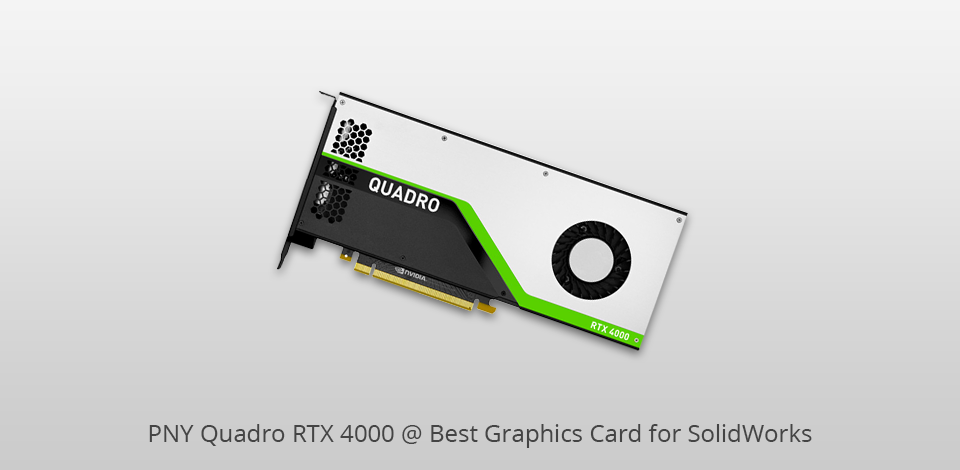
CUDA Cores: 2304 | Core Clock: 1215 MHz | Memory: 8GB GDDR6 | Memory Bandwidth: 416 GB/s | Power Connectors: N/A | Outputs: DisplayPort, USB Type-C
This graphics card will be a great addition to any workstation used for solid modeling. It’s equipped with several NVME SSDs and is very fast. This SolidWorks video card copes with complex tasks in no time thanks to its speed. Also, it can be installed quickly. It delivers seamless performance even when overloaded. It’s a great option for 3D artists and game developers.
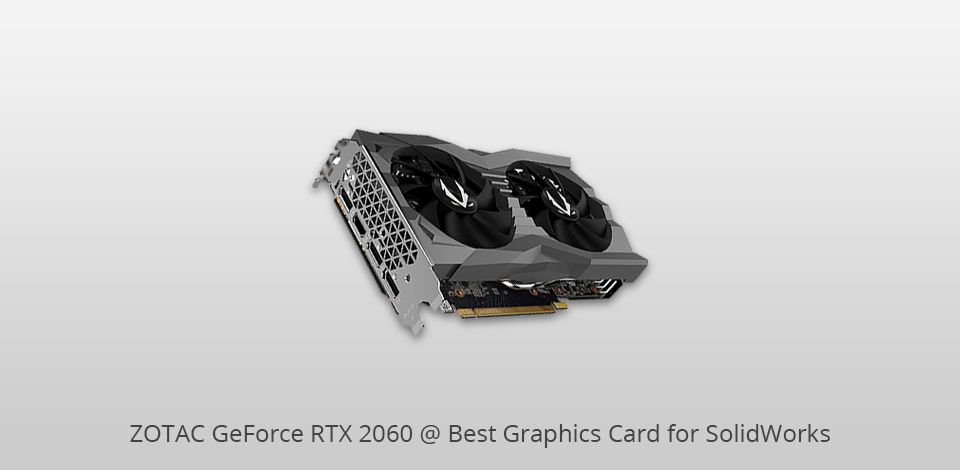
CUDA Cores: 1920 | Core Clock: 1365 MHz (1680 MHz boost) | Memory: 6GB GDDR6 | Memory Bandwidth: 336 GB/s | Power Connectors: 8-pin | Outputs: DisplayPort, HDMI
This graphic card comes with only 1920 shaders, 120 texture units and 48 ROPS. It has just 6 GB of GDDR6 memory and the memory bus is limited to 192 bit. Its performance is between the GTX 1070 Ti and the GTX 1080. It’s a decent option for 1440p gaming or playing games at 1080p on a 144Hz monitor.
If you're looking for graphics card that will be suitable for batch video editing, another version worth considering is the Zotac GeForce RTX 2060 Super Compact, which is in the list of the best graphics cards for video editing of this year.

CUDA Cores: 4608 | Core Clock: 1395 MHz (1770 MHz boost) | Memory: 48GB GDDR6 | Memory Bandwidth: 672 GB/s | Power Connectors: | Outputs: DisplayPort, USC Type-C
This is the best graphics card for SolidWorks if you are interested in professional 4K+ rendering, hardware encoding and H.265 decoding. With this card, it’s easy to perform data modeling and run NASA AI software. This is a flagship model from the Quadro RTX line.
The cooling system is designed to dissipate 250 watts of heat. In this way, there should be sufficient airflow in the case. The cooling is possible in both directions, not only in the direction of the slot cover.
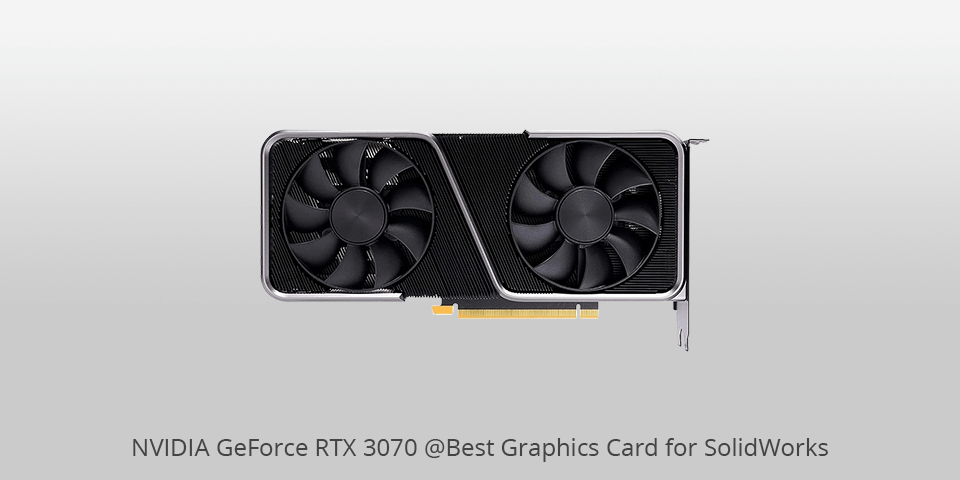
CUDA Cores: 5888 | Core Clock: 1695 MHz | Memory: 8 GB GDDR6 | Memory Bandwidth: 448 GB/s | Power Connectors: 12 pin | Outputs: HDMI,DisplayPort,PCI Express
The NVIDIA GeForce RTX 3070 is a solid performer when it comes to both gaming and graphics-intensive applications like SolidWorks. It offers impressive frame rates in 4K games at max settings, although it may fall just short of hitting 60fps in some modern titles.
One of the standout features of the RTX 3070 is its inclusion of real-time ray tracing, which brings some fantastic lighting and occlusion effects to the table. This is thanks to the dedicated RT cores that handle bounding volume hierarchy and triangle intersection tests. It really elevates the visual experience in your Solidworks projects.
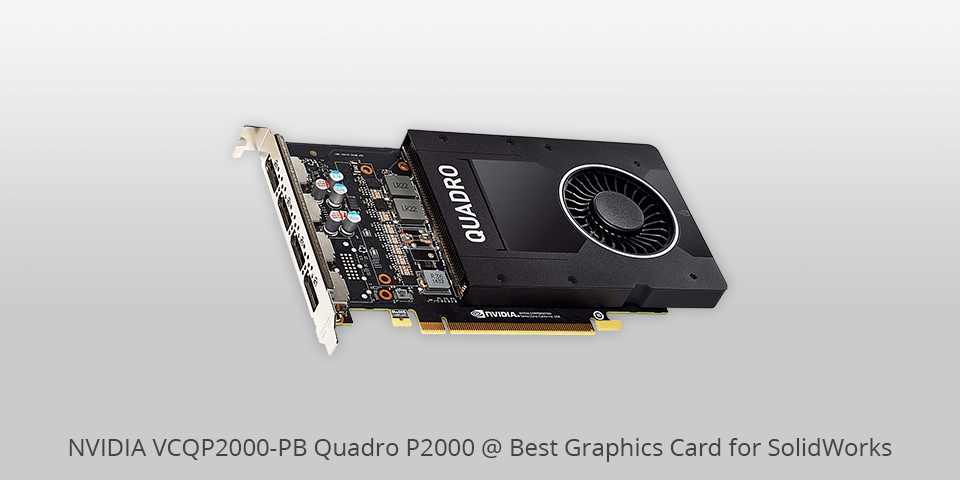
CUDA Cores: 1024 | Core Clock: 1480 MHz | Memory: 5GB GDDR5 | Memory Bandwidth: 140 GB/s | Power Connectors: 4x Display Ports | Outputs: DisplayPort
NVIDIA VCQP2000-PB Quadro P2000 stands out from other GPUs with its cutting-edge visualization and simulation capabilities, which make this model the best graphics card for SolidWorks.
Having enough power to render photorealistic design concepts, produce 3D models (https://fixthephoto.com/free-3d-models.html Free 3D Models Sites) with a high level of detail, and validate the designs by running high fidelity CAE simulations, this model can handle even the most intensive workflow available for the platform. Moreover, it allows you to evaluate design prototypes in virtual reality.
The speed, with which it renders 3D pics, is really amazing. Therefore I had no problem when panning, rotating, and zooming at the greatest rate without virtually no flicker.
The card is quite easy to install and configure and works well with many models on computers for SolidWorks.
| IMAGE | NAME | FEATURES | |
|---|---|---|---|

|
EVGA GeForce RTX 2080 Ti
Our Choice
|
CHECK PRICE → | |

|
ZOTAC GeForce RTX 2060
Budget Choice
|
CHECK PRICE → | |

|
PNY Quadro RTX 8000
Super Premium
|
CHECK PRICE → |

A GPU is an important component. It can either deliver stable performance or, on the contrary, cause errors, crashes or lags.
There are entry-level, mid-range and high-end cards (sometimes, multiple high-end GPUs). For most CAD programs, you need to choose mid-range graphics cards. It will give you what you need in terms of performance. If you want to get an entry-level system for plain design tasks, then pick an entry-level card. Remember, that a graphics card can be more expensive than the rest of your hardware. Thus, you don’t need to purchase a high-end card if it won’t boost your PC performance significantly. Make your choice based on how you plan to use it. Some programs have higher requirements for such tasks as photorealistic rendering, animation and simulation post-processing. You will need to buy an expensive card for CFD fluid flow post-processing, visualizing streamlines and particle flow.
A video card with hardware OpenGL acceleration guarantees excellent performance and stability, especially when you need to view 3D models (refresh, rotate, zoom, pan).
While high-end graphics cards are associated with high performance, they cost a fortune. This is why it might be better to purchase a faster CPU and SSD drive for first-class performance.
Graphics cards for gaming or multi-media programs do not offer the best performance or stability if you need to run SolidWorks. They show a small number of polygons on the screen but at a high frame rate. CAD programs have other requirements. The number of polygons should be high. However, an image doesn’t need to change quickly, which means a high frame rate is not that important. A high-quality graphics card and driver will provide great stability for SolidWorks.
It’s not advisable to buy two graphics cards for SolidWorks because it won’t use the second one.
This software requires an advanced, fully-certified graphics card, which runs the OpenGL engine, such as an Nvidia Quadro and AMD RadeonPro. A high-end graphics card won’t perform well if combined with an entry-level processor.
SolidWorks doesn’t require much GPU memory. Usually, 2 GB is enough. For the largest assemblies, you will need a bit more if you want to view them at 4K. However, GPU memory is quite significant for better performance and fixing CPU bottleneck issues.
For those who are going to perform many 3D graphic tasks, it’s advisable to get the NVIDIA GPUs for high speeds. The best GPUs are the RTX 2080 Ti, RTX 2080, RTX 2070 and RTX 2060.
With the GeForce RTX 2080, you will enjoy seamless gameplay at 1080p and will be able to play some games at 1440p. It will also allow you to use hardware encoding from NVIDIA to stream heavy games.
Yes, older or mid-range graphics cards can often be sufficient for basic SolidWorks tasks, such as 2D sketching and basic 3D modeling. However, for more complex assemblies, large models, and advanced rendering, a higher-end graphics card may provide a smoother and more responsive experience.
SolidWorks primarily relies on a single, high-quality GPU rather than distributing the workload across multiple GPUs.