The best 4GB graphics cards from famous brands.
If you are going to build or purchase a gaming desktop computer, the graphics card is the essential aspect to pay attention to. With numerous options on offer, it is rather challenging to pick the one that will meet all your requirements. Aside from considering the monitor type, you should take into account the dimensions of your PC cabinet and game settings you plan to use.
Shopping for the best 4GB graphics card requires learning how to interpret numbers and determining which parameters will work for you. Why does more VRAM matter for a graphics card? How many GPU cores do you need? Why is cooling essential? How can power draw affect your gaming? You will get the answers to all these questions and even more once you read the reviews of the most popular 4GB desktop graphics cards.
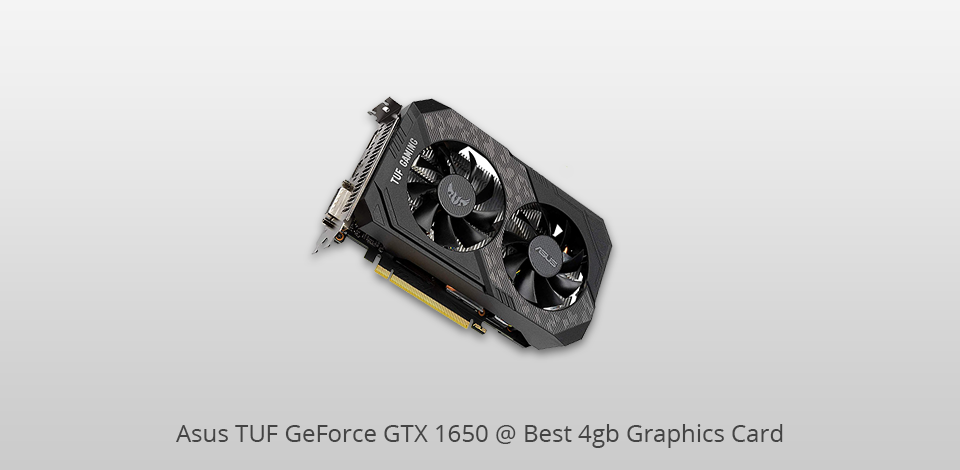
Stream Processors: NVIDIA GeForce GTX 1650 SUPER | Core Clock: 1800 MHz | Memory: 4GB | Memory Clock: 1280 Gbps | Power Connectors: 400W | Outputs: DisplayPort, DVI, HDMI
Improved lubricity brings the strength of ball-bearings on both sides of the fan to more silent sleeve-bearing fans. Due to a protective backplate, you can be sure all the details are safe during transportation and installation.
During the TUF compatibility test, the GPU undergoes a series of challenges to check out whether the motherboards, chassis, and other TUF Gaming Alliance mechanisms work effectively together. Auto-extreme technology incorporated in this model ensures the highest quality and consistency due to the auto manufacturing process.

Stream Processors: NVIDIA GeForce GTX 1650 | Core Clock: 12000 MHz | Memory: 4GB | Memory Clock: 1650 Gbps | Power Connectors: 350 W | Outputs: DisplayPort, HDMI
This graphics card 4GB uses the latest WINDFORCE 2X cooling technology with 2x 90mm blade fans, alternate spinning fans, composite copper heat pipes with direct graphics card touch, and semi-passive fan. All these unique features allow the graphics card to efficiently dissipate heat.
Due to the alternate spinning, you may not worry about airflow turbulent fluctuations in adjacent fans. Since the adjacent fans perform the rotation in the same direction, it results in turbulence, which badly affects the heat dissipation effectiveness. GIGABYTE let the adjacent fan rotate in a different direction, eliminating the airflow conflict and improving the pressure generated by airflow.

Stream Processors: NVIDIA GeForce GTX 1650 | Core Clock: 1710 MHz | Memory: 4GB | Memory Clock: 1280 Gbps | Power Connectors: 100 W | Outputs: DisplayPort, HDMI
MSI GeForce GTX 1650 is the long-awaited return of the famous GAMING Dual Fan series from MSI. It boasts a well-elaborated design while perfectly balance black and gunmetal grey colors. This 4GB graphic card for PC will definitely impress you with its capabilities. The 7th Gen of the well-recognized MSI TWIN FROZR Thermal Design incorporates high-tech technologies to deliver first-class airflow pressure.
It includes the innovative TORX FAN 3.0 fan combined with revolutionary aerodynamic performance. On top of this, the graphics card keeps the temperatures low, which guarantees noiseless gaming experience. This MSI GPU has a slew of customizable options and comes with the dedicated software to bring your gaming experience to the top.

Stream Processors: NVIDIA GeForce GTX 1650 | Core Clock: 1620 MHz | Memory: 4GB | Memory Clock: 1200 Gbps | Power Connectors: 600W | Outputs: DisplayPort, DVI, HDMI
ZOTAC GAMING GeForce GTX 1650 Low-Profile Graphics Card lets you enjoy your favorite games in Full HD 1080p resolution. It is designed based on the Turing architecture to deliver strong performance, high-bandwidth technologies, and reduced power consumption. While using 4GB of GDDR5 VRAM, it is powered by innovative Pascal architecture.
There are multiple ports on GPU's front panel, including DVI-D Dual-Link, HDMI 2.0b, and DisplayPort 1.4. It is possible to use this ZOTAG GPU not only for playing advanced games. You can take advantage of CUDA-accelerated applications, APIs, and 896 cores to run the demandable software. This graphics card 4GB model has a dual-fan cooler to cover most heatsinks for better heat dissipation.
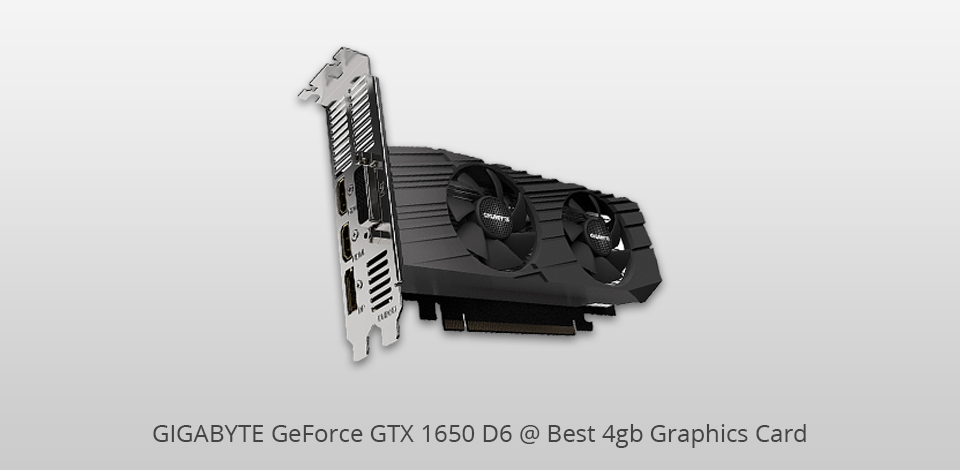
Stream Processors: NVIDIA GeForce GTX 1650 | Core Clock: 1620 MHz | Memory: 4GB | Memory Clock: 1200 Gbps | Power Connectors: 800W | Outputs: DisplayPort, DVI, HDMI
If it comes to the cooling technologies integrated into GTX 1650 D6, it can boast two 80mm blade fans, 3D active fan, and an alternate spinning fan. The combination of these tools delivers an efficient temperature reduction. 3D active fan ensures semi-passive heat dissipation, meaning the fans will be inactive when the temperature is low during the non-demanding gaming session.
Thus, you can enjoy noiseless gaming when you don't load the system, or the computer is idle. The cooling system allows for splitting the airflow through the triangle design on the fans’ edge. Then the air is directed through a three-dimensional bar curve on the fan surface, which allows for significant airflow improvement.
| IMAGE | NAME | FEATURES | |
|---|---|---|---|

|
Asus TUF GeForce GTX 1650
Our Choice
|
CHECK PRICE → | |

|
Gigabyte GeForce GTX 1650
High quality
|
CHECK PRICE → | |

|
MSI GeForce GTX 1650
Compact
|
CHECK PRICE → |
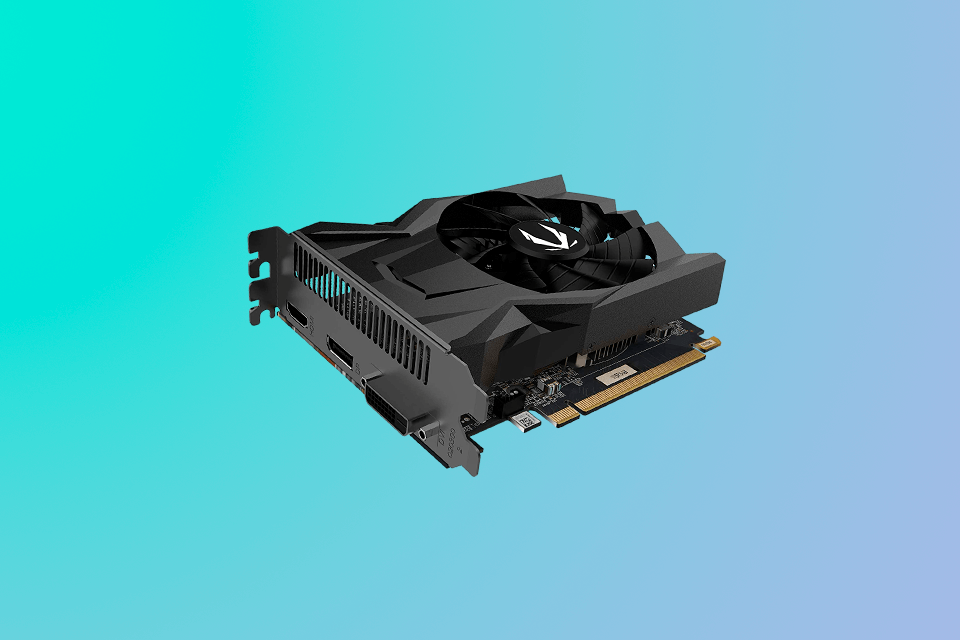
The graphics cards are divide into 2 groups – integrated and discrete. The former is the GPU embedded in the same component as the CPU itself, so it is a part of a processor. Integrated graphics isn't suitable for demandable tasks. However, it will be enough to launch the operating system, surf the web, use some simple programs, and play casual games.
If you are going to run resource-intensive software or games, you need to pay attention to the discrete graphics cards. It is possible to choose from inexpensive entry-level models or powerful GPUs costing more than $1,000. You can purchase a discrete graphics card separately to build your computer or upgrade your desktop/laptop. Also, it may be included in the pre-assembled PCs.
Before you invest in the graphics card 4GB, you need to choose the one with all the necessary configurations required to power your monitor. All graphics cards incorporate the GPU, a chip produced by two major manufacturers: Nvidia and AMD. These two brands have always been competing with each other, and in previous years, Nvidia took the leading position on the market. Although Nvidia is still a serious competitor, the latest graphics cards produced by AMD get more points in the rivalry between these two companies.
When buying a graphics card, you will most likely pick from such brands as ASUS, Gigabyte, and MSI, which combine their own technologies with the core hardware released by NVIDIA and AMD. First off, it is necessary to decide which GPU model works for you and only then consider the specifications of different GPUs. It is important to determine the overall performance of a GPU. However, particular graphics cards belonging to the same GPU group may have different performance levels. It depends on various factors.
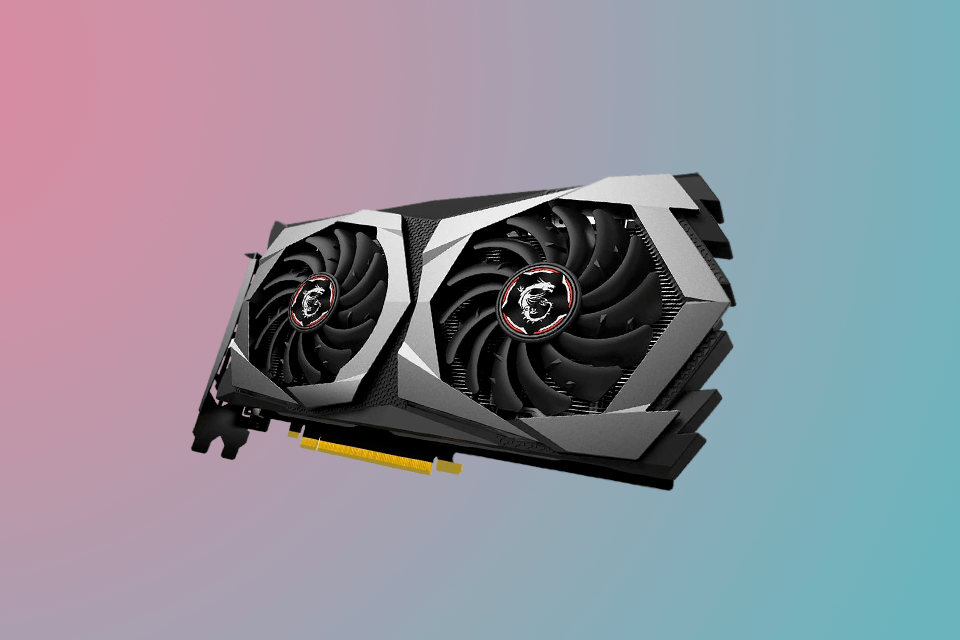
Make sure your PC cabinet has enough space for your graphics card. Consider its dimensions. Graphics cards may have half-height (slim), single-slot, dual-slot, and even triple-slot design. The majority of video cards for gaming have a high-profile bracket and take up two expansion slots. Even if the graphics card technically occupies one or two slots, if it has a massive heatsink and fan shroud, it can block access to adjacent slots. Mini ITX motherboard has a small form factor, so if you have the one, choose the small-sized card of about 8-inch (205mm) long or even less. However, some so-called “mini” graphics cards are lengthier, so check out the specifications before making a purchase.
Go to 3D Settings > Manage 3D Settings. Find the Program Settings tab, open it, and select the preferred game from the pull-down menu. After that, choose the graphics processor for this particular game. Select a high-performance Nvidia processor to change the graphics card settings.
All GeForce GTX 600 and 700 series GPUs work well with 4K content if you use the DisplayPort. There is no need to adjust special configurations since the NVIDIA driver automatically detects 4K 60Hz tiled format.
Not all desktops require a graphics card, and you can even find the one that doesn't include any. However, you will need a tool to render the information you see on the screen. That is why you will need a graphics chip that is integrated into a computer's motherboard (Integrated Graphics Processing Unit).
First off, it is necessary to determine a compatible graphics card. Find the PCI Express slot. Many desktop computers have multiple expansion slots on the motherboard. Usually, they are all PCI Express, but you will need a PCI Express x16 slot.