Upgrade your PC with these graphics cards under $100
Experienced computer users and newbies clearly understand that one shouldn’t try to cut corners by buying a cheap graphics card. However, it’s possible to find a powerful GPU under 100 bucks. Read on to learn how to do that.
If you look at some GPU models, you might think that a decent graphics card will cost you several hundred dollars, but it is not so. You can still find a $100 GPU and enjoy a speedy performance. Such a graphics card is more than enough to watch 4K films, create animation, work on design projects, play games, etc.
The post below describes budget but still powerful GPUs available on the market today. It includes models released by various manufacturers and with different specifications. Learn more about their advantages and disadvantages to find the best graphics card under 100 bucks.
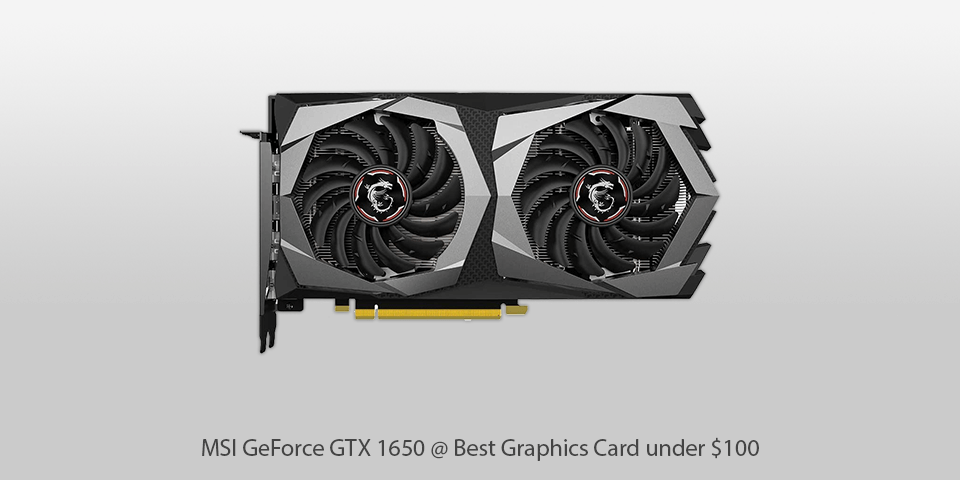
Stream Processors: 1280 | Core Clock: 1375 MHz ( 1755 MHz boost) | Memory: 4 GB GDDR6 | Memory Clock: 12 Gbps | Power Connectors: 6 pin PCI Express power connector | Outputs: 3 x DisplayPort, HDMI
All MSI’s Gaming X graphics cards have a Twin Frozr 7 thermal design, which ensures effective cooling and virtually noiseless performace. Thanks to Zero Frozr technology, the fan stops working when the load is low.
Although the MSI GeForce GTX 1650 is a budget GPU under 100 dollars, it has numerous benefits. For example, it features concurrent execution of floating-point and integer operations, as well as supports adaptive shading technology.
It is based on the latest unified memory architecture which makes it better than a previous model.
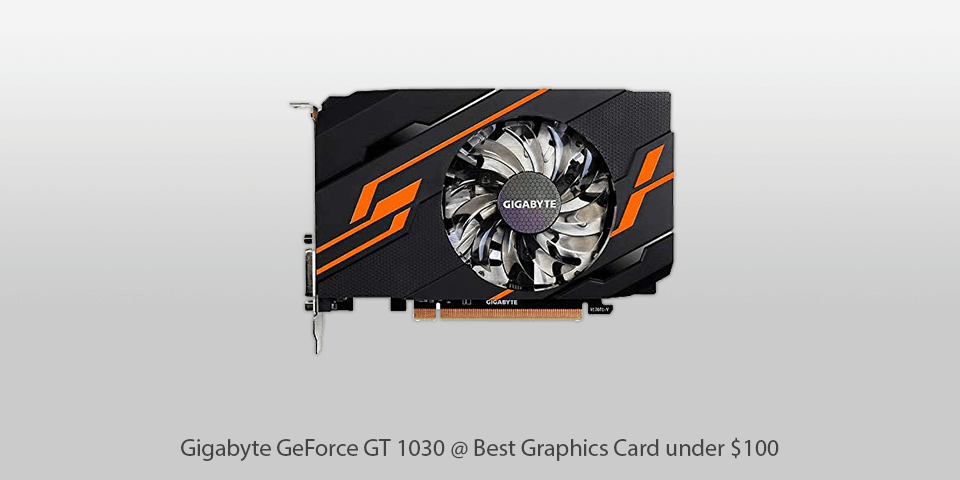
Stream Processors: 1800 | Core Clock: 1265 MHz ( 1290 MHz boost) | Memory: 2 GB | Memory Clock: 6 Gbps | Power Connectors: None | Outputs: 1 x HDMI 2.0b, 1 x SL-DVI-D
The Gigabyte GT 1030 is a great $100 GPU as it features a 2GB GDDR5 64-bit memory interface. It supports HDMI 4Kat60Hz 4K video playback and HTML5 web browsing.
Moreover, it is fitted with an 80mm fan ensuring sufficient cooling when necessary. Plus, thanks to an aluminum base, the performance is greatly improved at lower temperatures. The GT 1030 has one DVI-D and one gold-plated HDMI port so you can watch 4K movies.
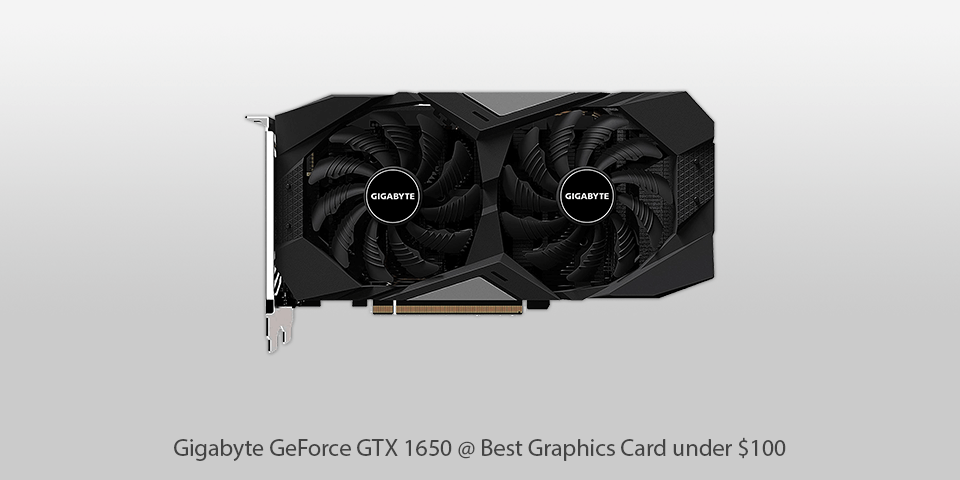
Stream Processors: 1280 | Core Clock: 1375 MHz ( 1755 MHz boost) | Memory: 4 GB GDDR6 | Memory Clock: 12 Gbps | Power Connectors: 6 pin PCI Express power connector | Outputs: 3 x DisplayPort, HDMI
The Gigabyte GTX 1650 features 4GB GDDR6 and a WINDFORCE cooling system. It has two spinning fans, which ensures effective airflow. When the temperatures are low, lower Rds(on) of a MOSFET create lower switching resistance for faster electric current charging and discharging. Although it is a $100 GPU, it has a decent price-to-performance ratio.
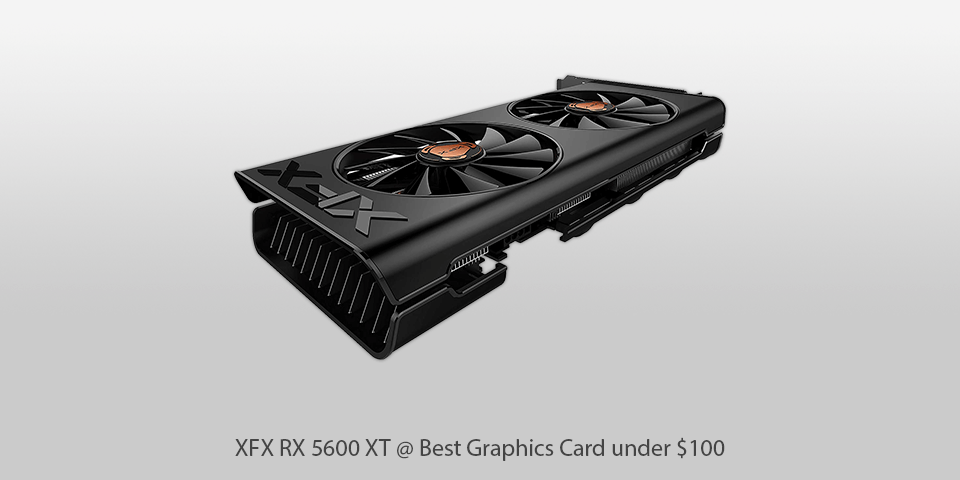
Stream Processors: 2304 | Core Clock: 1524 MHz ( 1620 MHz boost) | Memory: 6 GB GDDR6 | Memory Clock: 14 Gbps | Power Connectors: 1 x 8-Pin | Outputs: 1 x HDMI 2.0b, 3 x DisplayPort 1.4
The AMD Radeon RX 5600 XT is a GPU under 100 dollars based on the RDNA architecture. It also features speedy memory and supports PCIe 4.0. Thanks to these features, the RX 5600 XT guarantees a great 1080p gaming experience. You can tune up your settings and improve gaming performance for higher FPS with super-fast response times. All in all, it is a great option for such money.

Stream Processors: 1408 | Core Clock: 1645 MHz (1830 MHz boost) | Memory: 6 GB GDRR6 | Memory Clock: 14 Gbps | Power Connectors: 8-Pin | Outputs: 3 x DisplayPort 1.4, 1 x HDMI 2.0b
The GeForce GTX graphics cards are known for powerful performance, power efficiency and the latest gaming features. They truly deserve the title of the most advanced GPUs ever.
The MSI GeForce GTX 1660 offers impressive performance. It has VR support, the lowest latency and plug-and-play compatibility. Plus, it supports the newest headsets thanks to NVIDIA VRWorks technologies.
Due to the Pascal support, this $100 GPU is compatible with next-generation displays, such as VR, ultra-high-resolution and multiple monitors. NVIDIA GameWorks technologies ensure smooth gameplay. It is also suitable for watching films and videos. Besides, it features a progressive 360-degree image capture.
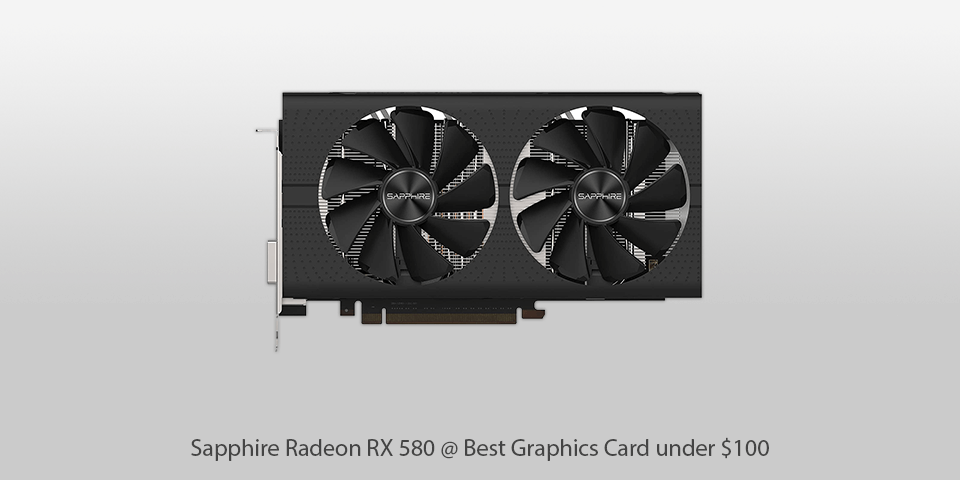
Stream Processors: 2304 | Core Clock: 1257 MHz ( 1366 MHz boost) | Memory: 8 GB GDDR5 | Memory Clock: 8 Gbps | Power Connectors: 8-pin | Outputs: 1x DVI, 2x HDMI, 2x DisplayPort
Polaris GPUs are based on the 4th Generation of Graphics Core Next architecture. Such cards offer API features, support Radeon Chill and the newest display technologies, including HDR and Radeon FreeSync 2.
The Sapphire PULSE Radeon RX 580 has an overclocked core; it is based on Polaris architecture and supports AMD LiquidVR. Thanks to these options, you can use VR devices. If the load is low, the fans will stop spinning. They are activated when you start playing. In such a way, a graphics card isn’t overheating.
| IMAGE | NAME | FEATURES | |
|---|---|---|---|

|
MSI GeForce GTX 1650
With Dual Fan
|
CHECK PRICE → | |

|
Gigabyte GeForce GT 1030
With GDDR5
|
CHECK PRICE → | |

|
Gigabyte GeForce GTX 1650
With 4 GB
|
CHECK PRICE → |
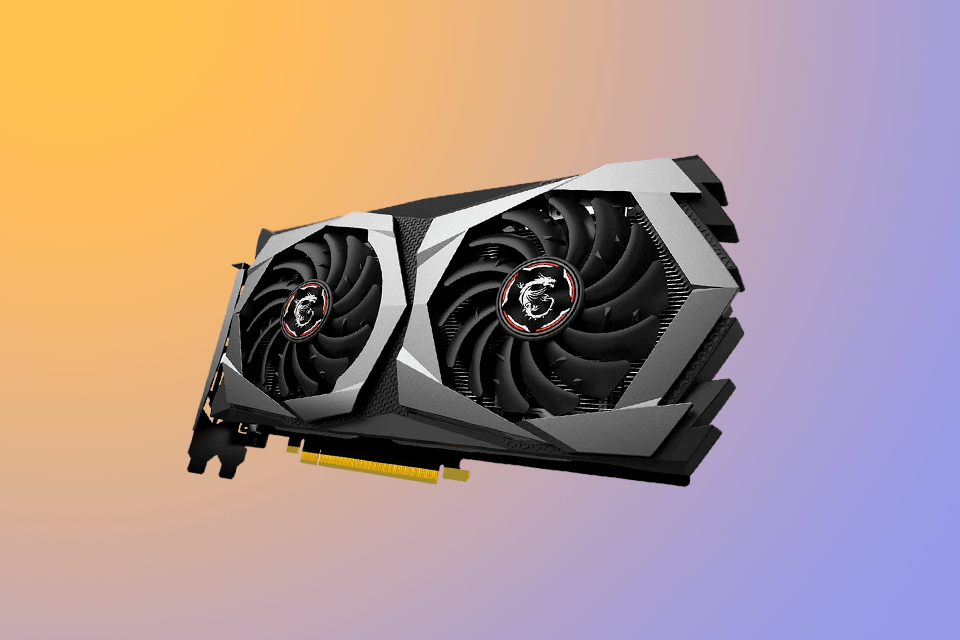
You are mistaken if you think that VRAM and RAM are the same things. VRAM is a video memory required for the graphics.
3-4 GB of VRAM allow you to play games at 1080p at high settings. If you have less VRAM, you may lower down the settings to enjoy good frames per second.
Each GPU has its own Transmission Control Protocol (TCP), which is why some cards are more energy-efficient. To avoid problems in the future, you should check GPU’s wattage capacity, etc.
If it is a budget GPU under 100 bucks, you will need to use a 400 watts power supply. However, if you want to buy a powerful graphics card with multiple fans, several storage devices, RTX 2080 Ti, i7 9700K and AIO coolers, make sure you have a higher wattage power supply.
Remember to check if your power supply unit is suitable for your GPU.
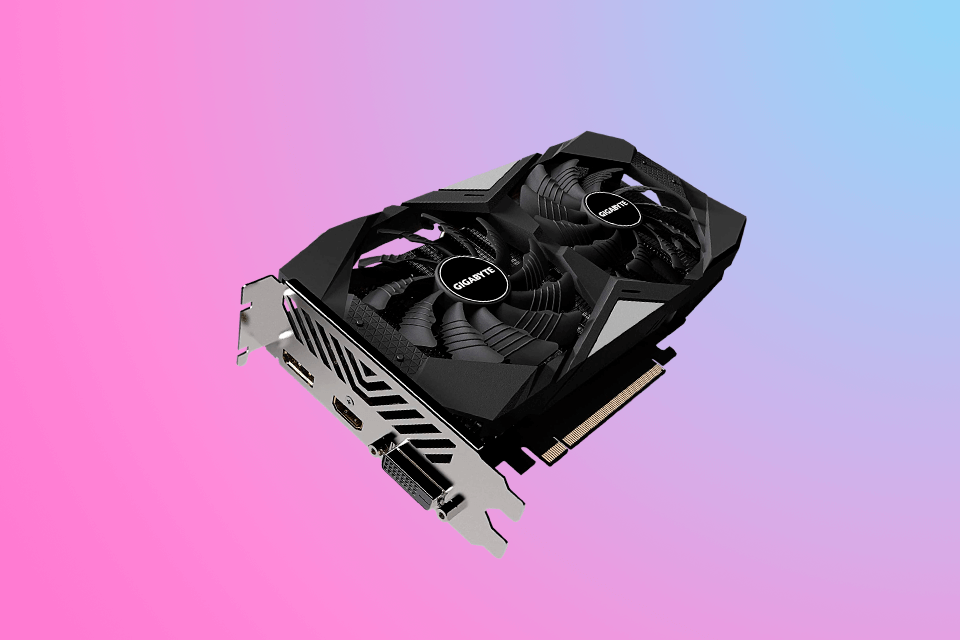
There are two explanations of what the clock speed is. On the one hand, it defines how quickly VRAM can transfer information. On the other hand, it shows how quickly the graphics card cores can process info.
It is recommended to choose a GPU with faster clock speeds. If you want to get a good $100 GPU, pick at least a 1200Mhz graphics card. It is an optimal solution for most games. In addition, you will get the best viewing experience when watching Netflix shows or movies.
When playing a game, you should use 100% of your graphics card. There are only two possible reasons for lower GPU usage. Sometimes it happens when you play old games or when your CPU is not powerful enough.
Don’t even try to keep up with the latest technology trends! If you buy the newest hardware component, its manufacturer will release a newer model soon. So, if you are looking for a 100 dollar graphics card right now, don’t be too quick to buy it. In a few months, you might find a better option for the same money.
If you compare the Nvidia RTX 2080 and GTX 1080 Ti, you will see that the former is better. It is a cheaper GPU providing faster performance. However, the GTX 1080 Ti might be more suitable for some games, but there is no reason to overpay for that.
No, it’s normal. 99% load means that your GPU is fully used. 70 degrees is an adequate temperature for a GTX 970 under maximum load.