Build the perfect PC setup with these graphics cards for multiple monitors.
When you want to bring more comfort to your computer workstation and are planning to build a multi-monitor setup, don’t rush. It is not just about purchasing multiple monitors; the process is more complex. First, it is better to check if you have enough space on your desk and if your PC allows this setup.
The best graphics card for multiple monitors is probably one of the key components of a setup. We have prepared a guide to help you find the best options for your multi-monitor station.
The market offers a great variety of graphics cards, all kinds of monitors, stands, arms, etc. We recommend you to study the guide below before shopping to save time and to select what you really need.

Stream Processors: 1408 | Core Clock: 1830 MHz ( MHz boost) | Memory: 6GB | Memory Clock: 8 Gbps | Power Connectors: 8-Pin | Outputs: 1 x HDMI, 3 x DisplayPort
Gigabyte GeForce GTX 1660 is a very good multi monitor video card with 6GB GDDR5. It has an effective system of ventilation with powerful spinning fans. AORUS engine utility provides you with full control over your graphics card.
With the photo mode, you can take outstanding professional-quality screenshots of games you play. Amazing screen resolution, 360-degree, HDR – these are the features of this graphics card, which will bring your gaming experience to an absolutely new level.
If you want to stream to YouTube or Twitch, you will be fully satisfied with the superior performance and brilliant image quality, provided by the GeForce GTX 1660. A special hardware encoder significantly enhances the quality of graphics if compared to previous generation cards.
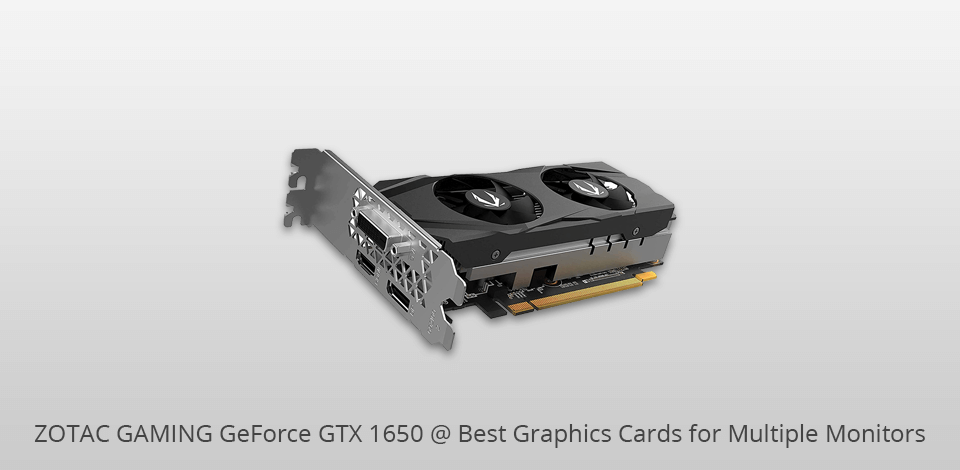
Stream Processors: 896| Core Clock: 1695 MHz ( MHz boost) | Memory: 4GB | Memory Clock: 8 Gbps | Power Connectors: 8-Pin | Outputs: DisplayPort 1.4 HDMI 2.0b Dual Link DVI-D
Zotac Gaming GeForce GTX 1650 4GB is among the best video cards for multiple monitors. It is a powerful 3D graphics accelerator for gaming. This cheap graphics card guarantees total comfort at average graphics settings in Full HD in any game. Some games allow playing at high graphics settings keeping the overall performance at a very decent level.
The size of the GeForce GTX 1650 is very compact, so it will perfectly fit even in a small PC case. This graphics card works at higher frequencies than the reference accelerator, although the built-in system of cooling is rather loud.

Stream Processors: 1920 | Core Clock: 1830 MHz ( MHz boost) | Memory: 6GB | Memory Clock: 14 Gbps | Power Connectors: 8-Pin | Outputs: 1 x HDMI, 3 x DisplayPort
MSI Gaming GeForce RTX 2060 is a brilliant 4 monitor video card that amazes with a premium design. The manufacturers combined a classy metal backplate with a mix of black and grey elements. Elegant outside RGB light effects also add some styling.
Thanks to the special MSI thermal design, the cooling is at a superior level. A new RX fan 3.0 guarantees excellent ventilation and keeps the noise level very low. This MSI graphics card is a great variant, ensuring irreproachable performance and offering unlimited customization options.
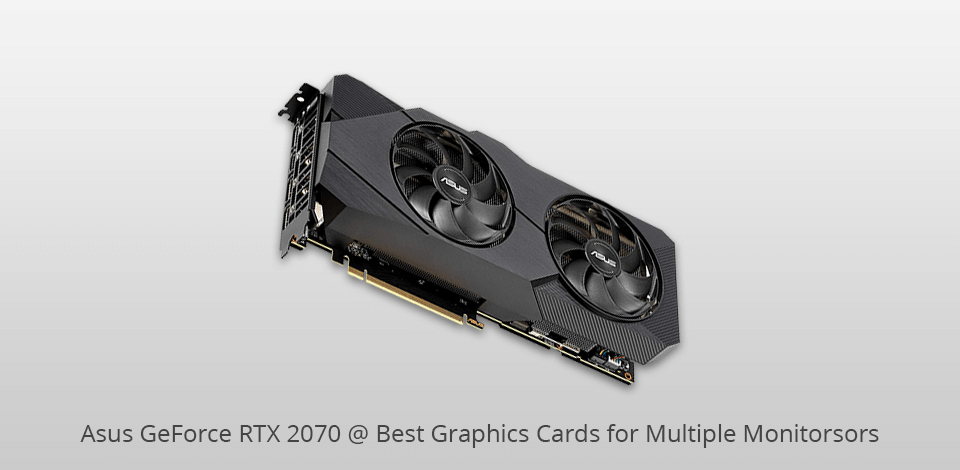
Stream Processors: 2304 | Core Clock: 1845 MHz ( MHz boost) | Memory: 8GB | Memory Clock: 8 Gbps | Power Connectors: 8-Pin | Outputs: 1 x HDMI, 3 x DisplayPort
Asus GeForce RTX 2070 is a powerful 4 monitor video card with NVIDIA Turing architecture, which guarantees you the superior quality of graphics. The cooling fans work with a minimal level of noise yet ensure perfect ventilation. ASUS GPU Tweak II software allows overclocking and monitoring.
Those who are looking for the best graphics card for multiple monitors at a reasonable cost, should have a look at this model.
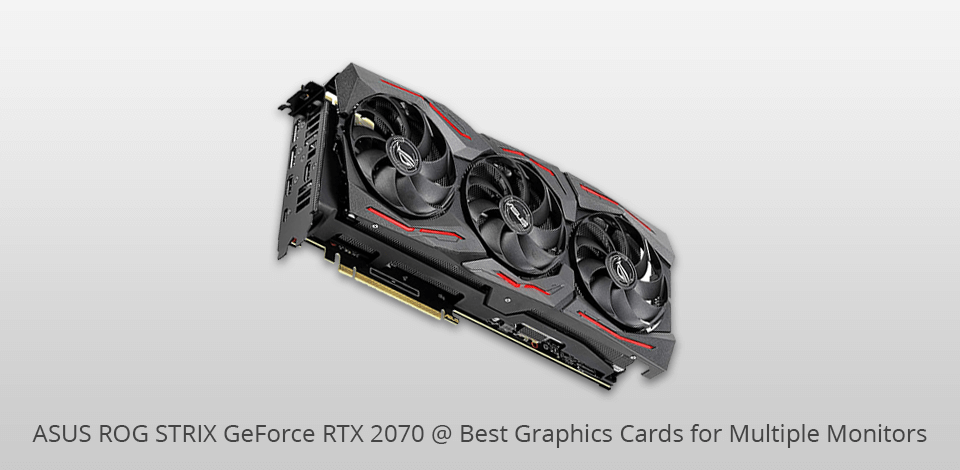
Stream Processors: 2560 | Core Clock: 1830 MHz ( MHz boost) | Memory: 8GB | Memory Clock: 14 Gbps | Power Connectors: 2 x 8-Pin | Outputs: 2 x DisplayPort 1.4, 2 x HDMI 2.0b, 1 x USB Type-C
ASUS ROG STRIX GeForce RTX 2070 boasts a decent 1830MHz boost core clock speed. Benefit from extra frames, coming with this pre-overclocked card. Don’t worry about the cooling, as it is irreproachable, successfully compensating for extra heat.
This graphics card is equipped with the most efficient fans, which have a special design with extra-long fan blades and a barrier ring, increasing the static pressure of the GPU cooler. So, the device never gets too warm, even on full load.
The performance of the graphics card is not too loud either, so this model will be a good choice for a multiple-monitor setup.
| IMAGE | NAME | FEATURES | |
|---|---|---|---|

|
Gigabyte GeForce GTX 1660
Our Choice
|
CHECK PRICE → | |

|
ZOTAC GAMING GeForce GTX 1650
Budget
|
CHECK PRICE → | |

|
MSI Gaming GeForce RTX 2060
Best of MSI
|
CHECK PRICE → |

When you are going to build a multi-monitor setup, the first question you should answer is how you are planning to use your setup? The choice of the hardware depends on the usage.
For instance, a basic entry-level or mid-range graphics card is an excellent choice for general use and for playing older games. If you are a serious gamer, we recommend you to choose a high-end video card, as it delivers superior performance at high resolutions.
The two main manufacturers of the GPUs are AMD and Nvidia. Considering the performance, we highly recommend Nvidia products, but the price is significantly higher. Although AMD GPUs are not as super powerful as their competitors, they still have enough power to handle a setup of multiple monitors, and their price is more affordable.
Opt for Nvidia graphics cards, if you are planning to use G-Sync monitors, as they are only compatible with Nvidia systems. FreeSync monitors are less expensive and are compatible with AMD video cards.
The majority of modern graphics cards are provided with three video output ports as a minimum, but the exact set of ports may be different. Some cards have HDMI ports and multiple DisplayPort, or they may include DVI and VGA ports.
Before purchasing, check if the graphics card offers adequate output ports for the monitors you are planning to connect.
Consider the resolution and refresh rate of your monitors. If you have high-resolution monitors or plan to use a multi-monitor setup for gaming, you'll need a graphics card that can handle the increased demands of multiple high-resolution displays.
Determine the GPU memory (VRAM) required for your multi-monitor setup. Running multiple monitors simultaneously increases the demand on the graphics card's memory. Ensure that the graphics card has enough VRAM to handle the total resolution of all connected monitors.
Check the power requirements of the graphics card and ensure that your power supply unit (PSU) can handle it. High-performance graphics cards may require additional power connectors, so make sure your PSU has the necessary cables.
Verify that the graphics card is compatible with your computer's operating system and has up-to-date drivers available. Check the manufacturer's website for compatibility information and driver downloads.
Check if your graphics card can support a multiple-monitor setup. The input ports on the back will give you a hint – if you see multiple input ports, you have a multi monitor video card.
Yes. For example, Dell Latitude laptop is equipped with an Intel HD video card that supports 3 monitors with the help of DisplayPort technology.
As opposed to DisplayPort, HDMI cannot use one cable for two different display streams, so you can’t run 2 monitors with 1 HDMI.
Connect the monitors to the NVIDIA graphics card, then open the NVIDIA Control Panel and check the box next to the display you want to activate as a secondary one. Click apply.