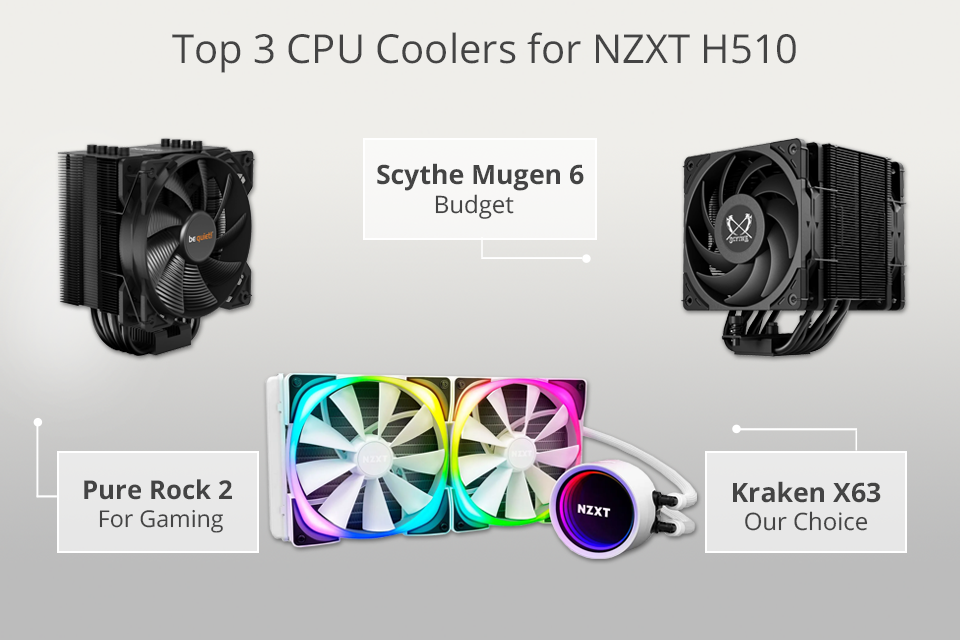
 NZXT KRAKEN X63 ★★★★☆ (4.5/5)
NZXT KRAKEN X63 ★★★★☆ (4.5/5)
The Kraken X63 is the most impressive CPU cooler for the NZXT H510 I’ve tried, as it provides highly efficient temperature regulation, beautiful RGB lights, nearly silent running, and a sturdy construction that ensures it will serve you for years to come.
If you want to get the most out of your processor, you need to keep an eye on its heat level and avoid overheating. There shouldn’t be many problems when searching for the best CPU cooler for the NZXT H510, as the variety of available products is impressive. They vary in shape, size, and design but can be broadly divided into three categories: air coolers, closed-loop or all-in-one (AIO) coolers, including GPU coolers, and customized/open cooling systems.
Nearly silent operation

I have found Kraken X63 to be the best CPU cooler for the NZXT H510 case, as it stunned me with its nearly silent performance and how efficient it was at keeping the temperature of my PC in check. Utilizing the best materials and technology, it’s capable of cooling down my system so much that I often forget I’m even using a fan.
This new cooler was designed specifically for overclocking enthusiasts and has a full set of 6 ducted chokes that work in harmony to give a cooling edge over the other systems available today. It lets me receive the best possible performance from my CPU and is incredibly unobtrusive.
Affordable price

The Scythe Mugen 6 is a budget CPU cooler that can be easily placed into the NZXT H510 case. It offers a towering, single-unit build with 6 heat pipes, ensuring you receive optimal cooling for your mid-to-high-range processor. You’ll have no problem fitting the Scythe Mugen 6 inside your H510 case while having sufficient clearance for RAM and your graphics card.
Its 120mm PWM fan makes minimum noise, which is perfect if you like to keep your PC nice and quiet, while the cooling fins and fan design guarantee proper heat dissipation. The Mugen 6 will impress you with its e-coating casing, which makes sure all heatsinks offer optimal performance for prolonged periods of use.
Perfect for lengthy gaming nights

The 150W TDP of Pure Rock 2 ensures it’s a perfect fit for midrange PCs, as it provides sufficient cooling without making a lot of noise. It has a slim build and can be conveniently installed to avoid blocking RAM slots, which is another reason why you might get it for your gaming rig.
The supplied silent 120mm fan offers good performance even when you’re pushing the limits of your CPU, representing the optimal middle ground between performance and cost.
I picked this AM5 CPU cooler because it caught my attention with its four 6mm heat pipes equipped with aluminum caps. They do a great job regulating the temperature of my processor and transferring the heat to the optimal locations on the cooling fins.
Impressive overclocking results

I think the NZXT T120 is a great CPU cooler for the NZXT H510 Elite if you’re a hardcore gamer since it comes with direct contact tech, which applies the conductive copper pipes straight to the processor, optimizing cooling performance. This CPU cooler under $50 comes with the necessary mounting parts required for AMD and Intel motherboards along with a clip-on bracket used for connecting up to 2 fans to the radiator without any hassle.
I especially appreciate the clearance provided for two 2 high static pressure fans spinning on Fluid Dynamic Bearings, which transfer cool air to the radiator to optimize heat dissipation.
Moreover, the NZXT T120 is very simple to install and offers stable performance and beautiful RGB lights. It’s the complete package for anyone interested in a cutting-edge closed loop CPU cooler.
Extremely efficient cooling

When I installed this CPU cooler in my NZXT, I was instantly enticed by its ability to show my chosen animated GIF or static picture, track real-time PC performance analytics, display what music is playing, integrate web content, and much more with the help of NZXT CAM software.
The robust Asetek pump can run at up to 2,800 RPM, facilitating silent and effective coolant circulation. Meanwhile, the static Pressure Fans with fluid dynamic bearings offer the perfect balance between high static pressure and airflow to ensure your CPU is always running at low temperatures. I can recommend the Kraken 240 to both gamers and experts who work with visuals and demanding graphic design software.
Air cooling - fan + heatsink. If you pick one of the air coolers for NZXT H510, you get an affordable unit of decent quality. The cooling process is maintained by fans, which are quite budget-friendly and efficient at the same time. The best CPU cooler for the NZXT H510 needs to be equipped with a fan paired with a heatsink.
The latter removes heat from the components that produce it. When the processor starts to get hot, the fan turns on automatically in response to the increased temperature. Thus, hot air leaves your PC case. Users often pick air coolers for the NZXT H510 because of their reliability and ease of use as well as their capability to manage a high level of heat.
Liquid cooling - preferred. Compared to basic air coolers, liquid ones offer better performance. Besides, they are quieter and have a more attractive design. If you use a computer for basic tasks, you don’t need a liquid cooler, but if your processor is dealing with high-intensity tasks, then a reliable cooling system is really helpful. Despite some difficulties during installation, liquid coolers offer a high level of performance after everything is set up.
Liquid coolers have some drawbacks such as the risk of leakage or corrosion over time. Such problems arise because of the liquid stored inside the cooler. The latest cooler designs are closed-loop systems that help prevent leakage. Liquid coolers work by transferring heat away from components via the coolant.
If you are into gaming or work with demanding software, then a liquid cooler is what you need. Despite its higher cost, a liquid CPU cooler for gaming offers the best performance for the price.
Size - up to 165mm. The size of a cooler for CPUs in an NZXT H510 case determines if you can fit it inside. This case offers a maximum clearance of 165mm. As such, the cooler you get needs to be smaller than or equal to 165mm in height. It's important to measure the height of your chosen CPU cooler and compare it with the maximum clearance provided by the H510 to ensure a proper fit.
It’s also important to measure the width and depth of the cooler to make sure it doesn’t obstruct other hardware like RAM sticks or the GPU. The NZXT H510 provides enough room for the majority of CPU coolers, but you still need to double-check its dimensions to ensure a problem-free installation.
Airflow structure. The NZXT H510 case was developed to provide superior airflow. Its frontal panel helps provide cool air while the rear exhaust ensures the heated air escapes your PC as quickly as possible. When picking a cooler, it’s important to think about how its structure will affect the general airflow inside the H510.
Air cooling systems, like tower coolers, are supplied with fans that dissipate hot air from the processor. Make sure the cooler doesn’t block the front intake or the rear exhaust of your rig. Otherwise, a blocked airflow can lead to higher temperatures and inferior performance.
It’s important to pick a CPU cooler that compliments the airflow structure of the H510. Prioritize models with a smaller body to enjoy improved airflow inside your PC tower. Certain coolers let you pick between several fan configurations to ensure you have the optimal setup for your build.
Motherboard support. Another factor you need to consider is whether the CPU cooler you get for the NZXT H510 is compatible with your motherboard. This PC case supports all the main form factors of both premium and budget motherboards, including ATX, Micro-ATX, and Mini-ITX. Make sure you buy a processor cooler that can be attached to the motherboard form factor you own.
When picking a CPU cooler, verify its compatibility with the socket type included in your motherboard. The most popular socket models are the Intel LGA 1150 motherboard and 1151, AMD AM4 CPU coolers, etc. Socket compatibility is essential to enjoy a proper fit and efficient cooling results.
After you’ve made sure the cooler supports your socket type, it’s time to check if it offers enough clearance for installing your RAM modules. Certain models come with bigger heatsinks or fans that obstruct the RAM slots on your motherboard. This is an especially significant issue if your RAM sticks are taller than the heat spreader on the CPU cooler.