The best budget GPUs from famous brands.
Earlier models of PC incorporated only CPUs that were responsible for the overall device performance and transformed data into images. Average central processing units are not super fast, therefore, they cannot perform this kind of task on the appropriate level. To accelerate this process, graphic processing units were invented. GPUs are now responsible for the graphics performance of a PC.
Modern GPUs are capable of processing image info while fulfilling other tasks at the same time. Graphics cards do not only display text but can process 3D graphics in the most demanding video games. Besides, GPUs effectively run various processes that involve monitoring much data while performing other tasks at the same time. So this article will help you find the best budget GPU to enhance the performance of your PC.
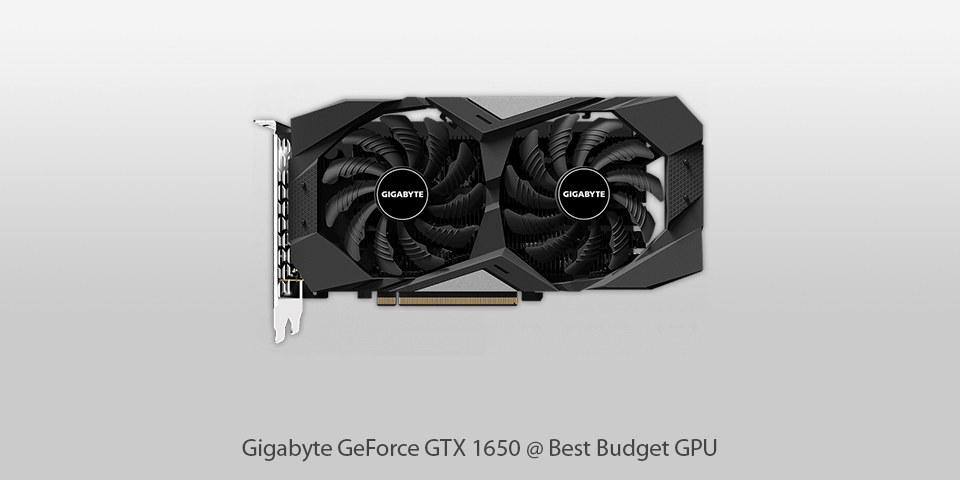
Stream Processors: NVIDIA GeForce GTX 1650 | Core Clock: 8002 MHz | Memory: 4 GB | Memory Clock: 1650 Gbps | Power Connectors: 350 W | Outputs: DisplayPort, HDMI
Thanks to a powerful photo mode, this graphics card allows you to take professional photos of your game. This GPU lets you capture and share the greatest moments of your gameplay by taking high resolution and 360-degree photos.
The Gigabyte GeForce GTX 1650 speeds up various applications that you use daily. Besides, the graphics card comes with NVIDIA Creator Ready drivers for a better experience. Such a rich functionality makes the Gigabyte GeForce GTX 1650 the best affordable graphics card. One notable feature of the Gigabyte GeForce GTX 1650 is its compatibility with NVIDIA Creator Ready drivers. These optimized drivers ensure a seamless and enhanced experience for creative professionals using software like Blender, a popular 3D modeling and rendering application. This makes the Gigabyte GeForce GTX 1650 the best graphics card for Blender and similar programs.
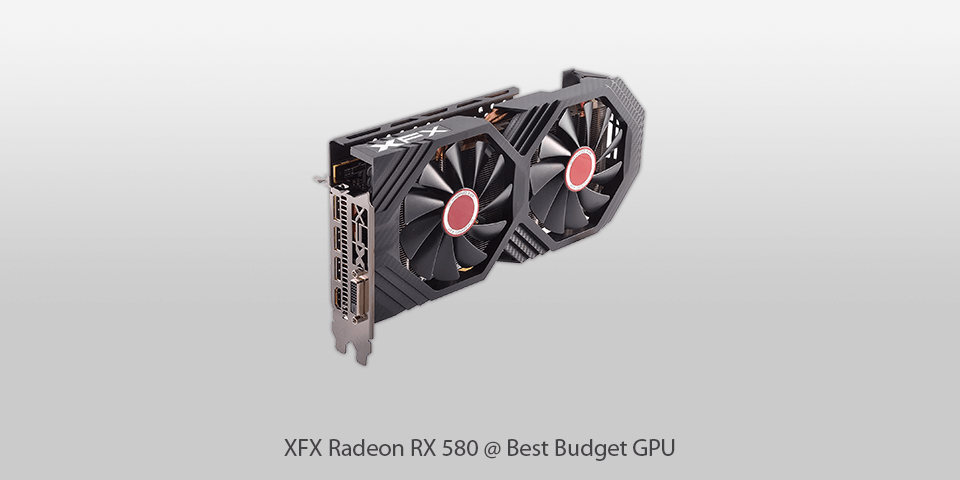
Stream Processors: PCI Express x8 | Core Clock: 1386 MHz | Memory: 8 GB | Memory Clock: 1280 Gbps | Power Connectors: 750 W | Outputs: HDMI DVI, AMD
Many users consider the XFX Radeon RX 580 as the best budget graphics card, as it features XFX's True Clock for optimizing clock speed performance.
This technology provides ultra-fast optimal speed, but the EX series graphics cards can be overclocked as well. For checking the performance of your graphics card, I recommend you to try the AMD Wattman utility that will test the speed of the GPU and other specs.
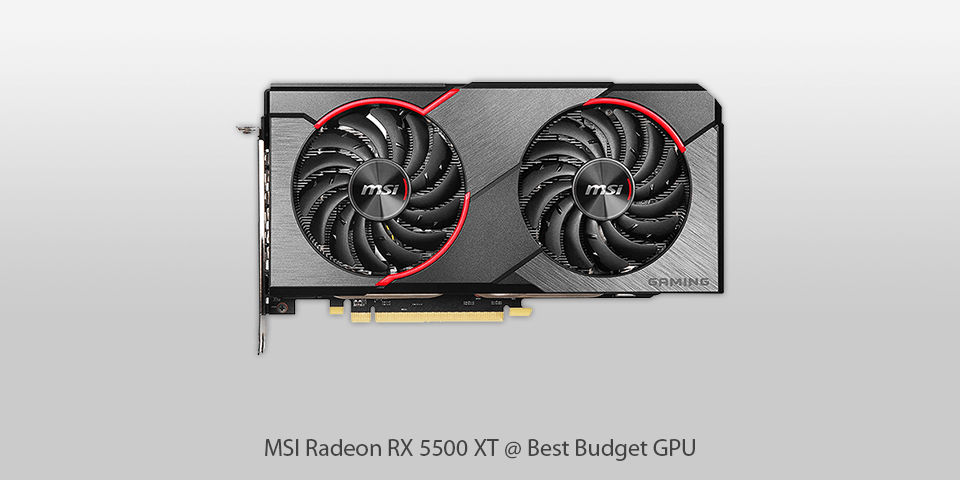
Stream Processors: Radeon | Core Clock: 1845 MHz | Memory: 8 GB | Memory Clock: 1080 Gbps | Power Connectors: 450 W | Outputs: DisplayPort, HDMI
The MSI Radeon RX 5500 XT is a powerful GPU that boasts great performance even when you are playing heavy games. This graphics card allows you to enjoy accelerated gaming without any lags or other issues.
Its highly efficient Navi architecture incorporates such improved features as Radeon Image Sharpening FidelityFX and VR technologies for optimized functioning and impressive gaming experience. The Radeon Anti-Lag feature greatly reduces the input lag. The other advantages of this GPU are AMD Radeon FreeSync technology and Radeon Software for trouble-free gaming.
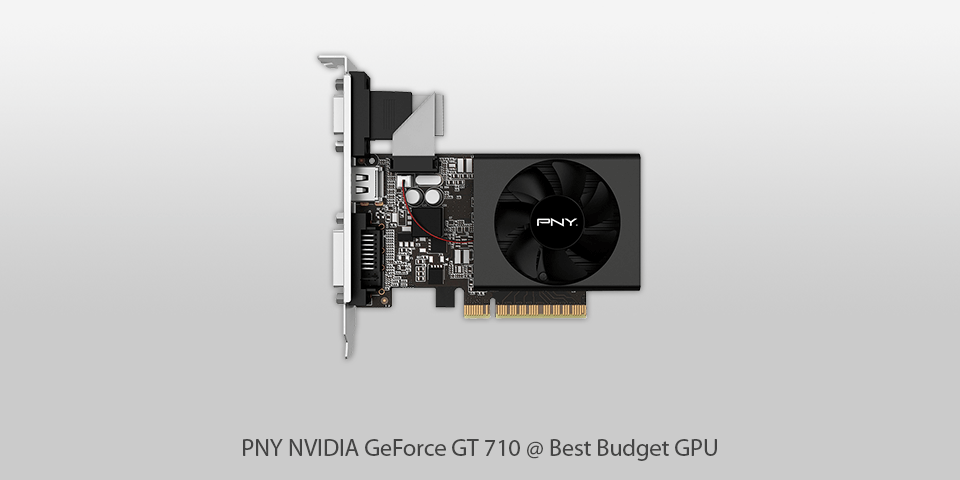
Stream Processors: NVIDIA GeForce GT 710 | Core Clock: 1600 MHz | Memory: 2 GB | Memory Clock: 1070 Gbps | Power Connectors: 300 W | Outputs: VGA, DVI, HDMI
The PNY NVIDIA GeForce GT 710 is a powerful GPU that has many advantages, which makes it the best affordable graphics card at this price. It offers great image clarity, accurate colors, smooth video, precise scaling.
Besides, you can use the GeForce Experience app that will let you know when Nvidia releases new drivers. A great advantage of this graphics card is its compact design.
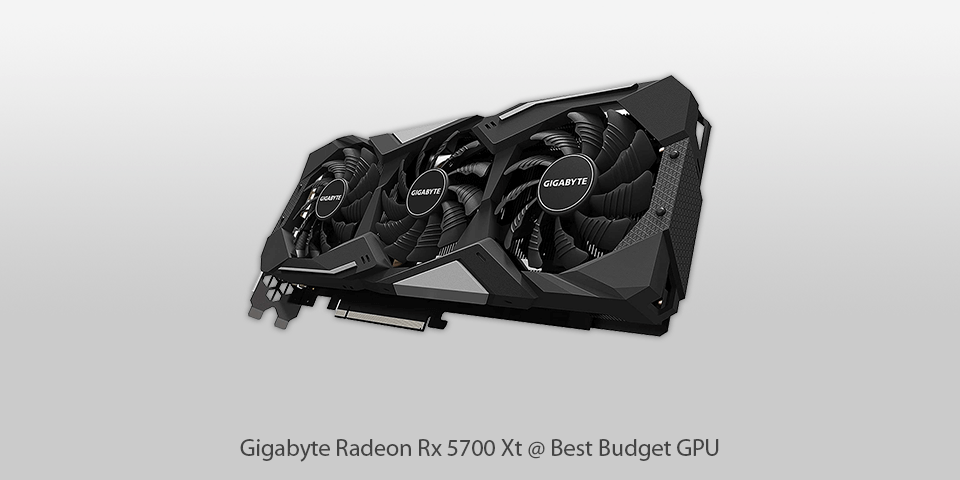
Stream Processors: AMD Radeon RX 5700 | Core Clock: 14000 MHz | Memory: 8 GB | Memory Clock: 1070 Gbps | Power Connectors: 700 W | Outputs: DisplayPort, HDMI
The Gigabyte Radeon Rx 5700 XT comes with a WINDFORCE 3X cooling system that incorporates 3x 80mm blade fans and alternative spinning fans. It has 3D active fan functionality and many other advanced options. Its cooling system prevents the PC from overheating.
Besides, the GPU uses the Gigabyte Alternate Spinning technology, which optimally distributes turbulent flows thanks to three fans. The biggest problem with these systems is turbulence. When the direction of rotation of the fans coincides, there is a high probability of turbulent flows, which deteriorates the performance of the cooling system. By adding an alternate spinning fan, the manufacturer optimized the distribution of air flows between the fans and significantly reduced the negative effect of turbulence.
| IMAGE | NAME | FEATURES | |
|---|---|---|---|

|
Gigabyte GeForce GTX 1650
Our Choice
|
CHECK PRICE → | |

|
XFX Radeon RX 580
Compact
|
CHECK PRICE → | |

|
MSI Radeon RX 5500 XT
Powerful
|
CHECK PRICE → |

If your display supports triple-digit FPS, you should look for a powerful video card and CPU. If your monitor has lower frequent rates, there is no need to buy an advanced GPU, as an average one is likely to perform its task on a sufficient level.
While looking for the best budget graphics card, you need to check if a GPU of your choice fits into your case. A GPU can occupy one, two and even three slots. Most video cards designed for gaming require two expansion slots for installing. Even if a graphics card technically needs only two slots, it will occupy more space because of a big heatsink and fan shroud. In case your PC uses a tiny motherboard, you should opt for a card that measures 8 inches or even less.
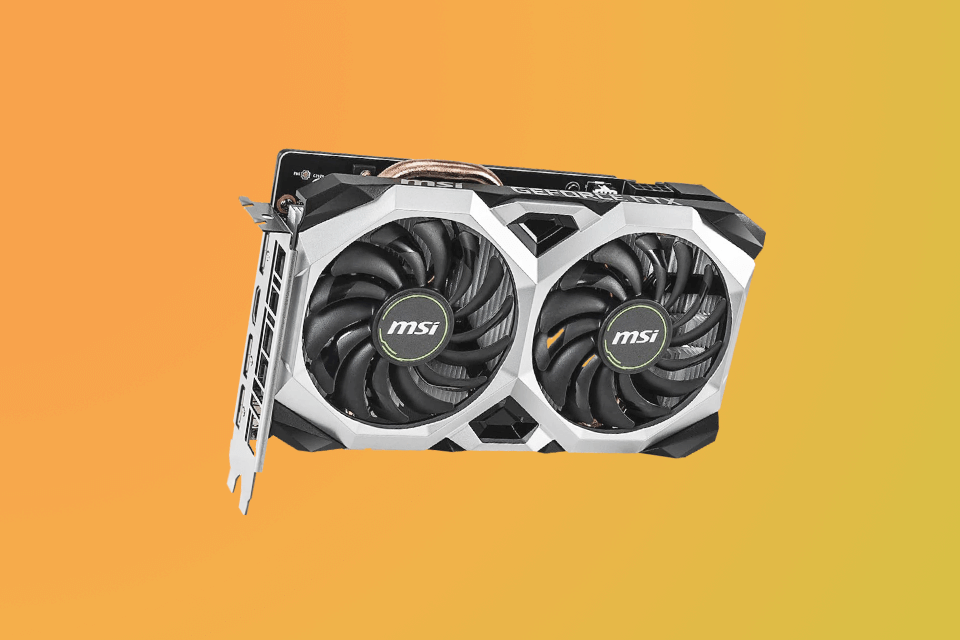
Thermal Design Power is the amount of power a cooling system requires to for dissipating heat. This measurement also defines how many watts are needed to operate at factory settings. So if you have chosen the GTX 1080 Ti (which has a 250-watt TDP) for your computer, 400W PSU with an overclocked 95W CPU is probably not enough. I recommend you to opt for a 600W PSU that is powerful enough for running the most advanced GPUs.
VRAM serves as a dedicated memory for the graphics card, storing and quickly accessing the graphical data required for smooth and efficient performance.
In the context of budget graphics cards, the VRAM size becomes particularly relevant as it directly impacts the card's ability to handle higher resolutions, complex textures, and demanding graphical tasks.
A larger VRAM size allows the graphics card to store more data, resulting in smoother gameplay, reduced stuttering, and improved overall performance.
When playing modern games or working with graphics-intensive applications, higher VRAM capacity enables the graphics card to load and render large textures and complex scenes without running into memory limitations. This can enhance visual quality, prevent texture pop-ins, and provide a more immersive gaming experience.
The first thing you should make certain is that a graphics card fits into the case of your PC. A GPU should be also compatible with a video connector, and your PSU should be able to power the video card you are going to purchase. If you are going to build a new PC, choose the GPU that will fit the case and opt for a 500W or higher PSU.
Nvidia's RTX 2080 uses advanced technology and performs faster than the GTX 1080 Ti. It is also more affordable. The GTX 1080 Ti is more suitable for some games, but it will cost you a lot of money.
GPUs are so expensive, because they are in high demand, and the supply is limited. Demand for graphics processors has grown sharply because of cryptocurrencies. You need to use a good GPU for mining Bitcoin.
Generally, video cards serve for three years. If you don’t overclock your GPU constantly, it can last up to ten years.