What are the best budget PCI slot graphics cards?
No PCI slot graphics card is perfect for everyone since the choice here depends entirely on your needs. Many users opted for a rather inexpensive card and were satisfied with the purchase. Still, apart from price, you have to take into account a number of other characteristics. Below, I will tell you about them in more detail, as well as list the 6 best PCI slot graphics cards.
The GPUs made these days excel at processing big chunks of image data and performing the rest of the actions simultaneously. Therefore, the GPUs can boast excellent speed when it comes to showcasing text and graphics in windowed GUI along with processing the 3D graphics of modern advanced video games. All the other processes will run seamlessly in the background.
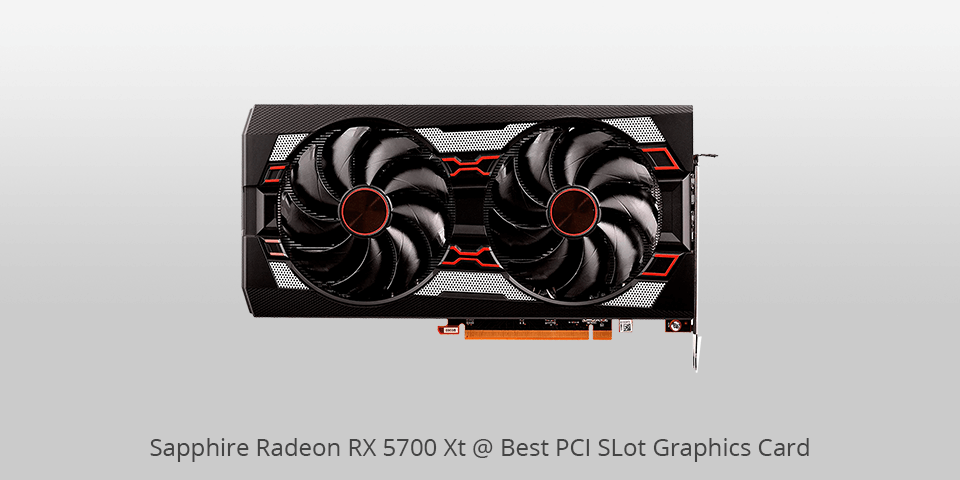
Stream Processors: AMD Radeon Navi | Core Clock: 1925 MHz | Memory: 8 GB | Memory Clock: 1670 Gbps | Power Connectors: 700W | Outputs: HDMI, DP
The main aim of SAPPHIRE is to make gamers use their graphics card to the full extent. SAPPHIRE’s TriXX software is one of the effective ways to do that. Its redesigned and seemingly intuitive interface offers a new TriXX Boost feature.
If a gamer wants to achieve enhanced gaming performance with the hardware at hand, they can opt for running the game at lower settings. Typically, the selection of resolution options is quite limited. TriXX Boost expands it, giving users the ability to indicate custom resolutions. This grants more precise control over the performance vs quality compromise. With TriXX Boost, it is also possible to run games at a higher FPS by means of lowering the rendering resolution and raising the scale of the final output image via the integration of Radeon Image Sharpening.
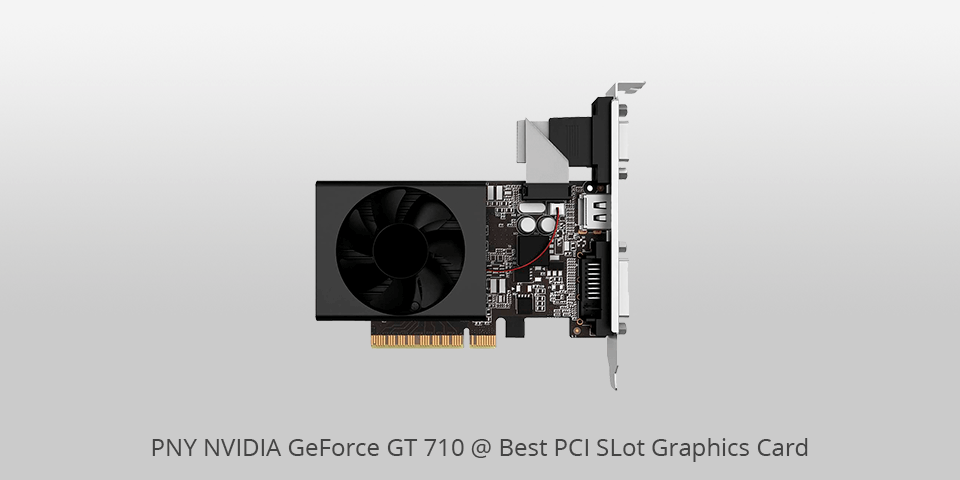
Stream Processors: NVIDIA GeForce GT 710 | Core Clock: 1600 MHz | Memory: 2 GB | Memory Clock: 1280 Gbps | Power Connectors: 100W | Outputs: VGA, DVI, HDMI
Using GeForce GT, you can expect speedy and stable operation, as well as remarkable NVIDIA drivers. With one click, it is possible to automatically install the newest drivers and adjust game settings.
This dedicated PCI video card is sure to make your PC operate at greater speeds. Besides, the performance in all your multimedia applications will be improved in comparison with integrated graphics.
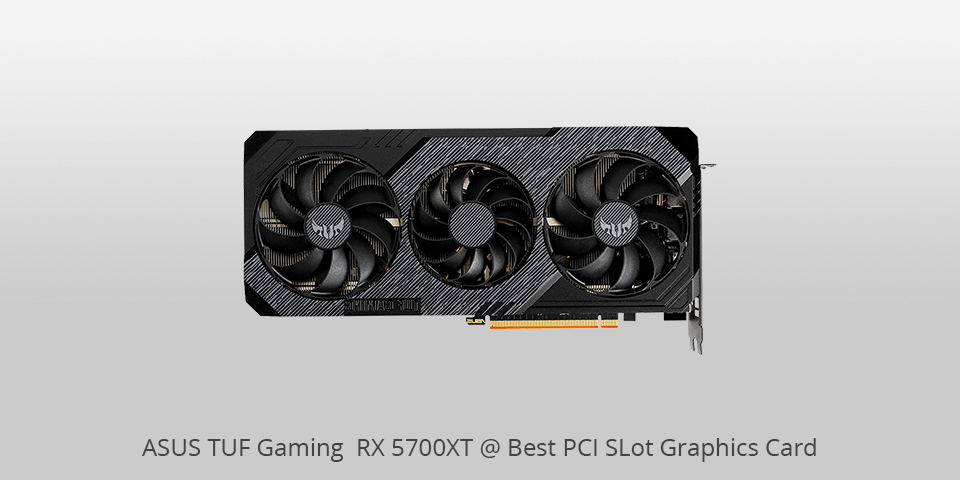
Stream Processors: AMD Radeon RX 5700 | Core Clock: 1980 MHz | Memory: 8 GB | Memory Clock: 1770 Gbps | Power Connectors: 600W | Outputs: DisplayPort, HDMI
ASUS made a good job with the enhancement of the thermal solution in its TUF Gaming X3 Radeon RX 5700 XT EVO graphics card. From now on, there aren’t supposed to be any absurd GPU and VRM temperatures. There were zero heat sinks in the GDDR6 chips, so the design of the previous version used the gigantic fan array for cooling, which wasn’t nice.
In the ASUS catalog, TUF Gaming is the second-highest brand after the ROG (Republic of Gamers). To provide that sought-after plug-and-play process, the ASUS TUF Gaming and TUF Gaming Alliance products from ASUS partners have to pass a great number of validation tests.
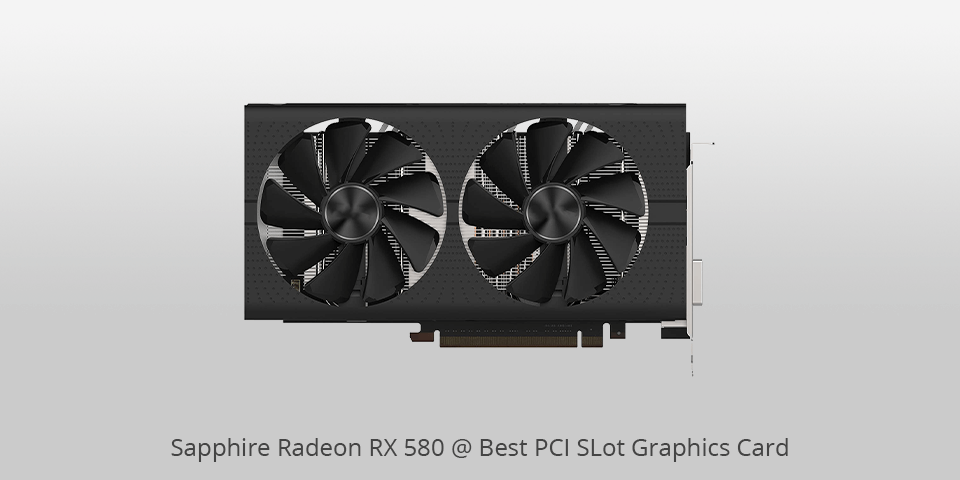
Stream Processors: AMD Radeon RX 580 | Core Clock: 1366 MHz | Memory: 8 GB | Memory Clock: 1280 Gbps | Power Connectors: 225W | Outputs: HDMI, DVI-D, DP
SAPPHIRE Technology is a reputable brand that is widely known for manufacturing PC’s graphics products. Practically everyone, from common PC users to the fans of gaming and performance graphics, has heard of its AMD Radeon based products.
SAPPHIRE is quickly growing and is now available on the Professional and Embedded market sections.
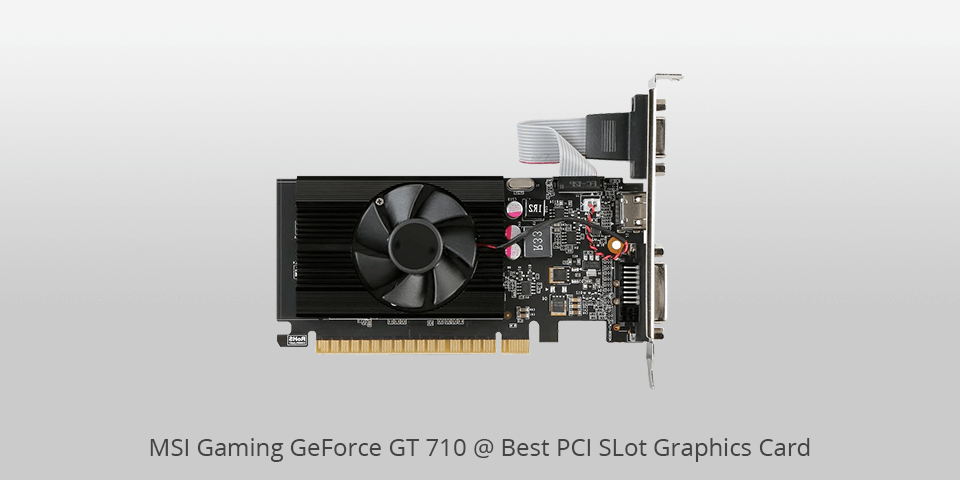
Stream Processors: Nvidia GeForce | Core Clock: 2560 MHz | Memory: 2 GB | Memory Clock: 1280 Gbps | Power Connectors: 300W | Outputs: HDMI, VGA
MSI GeForce GT 710 2GD3 LP provides everything that is required to prolong the service life of the graphics card. Its design is inconspicuous and space-saving, letting users construct more compact gaming systems.
Moreover, this dedicated PCI slot video card is meant to speed up the operation of the PC. Get ready to take advantage of 10x greater speed (than that of integrated graphics) in all sorts of PC applications.
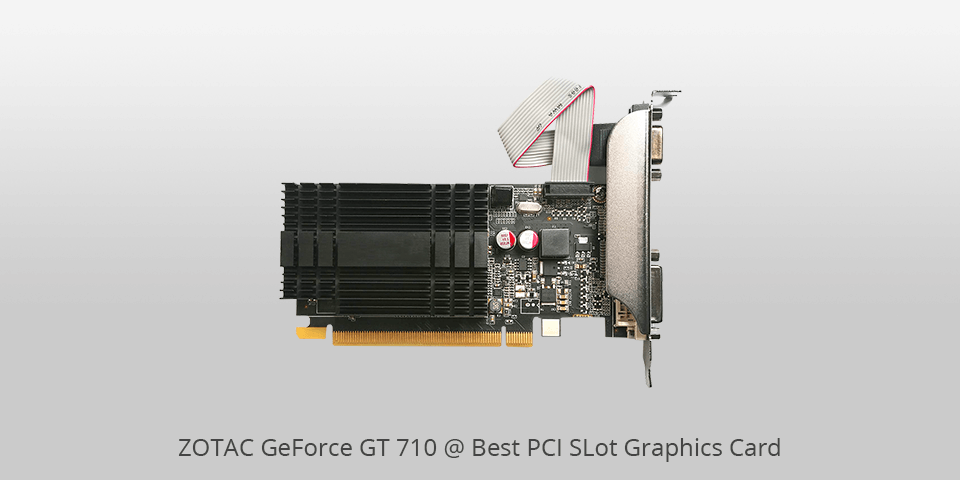
Stream Processors: Nvidia GeForce | Core Clock: 1600 MHz | Memory: 2 GB | Memory Clock: 954 Gbps | Power Connectors: 300W | Outputs: HDMI, VGA, DMI
ZOTAC GeForce GT 710 PCIe x 1 dedicated graphics card is bound to make your PC more flexible. It is the best PCI slot graphics card in case you are interested in adding support for one more display or improving the efficiency of old integrated graphics (whether it is a small form solution or system server). The model is based on NVIDIA Kepler architecture and features half-height half-length dimensions, so it will fit even into cramped systems.
ZOTAC GeForce GT 710 PCIe x 1 doesn’t consume plenty of power, with the maximum amount of 25W in use. Still, it is capable of connecting up to 3 displays with DVI, HDMI and VGA output. Its combination with the passive cooling thermal solution would be a perfect noiseless boost for any system.
| IMAGE | NAME | FEATURES | |
|---|---|---|---|

|
Sapphire Radeon RX 5700 Xt
Our Choice
|
CHECK PRICE → | |

|
PNY NVIDIA GeForce GT 710
High quality
|
CHECK PRICE → | |

|
ASUS TUF Gaming RX 5700XT
Powerful
|
CHECK PRICE → |
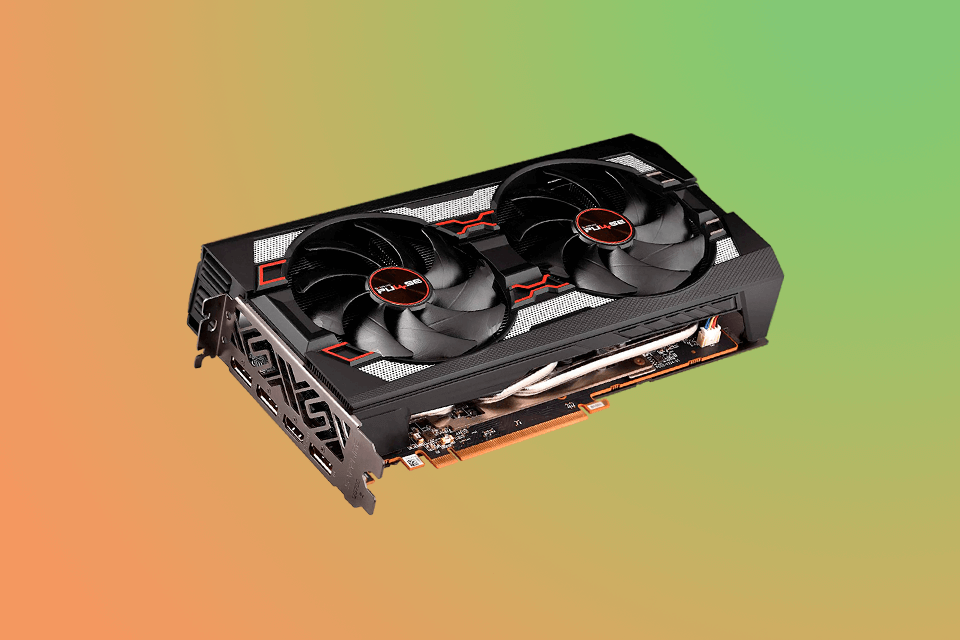
A large graphics card PCI slot may seem like an excellent solution though not always optimal. Obviously, bigger cards offer improved cooling and less noisy operation. But they won’t be able to fit into smaller PC cases. For instance, Zotac’s Amp Extreme line of GPUs is truly huge, featuring triple 90mm fans and a thick heatsink. These cards require three expansion slots: one for proper PCIe connection while the next two neighboring slots are occupied by the cooler. If you have one card installed in a big ATX case, a larger card will do just fine. However, if you have a micro-ATX or mini-ITX build, be extra careful with the choice of a card.
Aside from size, you need to take into account the weight of graphics cards. Actually, a more heavyweight cooler tends to operate better. It happens due to the improved heat conduction by the materials, which, in turn, contributes to better heat dissipation.
For instance, copper heatsinks are a preferable option over aluminum ones although copper has a heavier weight. However, a heavyweight card will add to the strain put on the PCIe slot. In severe cases, it may even lead to the bending and sagging of the metal on the case’s expansion slot. Pay extra attention to this if you are going to move the PC from one place to another quite often. In case the weight of the GPU is over two pounds, I suggest purchasing a graphics card support brace or find a case where the graphics cards are “hanging” in a vertical position.
The importance of clock speed in a PCI display card is often overestimated. It is good to have a large factory overclock, but you will benefit more if you are to invest that money in upgrading to a faster GPU. For instance, the price of some overclocked GTX 1660 Ti cards is the same as an RTX 2060. What bothers me is that an RTX 2060, even at reference clock, is globally speedier than even the highest overclocks you can expect from a GTX 1660 Ti. This is connected to the fact that its core and memory bandwidth percentage is higher, so the majority of overclocks won’t fill this gap.
Mind that higher factory overclocked cards tend to provide enhanced cooling. Speaking of cooling, you can also find liquid-cooled cards with an external radiator. They maintain lower temperatures in comparison with standard options. In this case, weight doesn’t matter as much because the radiator and fan are being attached straight to the PC case. Liquid-cooled cards call for larger space and are more expensive – the prices reach $150 and higher, especially if we compare to analogous cards. A hybrid cooling design will come in handy only in case you decide to go for one of such top-grade cards as an RTX 2080 or 2080 Ti.

Many users state that the warranty of a PCI slot graphics card is highly important. From my experience, graphic cards have a long service life and very few of them stop functioning after the first several years of use. Since cryptocurrency mining is now considered less relevant, I suppose that the manufacturers of the graphics cards will face not as many RMAs as they used to a couple of years ago. Nevertheless, no one wants the primary component of the gaming setup to kick the bucket, in particular, if it is a top-grade graphics card.
The warranty given by manufacturers varies from one to four years. Some manufacturers, for instance, EVGA provides a step-up program (but it won’t last for too long).
Don’t confuse service and support – they aren’t the same and are hard to assess properly. As you are supposed to use the AMD or Nvidia drivers nowadays, driver support doesn’t seem necessary anymore. But what to do if the card malfunctions? Can you expect cross-shipping on a replacement? Or will you have to wait for several weeks after sending a card for repair or wait for it to be replaced? If all these questions bother you, other users on the net may give you all the answers you need.
It is possible to purchase Nvidia branded reference graphics card from such retailers as Best Buy. Remember that Nvidia is selling GPUs (the primary processing chip on a graphics card) only to certified partners.
In comparison with the GTX 1080 Ti, Nvidia’s RTX 2080 wins in the following aspects: technology, speed, performance and price. Certain games are run better on the GTX 1080 Ti, but it will be useless to overpay just for that.
Nvidia is US-based, but Arm is headquartered in the UK. They both have offices in the EU, China and other areas.
It is explained by the fact that Nvidia is selling a server part as a gaming card.