The best graphics cards under $250 from famous brands.
Although a GPU is a relatively expensive hardware component, you can still rely on the best graphics card under 250 bucks to help you achieve a first-class experience while running many modern games. It won’t allow you to enjoy 4K 60 in the majority of demanding AAA titles, but you can still run many resource-intensive games at 1080p.
It is possible to choose between a rich array of the last-gen GPUs, especially those produced by Nvidia. You can purchase them at discount prices, which makes them a compelling option for gaming.
You need to pay attention to several aspects when shopping for the best GPU under 250 bucks. First off, it is necessary to decide which games you are going to play. Your monitor also is essential. If you still use an older model that produces videos of lower resolution and frame rates (without additional features like the HDR support), there is no need to purchase a high-tech graphics card.
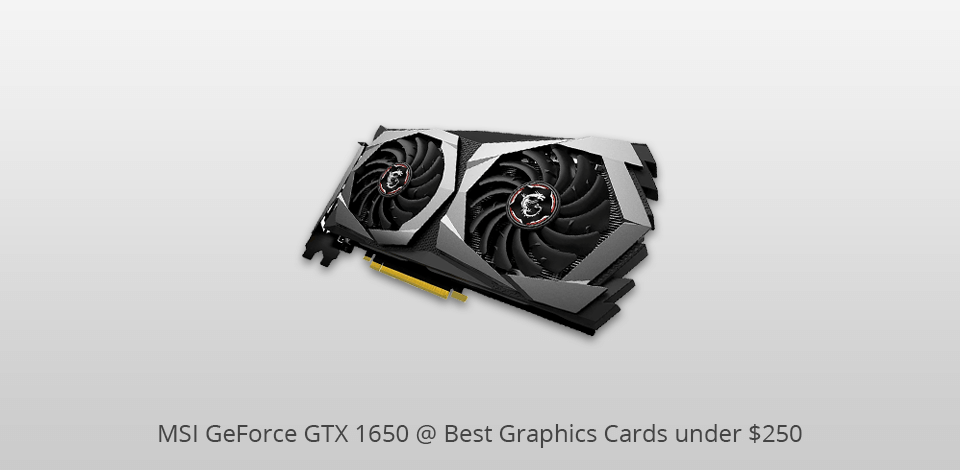
Stream Processors: 1280 | Core Clock: 1755MHz ( MHz boost) | Memory: 4GB | Memory Clock: 12 Gbps | Power Connectors: 6-pin x 1 | Outputs: 1 x HDMI, 3 x DisplayPort
This graphics card costs only $170 but still includes several useful perks. Due to the Fan Connect II header, the connected case fans respond directly to GPU changes, thus improving the overall cooling system. Also, it is possible to adjust the RGB lighting elements using the Aura Sync software. If you use the Asus motherboard, you can sync their RGB lighting effects.
With Tweak II, it is possible to monitor the GPU’s performance, control temperature, overclock capabilities and even activate the one-button OC mode. The Nvidia GeForce GTX 1650 Super is a decent graphics card for under 250 dollars that supports FHD gaming. Also, you can purchase the custom Asus ROG Strix model that comes with extras.

Stream Processors: 896 | Core Clock: 1710 Hz ( MHz boost) | Memory4GB | Memory Clock: 8 Gbps | Power Connectors: 8-Pin | Outputs: 2x HDMI,1 x DisplayPort
The GIGABYTE GeForce GTX 1650 4 GB is a reasonable-priced graphics card based on Turing architecture that has good gaming capabilities at 1080p. The manufacturer overclocks this GPU to reach up to 1710 MHz of the core clock, which boosts its performance up to 5-8% compared to the 1665 MHz core clock of the Reference graphics card.
A GeForce GTX 1650 doesn’t require an extra power connector and has decent cooling capabilities with low temperature and silent work of fans. Also, the fans remain inactive during non-demanding loads. A GIGABYTE GeForce GTX 1650 is an excellent 250 dollars graphics card for HTPC build with some older PC components. If you have a limited budget, you can shop for a GPU on the dead mining market.
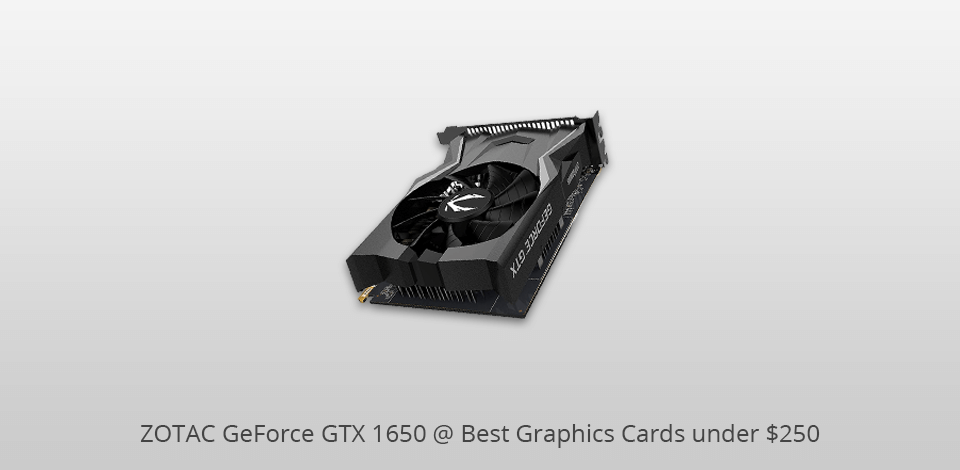
Stream Processors: 896 | Core Clock: 1695 MHz ( MHz boost) | Memory: 4GB | Memory Clock: 8 Gbps | Power Connectors: 8-Pin | Outputs: 1 x DisplayPort 1.4 1 x HDMI 2.0b 1 x DVI-D DL
In case you have a small PC case or your power supply doesn’t support many connections, a 75-watt Zotac GeForce GTX 1650 OC will be an excellent alternative to the GeForce GTX 1050 or older compact graphics card, especially taking into account the larger dimensions and higher requirements of Radeon RX 570 CPUs.
Zotac is known for producing the best budget graphics cards and has recently released a new generation of graphics cards that employ GDDR6 high-speed memory and the new NVIDIA Turing architecture.
With this graphics card for under 250 dollars, you will get decent performance. It has a slim form factor suitable for space-constrained PC cases. A Zotac GeForce GTX 1650 OC is suitable for those who are looking for an affordable GPU that can neatly fit a compact case. It is an excellent power-efficient model, but its value doesn’t match the price.
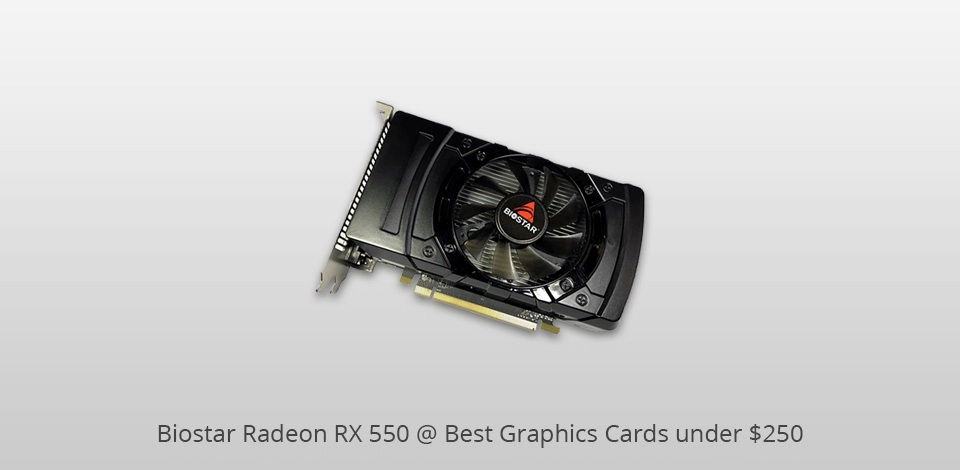
Stream Processors: 512 | Core Clock: 1183 MHz ( MHz boost) | Memory: 4GB | Memory Clock: 8 Gbps | Power Connectors: 8-Pin | Outputs: 1x HDMI, 1x DisplayPort 1.4 and 1xDVI
A Radeon RX 550 has a relatively large size and requires a 400W PSU to run. Due to 4 GB of RAM, it shows good potential when processing graphics. You can play games at maximum or ultra settings without making additional adjustments.
This graphics card occupies a lot of space in the case, so it isn’t suitable for compacts PCs. You will need to have a large motherboard, such as an ASRock X470 Taichi, to attach this GPU and explore its full potential.
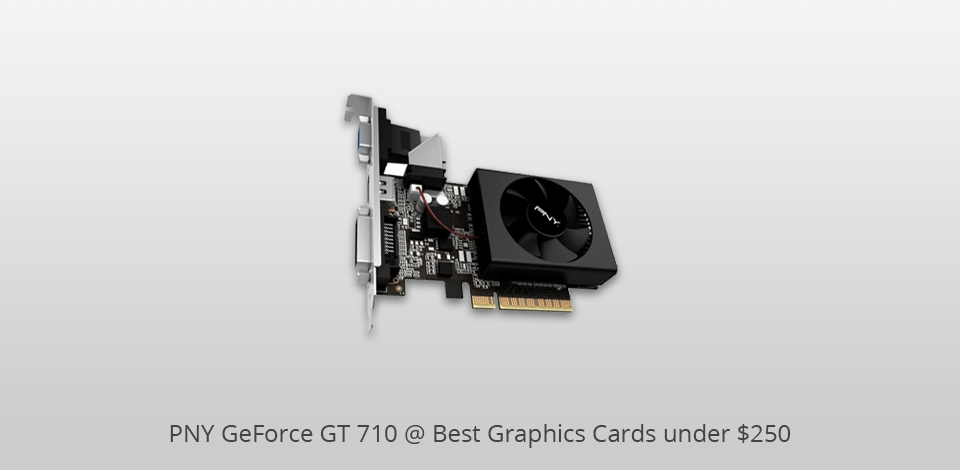
Stream Processors: 192| Core Clock: 954 MHz( MHz boost) | Memory: 2GB | Memory Clock: 8 Gbps | Power Connectors: 8-Pin | Outputs: 1 x HDMI, 1 x D-SUB /1 x Dual-link DVI-D
Boost your user experience with the brand-new NVIDIA GeForce GT 710 dedicated GPU. You can enjoy improved performance that is 10 times faster than what an integrated graphics card offers. It is the best video card under 250 for those who want to enjoy smooth gaming sessions.
Another advantage of an NVIDIA GeForce GT 710 is the ability to support triple HD monitor setups. It has top-tier NVIDIA drivers, which accounts for fast and stable performance. Thanks to GeForce Experience support, you can download the newest drivers and quickly adjust all the necessary game settings.
| IMAGE | NAME | FEATURES | |
|---|---|---|---|

|
MSI GeForce GTX 1650
Our Choice
|
CHECK PRICE → | |

|
Gigabyte GeForce GTX 1650
Compact
|
CHECK PRICE → | |

|
ZOTAC GeForce GTX 1650
Affordable
|
CHECK PRICE → |
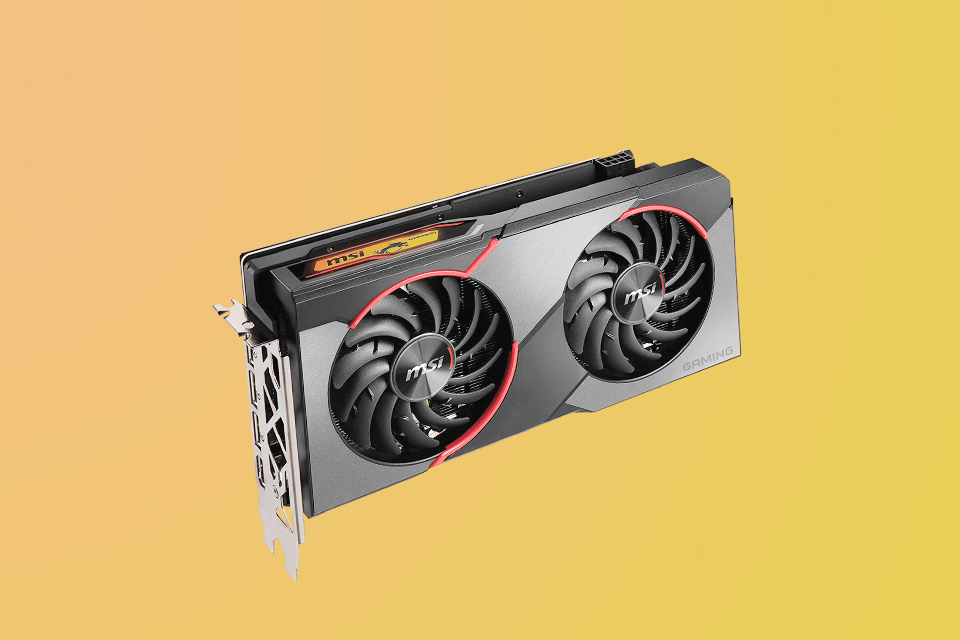
If you are on the lookout for the best graphics card under 250 dollars, consider the one that comes with a built-in VRAM. The models with 2 GB can handle many games, but if you want to improve your gaming experience, it is better to go for 4 GB of VRAM. Some above-mentioned options come with 8 GB of VRAM. If you choose between a faster graphics card or a greater amount of memory, pick a high-speed GPU since it should have as a minimum 2 GB or 3 GB of VRAM.
If you decide to assemble a custom PC using a full-sized case, there is no need to worry about a graphics card’s size. In case you are going to upgrade a pre-built PC in a small case, look for a low-profile GPU below 75W.

If you are looking for a new graphics card, it will be a nice solution to pick a model that can handle a VR headset. Consider such brands as Windows Mixed Reality, Oculus and Vive. Although they have different minimum system requirements, each model comes with multiple compatibility options.
Look for a graphics card that offers good performance within your budget. Pay attention to factors such as core clock speed, number of CUDA cores (for NVIDIA cards) or stream processors (for AMD cards), and memory bandwidth. Benchmark tests and reviews can provide insights into a card's performance in different applications and games.
Consider the cooling solution of the graphics card. Look for models with efficient cooling systems, such as dual or triple fans, large heatsinks, or advanced cooling technologies. Effective cooling helps maintain lower temperatures and improves overall performance and longevity.
Some graphics cards offer additional features that can enhance your gaming or creative experience. Examples include technologies like NVIDIA's ray tracing, DLSS (Deep Learning Super Sampling), or AMD's FidelityFX. Consider whether these features are important to you and if they are supported by the games or applications you intend to use.
Those gamers who plan to run resource-intensive games should pay attention to the amount of Random Access Memory (RAM). Demanding games require processing much data to smoothly display images on the screen. Also, if you connect your PC to a 4K monitor, you will need more RAM. RAM bandwidth is another factor to consider.
The memory clock speed is always 1250 MHz (5000 MHz/4). Regardless of which value you use to compare different GPUs, check out whether you use the same value. While a decent amount of RAM is good, more bandwidth makes better sense. Bandwidth measures how much data is transferred along a memory bus. It is referred to as a memory bit rate.
Not all PCs require a graphics card, and you can even find the one that doesn’t incorporate any. Nevertheless, it is necessary to have a tool to render on-screen data. That is why you will need a graphics chip integrated into the motherboard. It is called an Integrated Graphics Processing Unit, or iGPU.
It is possible to assemble a desktop computer without including a dedicated graphics card. A GPU is just connected to the PCI-E slot located on the motherboard. However, if you want to render the visual information on your screen, it is necessary to have a processor with integrated graphics.