
The best apps for drummers are great tools for anyone looking to improve their skills. They allow you to learn how to play drums, improve your technique, and become familiar with different styles.
In this overview, you will find cool apps with rhythm training, drum lessons, score writing, and other useful features for drummers. When testing them, I took into account their basic features and checked whether they have a streamlined UI. On this list, you will find options for any budget.
Verdict: With Drum School you can create your own personal practice space where you can set up a rhythm by tapping on a metronome. This app are also very useful if you want to keep in touch with other local drummers. If you want to create sounds on your PC or Mac, you can use drum software.
You can also share tips, tricks and even recording your live shows via this app. If you want to share your videos, you can do that as well. With a few simple clicks, you can share them with friends and families in Facebook and YouTube.
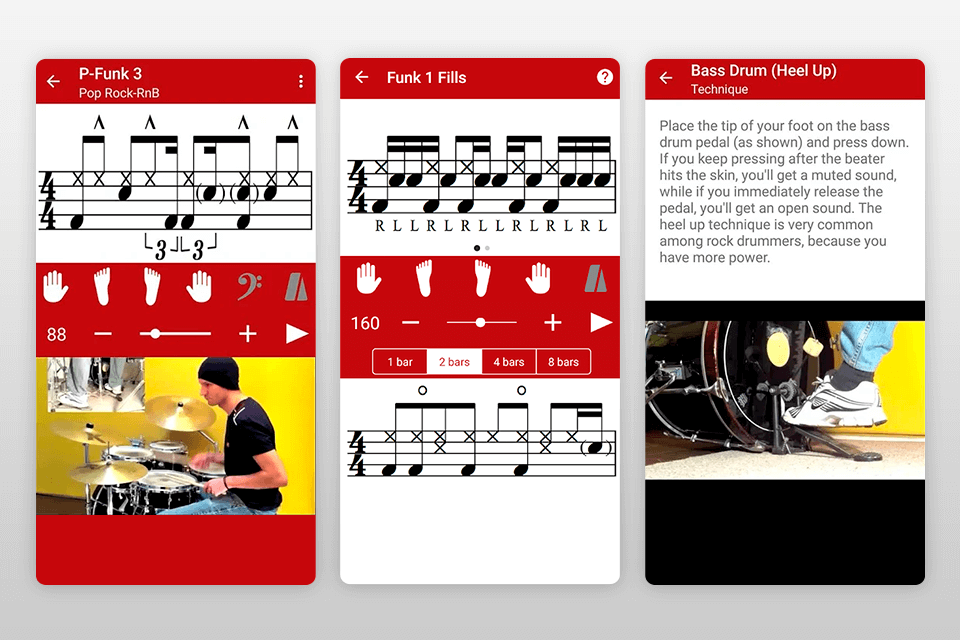
Verdict: DrumKnee 3D takes traditional drum recording and DAW software technology and combines it with cutting-edge virtual reality technologies. When you use DrumKnee 3D to record beats, you get the benefit of a huge library of sounds, real time editing options, easy-to-use controls and a wide variety of MIDI control.
Some of the best features of DrumKnee 3D are the new pan/tilt controls and the ability to edit and mix in real time, as if you were in the studio. The interface is clean and simple, with easy to find buttons and fast navigation. The ability to easily swap between multiple input sources, while recording, helps to make this new technology all the more useful.
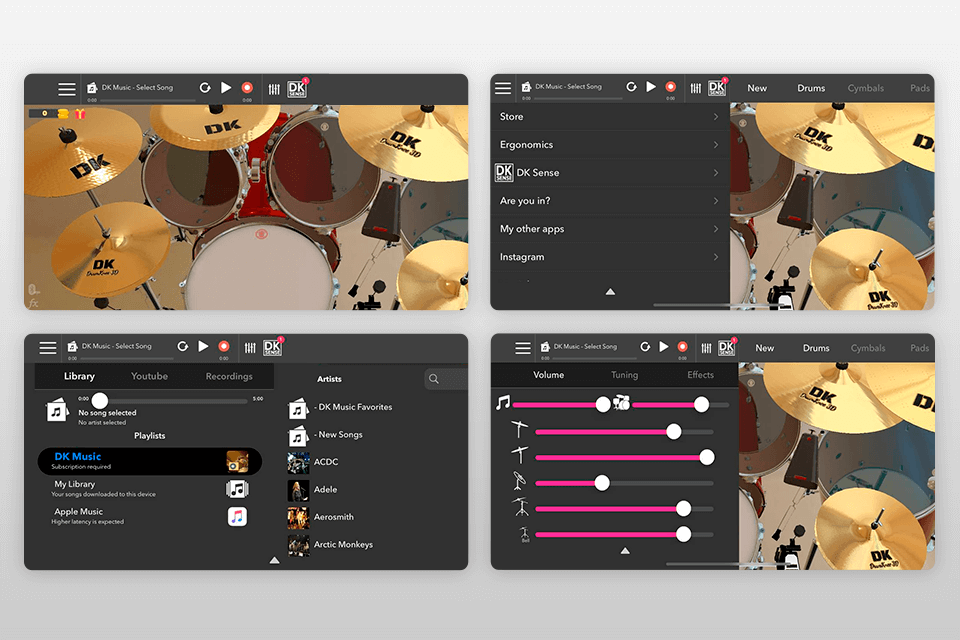
Verdict: Real Drum allows the drummers to recreate the audio in real time. The drummer can adjust the level of compression as well as tone knobs and additional effects right on the app.
It includes 60 rhythm samples with tutorial videos and 33 loops of various styles. You can record the sound and export it to MP3.
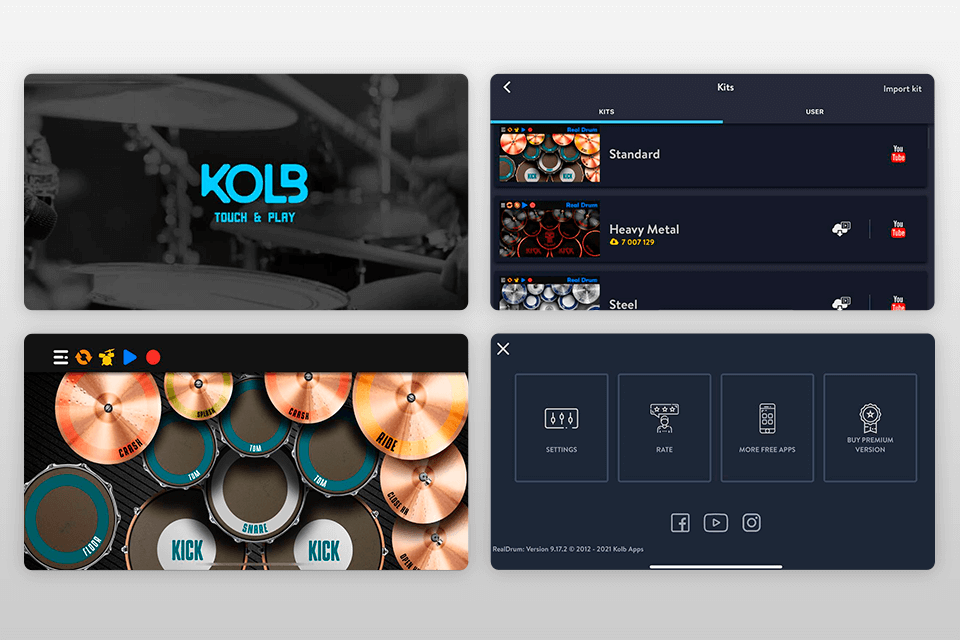
Verdict: If you are looking for an innovative program that will teach you not only advanced techniques in music producing, but also give you step by step instructions for improvisation and playing, you will love Drumgenius. It teaches me everything I need to know about rhythm and timing.
You can record your drummed beats and save them on your device for listening to anywhere. It also comes with tons of instructional videos. In addition, if you happen to come across any problems in the manual or in the video tutorials, you are free to email or call the support team.
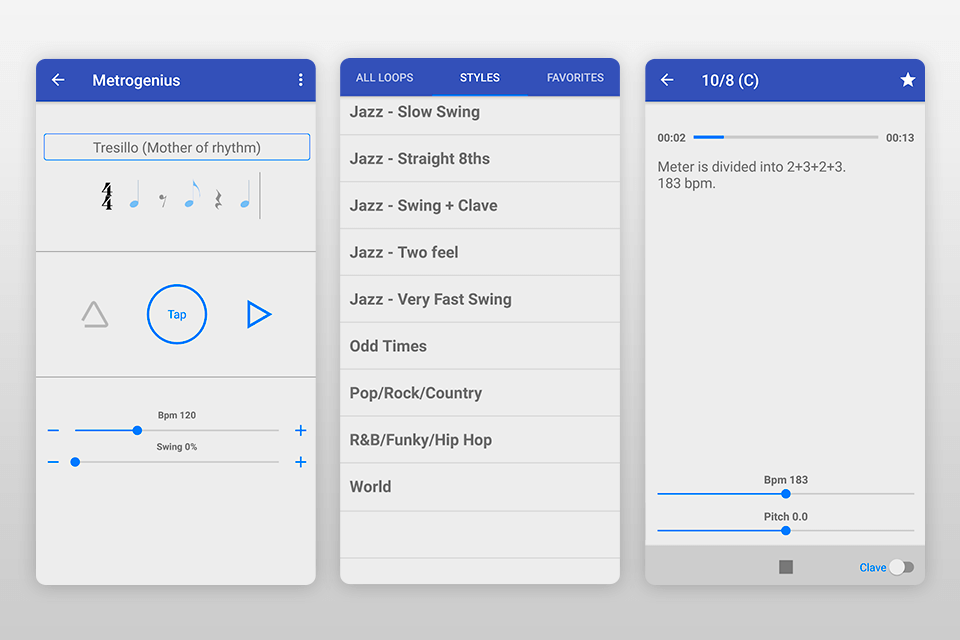
Verdict: Pro Metronome make it easier for you to keep in step with how you are playing along with the beat. One of the main features of this app is that it is designed to be very intuitive and user friendly.
One of the best features of Pro Metronome is that it is fully programmable so that you can have the metronome react to any kind of situation. For example, you can set it up so that it plays in time with your drums or it can vary the beat depending on whether you are playing at a slower tempo or if you are speeding up.
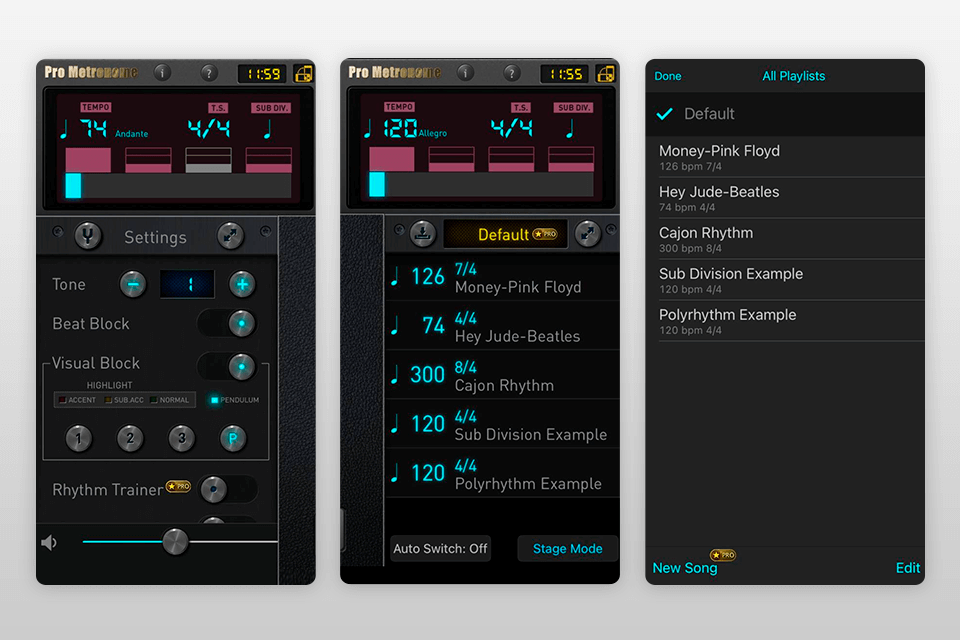
Verdict: GarageBand is useful for creating, editing, and mixing music. This voice over software not only keeps users in contact with friends through emails and texts but also provides them with the real-time backup of pro tools drum library on Dropbox. You can connect your iPad Dock to GarageBand, which enables you to wirelessly synchronize the iPad with a laptop.
The additional functionality offered by GarageBand is particularly useful for non-native English speakers who may struggle with some of the more difficult phrases and rhythms inherent in many popular songs. Even native English speakers can appreciate being able to hit the right keys when the beat is right for them.
