The best AI kissing generator isn’t limited to professionals - it’s also a fun way for anyone to craft adorable, humorous, or love-themed videos without hiring actors or knowing advanced editing. I discovered these kinds of tools while casually browsing the internet and wondered how convincing they might be. To my surprise, you can produce lifelike kissing moments simply by writing a short description - no filming, team, or hassle needed.
It started out as simple experimentation, but I soon saw how much room there is for imagination. You can set any tone you want - romantic, intense, movie-like, or completely goofy - and the AI takes it from there. Whether you’re creating clips, funny posts, or just playing with digital art, these platforms make turning your concepts into visuals effortless.
When I started experimenting with different tools, it became clear that many couldn’t quite deliver what I needed. Some produced stiff, mechanical motion, while others offered little room for creative control. I wanted a blend of lifelike detail and artistic freedom - something capable of evoking emotion while maintaining visual finesse. Adjusting subtle facial cues and synchronizing the moment precisely turned out to be crucial, since that single scene held significant narrative importance.
In the end, I discovered that the best tool not only saved time and costs but also opened up more creative possibilities than I imagined. I didn’t have to worry about finding actors, places, or gear - I could try out new ideas and switch between versions in minutes. That kind of freedom was incredibly helpful and allowed me to take the project much further than I expected, even with limited funds.
Ultimately, working with AI wasn’t meant to take the place of real actors or classic film methods - it was simply a clever way to solve a practical challenge. For an independent creator like me, it unlocked opportunities that I wouldn’t have had otherwise.
To stay as objective as possible, I asked my colleagues from the FixThePhoto team to join me in the testing process. Together, we compiled a list of popular AI kissing video generators and divided the testing tasks among ourselves.
AI produces videos showing people kissing or engaging in other detailed human actions by combining visual analysis, generative algorithms, and motion design methods. Here’s a simple explanation of the process:
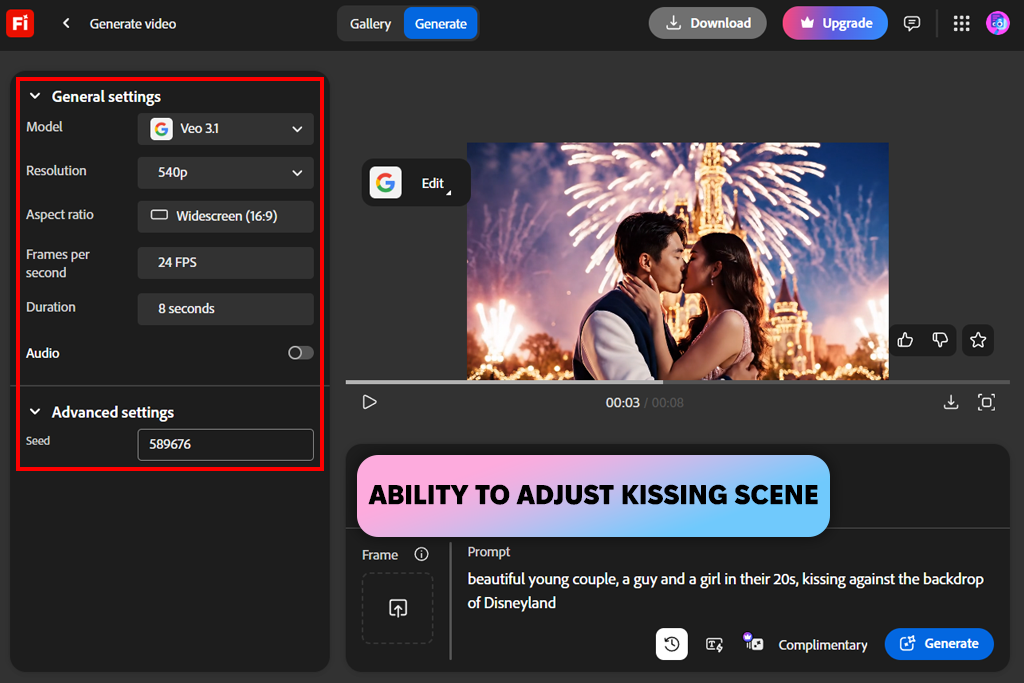
I tried the Adobe Firefly video generator for fun, and it surprised me. It was so simple to adjust the light, create a different mood for the background, and even alter the characters' appearances. The movement was very smooth and lifelike, not choppy or fake like in other apps.
The way the characters kissed looked very authentic. You could see tiny movements in their faces that made the moment feel tender or playful, just how I wanted. I created a playful, loving video for my friend's birthday, and people were amazed that it seemed so genuine.
Because it works hand-in-hand with other free Adobe software, I could also add some final touches in Photoshop. It's user-friendly, enjoyable, and gives a more polished result than other AI options.
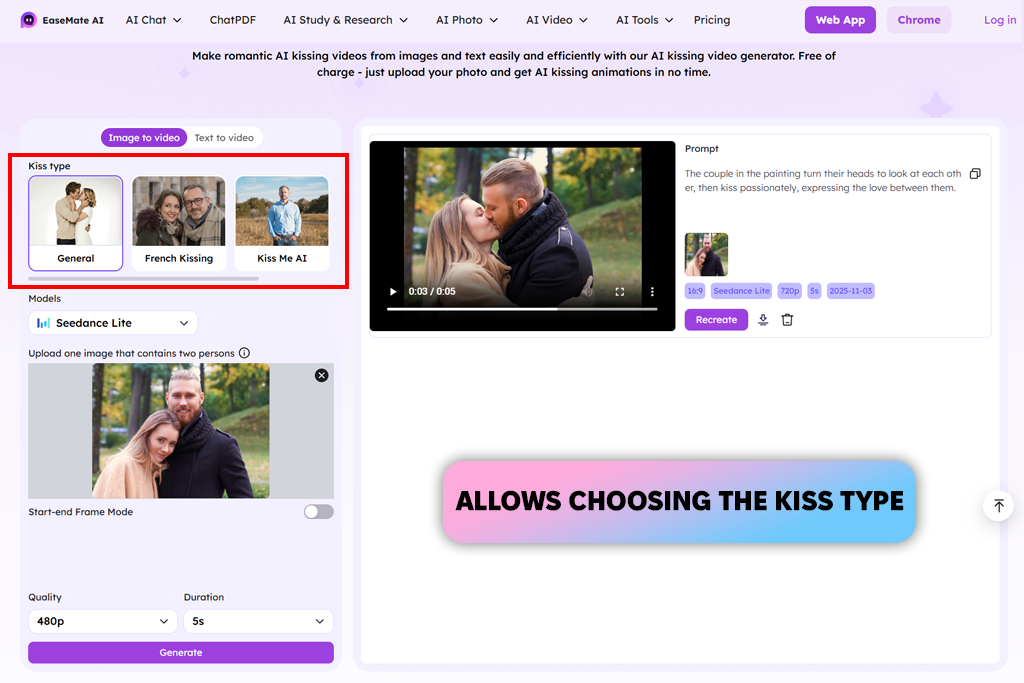
When I first tried EaseMate, I wasn’t expecting much from this AI kissing tool - I just wanted something simple to test. But it actually turned out to be a pleasant surprise. Everything was really easy to understand - from choosing the characters to setting up the scene.
I didn’t need to read instructions or watch videos; it’s the kind of tool you can start using right away and make something fun in minutes.
What impressed me most was the freedom to tweak little things - from the lighting to the overall mood of the scene. It didn’t feel like two stiff characters acting out a kiss; I could shape the atmosphere, make it sweet or funny, and experiment until it looked just right.
Compared to other AI video generators, this one struck a great balance between ease of use and creative control. It’s ideal for making quick, playful videos or sharing fun edits with friends.
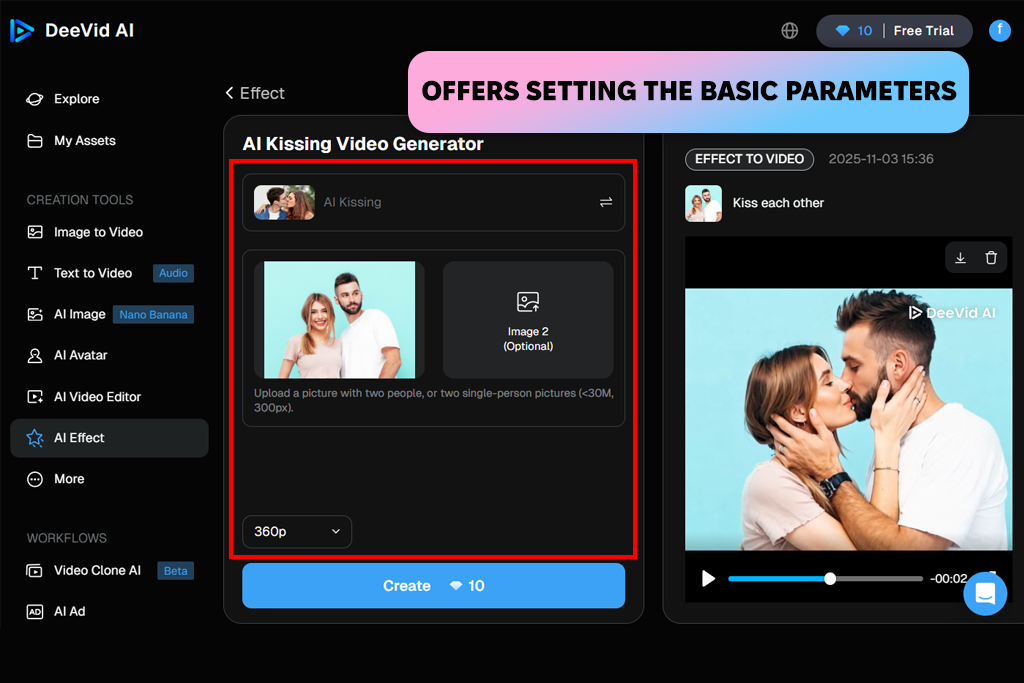
Of all the AI kissing video generators tested, DeeVid made the most realistic videos. The motion was much more lifelike than the others. Small actions like a head tilt or a hand gesture didn't seem fake at all. I even created a silly clip of two characters kissing, and it had a surprisingly professional, movie-like quality.
I also really liked the timeline editor. Rather than just hitting “generate” and waiting to see what happens, I could move clips around, adjust the pace, or make the kiss feel more emotional - almost like working with a lightweight version of professional video editing software for Windows or Mac.
Having that kind of control made the process a lot more fun, and I didn’t need any special editing skills to create something impressive.
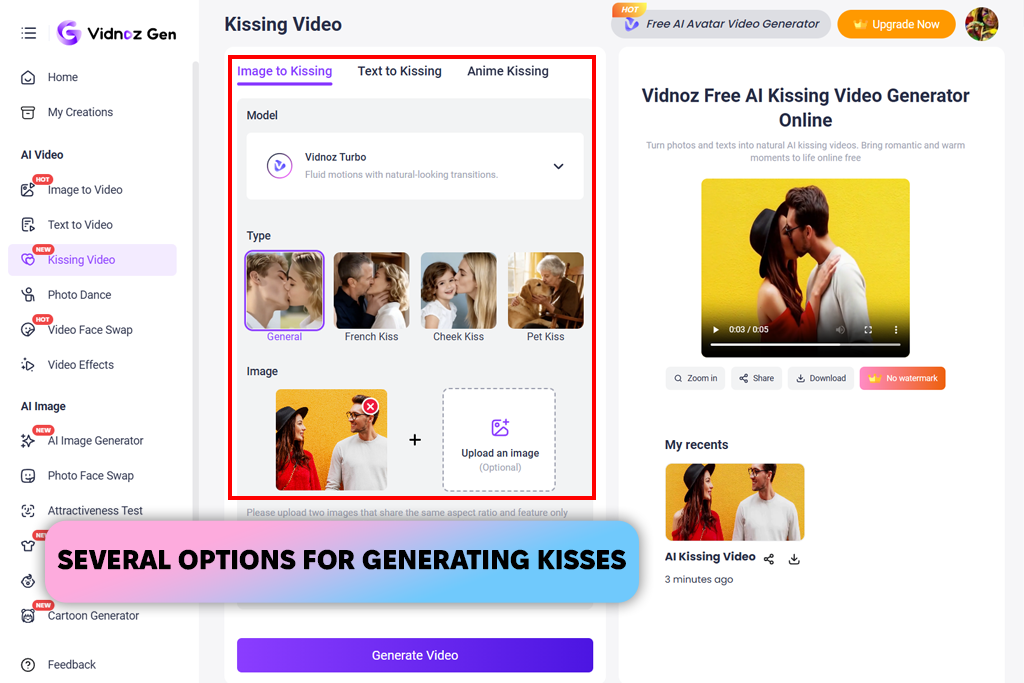
What made Vidnoz special was how it handled the moments before the kiss. Instead of rushing, it included tiny human touches like a shared smile or a hesitant pause. This made my final clip look authentic and gave it a nice, film-like quality.
It was perfect for making short, emotional clips just for fun. The only issue came when I added too many effects or detailed backgrounds - the rendering started to glitch a little. Most of the built-in characters had that same polished, “celebrity” style, so more variety would be nice. Still, as a casual AI video editor, it did exactly what I wanted - quick, expressive, and simple to use.
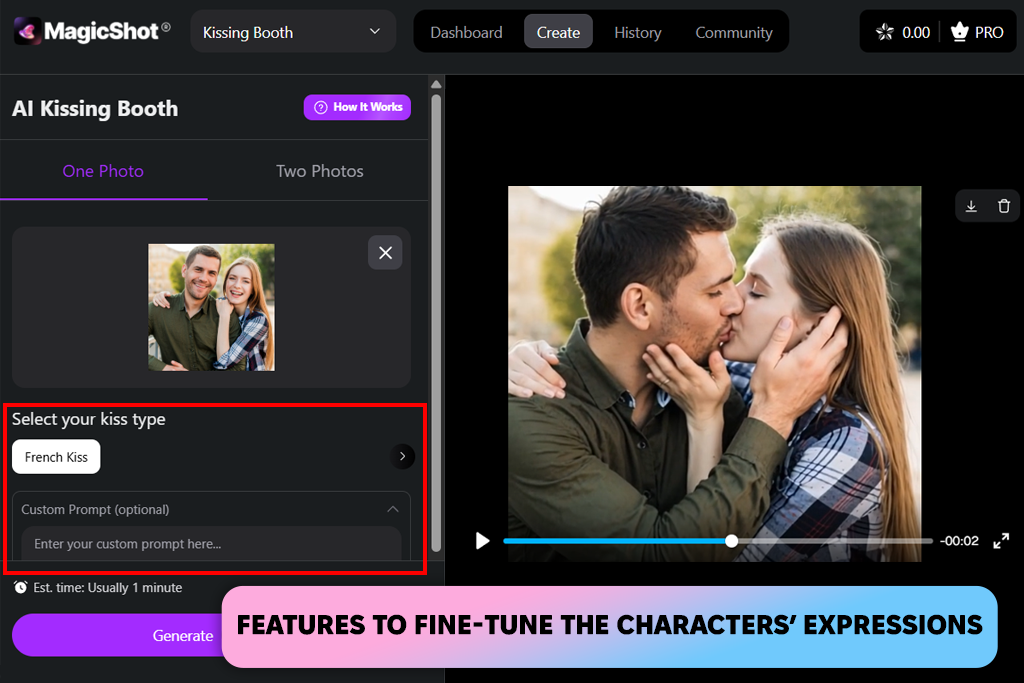
MagicShot was unique because it let me create the entire moment, not just the kiss. I could control the light, choose different views, and decide what was in focus, like I was directing my own small film. For a scene in a park at sunset, I changed the color of the sky and made the trees sway a little, giving the video a soft, dreamy look.
I really liked being able to adjust the characters’ emotions, giving them a bashful smile or a more excited look. That level of control made the video feel much more genuine than I expected. I did have to redo a few clips to smooth out some rough motion, but the final outcome was totally worth it.
For a project I started just for fun, this generative AI tool made the scene look surprisingly professional and imaginative.
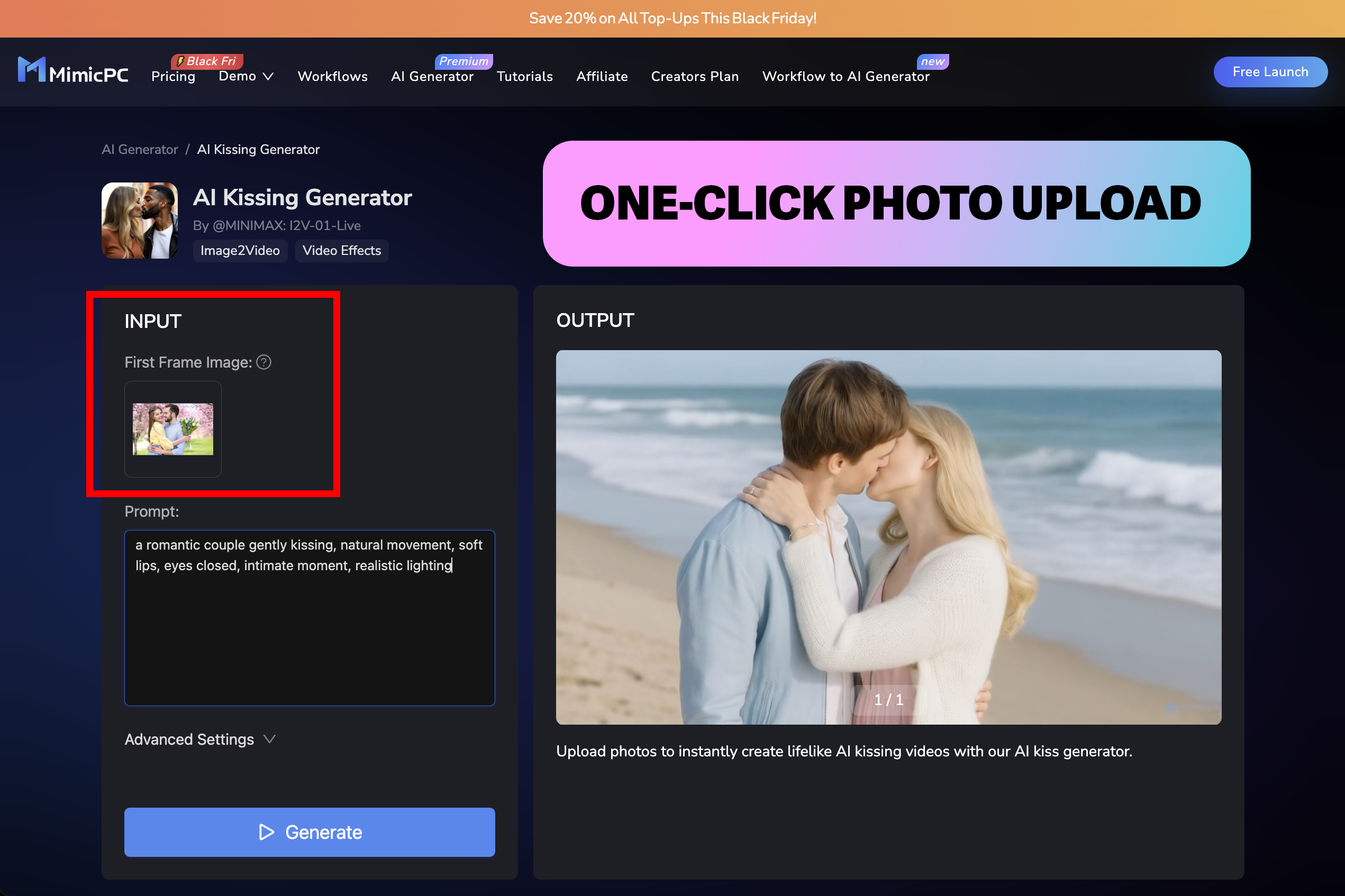
I tested the MimicPC to see whether it could actually produce a convincing kissing film from a single photo input. I was surprised to see how much better the I2V motion model handled facial movement than I had anticipated. Even fast head tilts and gentle lip movements appeared organic rather than artificial.
The tool's low effort requirements were its strongest feature. In less than a minute, the movie was ready after I submitted a selfie and scribbled a brief question. There were no intricate menus or sophisticated sliders; all you had to do was put an image and let the generator take care of the rest.
The most notable thing was how well MimicPC adjusts to various photo formats, including collages, couples, and even styled figures. It keeps things simple for novices while adding just enough motion to feel realistic.
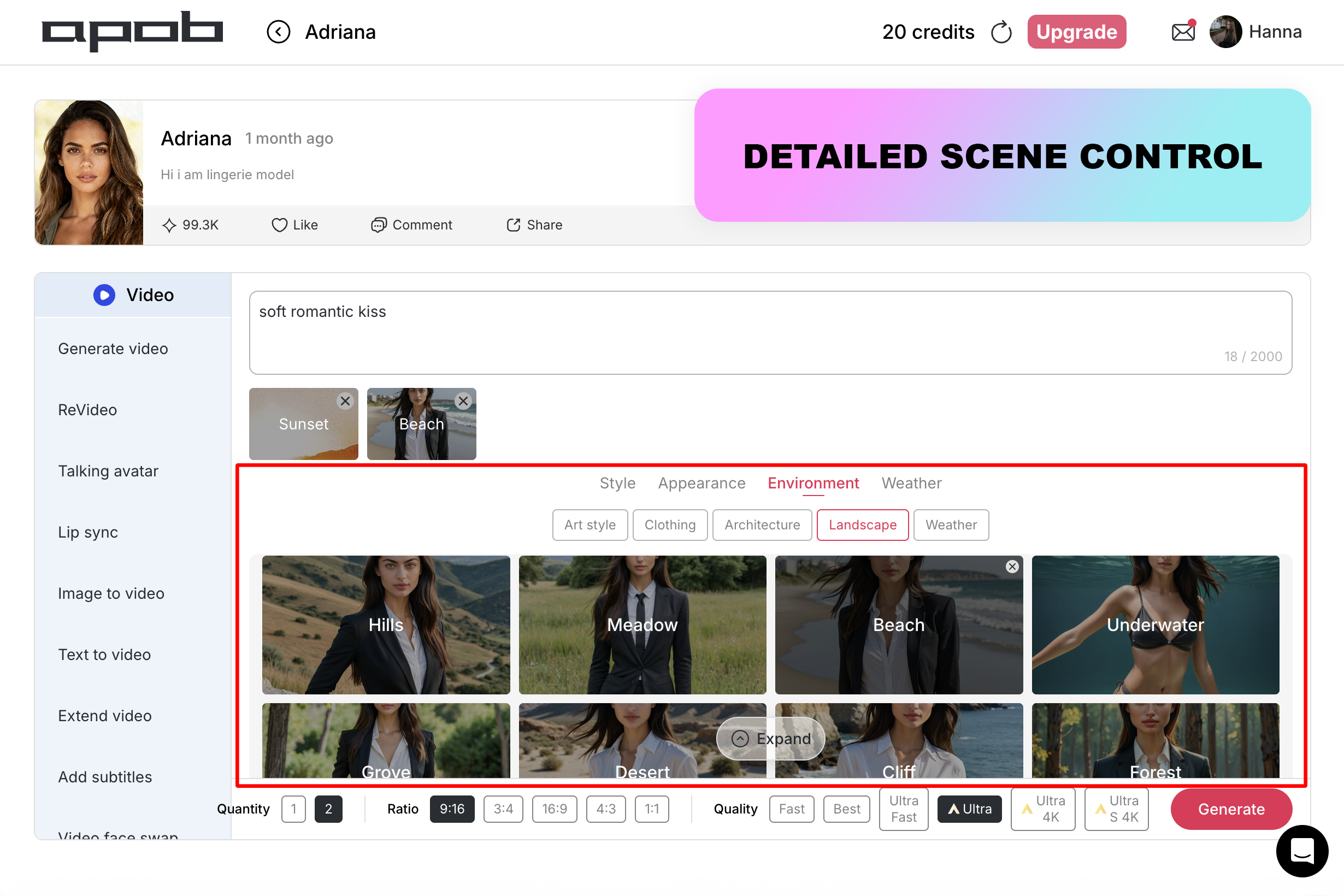
For creative and amusement purposes, I converted still photographs into short romantic video clips using APOB AI. As an AI kissing video generator, it seamlessly rendered facial expressions and movements based on basic directions.
The application let me to input one or two photographs, describe the scene, and make a realistic kiss animation without the need for manual video editing. This AI kissing video generator also made it simple to modify the mood and camera feel with prompt refinements.
Even first-time users found the workflow to be simple and understandable. This AI kissing video generator is ideal for social sharing, narrative, or playful visual projects that do not require filming.
Our team at FixThePhoto, a few of us, including Robin, Tani, and Vadym, tested the top AI kissing video generators. We didn't act like experts; we tried them out like regular people would. We wanted to see which tools were the most fun, easy, and could make a video that looked natural instead of awkward.
To test the tools, we created various types of videos - a romantic birthday message, a funny TikTok edit, and a cozy autumn scene. We each focused on a different style to see what the tools could handle. Robin's main job was to check if the movements and expressions looked natural, because many AI-generated kisses don't look human.
Tani checked how much each tool lets you change things, like the background, lighting, or how the characters looked, to create different feelings. Vadym checked the practical side, like the tool's speed, video quality, and if the video still looked good on a large screen.
During our testing, we found that some tools could create great videos almost instantly, while others required more adjustments but delivered higher-quality outcomes. The hardest part was getting the kiss to look believable (not rigid or artificial), and only a few platforms managed to capture that emotional touch.
In the end, we figured out which generators are best for quick, playful clips and which ones can handle more cinematic, creative projects for users who just want to explore and have some fun.