
As someone who relies on both platforms to produce content for my work, I decided to pit Adobe Stock vs Freepik to see how they compare against each other.
I think Adobe Stock is the superior option for less experienced users like me since it can be conveniently integrated with different Adobe products like Photoshop or Illustrator. It also provides a more refined search feature, which allowed me to instantly find the images I needed.
Meanwhile, Freepik is for users interested in a budget-friendly platform that offers an expansive selection of templates and visual assets.
I usually earn noticeably less per sale on Freepik than I do on Adobe Stock, but it does offer a higher number of downloads.
Adobe Stock is my go-to platform due to its professional functionality and integration with Adobe products. This stock photography site allows me to quickly find photos and clips for my projects while earning up to $500 a month by selling my own images.
|
|

Adobe Stock |

Freepik |
|
Rating |
★★★★☆ 4.5/5 |
★★★★☆ 4/5 |
|
Free Version |
Free trial: 10 photos or 1 video |
10 daily downloads |
|
Price |
$35.99/month |
Free or from $15/month |
|
Licensing |
Royalty-free (standard, extended) |
Royalty-free (standard) |
|
Pros |
|
|
|
Cons |
|
|
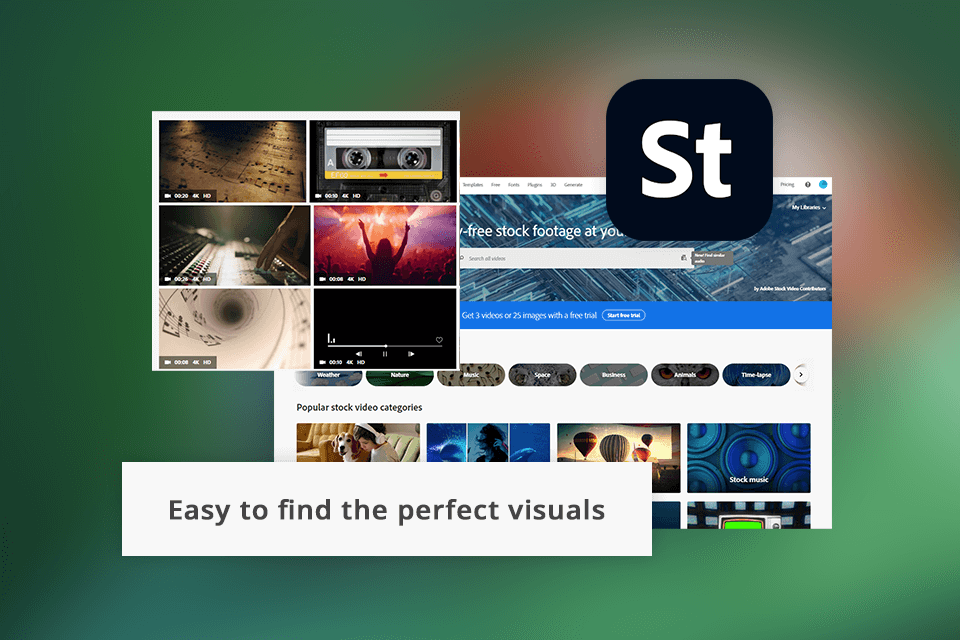
I often rely on services like Adobe Stock to improve the look of my social media and marketing content. I think Adobe Stock offers the best bang for your back if you use a lot of pro-quality images and templates each month.
Its library contains top-quality photos, illustrations, and videos for you to use for a variety of projects. Its robust search and filter tools ensure you don’t have any trouble finding relevant assets for your needs.
The ability to integrate this platform with Adobe software is also a very useful benefit that lets me conveniently find and download images straight from Photoshop or Illustrator.
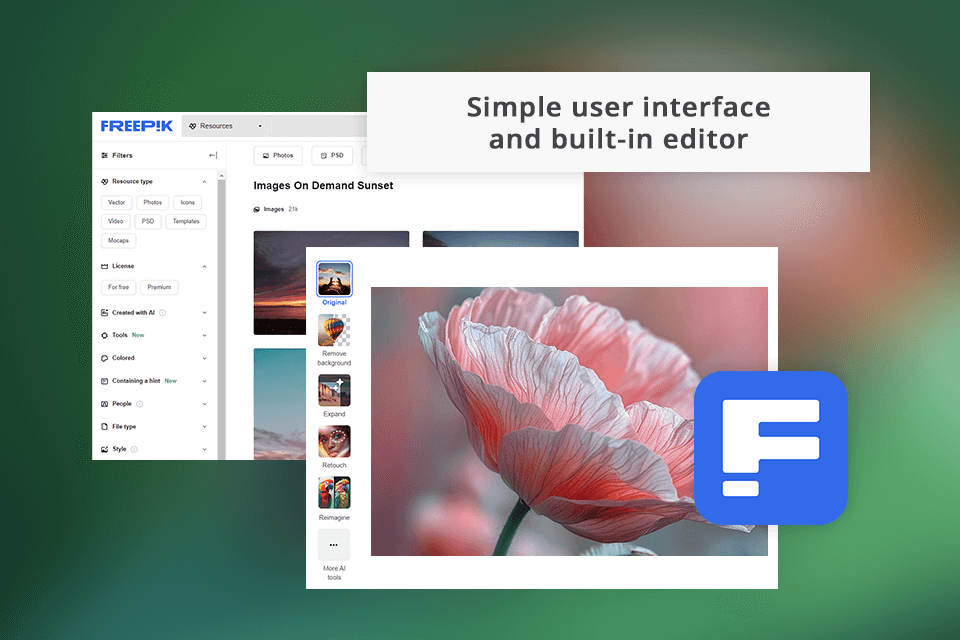
If you pit Freepik vs Adobe Stock in terms of pricing, you’ll notice that the former offers a more cost-efficient selection of templates and images. This free vector site provides an enormous collection of professional-quality photos, vector graphics, icons, and video footage that I used for creating web, social network, and marketing content.
Freepik has also enticed me with its intuitive interface and integrated editor that allows me to make basic adjustments to the assets before downloading them. Lastly, the provided convenient sharing feature lets me instantly post my content on social media.
My portfolio on Adobe Stock mostly contains a variety of pro-quality images and vector graphics. I usually make between $250 and $550 a month on this platform. The specific amount depends on how many images I upload, their quality, and how relevant they are in relation to what’s popular on the web.
The most I’ve ever made on Adobe Stock was about $750. I managed to reach such an amount by uploading appropriate seasonal content and having my work featured in the platform’s curated collections.
Freepik has a different monetization system that prioritizes volume and accessibility. I usually make about $100 to $350 a month here. My best-selling month on this platform netted me about $400. This was mainly because I managed to create a set of very popular vector graphics that got a lot of downloads.
|
|

Adobe Stock |

Freepik |
|
|
|
|
Free Version |
Free trial: 10 photos or 1 video |
10 downloads a day |
|
|
|
|
Subscription Models |
10 photos or 1 video: $35.99/month 25 photos or 3 videos: $59.99/month 40 photos or 6 videos: $95.99/month 750 photos or 25 videos: $239.99/month |
Free or from $15/month |
|
|
|
|
|

Adobe Stock |

Freepik |
|
|
|
|
Photoshop |
✔️ |
✔️ |
|
|
|
|
Illustrator |
✔️ |
✔️ |
|
|
|
|
Sketch |
❌ |
✔️ |
|
|
|
|
InDesign |
✔️ |
❌ |
|
|
|
Adobe Stock allows me to instantly find the perfect landscape and portrait images that I can use for my Instagram feed. I also appreciate the ability to get a monthly subscription to get access to a high number of downloads without having to pay an absurd amount of money.
I have found Adobe Stock to provide a bigger collection of images and videos than Freepik. Its library is also constantly expanding thanks to the content added by creative professionals who ensure I always have new assets to pick from.
Freepik is typically more cost-efficient for budget-conscious content creators. Even though Adobe Stock has higher-quality images and several reasonably priced plans, Freepik’s free plan and affordable premium subscription is still more forgiving for your wallet.
Even though both services let you sell your content, I think Adobe Stock is a better fit for trying to make a living using stock image platforms. That being said, Freepik is still a great option for making a bit of extra income by selling your images or vector designs to a large audience.
Freepick offers a more streamlined licensing approach that makes it easy to download, edit, and share content. Meanwhile, Adobe Stock’s licenses are more comprehensive, particularly when it comes to commercial projects.