WP All Import plugin
Verdict: WP All Import plugin can come in handy for webshop owners who need to upload new products in batches, edit multiple descriptions, update prices, stock, import many images, etc. So, I believe that it is an indispensable solution for renewing any data in your store in minutes. I like that the plugin supports XML, CSV, or Excel files, of various sizes and structures.
Migration of WordPress websites is also a no-brainer. But note that the plugin imports new content over the existing one. Besides, you are free to choose what info to transfer so you won’t have to spend time deleting unwanted items when relocating the entire website. Occasional timeouts during data import due to the call time of your server are definitely a minus. Sometimes, I had to upload content again.

With WP All Import plugin, importing CSV files into WordPress is an easy procedure. Moreover, the tool is great for exporting data from any theme or plugin. It allows users to create a custom table or simple XML feeds in a matter of seconds. Using UI’s powerful drag-and-drop features, you can perform the most complex imports and exports fast and easily.
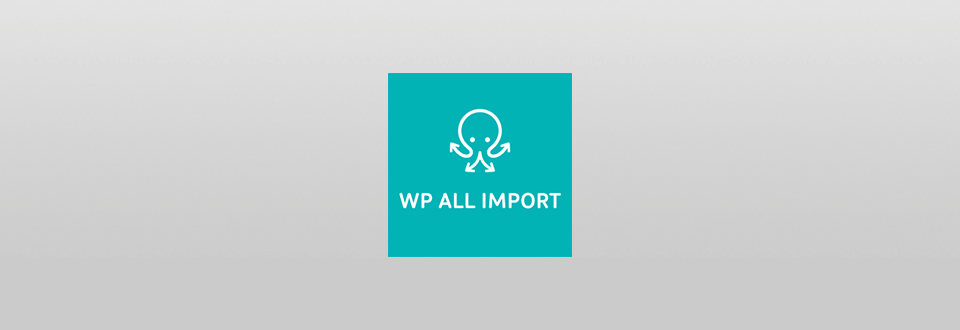
If you often use such popular photography website builders as WordPress & WooCommerce, WP All Import plugin will be a handy assistant for importing and exporting content. Moreover, this tool is also designed to transfer info from an old website to a new page, and bulk edit posts, products, or listings. The developers can also benefit from tons of docs, support for custom PHP functions, and a powerful API.
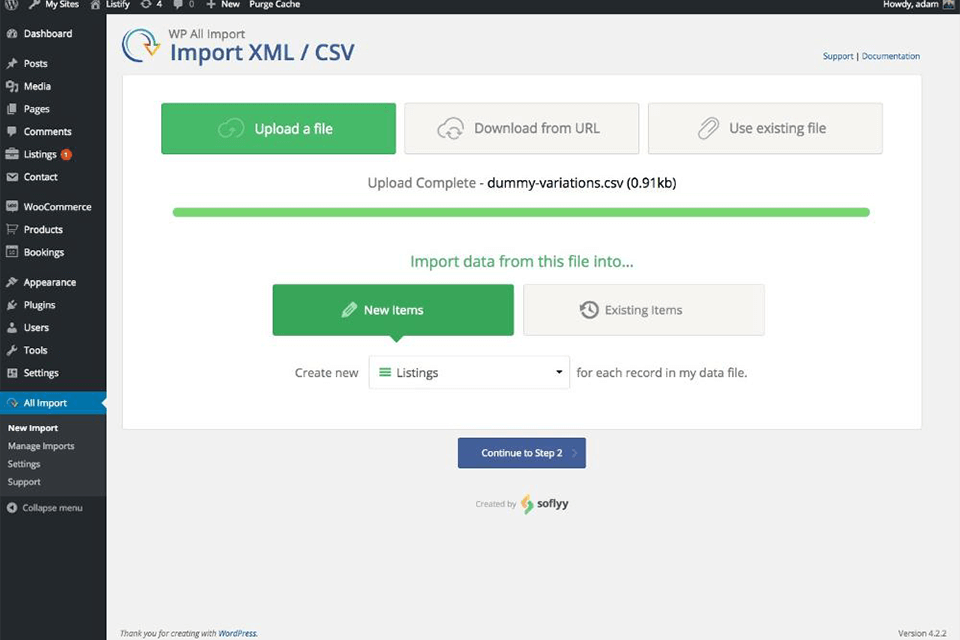
First, you should select the XML or CSV file for importing. The sources from where you can transfer data include your PC, a URL an FTP server, and already uploaded data. The plugin analyzes the file and splits it into chunks for speedier and easier importing.
Once the content is there, you are free to tinker with it adjusting the required parameters. All the edits and changes happen in an intuitive post editor that comes with a title and content area. On the right-hand side, there are tags, which you can add either to a title or content field. Besides, it is possible to include your own info and save it as a template for later usage.
At the end of this process, you will need to decide whether to upload data into a specific custom post type, fill in custom fields with such details as price, and choose an automated generation of tags and categories. After that, your intervention is not required anymore and your only task is to wait until the uploading process is over. I also recommend checking other plugins like WordPress plugins for blogs, for example.
Export of files is a straightforward procedure as well. With handy drag-and-drop functionality, creating custom spreadsheets and XML feeds is as easy as a pie. No matter whether you need to export data from a theme or plugin, you will manage to do it without trouble. I like that WP All Import allows exporting data in Excel and then uploading changes, or transferring it to another WordPress site.
The plugin works with both CSV and XML formats, whereas its latest version supports the import of massive files, which can weigh 100Mb or even more and contain more than 10,000 records on shared hosting. Besides, for more convenience, imports can be set to run on a schedule, and all the processes will happen in the background, meaning that nothing will interrupt you when working on other tasks.
Creating a ticket is the easiest way to consult with the support team and tell them what's happening. These guys check the new requests regularly, so you are likely to receive the response in the shortest possible time. I also recommend visiting a customer area, which contains useful docs and tutorials. From it, you can also download the plugin and access a special section with handy resources.
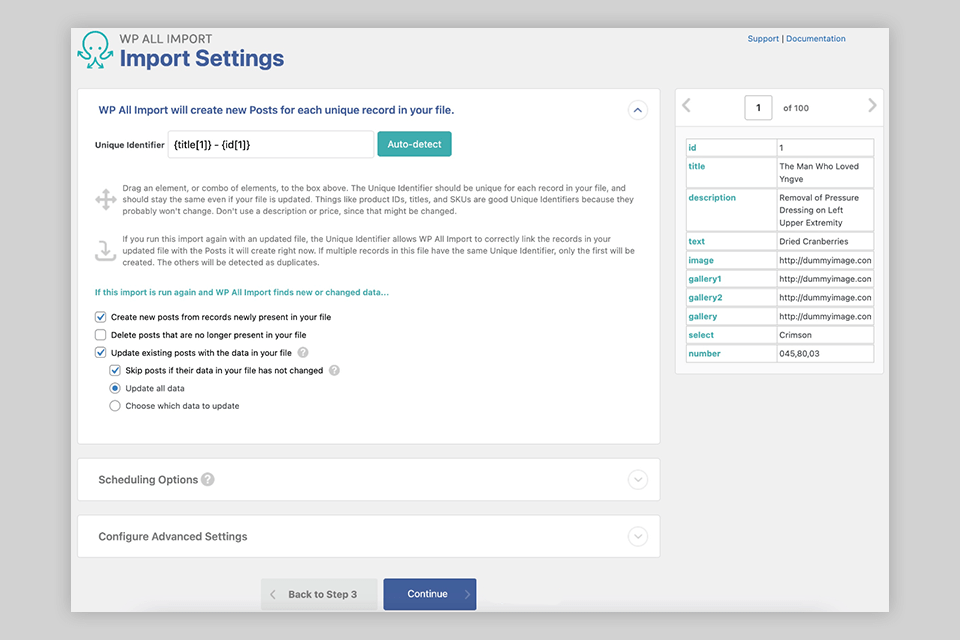
If you are a pro user who is looking for top-notch features and premium support, WP All Import Pro fits the bill. As many themes allow adding post specific info, the ability to upload data to Custom Fields is paramount. Besides, with the paid upgrade, you can import pics to the post media collection, and download images from links in an XML or CSV format saving them in the media gallery.
Cron Job/Recurring imports are a special feature of a Pro version. The plugin checks your feed for updates. When there are new, deleted, or tweaked items, WP All Import do the corresponding changes to your site. Moreover, importing files from a URL is also possible. You can work with content taken from external websites bypassing HTTP authentication. Integration of URL imports with recurring/cron imports feature is a big advantage as well.
With this tool, it is possible to export/import WordPress content without overwriting the existing content. Besides, this operation only takes several clicks and does not require any manual configurations. Thanks to powerful filters, defining the content you need to transfer is a no-brainer. WP All import plugins support ACF all fields, categories, real estate plugins, and various types of data including images, categories, users, etc., making the process of migration as painless as possible.
All importing parameters are set by default, but you are free to manage any data field if required. The plugin allows storing exported data in an editable CSV file, as well as tweaking any import and export configurations in a flash. Regardless of the data size, you need to transfer, this tool can handle tasks of any complexity.
Exporting WordPress posts to a custom CSV, editing in Excel, and updating this info in WordPress – all these operations are on the list of all possible tasks. Refreshing the content of multiple posts at once is not a problem as well. With handy drag-and-drop functionality, it is easy to generate custom spreadsheets and fill them with data for bulk editing. There are also many customization options, so you can change the order of columns without paying much effort in a blink of an eye.
After editing batch custom data from any source, the plugin will renew this info on the website automatically. Besides, when updating some specific data in your post the rest of the content will remain unchanged.
Tight integration with WooCommerce, which is one of the popular open source eCommerce platforms, is another plus. You won’t experience any problems when migrating WooCommerce products, variations, attributes, simple subscriptions, orders, and customers.
You can benefit from multiple add-ons to enrich the plugin’s functionality and make the process of importing even easier. For instance, WooCommerce Add-On serves for uploading various WooCommerce product types, whereas User Import Add-On makes it easy to import users and their metadata from any XML or CSV file. Real Homes Add-On is a real lifesaver for house brokers as it allows transferring property listings into the Real Homes real estate theme without trouble.
At the end of the WP All import plugins review, it is important to note that the price is directly tied to the functions you require. If you only need import features, be ready to pay $149 or more. The fee for exporting starts from $99, and $169 for data migration services. The minimal cost of processing files in bulk is $169. Of course, it is necessary to pay for additional features. Head to the developers' website to learn the current prices.