WhoAPI
Verdict: WhoAPI is a handy web crawler tool that impressed me with its wide range of services. It is capable of checking a domain and streamlining the whole process of search engine optimization.
I like the speed of the provided API and the quality of its results. Besides, I was pleased by the fact that I was able to access multiple tools at once, which allowed me to reduce my expenses.
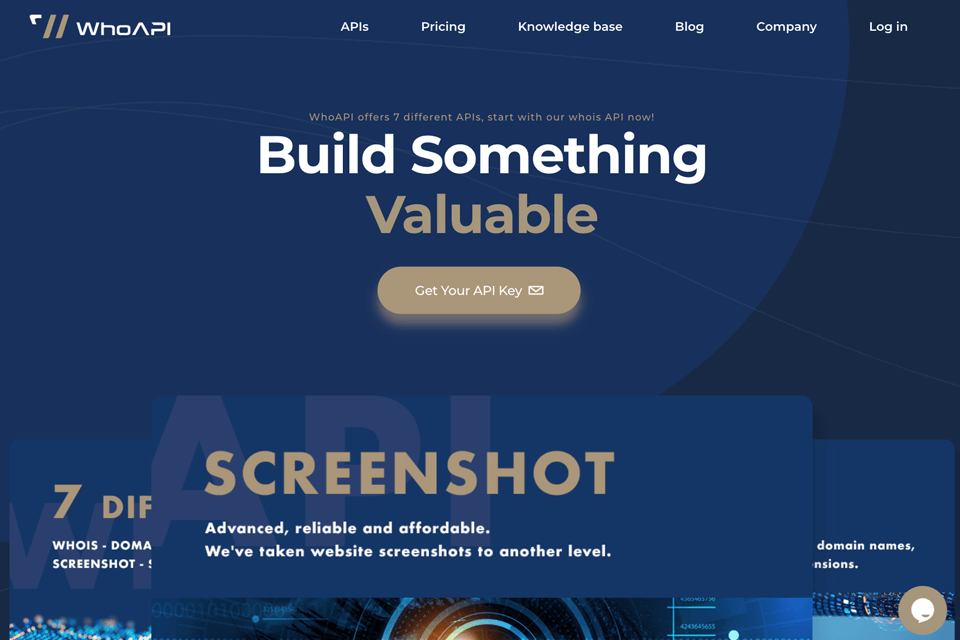
WhoAPI makes it easier to get parsed whois data, capture screenshots of websites, as well as gather DNS zone and domain availability data. It is also suitable for finding out the PageRank and Alexa rank, as well as getting information about blacklisted emails and SSL certificates.

One of the key benefits of WhoAPI is that this service enables users to access a list of APIs, which can be used for conducting a complex analysis and getting data from multiple online sources. All of them ensure full security for user systems and timely detect possible risks.
Besides, you can use a range of modules to check SSL certificates and ensure that regardless of your actions on a website, your security won’t be compromised.

Using the SSL API, you can analyze the certificates for any domain name available online and see when they expire. This tool is suitable for checking both free and paid certificates, which makes this service different from other website spidering software.
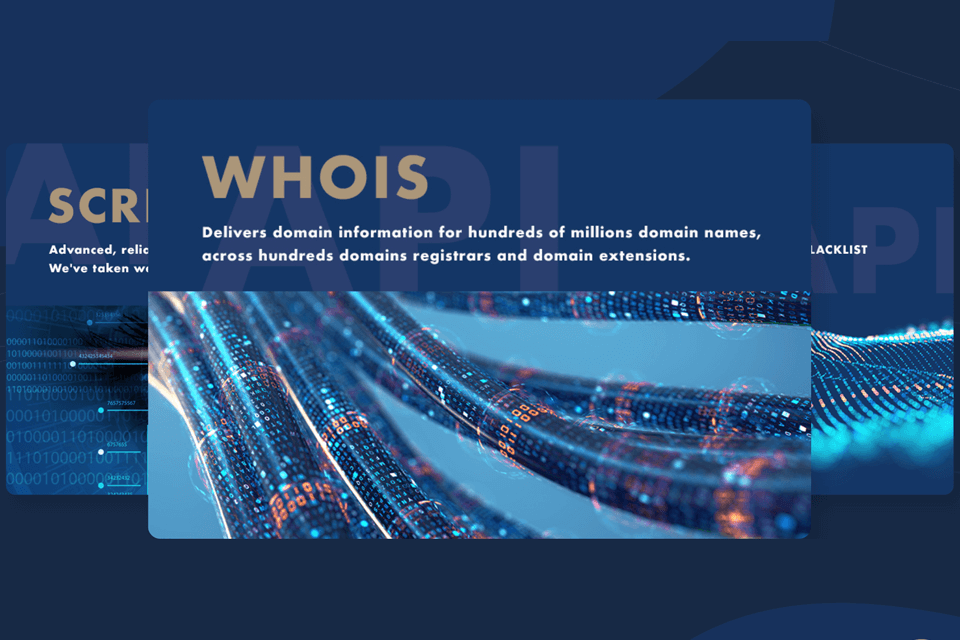
By using WhoAPI, you can quickly check the availability of a domain. Using this SEO software, you can find out whether a domain is real or not, get a list of newly registered fake domains, as well as check who uses your brand name without your permission and perform other tasks.
JSON Whois API allows you to get data on hundreds of millions of domain names by analyzing a variety of domain registrars and extensions. This service allows you to get structured and parsed raw WHOIS information, including the date of the domain registration, its expiry date, name services, as well as data about a registrar and reseller. You will get all this information in an XTML file.

Using WhoAPI with XML or JSON outputs, you can get live or cached info. It’s a suitable option for those who want to save money or get recent whois results.

Thanks to WhoAPI, you can quickly check whether the domain is available without using expensive services provided by digital marketing agencies.
This service supports a lot of domain availability lookups, which makes it perfect for researching the situation, finding domains for better optimization, creating an innovative website traffic checker, and performing a variety of other tasks.
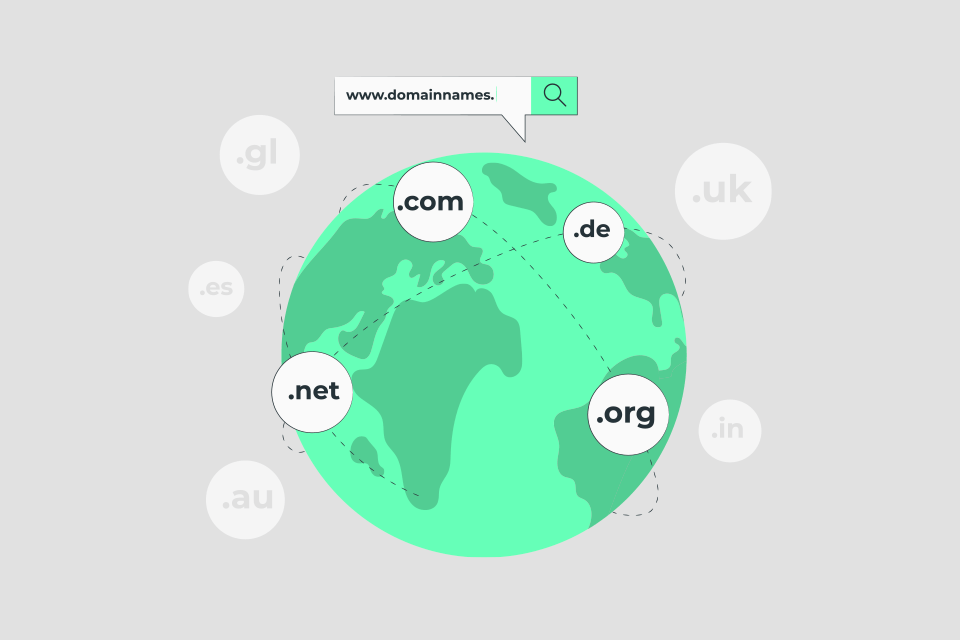
Using WhoAPI, people can perform the availability check and find the perfect domains for their customers. This service also makes it easier to find recently expired domains that still have some traffic. Regardless of your goal, you can use the in-built domain availability API to quickly find an available domain that meets your specific requirements.
You can use the Domain Availability API with XML or JSON outputs to get the desired result in no time. If you need to find a cheaper option than WhoAPI and don’t care about possible issues with the accuracy of the response during the redemption period, it could be a suitable alternative.
To use WhoAPI, you need to create an account. It will allow you to test out the available tools for free.

As this service has extensive functionality, you won’t need to use third-party screenshot apps for Windows or Mac. Using the available tools, you can take a screenshot of the whole website page or its thumbnail. You will be able to scroll the screenshot as it will capture the page as it is.
Keep in mind that if you need to capture a long page, it will take you longer to do it. Besides, the file size will be bigger as well. As many files are quite large and there are millions of requests on the WhoAPI platforms, the company stores screenshots only for 31 days, after which they get deleted.
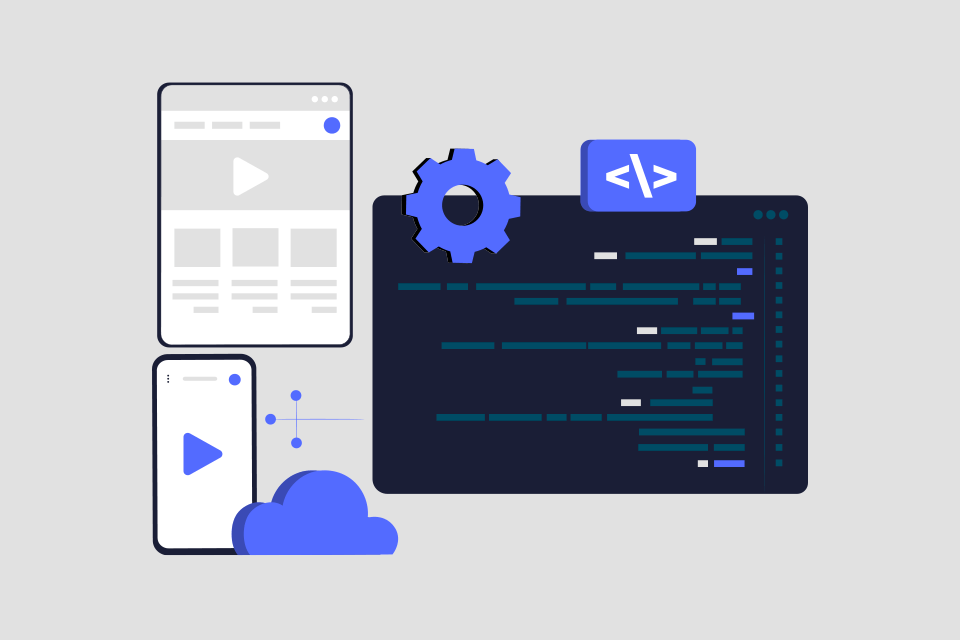
Another unusual feature that is worth mentioning is a screenshot delay. It is set in milliseconds between the page load and the moment when a screenshot is taken.
1000 milliseconds are 1 second. Users should be careful when using this feature. If they set the delay to 5000 milliseconds and try to capture the screenshots of large pages, it might take them longer to perform this task using the API.
In addition, this service allows you to take geolocated website screenshots regardless of your whereabouts. Because of the CDN and some limitations imposed by the authorities of some countries, the page load time might differ a lot depending on the location. If you want to take a screenshot from another continent, this feature is exactly what you need.
On the official website, you will see prices for different APIs. You can select any of the available subscription plans. Each of them covers a different number of monthly requests as well as some specific features.
Make sure to pay attention to the monthly and annual plans that allow you to use the API that you need. After paying for the subscription, you will be able to launch the API right away.