
Moire is a complex optical effect that creates weird, repetitive lines, spots, and colors, which appear in photos that have a lot of tiny details or tight patterns. Getting rid of such an effect isn't an easy task that can cause quite a lot of trouble for a photographer.
However, don't make the mistake of considering the image ruined just because you've noticed it. This post will help you understand what is moire in photography, how it’s created, how to prevent it, and what you can do to remove the effect.

Camera moire can appear in an image if the scene, subject, or fabric features repetitive elements (spots, lines, checks, stripes) that surpass the sensor’s resolution. As a result, you’ll see weird wavy patterns that can distract the viewer and are the last thing you want when taking a corporate headshot.
Moire has only appeared as a phenomenon with the invention of digital photography. When you’re taking a digital picture, your camera uses its image sensor to create a grid of megapixels rather than physical film. If your subject features a pattern, the produced moire created by two patterns can cause distortions in the final photo. The type of distortion produced by moire effects is referred to as aliasing.

If you want to ensure your work doesn’t suffer from moire, you have to learn what conditions make it likelier to appear. Moire effect photography is a risk every time you take a photo of any subject that has plenty of small details or patterns.
If you’re involved in headshot photography, you should be wary of what kind of shirts, suits, and other attire the subject is wearing. Woven textile and fine details in the hair are particularly common moire causes.
If you’re into lifestyle photography or often take photos of interiors, you have to watch out for blinds, curtains, and other lace curtain materials.
Pictures of laptop and PC screens as well as TVs can also suffer from moire.
When doing architecture photography, your work can suffer from moire created by structures with intricate designs, lines, roofs, brick walls, perforated metal, repetitive patterns, and so on.
Meanwhile, product photographers can notice this issue when working with items with intricate details.
If you’re a fan of bird photography, you’ve probably noticed that bird feathers can occasionally cause a moire effect.
The most foolproof way to prevent moire effects from damaging your photography is to avoid working with subjects that are the most likely to create them. However, that's not always realistic. Thankfully, there are other methods you can use to prevent moire patterns even if you're working with subjects that are prone to cause this issue.

Now that you know what is moire in photography, you can learn how to deal with it and the easiest way to do so is to ensure you have a modern, state-of-the-art camera that comes with an integrated sensor filter, which serves to minimize aliasing. It’s commonly referred to as anti-aliasing or optical low-pass filter. The best cameras let you turn off this filter since it can sometimes create unwanted softness.
Cameras that offer a higher megapixel count are also better at preventing moire patterns. The better the resolution, the more detail your camera will be able to capture without suffering from aliasing. The top cameras in this category include models like Nikon D800, and Canon 5D Mark IV.

If you’re in a position to freely make all necessary adjustments until you take the picture you need, start with a couple of test shots and examine them for visible distortions (in case of possible color moire, pay attention to the yellows, purples, and greens). Note that the small thumbnail of your camera's display might not show the moire pattern so you'll have to view the images at the pixel level to get a clear understanding of their quality since simply zooming in can create moire due to the applied resampling process.
If you have a modern DSLR camera, it should be supplied with a function that lets you instantly skip to 100% view when browsing your photos. If you have a Nikon camera, you can adjust the center button on the unit’s back to immediately display the 100% view instead of being forced to push the zoom button multiple times.

Adjusting the camera’s aperture is another efficient method for dealing with moire. It isn’t suitable for all photography genres but when all other suggestions don’t help, you don’t have much of a choice.
If you're taking photos at the widest possible aperture, consider reducing it to around f/4 and check if the moire effect has been negated. If it's still visible, lower the aperture to f/5.6, then f/8, and so on until you find the optimal setting for minimizing moire.
If you notice moire in your photos, one of the easiest things to do is to gain or reduce the distance between the camera and the subject. You can do so by either moving around yourself or simply using the zoom feature included in telephoto lenses. As long as you get the distance right, you should get rid of the moire effect. Sometimes all it takes is a couple of inches in the right direction.

Another way to deal with moire photography involves experimenting with different angles and perspectives. While this may hurt the composition a bit, taking the photo from a bit higher or lower or the camera a tad to the right or left of the subject can minimize the moire effect or get rid of it entirely. Rotating the camera can also help alter the way the scene is captured by the image sensor and prevent moire from appearing in the shot.

Altering the focus is a last-resort measure since it’s often impossible to take the photo you want if the focal point isn’t where it needs to be. That said, if all else fails, you can slightly divert the focus from the part of the scene where the moire effect appears and that might be enough to get rid of it.
For instance, if there’s an object in the shot that creates moire but it isn’t the primary subject, there's no harm being done by having it be slightly blurry. For portrait photography, it’s acceptable to blur the clothes a bit if you take the photo with a wide-open aperture.
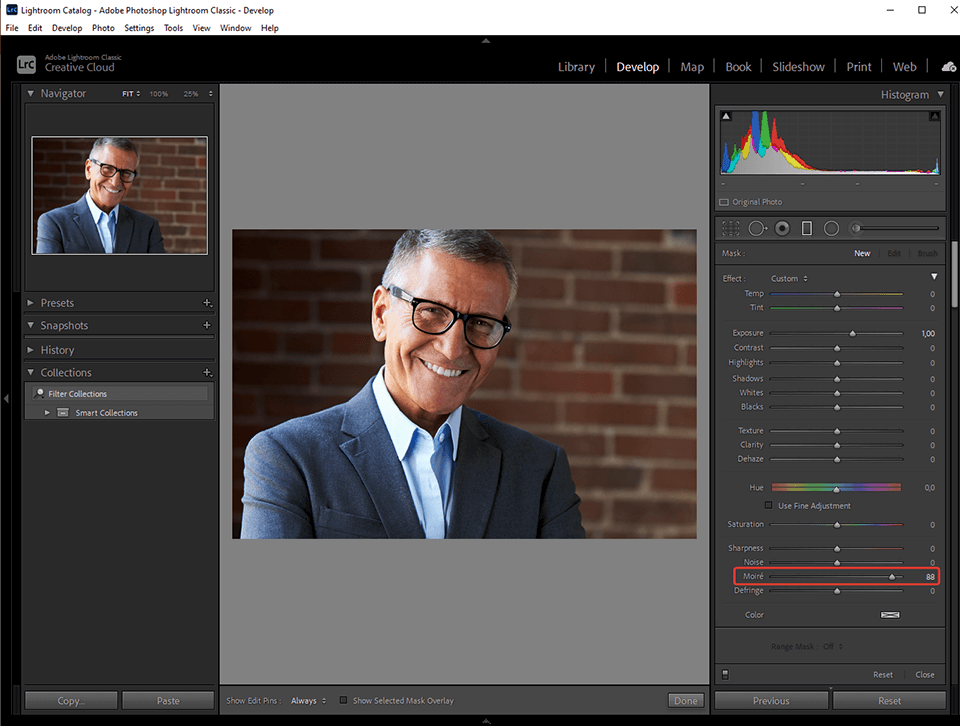
Just because you know what is moire and have tried all the methods described above, you're not guaranteed to succeed in your attempts to get rid of it during the photo shoot, especially if your camera doesn't have an anti-aliasing filter. If that's the case for you, you'll have to resort to solving this issue with the help of photo editing software for photographers.
Lightroom comes with a special slider titled “Moire”, which allows you to employ the adjustment brush or other filters to deal with this effect in specific image parts. Meanwhile, Photoshop is supplied with a “Moire Reduction” slider that you merely have to adjust until you make the moire pattern disappear completely.
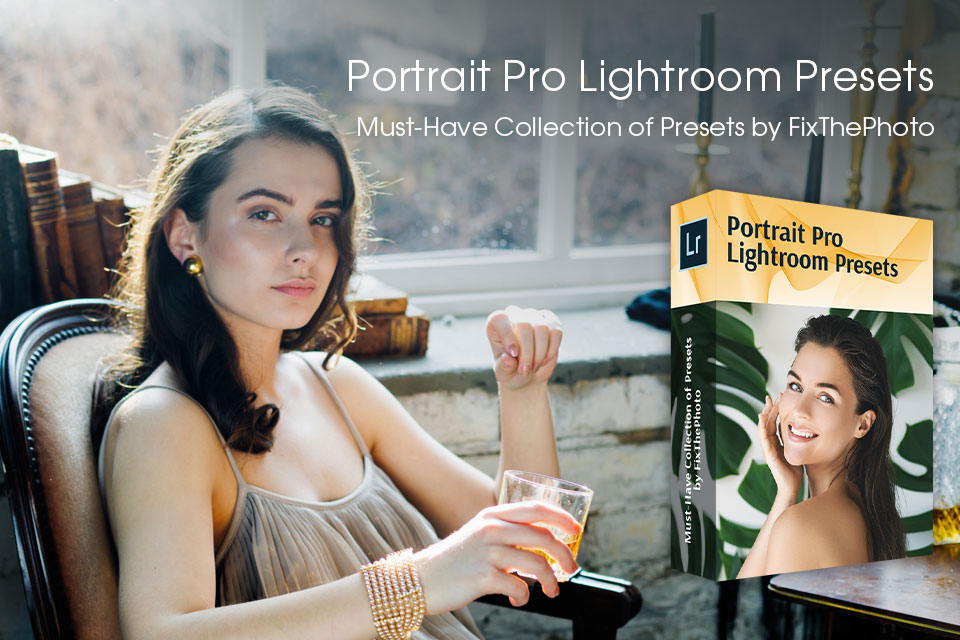
Cut the time you spend on image editing by taking advantage of this collection of presets that were created by professional retouchers. Add a stylish, beautiful look to your photos in a matter of clicks. These tools are suitable for both indoor and outdoor portraits as well as studio headshots. The only thing you need to do to use them is know how to install Lightroom presets on Mac & Windows.