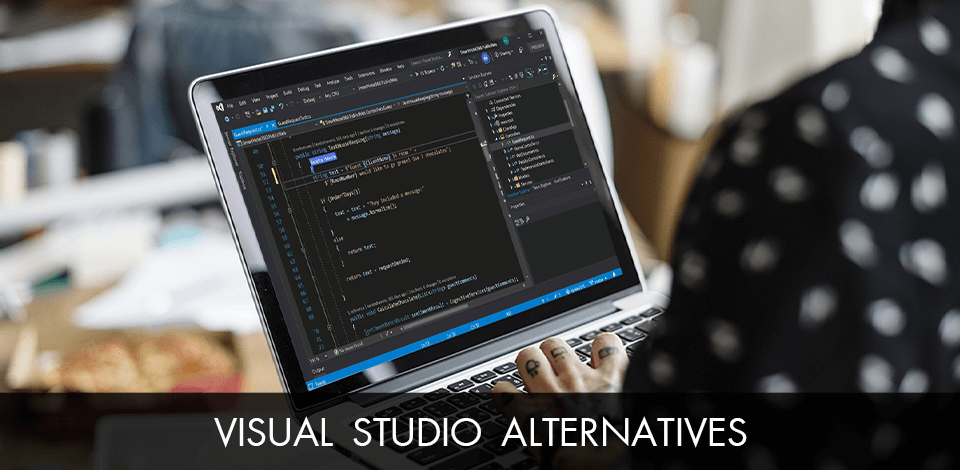
Are you in search of a qualitative Visual Studio alternative, which has version control support, a built-in code checker that automatically performs instant validation, and can also create both native and managed code?
Then check out the programs listed below. Their use is possible on various platforms and won’t cost you much. Perform local development with many common emulators and resolve merge conflicts without leaving the program.
The development of computer programs, websites, web applications, web services, mobile applications, as well as support for various programming languages, require professional skills and the best web design software. Visual Studio allows you to perform various development tasks at a top-notch level, but only if you have Windows OS. Therefore, some people are trying to find a full-featured Visual Studio alternative, which is able to work perfectly on macOS and Linux.
Try these three alternatives to experience the power of the best code editor that supports IntelliSense and refactoring, as well as a code profiler, a designer for creating GUI applications, and more. The extensive feature-set in these programs and the nice user interface will help you with this.
Eclipse is an open source software project, written in Java, that enables developers to create "quickly-write" code that results in highly efficient programs. Eclipse is a free software project based on Java 1.5 that provides the ability to build dynamic, reusable web applications.
Eclipse has many components that allow it to expand into other language models such as JavaScript, XML, HTML, PHP, and CSS. In addition, it also supports a large number of tooling and libraries for building highly-functional, customizable applications.
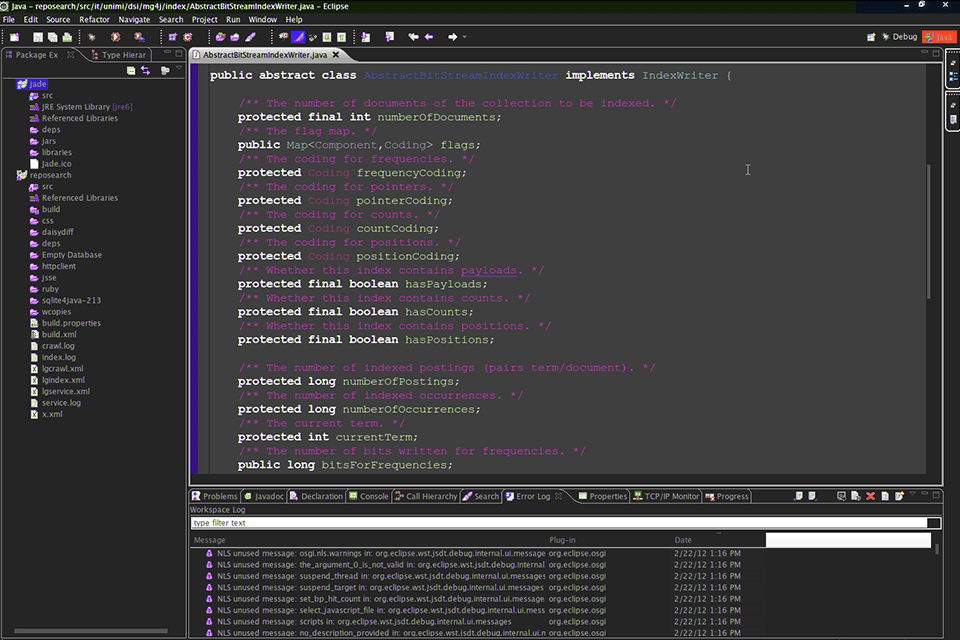
One of the key features of Eclipse is that there are no known limitations on how the program can be used, since it is written in Java, a high-level, standard language, and is used in a wide variety of devices including mobile phones, personal computers, Web servers, and the server-side web development platform JavaServer Pages (JSP).
Eclipse's strengths lie in its being able to quickly and efficiently convert source code into a working program. Eclipse also supports a large variety of technologies, including the Java programming language, and can be run with or without the aid of a compiler. A minor limitation is that Eclipse is only compatible with computers using the Microsoft Windows operating system.
Xamarin provides over 75 functions and plugins for Visual Studio that allows for the construction of mobile, web and iOS applications. Xamarin has cross-platform functionality by leveraging the same code repository as Xcode and Mono.
So, if you are developing cross-platform mobile apps you don't need to spend months modifying your application's interface to fit various platforms. All that you need to do is use the same code repository. Xamarin even has a simplified installer that only requires users to run downloaded installer files through the Internet.
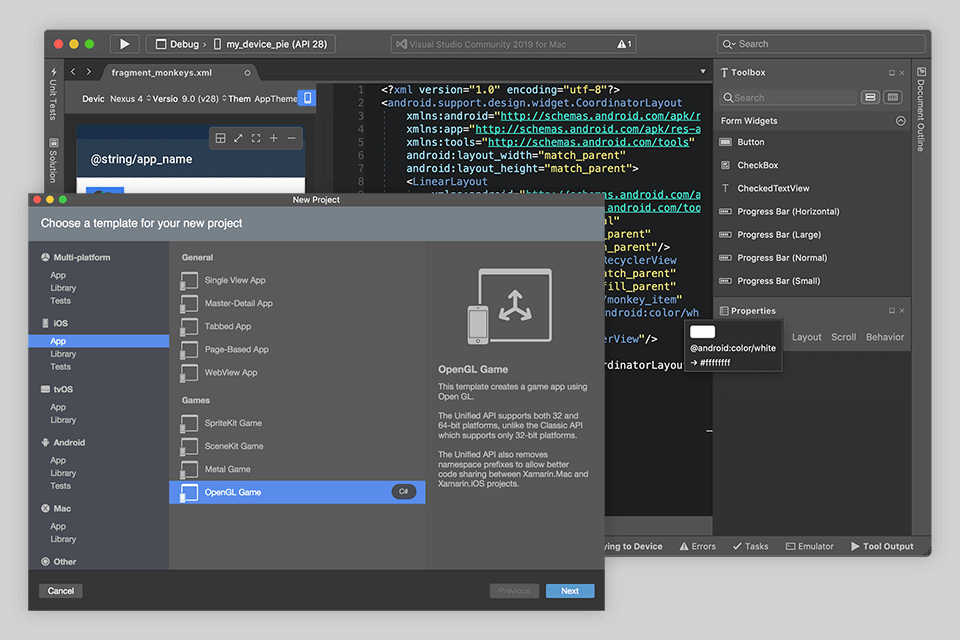
Xamarin also supports the function of a single app running on multiple platforms. This will allow developers to market and distribute their application across multiple platforms as necessary. Xamarin is completely Open Source based and has a very active and vocal community.
Xamarin's official mobile website has information on how to get started with the mobile platform-specific functions and tools available to Xamarin developers as well as details on how to migrate from a regular C or Java based application to a mobile application using the Xamarin technologies.
MonoDevelop is an integrated development environment (IDE) provided by Unity Technologies. An IDE combines the functionality of a traditional text editor together with additional tools for debugging and additional system administration tasks. The text editor will be mentioned here since it's fairly straightforward, but the additional integration of the debugger and editor with Unity are discussed below.
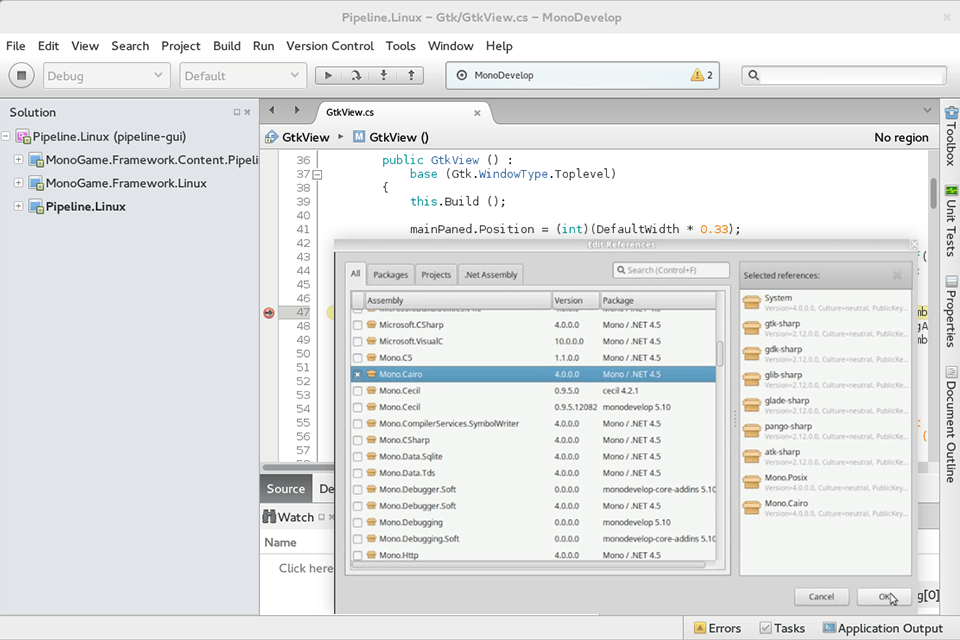
MonoDevelop integrates with many popular third party tools like Xcode and Objective C, and it can also read files created with these tools. One of the great things about Monodevelop is that it can be extended to support various languages such as JavaScript, Perl, PHP, and Python.
This feature was introduced as a part of the open source license of Monodevelop. If your company decides to start developing applications in a specific programming language, you can easily switch from one IDEs to another. In addition, you can integrate the debugging tools of Monodevelop with the framework of your choice, so that you can easily debug any Monodevelop code no matter what programming language you use.
The Magit project was developed by J. David Williams, with the intention of providing a repository that manages your staging area more intelligently. It aims to replace your existing repository, and make your life easier at the same time. If you are confused about what Magit actually is, here is a quick rundown.
"Magit" is a Git repository, which is a repository used for collaborative development. The Git project was developed by Linus Torvalds and is still in active development, making it an ideal way to get involved with code management.
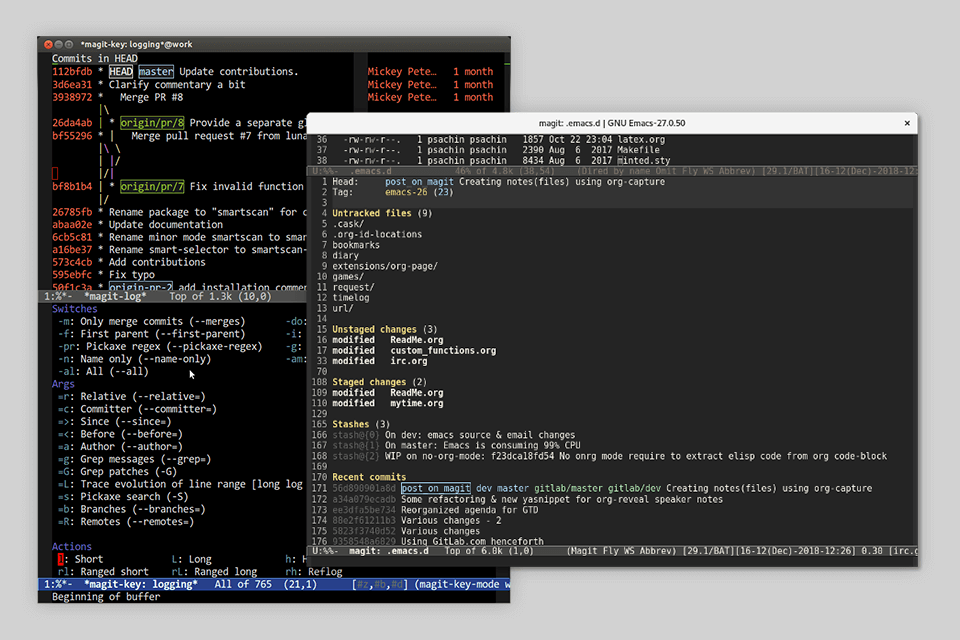
The Magit userland comes with a library of common functions to help you manage your repository. The most important function of Magit is that it allows you to perform the merge requests against the repository that is located on the host machine.
One of the major advantages of Magit is that Magit supports a wide range of protocols, including HTTP, SSH, FTP, and SOAP. However, the primary function of Magit is that it manages the workflow for Magit itself, and so if you are going to use Magit, then you need to learn how to use the other commands that work on the repository.
GNU Emacs is a free software package that is primarily designed to be used with the GNU system. The GNU (GNU means "GNU Software") program is free software that are developed by the Free Software Foundation and is released under the GNU General Public License.
The name of the GNU program is "GNU Freetype" and the version number is 4.3. This article briefly describes what is GNU Emacs, as well as how to get started using it.
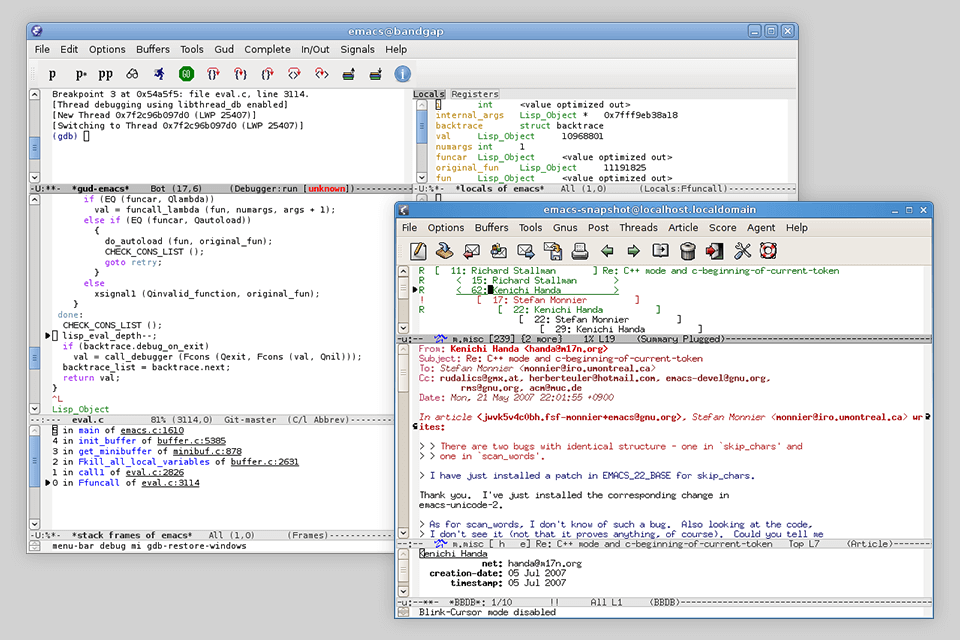
GNU Emacs is an extension of the classic editors icomplete, milight, tromp, and emacsparser. It is free software that provide an easy way to edit files, provide text searchable menus, and provide keybindings for multiple commands.
The major difference between this version of Emacs and its traditional version is that it includes a front-end called "GNU Emacs", which provides the core user interface to users. A more complete editing environment is available with GNU extensions and additional tools are available from the GNU package.
Vim (Vim stands for "visual editor" or "text editor") is a powerful, highly customizable text editor designed to allow efficient, quick text editing while streamlining the entire editing process. It's an enhanced version of the classic vi editor available with all UNIX-based computers.
Vim is widely used for writing, reading, and editing source code. Vim is also commonly known as a "programmer's editor" and is used extensively for programming. Some consider Vim to be one of the more useful and user-friendly text editors available for use in the workplace because of its comprehensive features and advanced configuration capabilities.
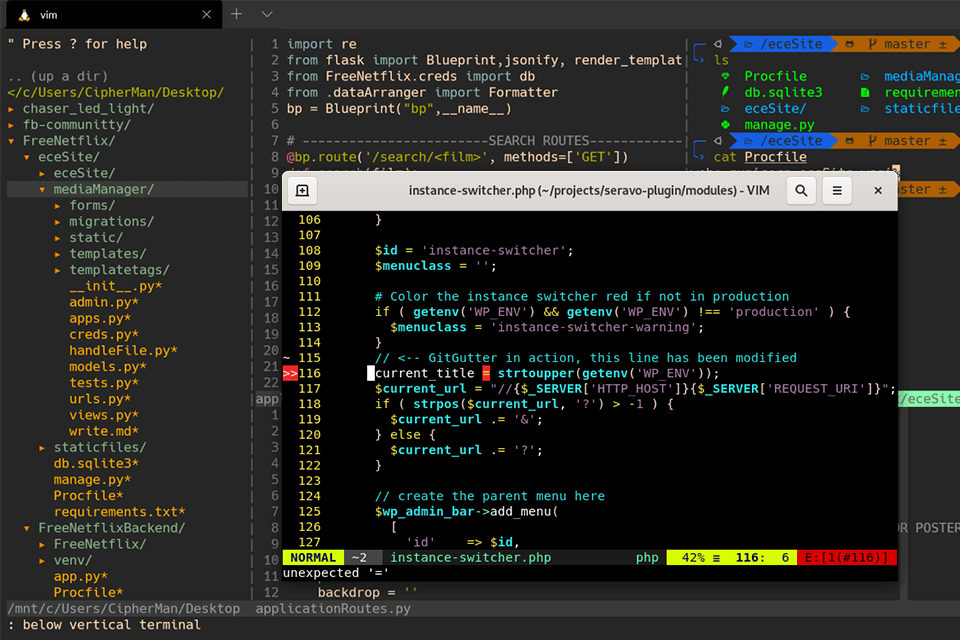
Vim is primarily configured using the built-in set of commands. The most common commands are /, !, $, %, and ~. These are shortcuts to various additional functions, such as search/replace and visual mode.
There is also a global minor mode, which is disabled unless you want to customize the Vim behavior when matching a file. This feature enables Vim to perform two different kinds of editing, mark-up and syntax checking.
Fork is very similar to Vi, because it allows you to execute multiple commands in one mode (text editor), by typing a series of Fork commands. Like vi, Fork has both a visual mode and a command mode. The difference is that in visual mode, you can use the mouse to perform functions such as selecting text, renaming files, deleting text, and inserting new text.
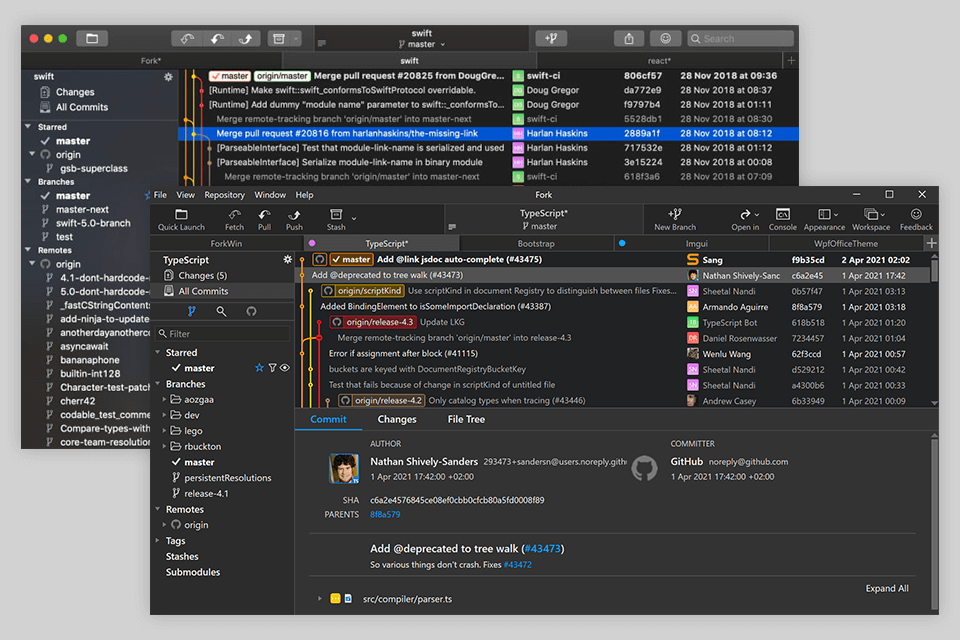
In command mode, you can perform regular Fork operations, such as typing, moving the mouse, and typing abbreviations and words. You can also switch to visual mode at any time by typing 'v'.
One of the big advantages of using Fork is that it doesn't have any external tools like keybars or windows, so you can do everything from your keyboard. However, if you want some additional features, some external tools are available.
IntelliJ Idea is a cross-platform, advanced and extensible software development tool, written in Java for creating complex web applications. It is developed by JetBrains, a prominent BSD publisher, and is offered as an Open Source software, a commercial version and a free version.
IntelliJ Idea is a powerful editor, featuring a user-friendly toolbar, a powerful editor, extensive documentation and a variety of plug-ins. The features of IntelliJ Idea are Extensively Integrated with the power of Java, making it easy to build highly interactive web applications.
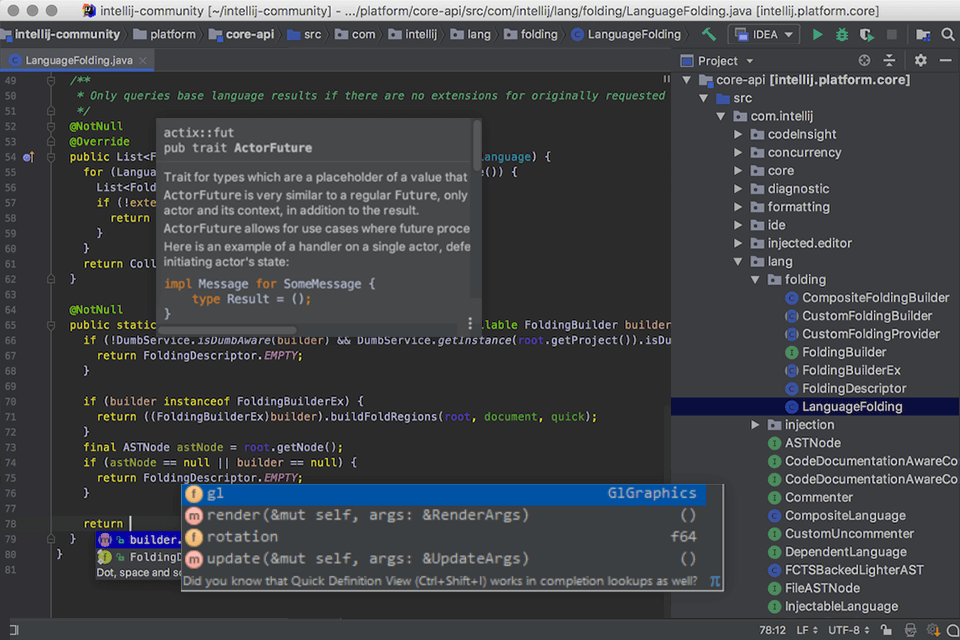
IntelliJ Idea is a product of the combined efforts of programmers who work at different times of the day, across many different continents. The IntelliJ Idea product utilizes the mature technologies of both the Open Source and Commercial Versions of Java, with the help of various Open Source libraries, frameworks and tools.
It also integrates with other well-known software, which includes Spring, NetBeans, Apache, PHP and MySQL, so that all these software can easily be used along with IntelliJ Idea. IntelliJ Idea has been developed by JetBrains and its core development team. A large number of external expert professionals also contribute to the development process of IntelliJ Idea.
JetBrains Rider, is a powerful web application development tool that offers various features like template definition, code completion, support for many XML languages and debugging/performance profiling. This is written in Java and supports most of the database available in XP.
It's a simple to use and quick to develop, as compared to some other similar products available in the market. If you are looking for a simple, fast and easy to use web application solution, then JetBrains Rider can be your ideal choice.
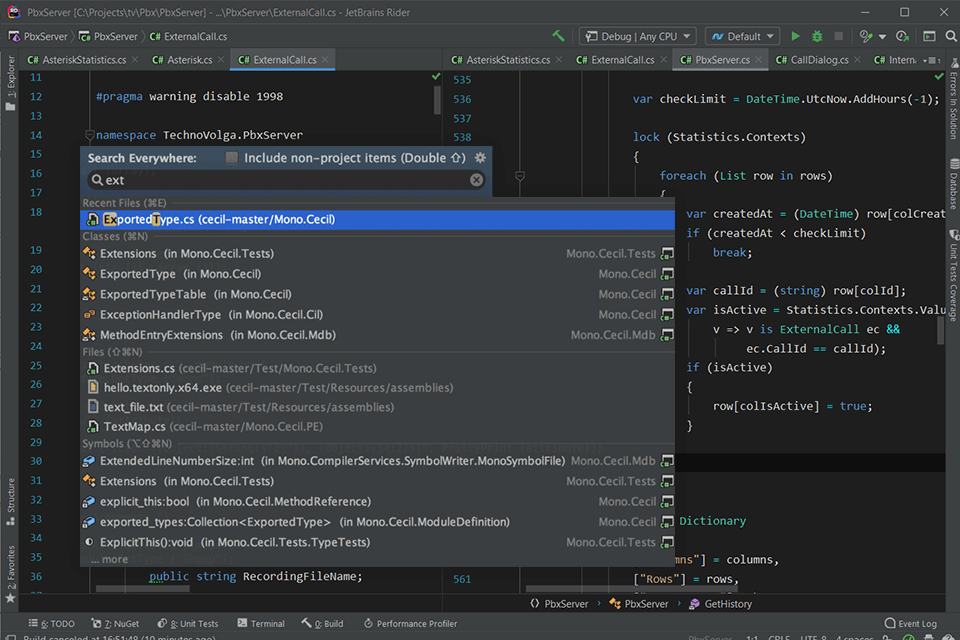
JetBrains Rider has a user-friendly and simple user interface, so even if you don't have any prior experience of working with any type of applications, this tool can be quite handy for you. In addition to that, this provides various features such as code completion, error tracking, support for different XML languages, file uploading, support for debugging/profiling and many more.
You can find a number of tutorials which teach you how to properly use all the features of this product. Even if you don't need any advanced features, still this is an amazing tool for debugging and making sure your application functions in a better way.