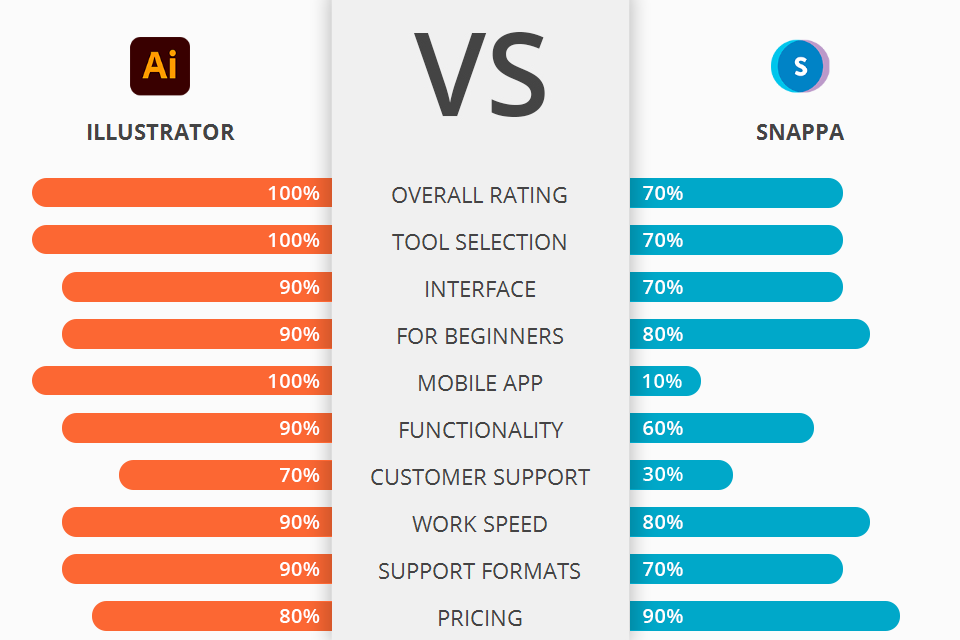
Choose the best program for your personal needs among Illustrator vs Snappa. The information in this article will be very helpful for you.
Illustrator is an outstanding vector graphics editing and design software developed and sold by Adobe Inc.
Snappa is an easy-to-create graphic design application for making dynamic web graphics for website, adverts, blogs, social networking sites etc.
Undoubtedly, Adobe Illustrator is much more powerful than Snappa. The technology used in the software provides an indispensable toolbox to creative graphic designers. This includes tools for pattern making, shadings, textures, paint mixing, adjustments, coloring and a lot more.
Illustrator Features:
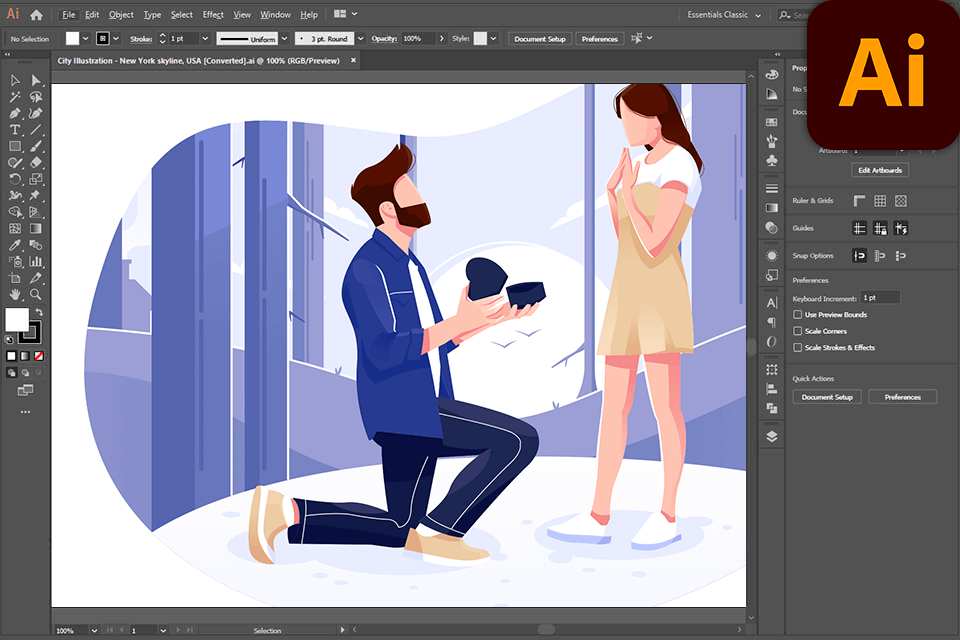
The features of Adobe Illustrator include vector image editing and design tools, AutoCAD compatibility, animation options, a variety of raster formats including GIF, JPEG and PNG, as well as a few vector drawing functions. The basic toolbox of the program allows artists to create versatile artwork.
Illustrator comes with an extensive number of effects, such as shadows and reflections. It offers some of the most realistic vector graphics available on the market. Other advantages offer the fact that it offers a wide variety of features, including ones related to the color handling. Color and contrast are essential when you are creating any kind of image or artwork, which is why designers love this application. One of the greatest attributes of the software is great ability to be used in conjunction with other programs, including Flash.
Other advantages of Adobe Illustrator include the fact that it comes with a comprehensive range of brushes, allowing you to paint with precision. There are also many other functions such as adjustable colors, stroke thicknesses, opaque colors, along with numerous textures and maps.
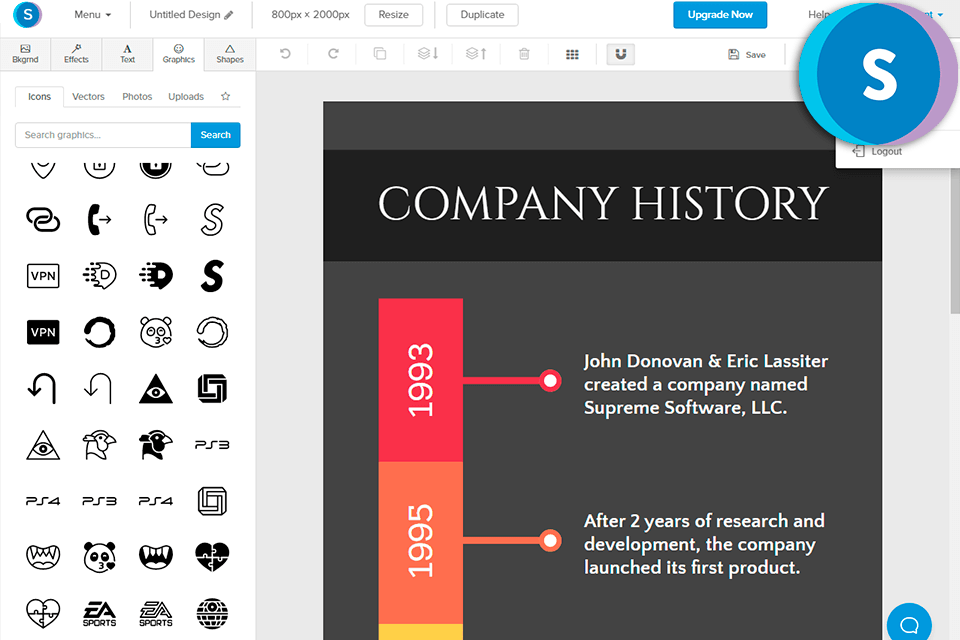
Snappa is one of the most popular vector graphics designing tools that come with a wide array of graphics and themes to choose from. The basic options include image editing tools, text effects, layer styles, graphic layout tools and many more. It also comes with several themes and formats that can help you to get started immediately.
The main advantage of Snappa over the other graphics designing tools available on the market is that it's very easy to use for non-technical people. The key features of Snappa that make it an ideal product for webmasters are that it has a robust set of pre-installed templates, which can be easily customized according to the requirements of your project.
With a few clicks of the mouse, you can create graphics on demand which can be used to promote your products or services and also for various other purposes. Snappa allows you to quickly share your work on various social networking sites and online forums by simply uploading them to the website. You can add a link back to your website for further reference.


| STARTING PRICE | $20.99/month | $10.00/month |
| FREE TRIAL |
| WINDOWS | ||
| MAC | ||
| LINUX | ||
| iOS | ||
| ANDROID |
| LIVE SUPPORT | ||
| PHONE | ||
| CHAT SUPPORT |