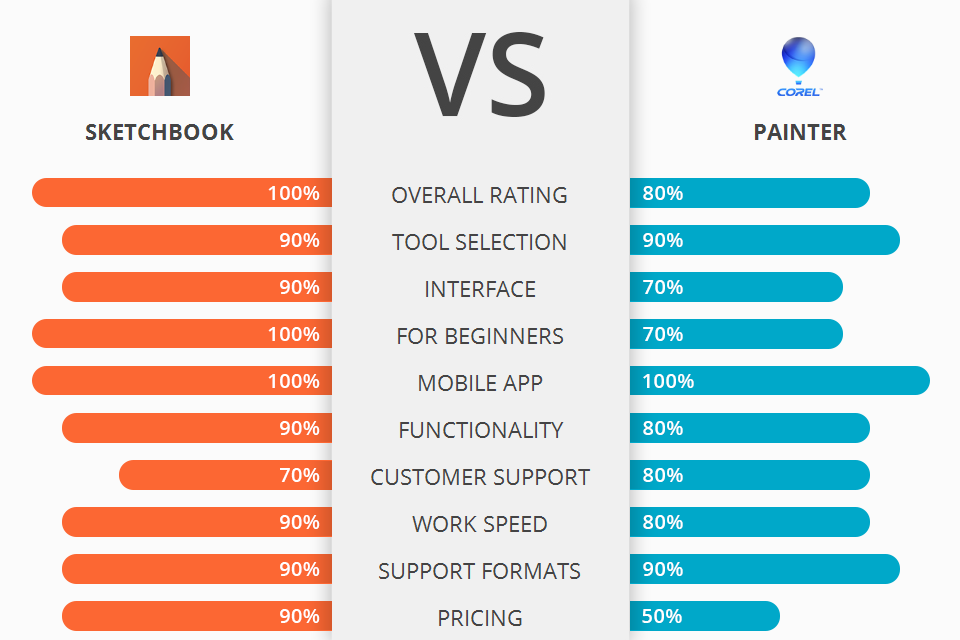
If you are looking for an appropriate software for drawing and sketching, I recommend you to choose from SketchBook vs Painter.
SketchBook is among the most popular painting and sketching software and products by advanced artists or professionals.
Painter is an innovative and high quality software that is used by professional artists to produce fine art paintings.
SketchBook has become an industry standard for sketching and drawing. Once you start using the intuitive interface, you will quickly understand the functions of the software and learn how to easily make your own sketches. It allows you to do a lot of things like creating shapes, modifying objects, adding text, and changing the background.
SketchBook Features:

With powerful and intuitive drawing features and support for numerous formats such as PDF, EPS or PSD, SketchBook delivers a comprehensive range of tools and services for professionals. It enables artists to easily create and manage sketches in the 3D environment of Autodesk Digit Studio II.
Key feature of the app is that it allows you to edit your sketches while the software is on the computer or in the cloud. You can edit your sketches even when you are not working on the software itself. You can even sync your sketches over the Internet. When you are done with your sketches, you can send them to other people or publish them online.
SketchBook is very user-friendly and gives an easy-to-use interface. There are options to open/close shapes while painting, change brush size, add/remove objects and even apply multiple layers to the canvas. It also offers a number of effects and filters for enhancing the appearance of the sketches and images.

Painter is a full-featured application that allows professional painters to create fine art paintings and images in different formats such as PDF, EPS and JPEG. With the use of it, you can perform a number of functions such as, photo retouching, image editing, creating layers, and text effects.
One of the main benefits is image editing feature set. You can erase unwanted parts of a picture, make crop, move and flip sections, add text, balloons and backgrounds. There is also a number of drawing options, which include pencil drawing, line, stroke and fill.
The software has several unique functions, one of which is that it can be set up as an indirect scanner. When you start up the Corel Painter, it will automatically begin scanning and taking advantage of the scan features that it has. It will then let you know all of the different things that you will be able to do with that information, including what is called "drawing features".


| STARTING PRICE | $4.99/month | $429.00/license |
| FREE TRIAL |
| WINDOWS | ||
| MAC | ||
| LINUX | ||
| iOS | ||
| ANDROID |
| LIVE SUPPORT | ||
| PHONE | ||
| CHAT SUPPORT |