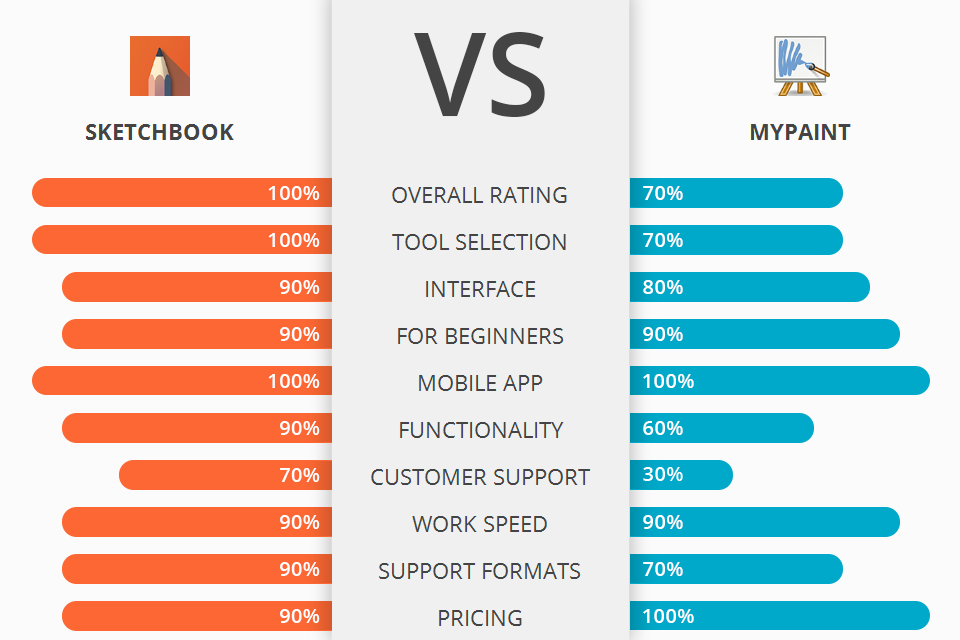
Compare SketchBook vs MyPaint in order to choose the best tool for drawing purposes.
SketchBook is an excellent drawing program available on mobile and desktop, which comes with rich feature set and intuitive interface.
MyPaint is a fast and free open source raster graphics editing software for digital painting with desktop computers.
I recommend Autodesk SketchBook for the majority of users. The biggest benefit of it over similar programs is drawing feature set and intuitive interface. If you are new to drawing, this software allows you to import your own illustrations or photographs, as well as editing them to shape the final output.
SketchBook Features:
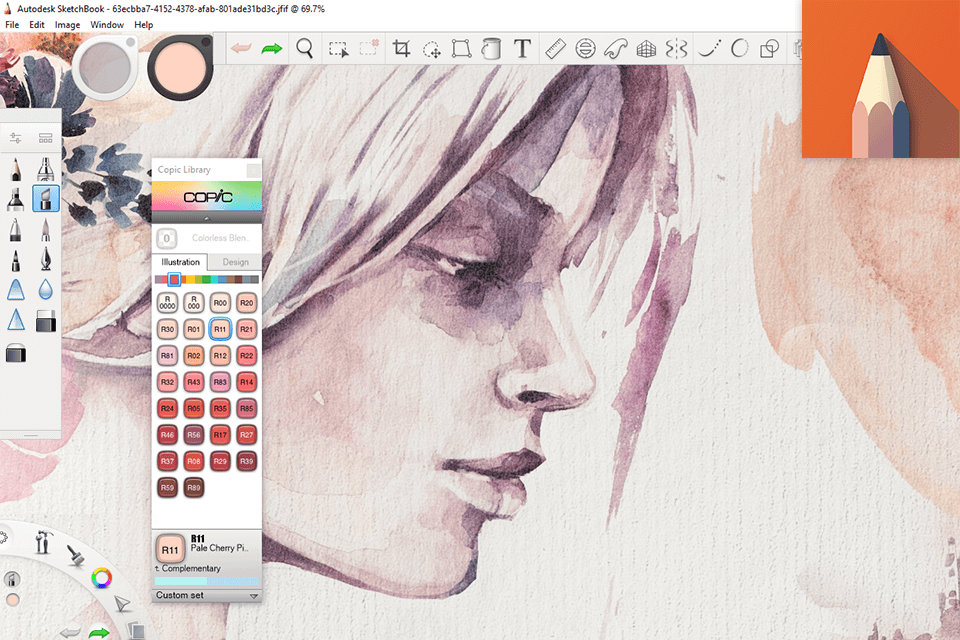
With SketchBook you can easily doodle, paint, create works of art, and design websites and more with just the draw feature. This program comes with lots of drawing options that allow you to experiment with different functions that will help you become more creative.
There is a number of sketching tools that enable to produce quality artwork within Autodesk SketchBook. Some of these tools include: brushes, pencils, erasers, markers, vinyl stamps, and even stickers. Each of these features were designed to make the drawing process more fun and exciting. By having quick and easy access to the drawing features of SketchBook, you can now doodle away and paint your way to success.
With this program, you are able to import any kind of image or bitmap, which means you can experiment with different effects and draw different subjects and backgrounds with ease. There is also a number of interactive features on the desktop that allow you to explore different painting techniques.
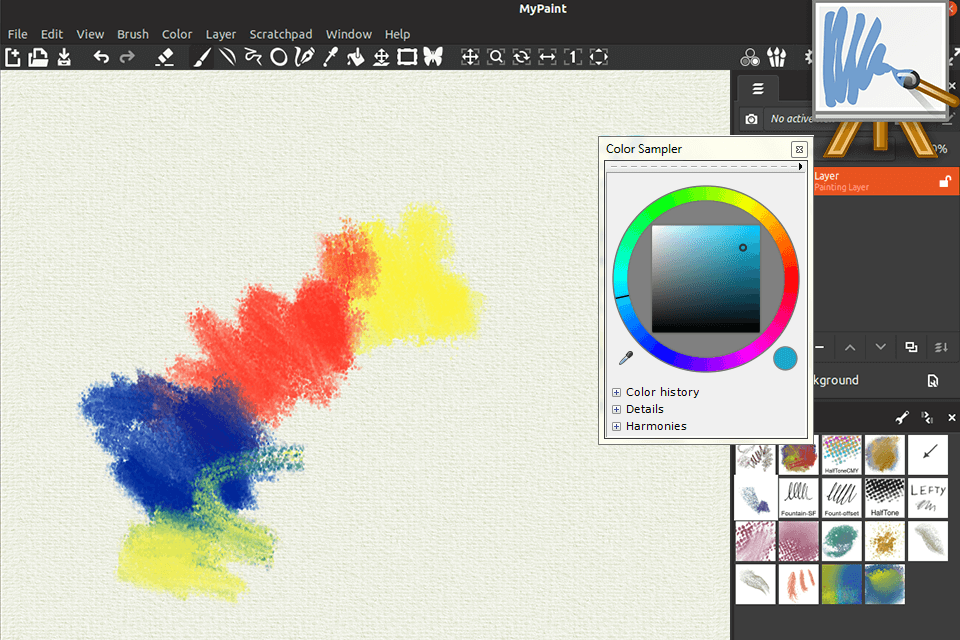
MyPaint comes with numerous drawing features and a variety of tools for retouching, painting, and editing photographs and pictures. It also offers virtual canvas and several different painting features for creative users and an easy-to-use interface.
Drawing features include layers, pencil draw/rectangle tools, layers/overlays, and an editable background image. The software includes many drawing and painting application tools for artists of any skill level. It allows you to save your work in several different formats including JPEG, PNG, and GIF. You can preview the ready work in full-screen mode and lock/unlock the screen for viewing specific portions of your project in order to prevent accidental modifications.
MyPaint allows you to adjust and fine-tune your images or paintings for exact blending and layering of details without losing quality. You can also use multiple layers for creating shadows and lighting effects in your image. The program comes bundled with a virtual canvas which you can rotate, resize, edit, and stretch as needed.


| STARTING PRICE | $4.99/month | Free |
| FREE TRIAL |
| WINDOWS | ||
| MAC | ||
| LINUX | ||
| iOS | ||
| ANDROID |
| LIVE SUPPORT | ||
| PHONE | ||
| CHAT SUPPORT |