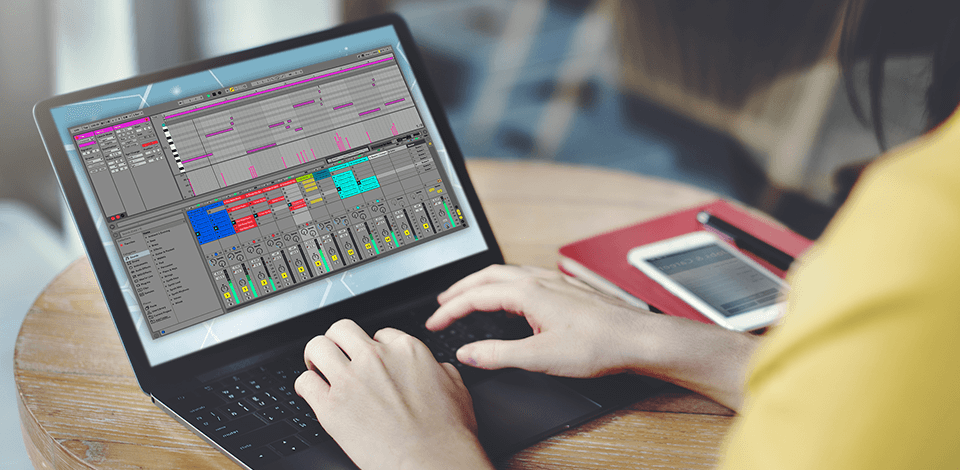
Do you need a high-quality Ableton alternative that is capable of using many different instrumental effects and voice recordings, and can also work with a ready-made MIDI keyboard? Then take a look at the programs listed below.
Their use doesn’t require you to spend a lot of money, and their functionality doesn’t differ from that of Ableton. These alternatives will also let you use the built-in sample libraries of acoustic and electric instruments.
Audio recording, arranging, mixing and mastering aren’t very difficult tasks for professional DJs and beginners. But these tasks often require the best music transcription software. Ableton is capable of performing any audio processing task and creating high-quality bits, but it is also rather expensive. That’s why many people are trying to find a full-featured Ableton alternative, which has professional audio processing tools and a convenient subscription system.
These three alternatives will provide access to a set of controls to match the bits, crossfading, and other different effects used by the players. The latest intelligent tools of the best music management software, which can create any audio file, will help you do this.
Adobe Audition is a powerful electronic audio workstation released by Adobe Inc., which features both a conventional multitrack, non-destructive audio editing & recording environment along with a destructive-mode waveform editing & recording view.
The revolutionary feature of Adobe Audition is its user-friendly interface, which allows the user to open it quickly & switch between different views in real-time without any training. With the help of this flexible & easy to use software, any audio engineer can easily start working on any project from start to finish.

Adobe Audition also provides numerous tools for high quality audio editing, including an extensive library of sounds, useful recording & playback features, a large range of effects and tools, and user-friendly workflow options.
The primary advantage of Adobe Audition over other common audio editing software is that it provides an extremely simple set up process that doesn't require any technical skills to use. The basic user interface of the software allows you to simply drag and drop all the files you want to add to the project, while providing a variety of useful features that make working with it extremely easy.
FL Studio is an interactive recording software which is ideal for creating and editing your own music tracks. This is a simple yet very powerful recording studio software that will provide you with the professional tools you need to create great-sounding music tracks and also edit them in order to make sure they are in sync with the rest of the track.
FL Studio can be downloaded absolutely free of charge (and if you are lucky enough to find it you won't even notice the money saving as it's just a part of the FL Studio bundled with the program). There are various versions of FL Studio available online for download and each has their own advantages and disadvantages.
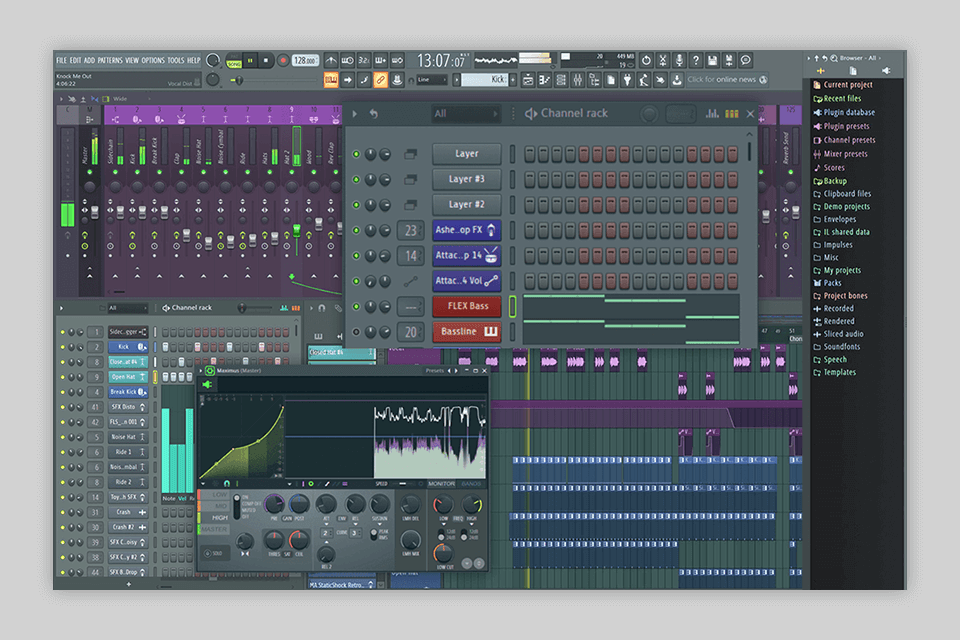
One of the best features of FL Studio is the integration of drum machines into the software. Using the drum machines feature, you can create digital drum beats using a wide range of drum samples from popular sources like Pro Tools.
If you don't have access to any drum samples, you can import drum beats from various other sources, just ensure that the source is reliable and will play on a FL Studio track. The automation function in the software allows you to record up to four tracks at the same time, you can edit any one of them while playing along with another track, and there are thousands of plug-ins available in the software.
Logic Pro X is a powerful digital audio workstation that allows you to record, edit, and mix audio on Macs, PCs, and even iOS (iphone) devices. With intuitive, slimmer designs, visually arresting interfaces, and powerful sound processing, Logic Pro is the most impressive music studio you'll find on the market today.
Logic Pro X also features a number of innovative plug-ins and virtual instruments that make it ideal for electronic artists who don't want to go through the effort and expense of hiring a sound engineer. Logic Pro X provides everything you need to turn your creative ideas into reality.
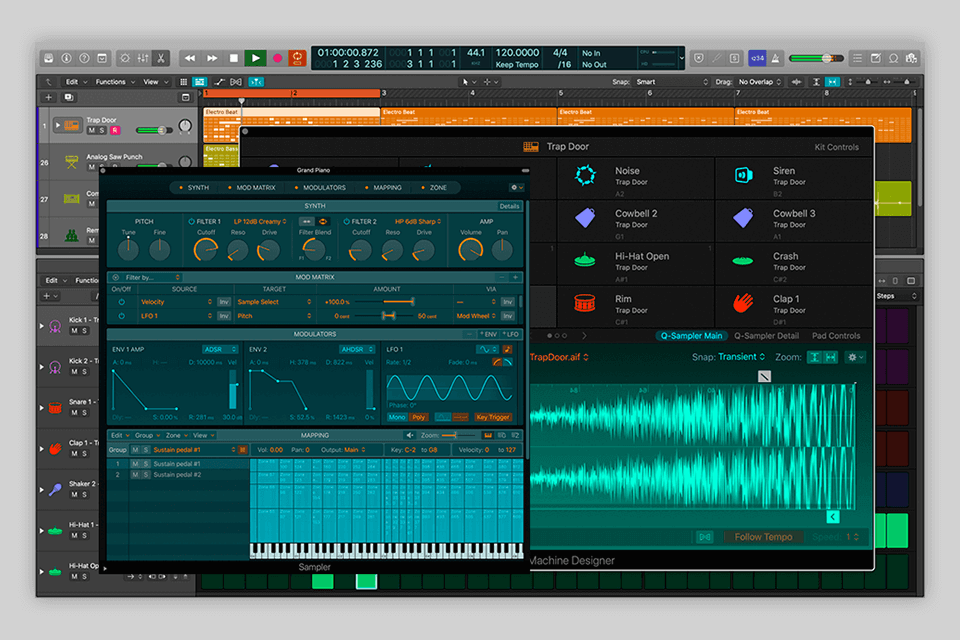
Logic Pro X comes with over 150 high-quality sounds and audio effects, a large library of popular digital DJ beats and instruments, and an extensive library of effect plug-ins. The majority of the digital audio workstations in Logic Pro X are arranged so that the functions of each tool change automatically as you drag and drop different items from a list.
This is a huge time saver when working through a complicated track because you'll have the option to listen to the track you're working on in your headphones, play back the recording in another stereo room, and then fully mix and synchronize the audio before sending it to the right software instruments for full audio editing and mixing.
Bitwig Studio is an open-source electronic music creation and editing software written by Bitwig GmbH. Bitwig Studio is available for Linux, Windows, and MACOS X. Bitwig Studio is designed to be a multi-effect instrument for recording, arranging, sequencing, mixing, and editing live music.
It is used for creating new music as well as editing and mixing recordings from live shows. The program allows users to create new sounds using a variety of samples or drum samples and edit the existing sounds within the library.
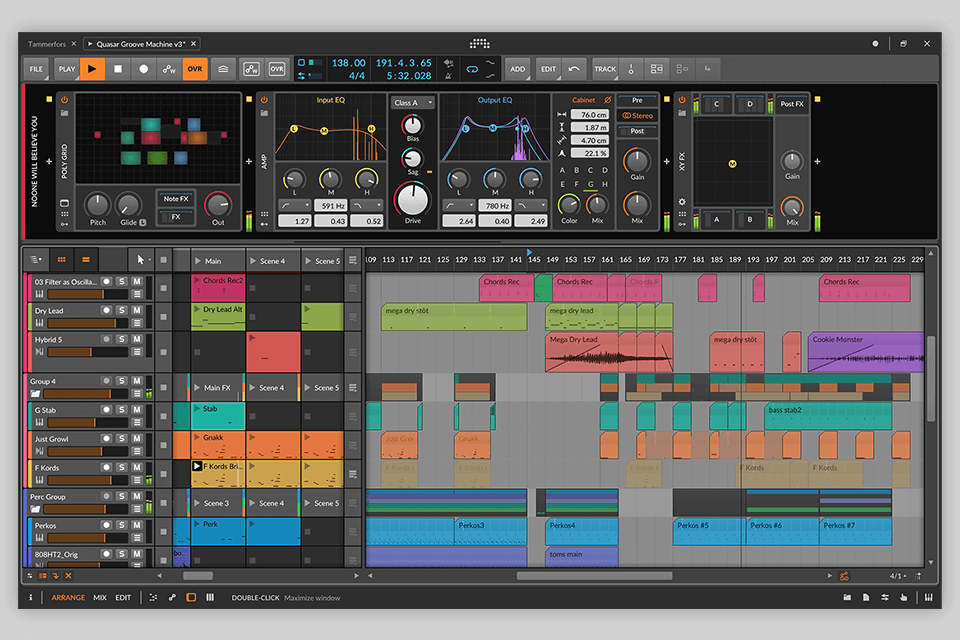
The majority of the instrument is made up of four main modules: Digital delays with adjustable panning, Chorus units, Delay mix, and Noise addition. The digital delays allow the user to control the delays on a per-track basis using MIDI commands. The Chorus unit contains two types of chorus units - mono and polyphonic. The delay mix can be used as a compressor, limiting, or asymmetrical compression.
Reaper is a software sequencing and sound editing application developed by Cirklon Burrell and Luke Wood. It is similar to the sequencing programs like ProTools and Cubase but doesn't include audio recording capability.
Reaper is highly configurable, and is suitable both for the novice user and the professional audio engineer. Unlike most sequencing programs, Reaper has an intuitive user interface that makes controlling it easy. It comes with over 150 templates for different music styles and techniques and many user friendly features. You can import any kind of audio or instrument into Reaper including MP3s and DVDs.
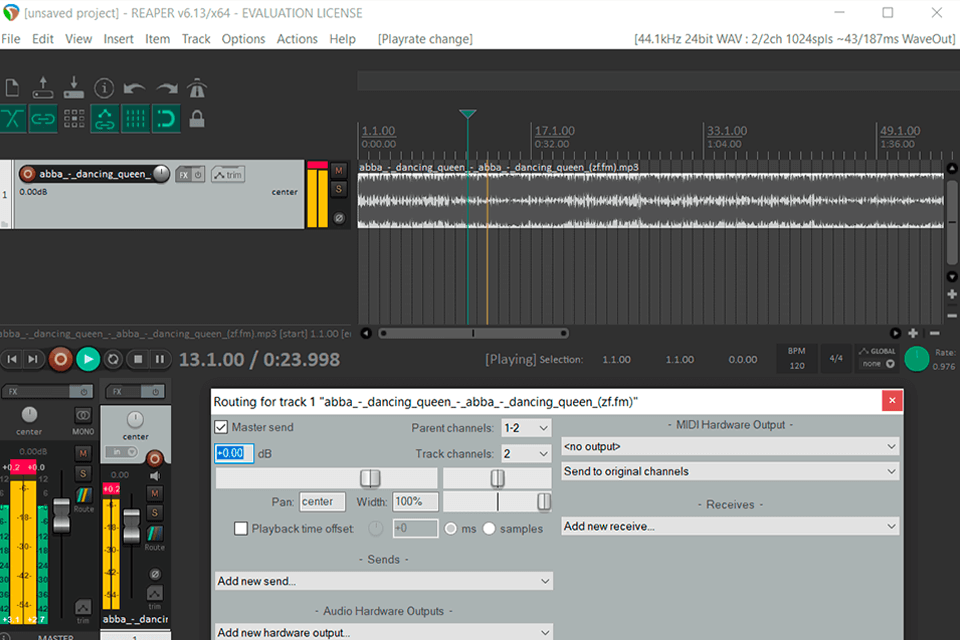
Reaper is a powerful digital audio workstation (DAW) and multi-track sequencing software. It is a cross between a VST and RTAS based digital audio workstation (DAW) such as Digital Performer or Logic. The latest version is available only for Microsoft Windows and macOS and also available for Linux.
Reaper acts as a virtual host to all industry-standard VST plug-ins and therefore can import most commonly used audio formats. In addition, Reaper includes its own integration tool with other popular DAWs like Sonar and Pro Tools. The reaper has a large scale audio library with extensive tracks of acoustic and vocal effects, full MIDI capability and a large amount of flexible routing possibilities.
Ardour is a powerful multi-track recording and mixing software that were created by Ardent Engineering Ltd. The software has been used widely in the music industry as it can be used to create complex audio applications. Ardour is an open source software that allows users to create and modify any kind of audio recording.
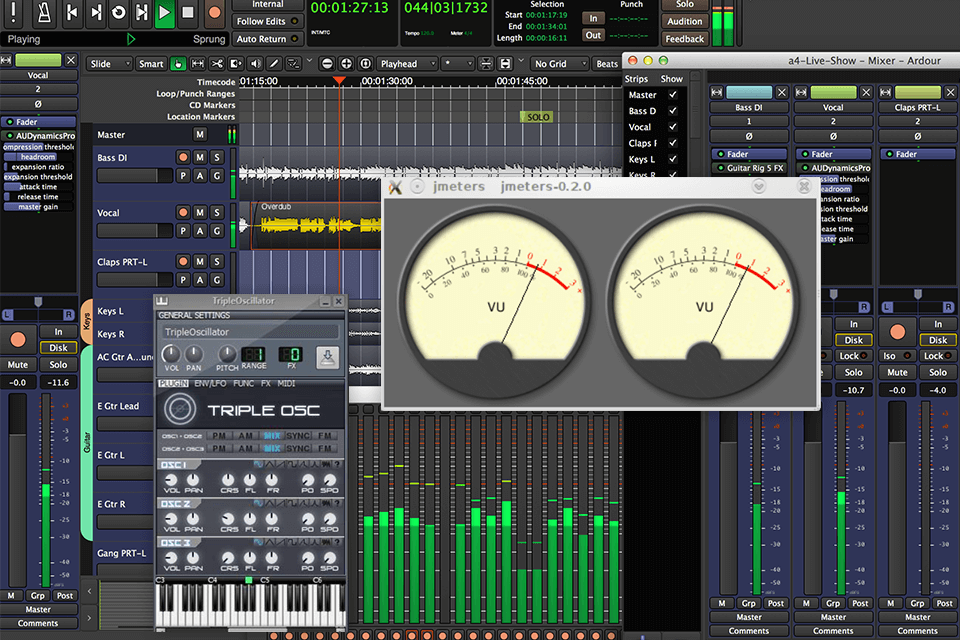
Ardour is software that is used to control all aspects of recording, mixing, and MIDI data. Users can import audio from multiple sources, process it through Ardour's wide range of virtual instruments, and then save the files as high-resolution WAV files.
In order to mix all the tracks at once, users must use a session control to manage each track separately. Once the session is ended, all the tracks are deleted, and the computer can be restarted to create a new session.
Cubase is an innovative software application for sequencing and mixing music. The software is designed for aspiring electronic music producers who are just getting to grips with the fundamentals of digital audio workstation and are producing music with a great deal of creative freedom.
Cubase Artist is perhaps the best software to begin with as it offers a fairly comprehensive range of recording and editing tools. One of the best features of Cubase is the 'live look and feel' interface which mean that Cubase can actually preview the next sequence you want to record in the screen, and this enables you to fine tune the performance before going into the studio and performing live.
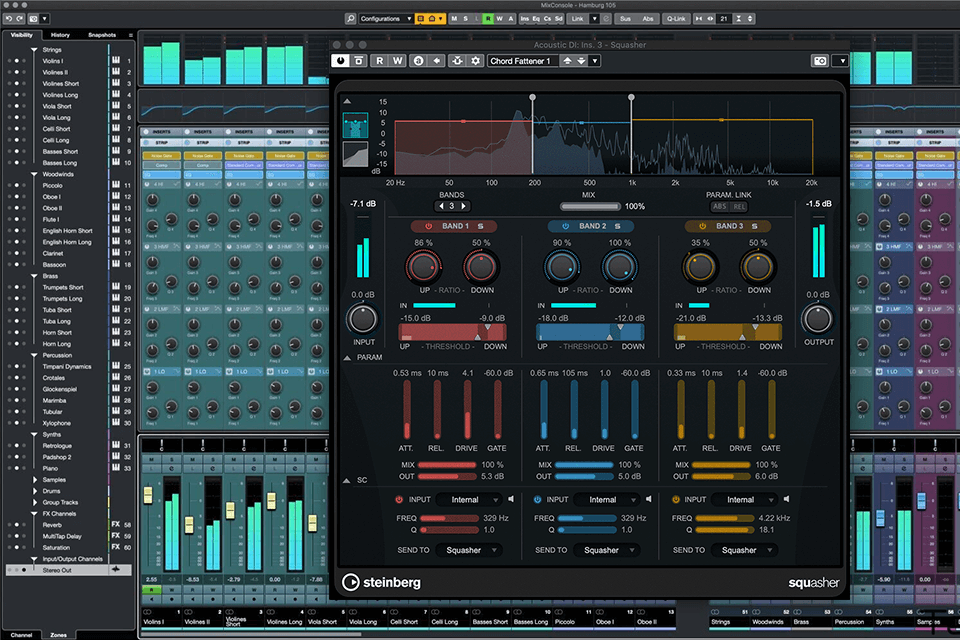
The other great thing about Cubase is that it is an extremely flexible sequencer with a wide range of software options available; this means that even if you are not the most technically minded you will be able to produce some fantastic results.
Another great feature of Cubase is that there are hundreds of edits and recording formats to choose from and a great number of effects to enhance your tracks with. Some of Cubase's more popular formats include MP3, Prores, WAV and PACT for both audio and video files.
GarageBand is by far one of the most popular sequencing applications available on the market, for the comparatively low cost: free. Despite what many naysayers have to say, GarageBand still has a number of very useful functions for even the average musician, no matter what genre or style you play.
With that said, it can be difficult knowing exactly what your options with this great application are, since it comes with so many built-in features. We've written the following article to help you understand how you can make the most out of your GarageBand software experience.
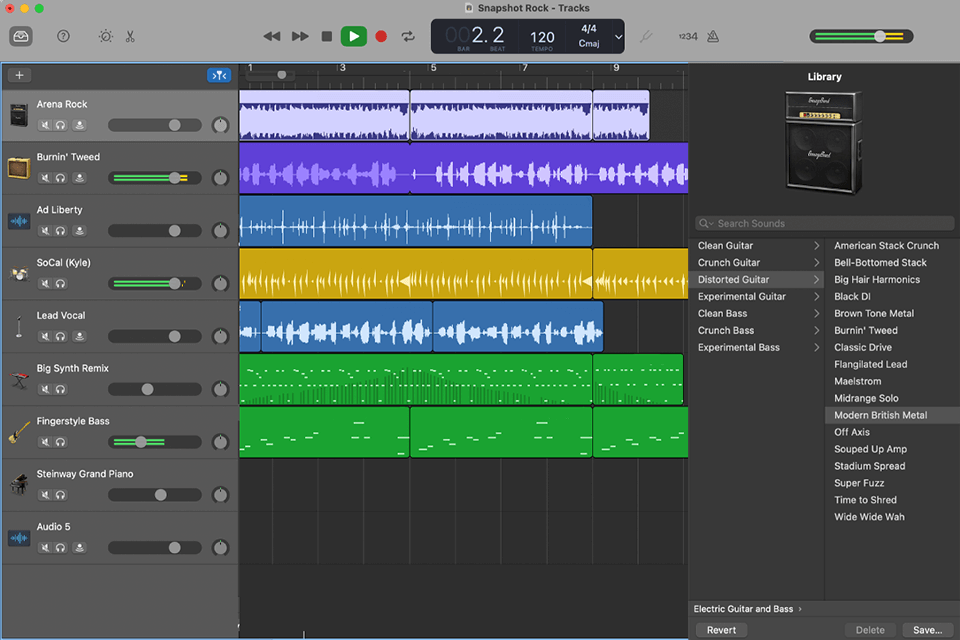
Functionality The first thing you'll notice when using GarageBand for sequencing is how full it is in terms of sound effects. It has over 500 professionally crafted sound effects, ranging from traditional drums and basslines, through to modern sounds like keyboards, samples from a variety of sources, and much more.
There are also a number of instruments included as part of GarageBand, the majority of which are fully supported by the studio-based version of garageband software. This includes the ability to load both hardware and software instruments, as well as access to sampled data. This makes the software a true godsend for anyone looking to expand their musical abilities beyond the traditional gaming versions.
Waveform Pro is an award-winning professional DAW especially designed for layering, mixing and editing of live electronic music. It is ideal for engineers, producers, musicians, songwriters and anybody else who need rock-solid, reliable audio engineering. The program works flawlessly on Windows-based computers with Vista operating system.
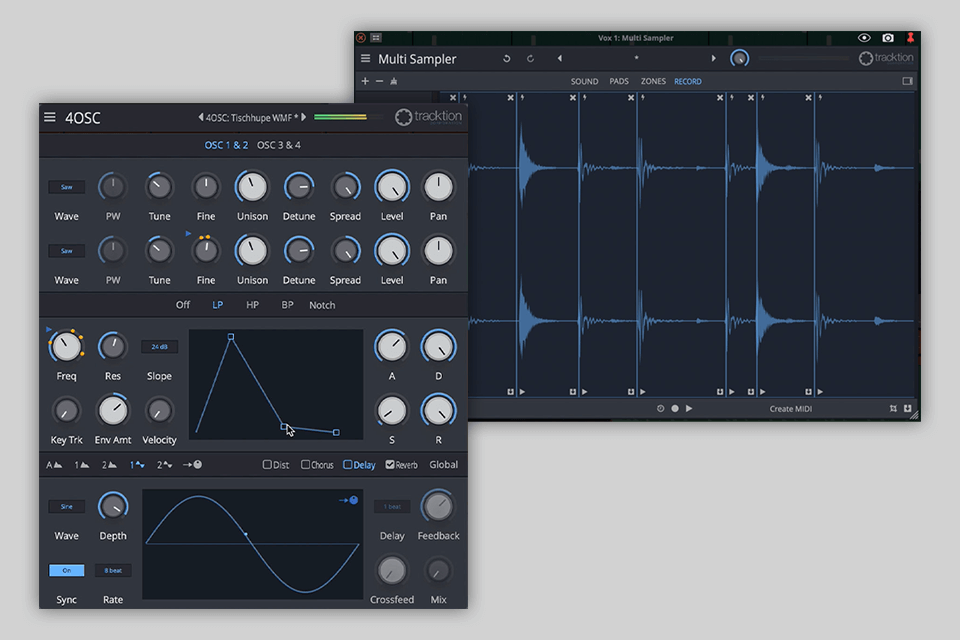
This software is one of the best DAWs available in the market today, thanks to its powerful features and intuitive user interface. The program enables you to make your demo's sound as great as possible and to cut down on costs by saving large amounts of time instead of manually working on every single track.
Furthermore, you can work with all types of media files and work on your projects without having to know any technical stuff or softwares. It also comes with various sound fx options and a vast amount of virtual instruments that can be added to your racks easily and quickly.
Whether you are making music as part of a group, as yourself, or as part of a business - Studio One by Steve Argyle is the ideal software solution for you. Recording in any situation can be incredibly difficult. No matter how good a song might be on paper, it might not sound right when put to live performance. This award winning software from Steve Argyle is designed to resolve every recording issue.

Whether you are looking to create a lead track or a full length instrumental, this revolutionary recording software offers unprecedented control over mixing and instruments. Create and mix with Piano Roll Revolver, Record Fire, or GarageBand - these instruments are specially developed for the tasks associated with recording.
Mastering and playing all of these tracks can all be done from a single, straightforward program. Designed with extreme simplicity at its core, Studio One is your ideal creative partner in studio to stage. Utilizing only the touch of your mouse, you can add in all sorts of interesting effects to bring your music to the next level.