Type Studio Review
Verdict: Type Studio allows you to edit video clips even if you don’t have any video editing skills. It enables you to edit clips by editing the transcribed text document. Once Type Studio has transcribed your video, all you need to do is to edit the text.
There is no need to download it. You can do everything online after registering on the official website using your email and password.
This service can automatically synchronize your videos and sound. You can switch between videos and edit or even delete content by highlighting some words. It also allows choosing a suitable font and changing it if necessary.
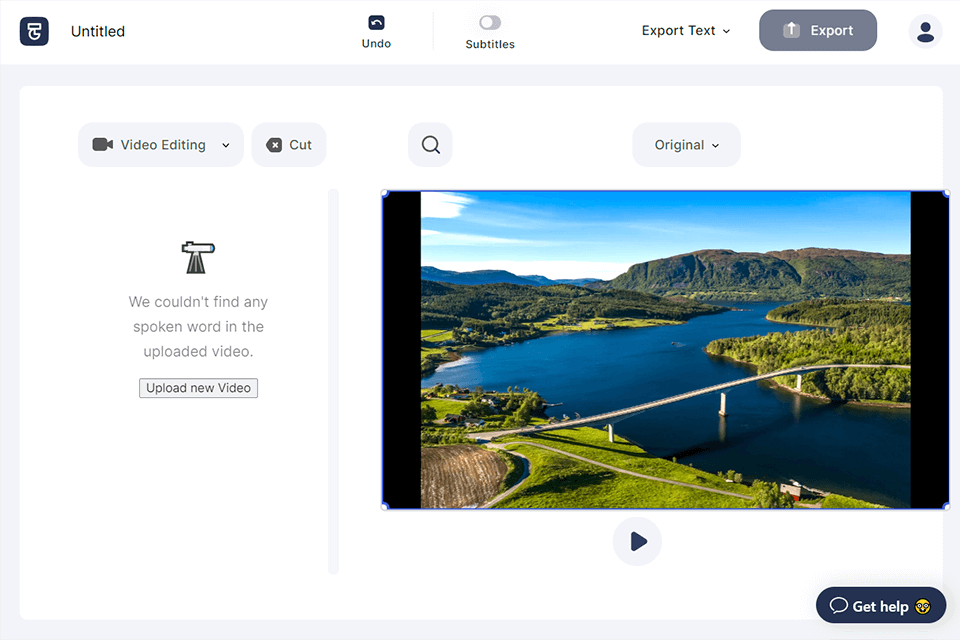
After reading this Type Studio review, you will learn more about this service and its interface. The UI is well-thought-out. There are no unnecessary buttons and tabs, which makes it easy to navigate. You can use professional fonts. Plus, you don’t have to memorize all keyboard combinations like with other pro editors.

This platform is perfect for people that don’t have any video editing skills. To perform color correction and other advanced tasks, you need to use a more professional video editing service. Read this Type Studio review if you want to find out how to edit your videos by editing the text.
Type Studio preserves the original video quality. You may also use its cloud storage to access your videos from anywhere. Moreover, you can share your clips with your students or colleagues.
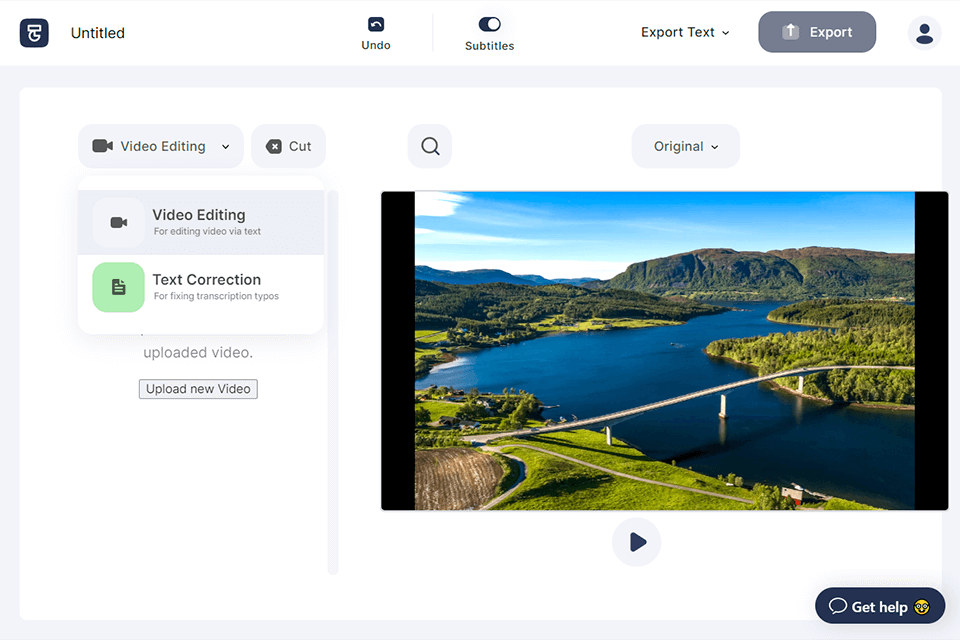
If you’ve ever dealt with manual video transcribing, you know that it is a long and tiresome process. Type Studio allows you to automatically transcribe your videos into text in a few minutes. It is an open source video editor that uses up-to-date speech recognition technology.
Type Studio is a great solution for editing short and long videos with different speakers, accents and dialects. For now, the service is accessible only in English, French, Polish and other popular languages. However, if you need to use a specific language, you may contact the developers via email on the official website. You can also turn the transcripts into a blog post to make your website even more popular.
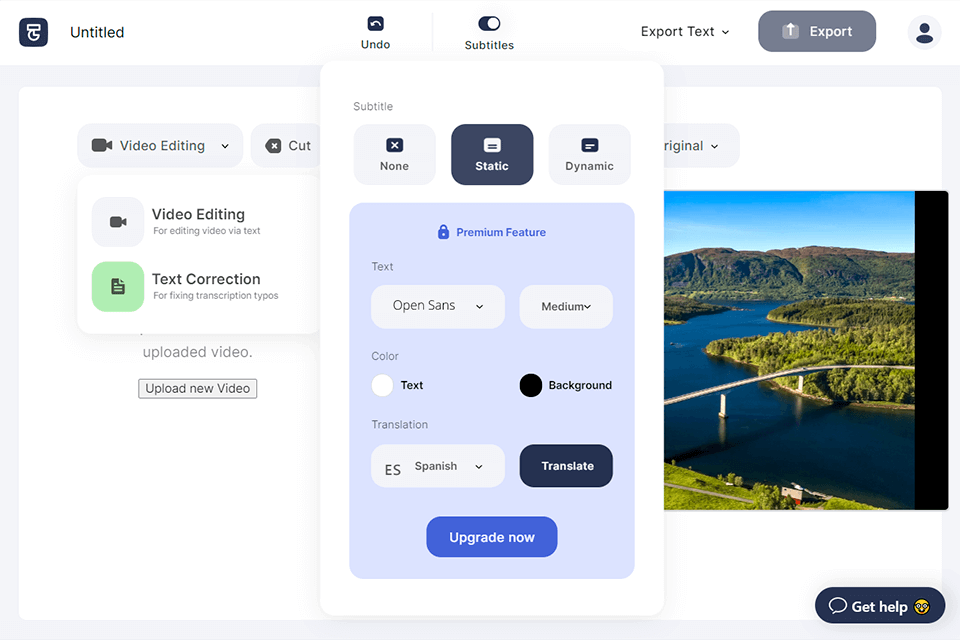
Another benefit of this free video editing software is that it allows you to add subtitles. You don’t have to add them manually or upload SRT files. Type Studio adds them automatically in a blink of an eye.
This service transcribes audio and displays the text in the special box to the left. If you notice some mistakes in the recognized text, you may correct them in the text editor. Speech recognition is performed automatically, but you may still make some edits manually.
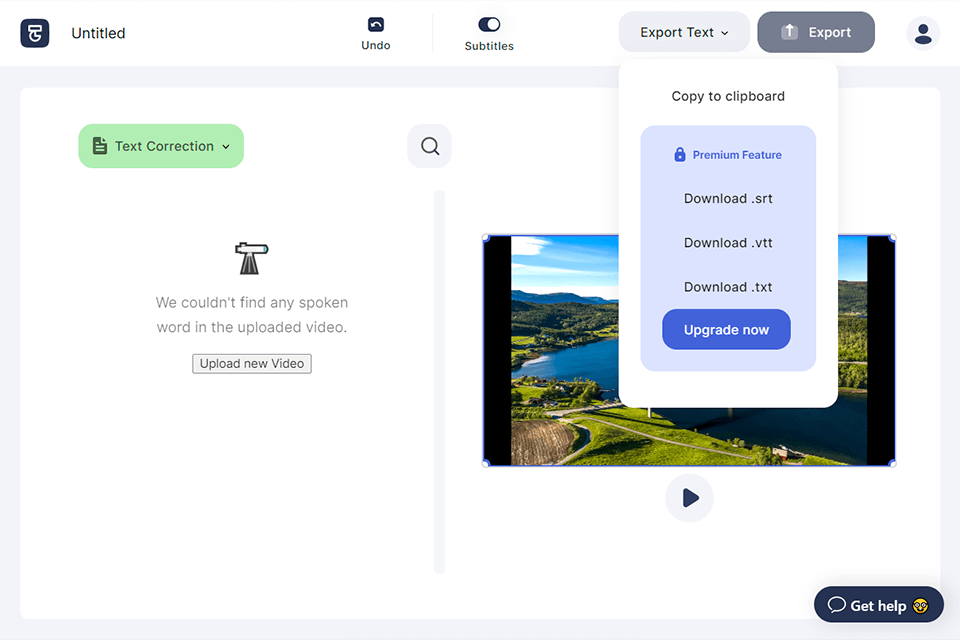
You can export files in SRT, VTT and TXT formats. This service integrates with other programs as well. For example, you may import subtitles into other software in the most popular formats.
You can use Type Studio with popular video editing programs, like Adobe Premier alternatives. Moreover, each month you can export up to 20 minutes of video for free, which should be enough for an average user.
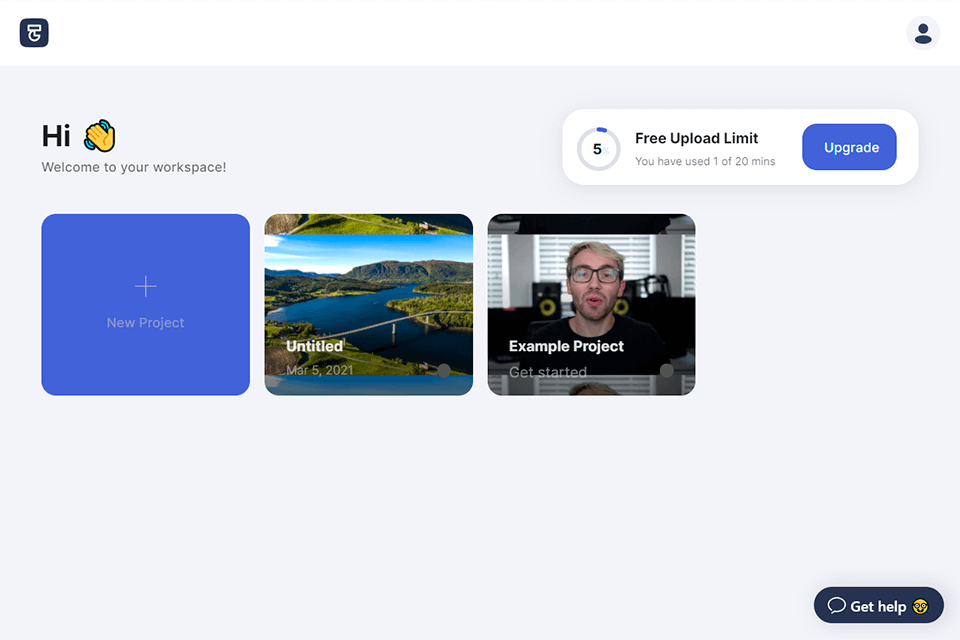
Also, Type Studio is a video editing software with no watermark so nothing will distract your viewers from your content. The platform supports the latest video editing techniques. Instead of editing your video on a timeline, you can edit the transcribed text. With Type Studio, video editing is as simple as text editing.
You just need to look through the text and cut out the parts that you don’t need. To delete a fragment, you have to highlight the dialogue that you want to remove. If you don’t do that, the file will be fully subtitled and the text will be synced with the audio on the screen.
This service saves you much time and effort. For example, you can edit videos 7 times faster than with traditional video editors.
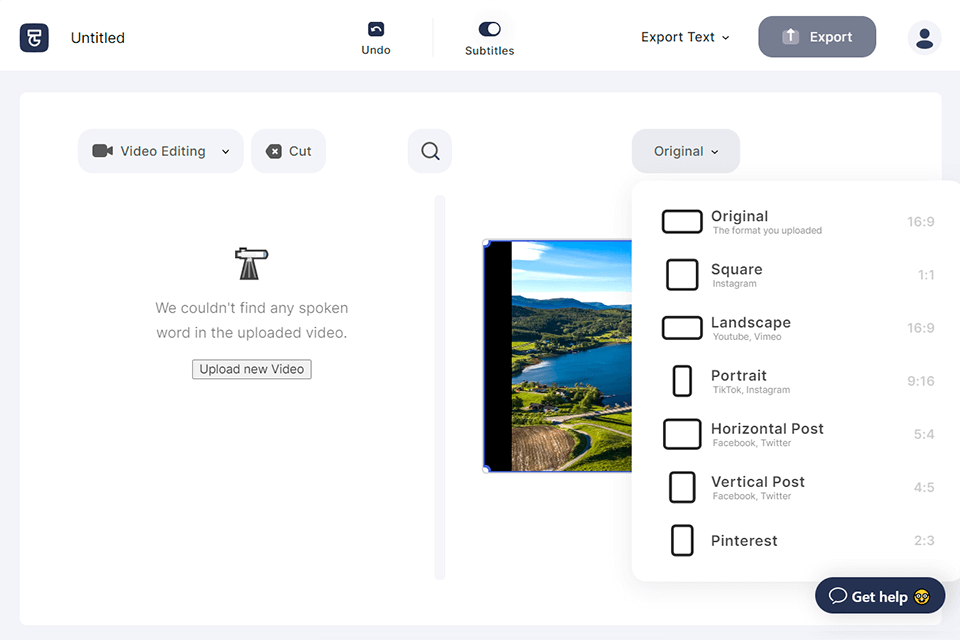
When uploading your video on various platforms, you’ve probably noticed that all of them require different formats and video sizes. Type Studio allows you to create videos with different resolutions. Plus, you may cut out separate scenes.
There is no need to record a video for each platform. You can just edit an original video file to adapt it for various websites. Thanks to the text-based approach, you can edit a video clip just by editing text.
You may record videos in square, landscape or portrait mode and then edit them in Type Studio. Besides, it’s possible to change the aspect ratio and resize videos with a single click. You can also rotate videos and zoom them in/out.
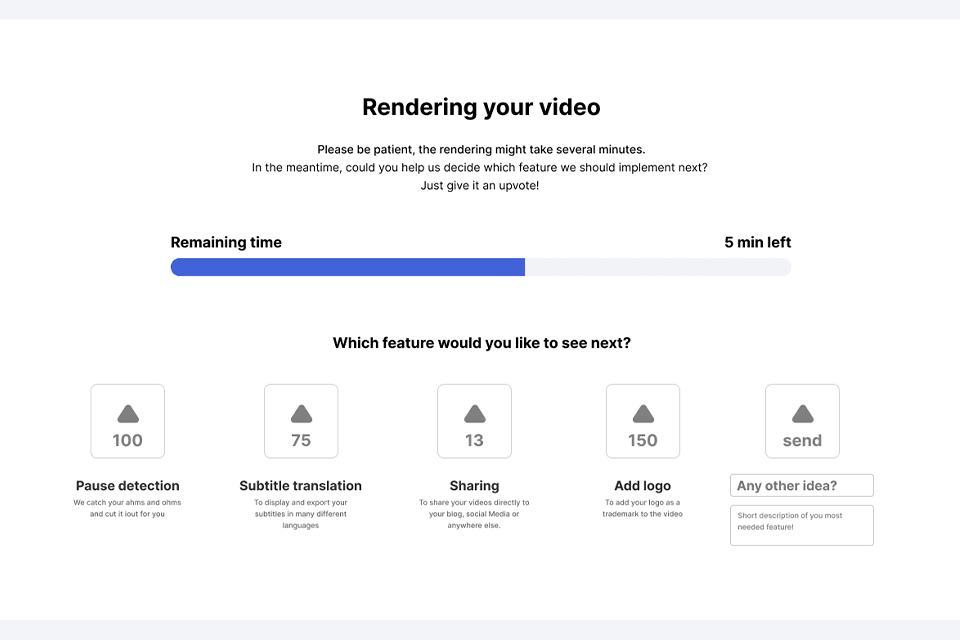
After uploading a video to Type Studio, you don’t need to save it on your device. All videos are stored inside Type Studio Content Hub like in free video hosting. It allows you to save some space on your device and protect your content from viruses. You don’t need to use any Internet security suits to protect your data.
When your video is ready, it will be securely stored in the cloud. Then, you can access your clip from any device, edit it or share it on social networks.
The service has a free version but it has some limitations. A free license allows processing 10-minute videos; you can edit up to 20 minutes of videos each month. Users get 5 GB of cloud storage and can download an unlimited number of files. The export quality is 1080p.
If you need to edit more content, you can pay $14 to process up to 10 hours of video per month. An average video clip is around 60 minutes. With a Basic Plan, you also get 100 GB of cloud storage.
If you need to edit more videos, you can pay $24 a month for a Pro Plan. You can work with an unlimited number of projects and get 500 GB of cloud storage (which you can share with a team). Plus, you can edit 50 hours of videos a month.