Terra Proxx
Verdict: Terra Proxx is a highly functional tool for managing and organizing photos. It stands out among competitors with its innovative and easy-to-use interface. The program helps users manage each folder with photos and drag them one by one to the preview window. There you can examine pictures and decide what to do next.
Free access to SortPix XL and other software is another appealing aspect. The developers offer responsive and professional customer support, so you can get timely assistance if any questions arise.
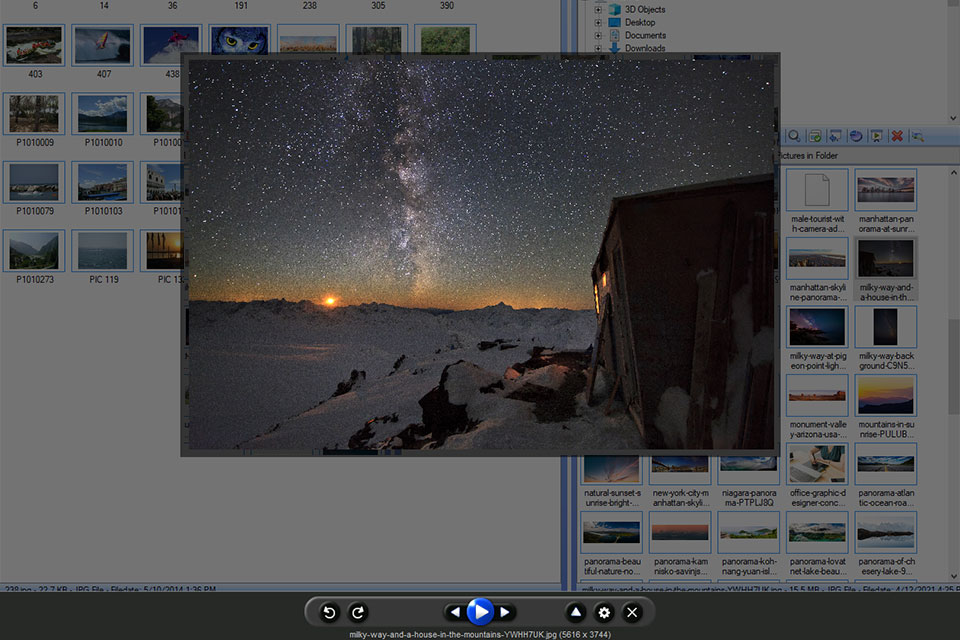
Use SortPix XL by Terra Proxx if you need to change the orientation of pictures by rotating them. Moreover, with this program finding duplicate images is an easy and intuitive procedure. Once identified, you can remove all unnecessary files in a matter of seconds. Another cool option is a handy batch processing of photos. With the program, you can optimize your photo libraries by keeping only the desired images.

If you are searching for an effective and functional photo manager, pay attention to SortPix XL. With an array of useful options for removing duplicate images, renaming tools, etc., it allows users to organize their photo collections in a matter of seconds.
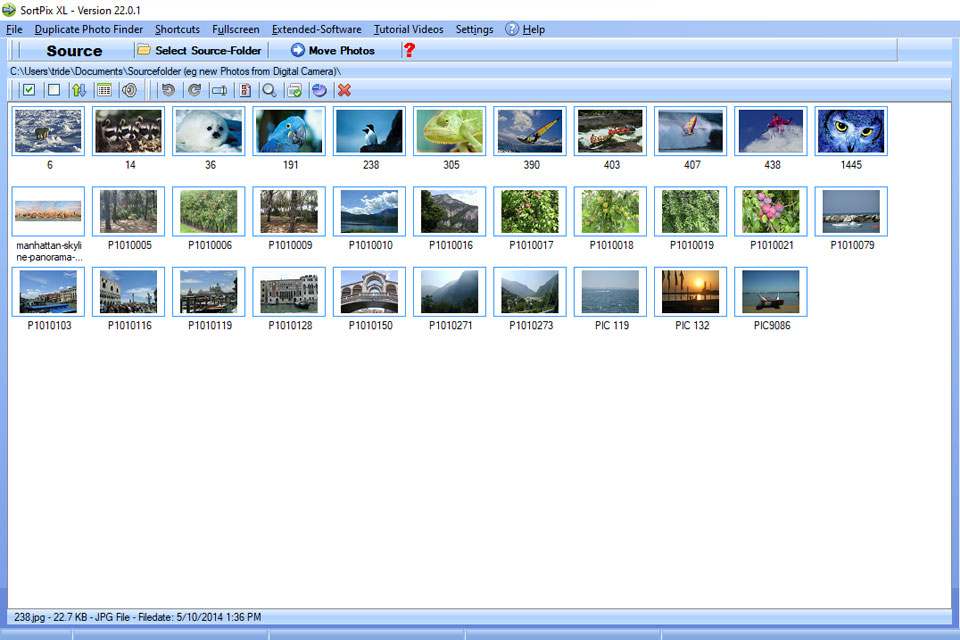
Many users prefer this photo organizing software because of its intuitive interface and rich functionality.
Terra Proxx photo organizing software is an optimal choice for both professional and inexperienced photographers who need a universal program for managing and organizing pictures. Terra Proxx software allows searching for and deleting duplicates, organizing images neatly, renaming files, etc. With so many options, this program is really what you need to sort out and arrange files quickly and easily.
Developed with newbies in mind, SortPix XL has an array of sorting and filtering features. Besides, it displays EXIF data.
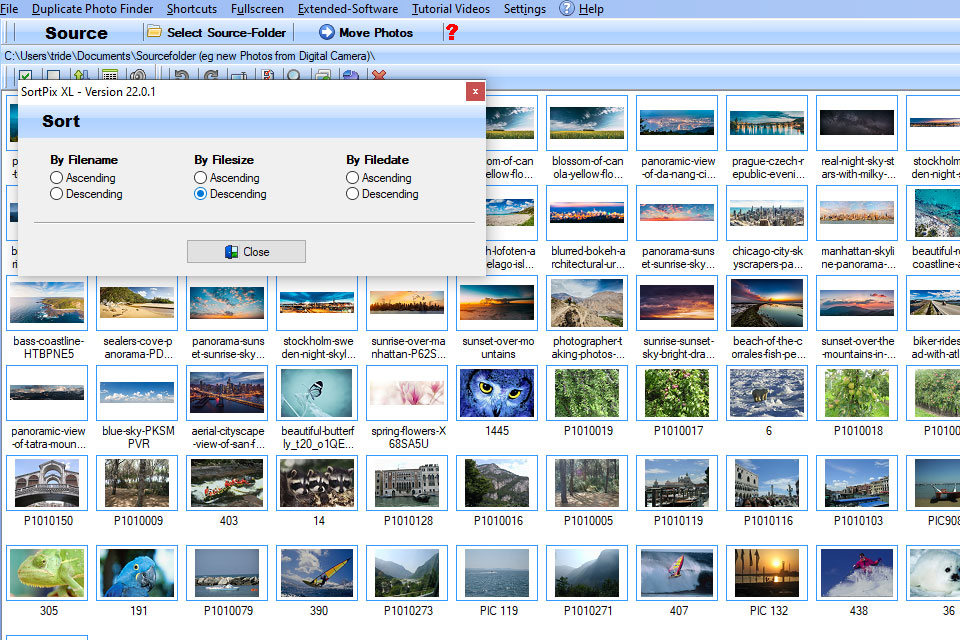
Terra Proxx program scans and shows content in a matter of seconds changing target and source with ease. Besides, you can analyze memory data for the target directory and decide whether to save all your images on a USB flash drive.
Moreover, it is easy to sort files by name, size, and date. There are some extra features for finding the desired images, relocating or removing files, renaming photos and creating slideshows from pictures from the entire collection.
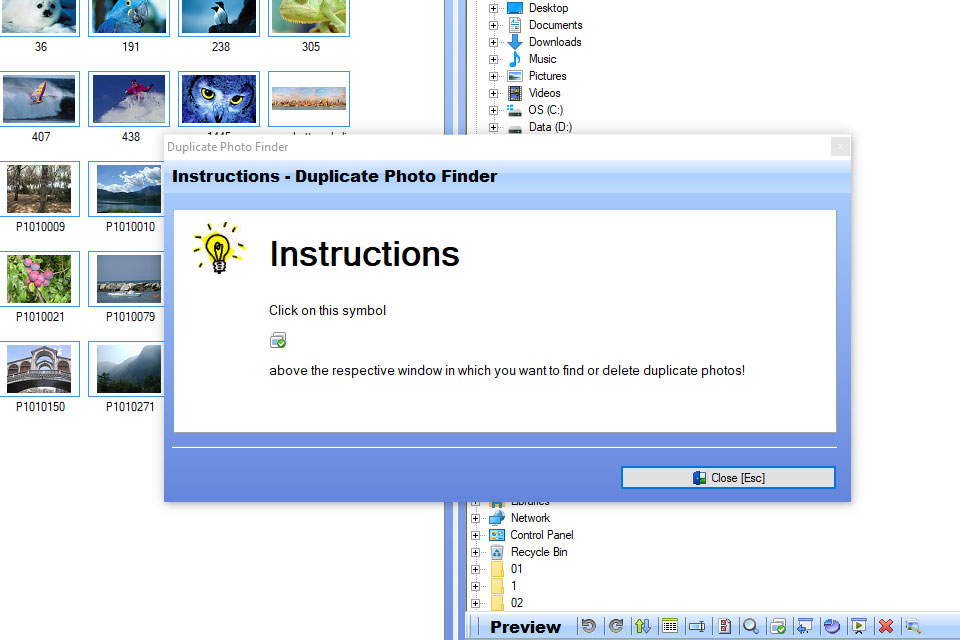
Finding duplicate images with this duplicate photo finder is a no-brainer task. Someone needs to find identical pictures to free space on a computer. Others want to erase similar images to unclutter their photo collection and simplify image editing.
The program also detects duplicate images that have minor differences. Thus, you will not mess around with similar photos when it comes to editing them but can choose a better version and hone it to perfection.
Besides, the program allows for multitasking. You can launch the search for duplicates while performing other operations like editing or cataloging. Once all copies are detected, you can check the search results and delete the unnecessary items manually. Such a level of user control is truly great.
Upon launch, SortPix XL occupies the entire screen of a computer, so finish all other processes. Many users believe it is a minor inconvenience. Those who prefer working in a simple window, can easily trigger full-screen functionality.
The screen is divided into two panes. The main window contains a range of preset sample sources and target folders. Besides, there are multiple animations and visual components that guide you along the whole way of the organizing process. Moreover, by hovering a mouse cursor over a button or feature, you will see how it functions. By the way, some buttons perform several tasks.
The overall workflow is straightforward. With a file explorer specifically developed for pictures, customizing the view and fitting it with the necessary options like list, big icons, etc. is a breeze. You can organize pictures by dragging them from the source pane over the target. But first, make sure to build the directory structure in the target manually.
You can use all packages, including SortPix XL, for free. Besides, timely updates and helpful customer support are also included. You can get the latest version of the program any time you want.
By using a special form embedded on the website, you can get in touch with support agents and receive timely assistance. Besides, there is a blog with many useful tips.