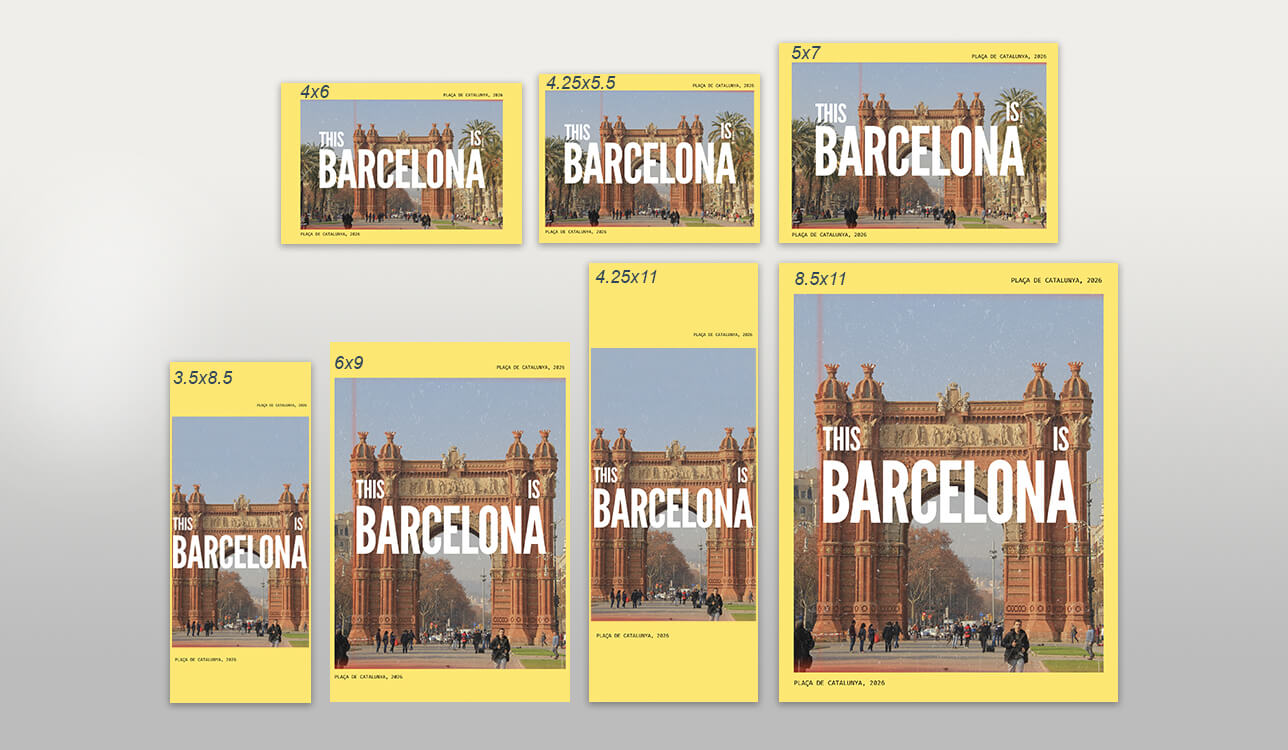
It is important to use the standard postcard sizes, whether you are making your own postcards, mailing them, or using them for advertising. Picking the correct size makes sure your postcards follow the rules of the post office, cost less to print, and appear professional to the person who receives them.
If a postcard is too small, it might not be allowed to be mailed. If it is too big, it can be more expensive to send and might not have the effect you want.
As a photographer at FixThePhoto, I work a lot with prints and designs where size is very important. This is also true for postcards. Whether I make them for personal projects, travel photos, or for clients who need them for ads, I’ve learned the important rules about postcard sizes. In this guide, I’ll explain the standard sizes for postcards and help you pick the right one for your needs.
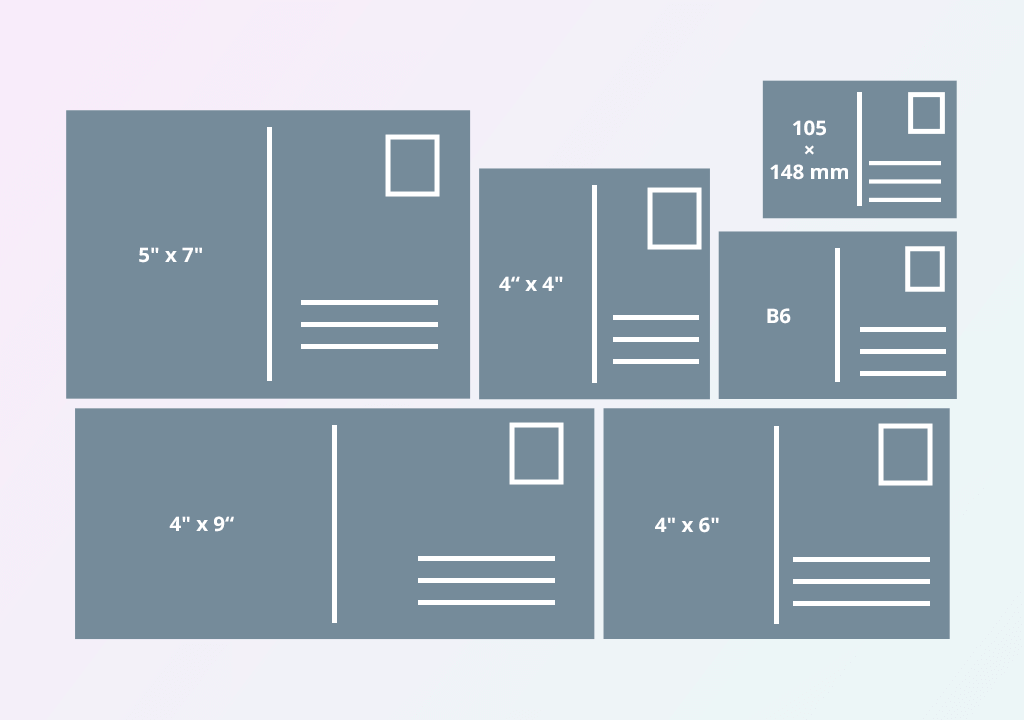
Not all postcards are the same size. I’ve found that the size you pick can change a lot of things – like how much it costs to mail and how people see your design. Here are the most common postcard sizes I often use as a photographer.
Standard (4" x 6"). This is the size I use the most. It doesn’t cost much to print, is simple to mail, and post offices everywhere accept it. Most printing companies and postcard design software already have ready-to-use templates for this size, which makes designing easy. If you need a low-cost option for vacation postcards or advertising mail, 4" x 6" is your best choice.
Large (5" x 7"). I pick this bigger size of postcards when I want to show more details in a photo or design. The larger space makes pictures stand out more. That’s why many people use it for ads or creative work. It costs a little more to send by mail, but I think the better look is worth it.
Panoramic (4" x 9"). The size of a postcard is less standard but highly attention-grabbing. I often use panoramic postcards for expansive landscape photos or designs that benefit from extra horizontal space. They are particularly effective at standing out in a mailbox, making them a preferred option for direct mail companies. Keep in mind that this format tends to involve higher printing and mailing expenses.
Square postcards. When I want to create something unique and visually interesting, I often choose square postcards. Their balanced shape works especially well for contemporary designs, clean and simple layouts, or images inspired by social media. However, I always verify postal guidelines beforehand, as some mail services may apply additional fees for square-shaped mail.
A6 (105 × 148 mm). When creating postcards for clients in Europe, I most often use the A6 size. This is the standard postcard size there and is slightly different from the 4" x 6" size common in the U.S. Since European printers are set up for A6, this size is the most convenient and affordable if you’re printing locally.
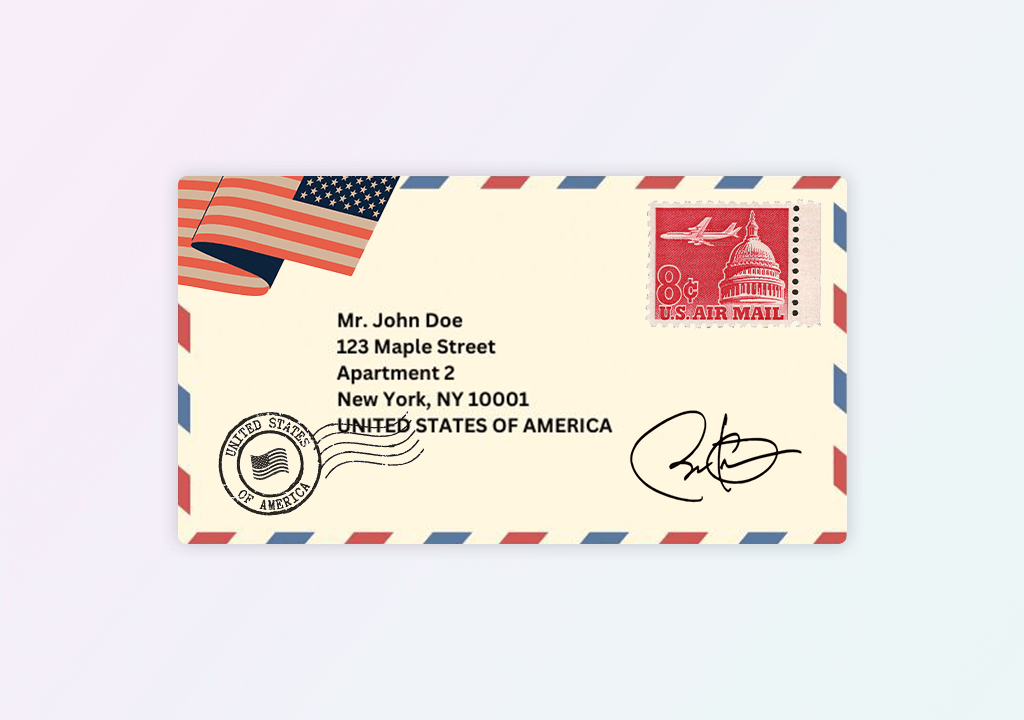
When mailing in the U.S., the Postal Service has specific postcard requirements that affect both eligibility and cost. To qualify for the standard postcard rate, a postcard must measure between 3.5" x 5" (minimum) and 4.25" x 6" (maximum).
Items outside these dimensions are typically classified and priced as letters or large mail, which require higher postage. That’s why the 4x6 inch size is a smart option – it meets postal standards and keeps costs low.
Thickness and weight are also important. To qualify for the lower postcard rate, your postcard dimensions must be between 0.007 and 0.016 inches thick and weigh less than 1 ounce. In my experience, it’s common to forget about paper thickness when ordering prints. But choosing a durable paper that still fits these USPS guidelines will give your postcards a professional look without extra costs.
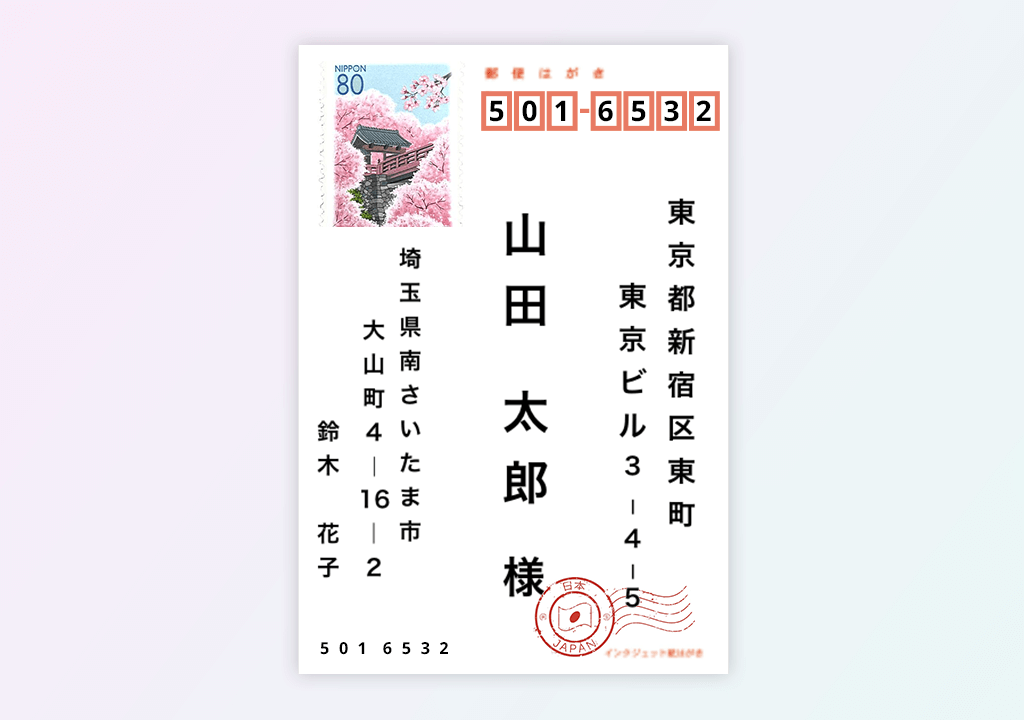
In Europe, the standard postcard size is A6 (105 × 148 mm). A larger size, A5 (148 × 210 mm), is also used for bigger postcards, especially for promotions or artwork. In Germany and France, A6 is common in souvenir shops, while A5 is popular for artistic postcards or exhibits. Since types of printers in Europe are generally designed for these sizes, using A6 or A5 is both convenient and cost-effective.
Different places prefer different postcard sizes. In the UK, many postcards are square, which gives them a modern and creative look. In Australia, people often use larger sizes like A5, especially for travel postcards that show off beautiful scenery. In Japan, souvenir postcards often use B-series sizes (like B6), which are a little different from European sizes but work well with local printers.

When I design postcards for marketing campaigns, I normally use standard sizes such as 4" x 6" or 5" x 7". These sizes help keep printing affordable and still provide enough room to include a logo, a message telling people what to do next, and mailing information.
I’ve found that bigger postcards might look more striking, but they also cost more to mail. That’s why, for advertising mail, I try to find a middle ground between making something that gets noticed and keeping costs practical.
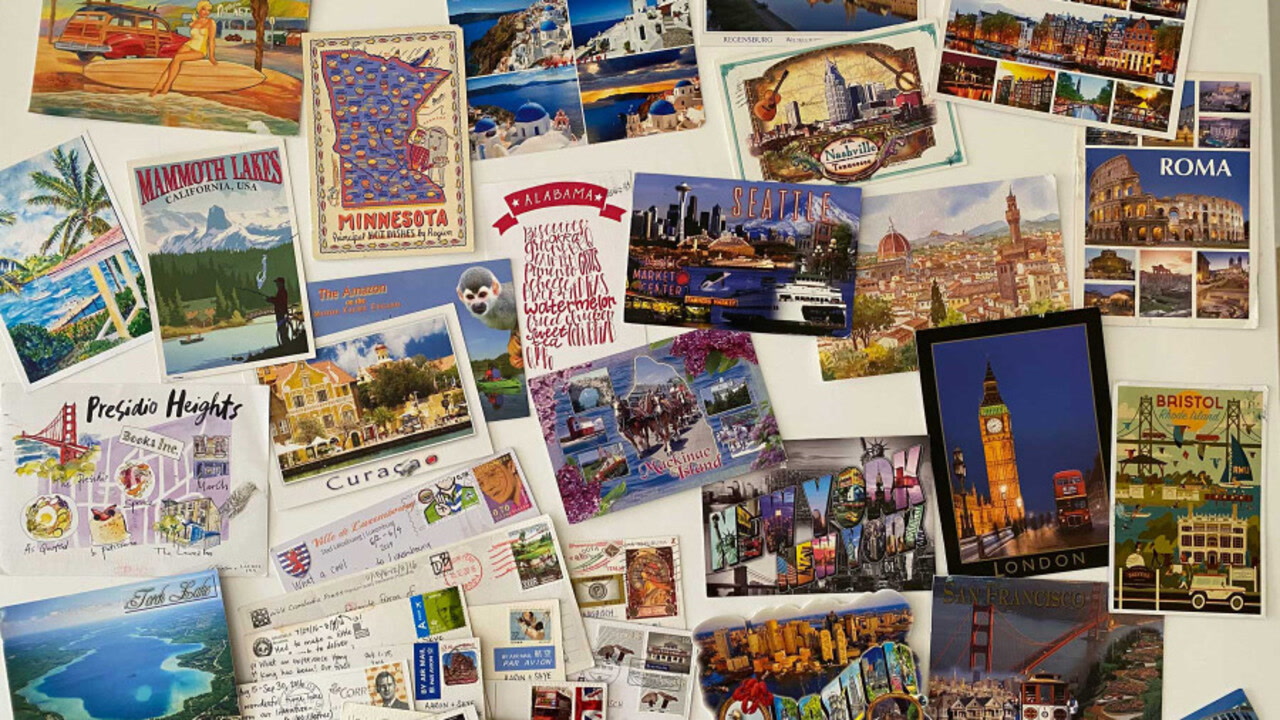
When I make tourist and souvenir postcards, I often pick bigger sizes like A5 or panoramic (4" x 9"). People who are traveling usually like postcards that highlight famous places or beautiful views, and the larger size helps the photos look more impressive.
When I create personal photo postcards or custom designs, I have more freedom in choosing the size. I sometimes use square postcards for a modern, social media-style look, or A6 for a classic style that’s also easy to mail internationally.
To make sure my photos fit well in each format, I often use design tools like Adobe Express or Online Card Creator. These let me resize and adjust the layout easily before printing. This way, I can see how the final postcard will look and avoid problems with cropping or sizing.
High-quality images. A clear, well-framed photo can make a postcard pop right away. I always choose images at 300 dpi so they print sharp and detailed.
Balanced layout. Proper spacing between text, images, and empty areas helps the design look neat and easy to read.
Readable fonts. Clean, straightforward fonts are the most effective. Very decorative typefaces might look appealing on screen, but usually don’t print clearly.
Consistent colors. Using only 2-3 matching colors keeps the design balanced and prevents it from looking messy.
Appropriate size choice. Bigger postcards can showcase more detail, while smaller ones are easier and more convenient to mail.
Personal touch. Including a brief handwritten message or a unique design detail makes a postcard more personal and unforgettable.
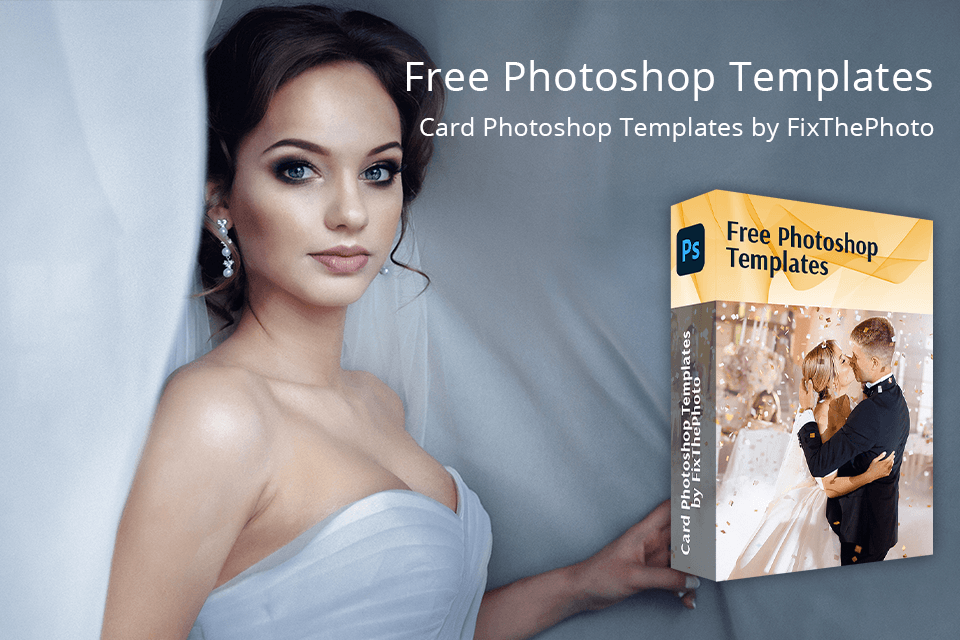
Yes, you can. However, it won’t qualify for the cheaper postcard stamp rate - it will be sent as a standard letter, which costs more to mail. I don’t mind paying the extra cost when I want a larger, more eye-catching design, but if you’re sending many at once, the higher postage can add up.
Most old postcards are a bit smaller than the modern 4" x 6" size. Early postcards from the 1900s were usually around 3.5" x 5.5", which was the standard postcard size for mailing back then. Today, collectors still appreciate this classic size, and when I create postcards with a retro style, I sometimes use these dimensions to give them an authentic feel.
Yes, the size of a postcard can affect print quality. Smaller sizes, like 4" x 6", tend to make photos look clear even if the image resolution isn’t very high. Larger sizes, such as 5" x 7" or A5, need higher-resolution images to stay sharp and avoid looking blurry. For bigger postcards, I always use images with at least 300 dpi to ensure good print results.
On a standard postcard, you should leave at least half of the back blank for the address and stamp. That means the remaining half can be used for your message. When I create postcards, I typically keep the right third of the back entirely clear to avoid interfering with postal details.
Yes, you can. Even if you’re not a designer, you can use ready-made templates to create postcards. I usually suggest tools like Adobe Photoshop and pre-designed card templates that we offer at FixThePhoto. With these templates, you just add your photo, change the text, and save a design that’s ready to print in a few minutes.