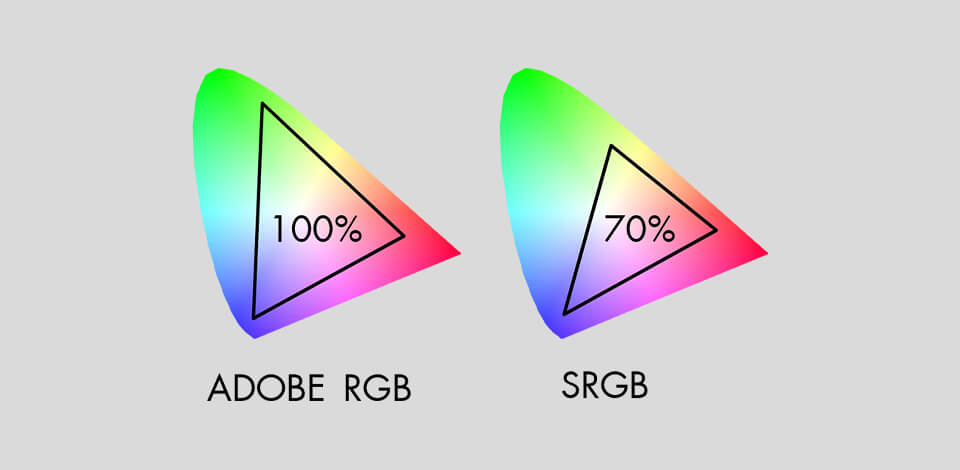
As seasoned retouchers with over 20 years of expertise, the FixThePhoto team understands the importance of color management. We always strive to deliver the highest photo quality to our clients and are willing to share our knowledge about different color models, with a focus on the sRGB vs Adobe RGB comparison.
Whether you're into photography, digital art, setting up computer monitors, or digital displays, you will surely wonder which color space is the best. Each of them comes with its own advantages and limitations, and in this article, we will delve into the details to help you understand them better.
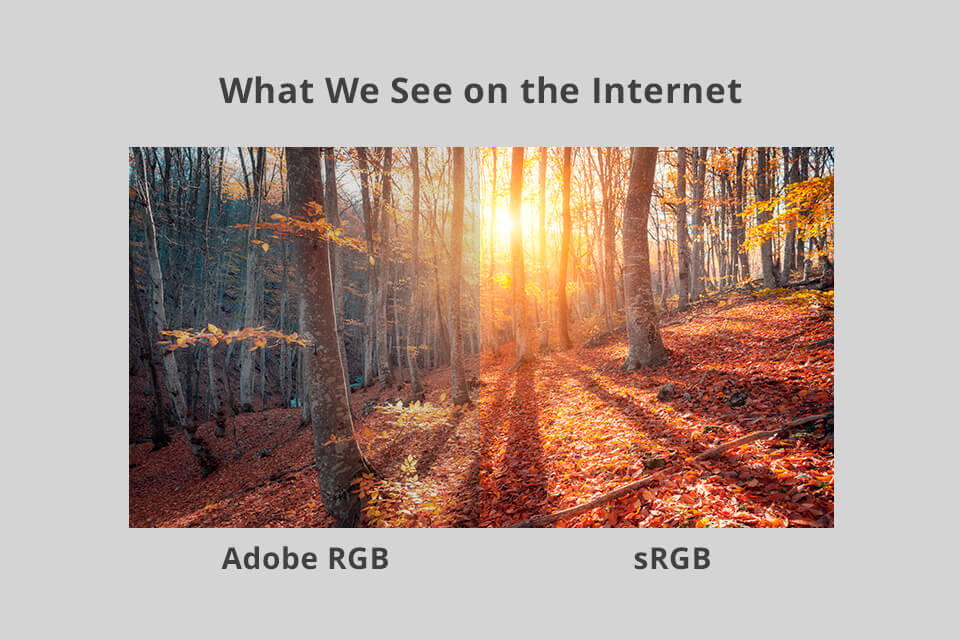
sRGB is a great choice if you are going to print your photos without any modifications. It is set as the default color space in Photoshop and the entire Windows system. This color space is excellent for individuals mainly engaged in preparing photos for the web and those users, who want to see how their results will look on a standard photo editing monitor.
If you are comparing Adobe RGB vs sRGB with the aim to get smooth color transitions and extensive compatibility across devices, sRGB is a go-to option.
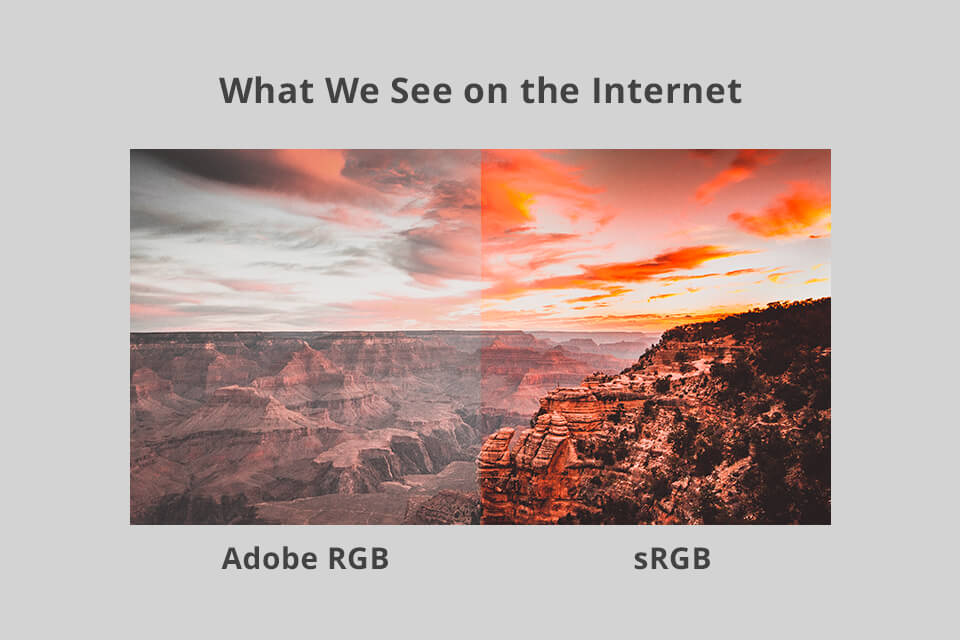
However, there is a restriction you have to put up with when using this color space. sRGB covers the smallest color gamut, so you are likely to lose some colors.
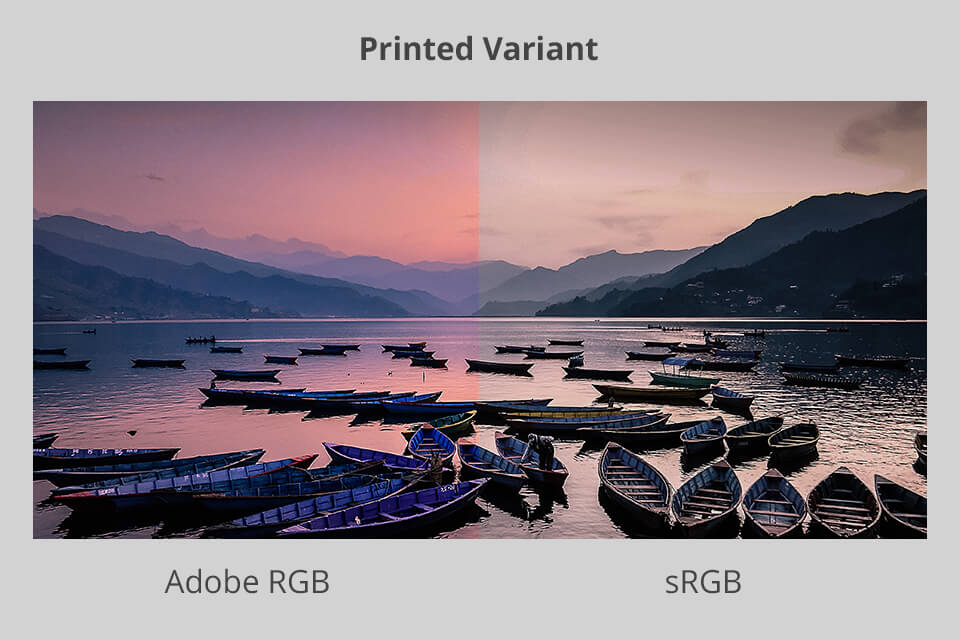
Adobe RGB was created by Adobe to ensure compatibility with CMYK printers. It includes the same number of colors as sRGB, but they aren’t places so close to each other. This results in a more extensive and diverse range of saturated colors, which is important for professional printing. So, the winner in the sRGB vs Adobe RGB battle in terms of printing capabilities is obvious.
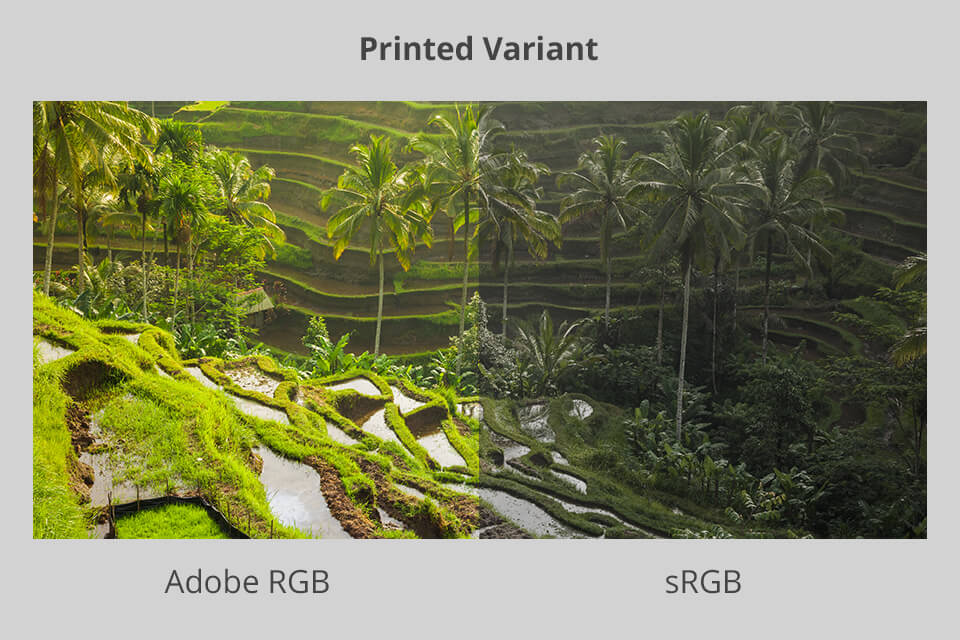
Moreover, it is possible to convert such photos to sRGB whenever you want on your Adobe RGB monitor. However, it's important to note that when you upload a photo to the web with an Adobe RGB color space, the outcome might appear less vibrant.
This happens because when you upload your files, your browser automatically converts the color to sRGB. However, the outcome of such a conversion is often subpar, so it is better to convert your files manually before uploading them.
After examining these 2 Photoshop color modes, it's evident that the choice between them depends entirely on your specific requirements and personal preferences.
Are you planning to print your photos on a regular basis? Do you want to have images with vibrant and striking colors? If your main focus is on print work, opt for Adobe RGB. However, keep in mind that you may need to convert your photos later for web use.
On the other hand, if you mainly plan to output images on the web or you prefer a more straightforward workflow, sRGB is a suitable choice. Such pictures will look great online.
A brief point to consider when viewing images on the web: the quality of color display hinges upon your monitor. Monitors have varying color gamuts, so if you find that your sRGB photos appear lackluster, it may happen because your monitor isn’t properly calibrated.
Lightroom:
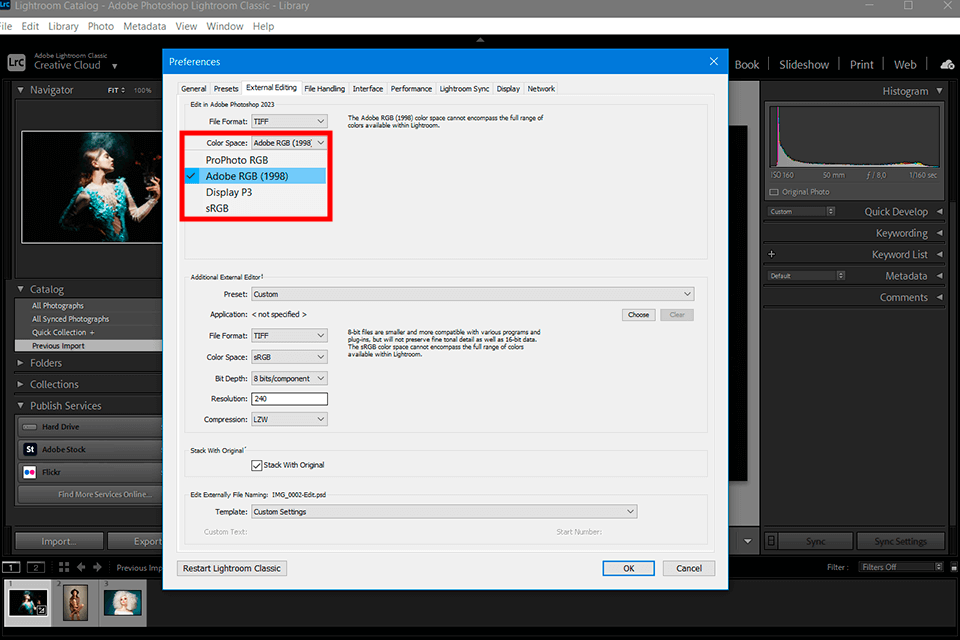
STEP 1. Open Preferences
STEP 2. Choose the > External Editing tab at the top of the menu
STEP 3. Click on the dropdown menu beside >Color Space and choose >AdobeRGB (1998)
Pro Tip: You can also choose to save your image in the desired color space upon export in Lightroom. Go to >File Space >sRGB or choose Adobe RGB from the dropdown menu.
Photoshop:

STEP 1. Open Edit
STEP 2. Choose >Convert to Profile
STEP 3. Under >Profile choose >sRGB from the dropdown menu
Unlike the sRGB color space, Adobe RGB covers a broader color range from green to red. Many single-lens reflex cameras can capture images in a wide color space equivalent to Adobe RGB. Even Adobe’s proprietary software, Adobe Photoshop can handle data stored in the Adobe RGB format accurately.
To my mind, the undisputed winner is Adobe RGB, purposefully designed for printing tasks. With a larger gamut compared to sRGB, it closely aligns with the CMYK color space, resulting in minimal color loss during the printing process.
Not always. Envisage sRGB and Adobe RGB as boxes of crayons. With sRGB crayons, you have access to every single color in the box. On the other hand, the Adobe RGB box contains many more crayons, but some colors may not always be visible. This occurs because the Adobe RGB gamut extends beyond what most screens are capable of displaying.
Adobe RGB encompasses a whopping 16.7 million colors.
The Adobe RGB 1998 color space boasts a gamut that surpasses sRGB by over 30%. So, it offers an abundance of colors that are notably more vibrant and dynamic.