Salespanel
Verdict: Salespanel is a first-party intent data analytics and customer journey tracking program that caught my eye with smooth integration with CRM, understandable settings for multiple clients and lead scoring.
Another advantage of the program is that it is fitted with tools typically available in contact management software. Thus, it immediately generates records in Salesforce when a new client opens your site or app.
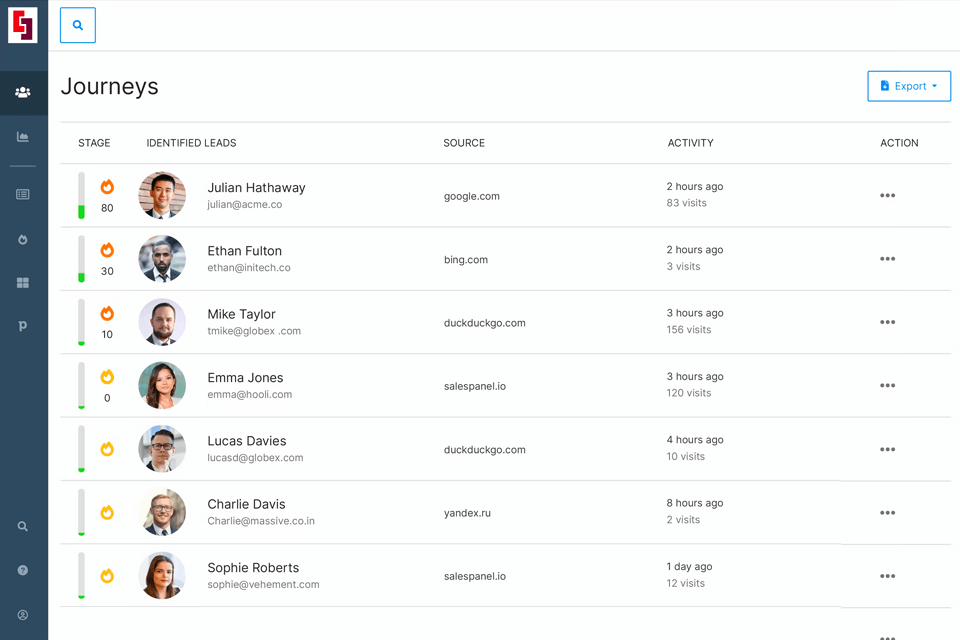
I believe Salespanel is a terrific variant for B2B businesses where first-party monitoring of the customer’s journey plays a huge role. Moreover, it is possible to connect the software to sales and marketing systems to keep abreast of all news and changes.
Using Salespanel, you can keep tabs on clients visiting your website, see the pages they checked out, and learn how long they stayed on your platform.
Besides, it is possible to mark leads with scores, create personal segments, and send exports to your colleagues automatically. To my mind, one of the greatest advantages of Salespanel is its integration with WordPress and Zapier.

Many B2B businesses choose this software to monitor their customers’ behavior on the website, analyze site traffic, and define qualified leads based on the collected first-party data.
This program is extremely popular among sales and marketing teams, who want to stay in the loop of the current business situation and make quick changes to nurture and close deals.
Salespanel works wonders when it comes to learning and understanding the buying intentions of first-time visitors and leads. You can see how they engage with your content, including case studies, webinars, and emails, to envisage their future actions and react respectively.
Besides, the program is suitable for setting up custom events and keeping an eye on intent signals during a whole journey.
The UI and tools are very user-friendly. So, I managed to analyze data very quickly similar to what I usually do in photography studio management software.
Once the process was over, I understood what content my audience wanted to see. Moreover, I rolled out successful retargeting campaigns on Facebook and Google based on the first-party intent data attributes I received.
I like how efficient and accurate Salespanel is when it comes to collecting data. It leverages JavaScript SDK and REST API to gather core touchpoints, e.g., form and live chat engagements.
Besides, it makes it possible to obtain data from webhooks, which means you’ll get access to details provided by third-party vendors. Remember that you can use this program with any customer service software you fancy.
The feature for collecting first-party data and using it for classifying customers is very helpful. In addition, you can create your own milestones for customer journey observation. Users can also import customer dimensions and use the info for targeted marketing or auto-transfer it to SDRs.
To better understand what content to prepare for different customers, you first need to learn their interests.
Doing that with Salespanel is a no-brainer task. You can use firmographic and first-party intent data for that as well as capture leads from forms, live chats, and emails. The best part is that you’ll be able to connect marketing campaigns and touchpoints to boost revenue.
Salespanel can generate sales notifications when high-value prospects visit your site. This is really helpful for business development because you can take agile steps without resorting to third-party instant messaging software.
For generating notifications for chosen target accounts, make sure to enable data synchronization with a CRM and import organizations on Salespanel.
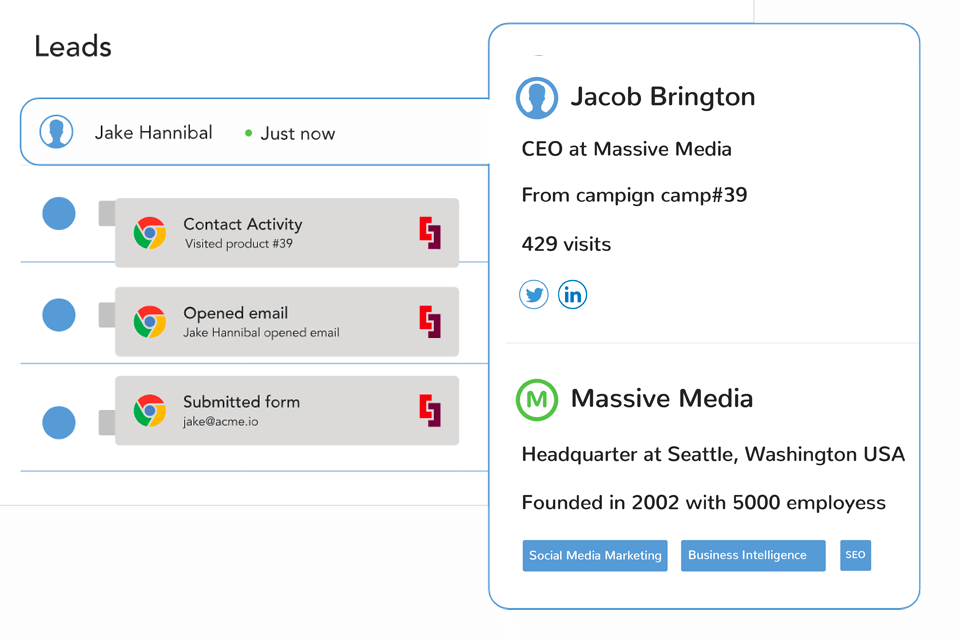
It is very easy to adjust buyer personas here. You first need to collect and arrange individual, firmographics, and activity data (company size and type, position, page visits, etc.) and turn on sales notifications when a person corresponds to the set-up profile.
For instance, you can create special alerts for marketing or product-qualified leads, those that perform high-intent actions, leads with imminent purchase intents, etc.
I like that Salespanel meticulously monitors customers at every engagement point. This refers to times of interacting with your advertisement, visiting pages on your website, addressing customer support, reading newsletter, and more.
In fact, you will be informed about the prospect’s discovery source, page visits, email opens, page duration, and other minute details to create a very detailed profile of a person and his/her needs. To my mind, the most prominent trait of the software is that most operations are performed in real-time.
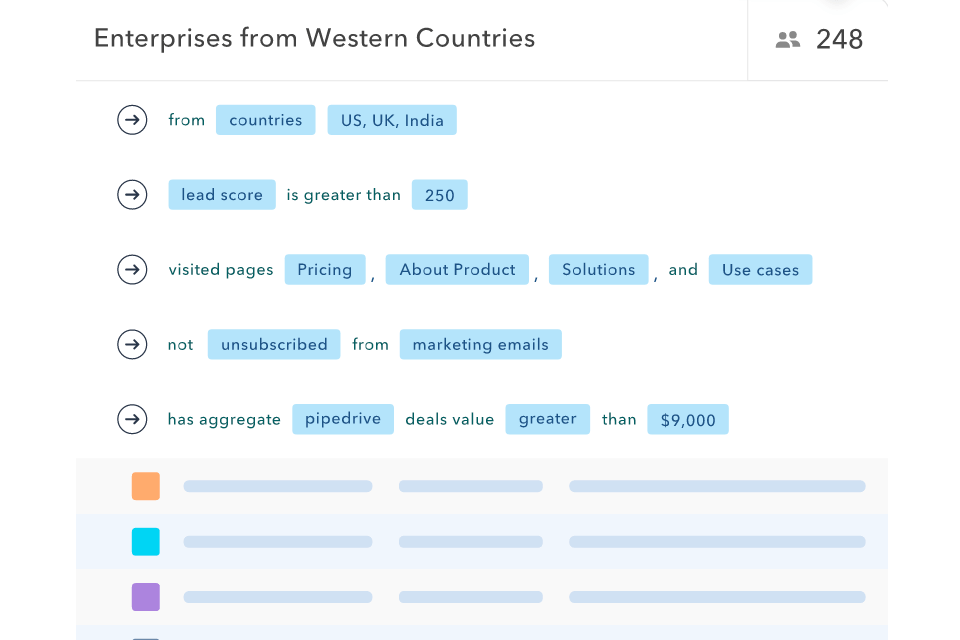
I came across many positive Salespanel reviews from individual users, small agencies, and trend-setting social media marketing companies, touching upon the handy program’s features for capturing leads from different marketing channels. Therefore, it is possible to organize leads on the basis of their shared individual, demographic, firmographic, and behavioral data.
It is very easy to filter leads that match a particular client profile and, thus, discern what prospects to focus on at this specific moment. Moreover, you can share valuable info about prospects with your team members lickety-split. The feature that appealed to me most of all is the possibility to filter leads and assign different segments to different employees.
When you know major information about your leads, it is easier to predict what they’d like to see on your site and satisfy their needs. In Salespanel, you can do more than that. For example, you can score leads in a timely manner and pass MQLs to sales automatically.
This Artificial Intelligence software leverages machine learning to score customers in a jiffy. It analyzes every person in detail and assigns a score. By studying these scores, it is easier to prioritize customers.
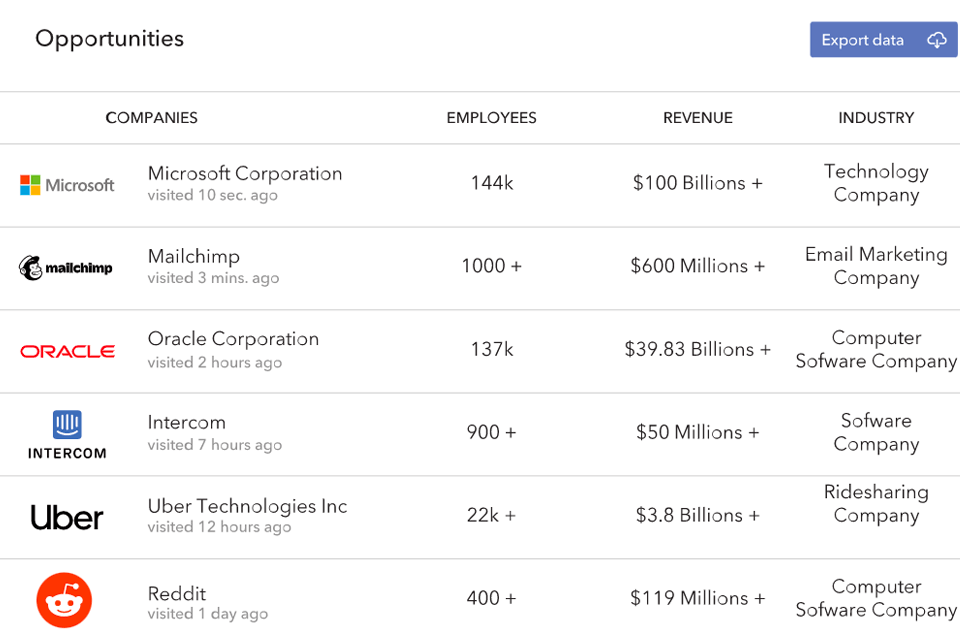
With Salespanel, you can significantly transcend your market performance. Thanks to the integration with such apps as Zapier, REST API, webhooks, powerful tools including Calendly, Intercom, photography website builders e.g., WordPress, and popular email marketing software, it is possible to reach out to many prospects and turn them into returning customers.
Being currently laser-focused on privacy, this program is gradually moving to cookieless performance. It doesn’t use cross-site tracking and third-party cookies. Moreover, it keeps all users’ data protected from third-party advertisers.
Regardless of the pricing plan you choose, there is a free trial to test provided features. It lasts 4 weeks. After that, you need to choose a suitable option:
Basic — $149/mo — real-time customer journey tracking and analytics tools.
Growth — $499/mo — first-party data for real-time audiences, lead scoring, personalization, and more.
Scale — by request — tools to build large first-party data warehouses with omnichannel data injection, API, and more.