My colleagues Kate and I like Movavi, so we were excited to try the latest version. We needed to improve a series of travel videos for FixThePhoto. We really wanted to create a video clip that immediately captivates. We used Movavi to trim clips, add cool transitions, and stabilize footage. The results were terrific. Besides, we achieved the desired look much faster than with older versions.

Previously, I used the older version of Movavi Video Editor to edit my videos. Generally, it coped well with basic tasks but felt less secure when it came to more intense processes. In fact, it slowed down when I tried to save my finished videos. Besides, the number of special effects was very small. The new version of Movavi changed those limitations, so now I can handle tasks of different complexities very efficiently.
|
File name:
|
movavi_video_editor_mac.dmg (download)
|
|
File size:
|
86.3MB
|
|
File name:
|
movavi_video_editor_win.exe (download)
|
|
File size:
|
57.7MB
|
|
File name:
|
movavi_video_editor_luts.zip (download)
|
|
File size:
|
54.3KB
|
|
File name:
|
movavi_video_editor_luts.zip (download)
|
|
File size:
|
61.2KB
|
|
File name:
|
movavi_video_editor_luts.zip (download)
|
|
File size:
|
52.8KB
|
✔️ AI-powered tools. Movavi Video Editor is packed with powerful AI-powered features. The background removal tool is particularly helpful. I used it when I was editing travel videos. Before, I had to swap out backgrounds manually and that was a time-consuming task. Now, with this AI video editor, the process boils down to a few clicks.
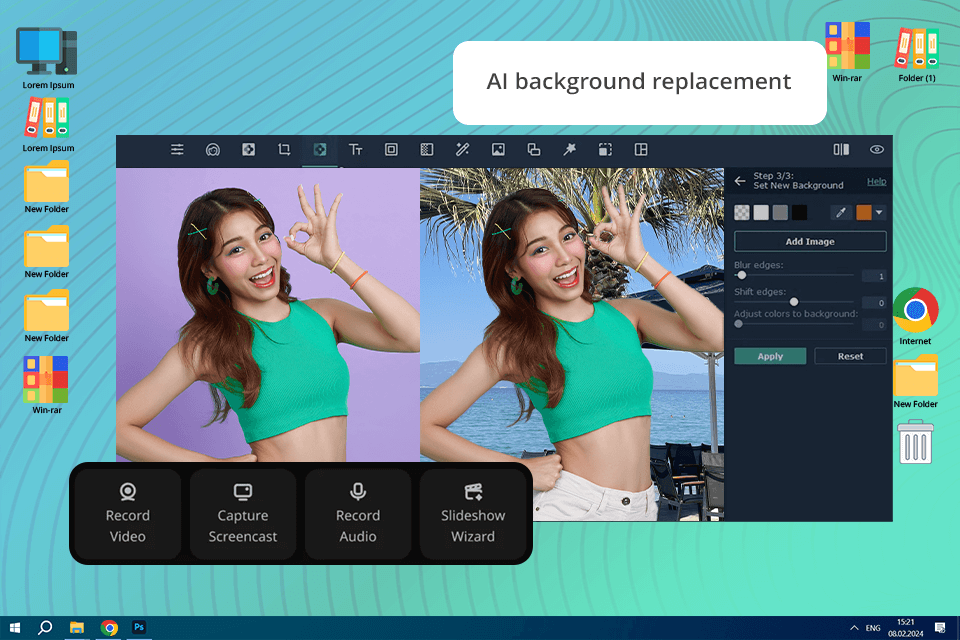
✔️ Efficient video stabilization. It is not always possible to keep the frame steady when recording footage. Fortunately, it is easy to improve the quality with the help of the updated Movavi version. I had a rather shaky video recorded during our recent trip. I thought it was irreparable but still decided to give it a go with this video stabilization software. In fact, I managed to fix the shakiness and receive a rather smooth video in the end.
✔️ Adjustable templates. Another advantage of this program is a variety of templates. I chose one and applied it to a series of videos. Thus, I maintained a consistent aesthetics across multiple clips. If needed, you can customize your template by changing texts, animations, and colors. The process is very intuitive.
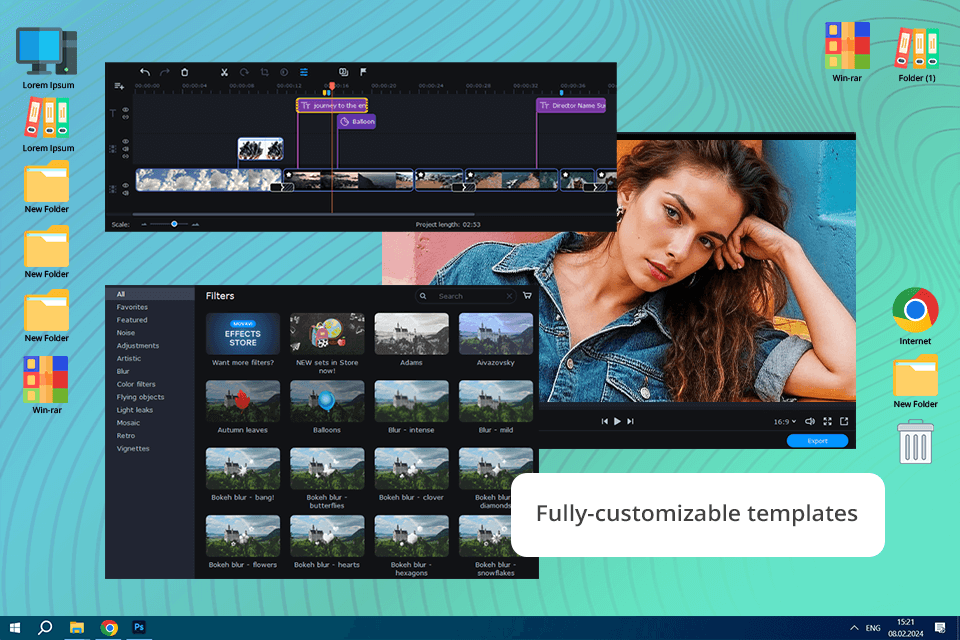
✔️ Keyframe animations. What’s more, Movavi Suite transformed the traditional approach to keyframe animation. There are special tools for animating elements to draw viewers’ attention to a specific piece. For instance, I used zoom-ins and panning effects to accentuate the key moments in my video. The best part is that you don’t need to be an animation-savvy user to get the most out of these features.
✔️ Understandable color grading. I believe the color gamut in videos has a direct impact on their perception. Fortunately, it is easy to adjust colors the way you want in Movavi. The color grading process is very intuitive, even for total novices. I don’t have very extensive experience in this field and still managed to create the moody atmosphere I was after.
❌ Limited advanced features. No wonder, this Movavi version is more powerful and feature-rich than previous editions. Still, when it comes to advanced functionalities, you may feel somehow restricted. For example, if you have a complex project and need to perform detailed masking, Movavi has little to offer you. In general, it is great for basic video editing tasks but may disappoint you if you are looking for high-end features.
❌ Fewer audio editing options. Movavi has very efficient tools for video editing. Still, its capabilities are less impressive if you need to edit audio. For instance, I have a video recorded outdoors with many distracting background sounds. When I tried to get rid of them, I couldn’t handle the task properly. I hope the developers will take care of audio editing tools in future versions.
❌ Subscription model for full access. Testing the program is possible for free. Still, if you want to access a full set of features, you can’t do without a subscription. Such a pricing policy may put off some users, particularly if they want to pay once and use the program forever.
Movavi Video Editor impressed me with many functionalities. Still, there are certain instruments and features that require improvement:
There are many great programs for video editing. I have tried the most popular options and I’m ready to share my opinion on whether they can replace Movavi or not.
OpenShot is one of the most popular programs among people, who need to perform basic tasks and want to do that quickly. Still, if you are going to experiment with effects and transitions, you may feel confused. The process isn’t as straightforward as in Movavi, which means more time spent on the task. If you have a tight deadline, you’d better opt for a user-friendly Movavi Video Editor.
Shotcut is a free alternative to Movavi. It brags about its top-notch color grading tools and rich format support. Still, it lags behind Movavi in terms of usability. You need to spend quite a lot of time to master its features.
DaVinci Resolve appeals to users with its pro-level toolset available absolutely for free. I used the program for complex video editing projects and was pleased with the outcomes. However, I was less optimistic about rendering times and high hardware demands. If you don’t have to latest computer, DaVinci Resolve may drive you crazy with slow work speed.
The last possible replacement for Movavi is iMovie. It is a beginner-friendly program with a neat interface. Still, it is developed specifically for a Mac system, so Windows users can’t take advantage of its capabilities. Movavi, on the other hand, is cross-platform software.
All in all, I think every listed program is great for certain users. Personally, I prefer Movavi because of its user-friendliness, rich set of features, and speed. Besides, I appreciate the creative freedom this program offers.