Mobile Text Alerts
Verdict: Mobile Text Alerts is a convenient service that allows users to send scheduled messages to make their drip campaigns more efficient, use personalized targeting tools, and leverage MMS to increase the visibility of their products. You will quickly figure out how to use this bulk text message service, as it has a streamlined interface.
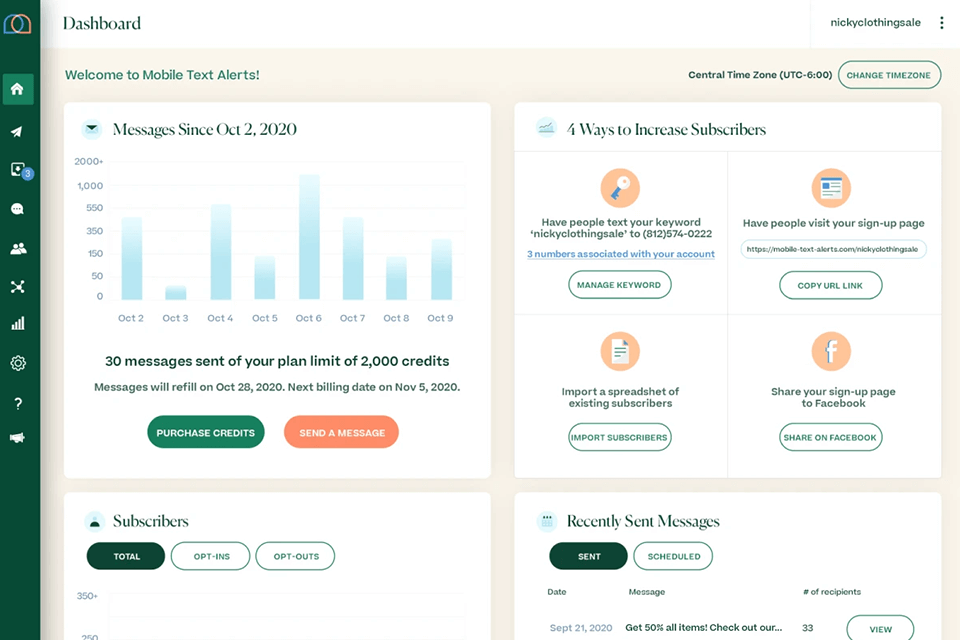
Mobile Text Alerts is a handy tool for creating and sending SMS and MMS in bulk. Using a variety of automated features, users can create messages, send them on a schedule, and reply to clients.
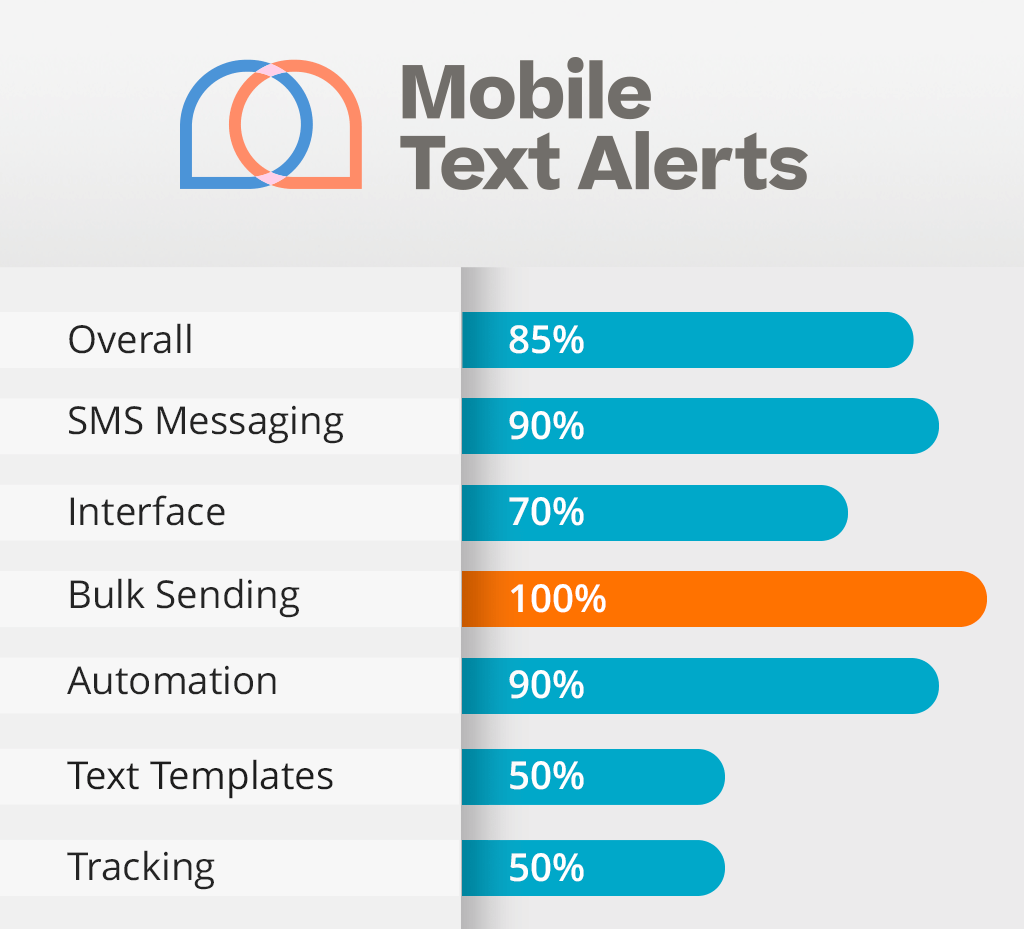
Mobile Text Alerts has streamlined the task of sending texts in bulk. You just need to drag and drop your text to the list of contacts. Alternatively, you may use automated sign-up options. You will set them up in no time.
Then, you can decide on the exact time when you want to send your message, select recipients, and hit “Send.”
The program will send your text in a few seconds. You may also indicate the desired deadline. Your texts will be instantly delivered to the phones of the recipients.
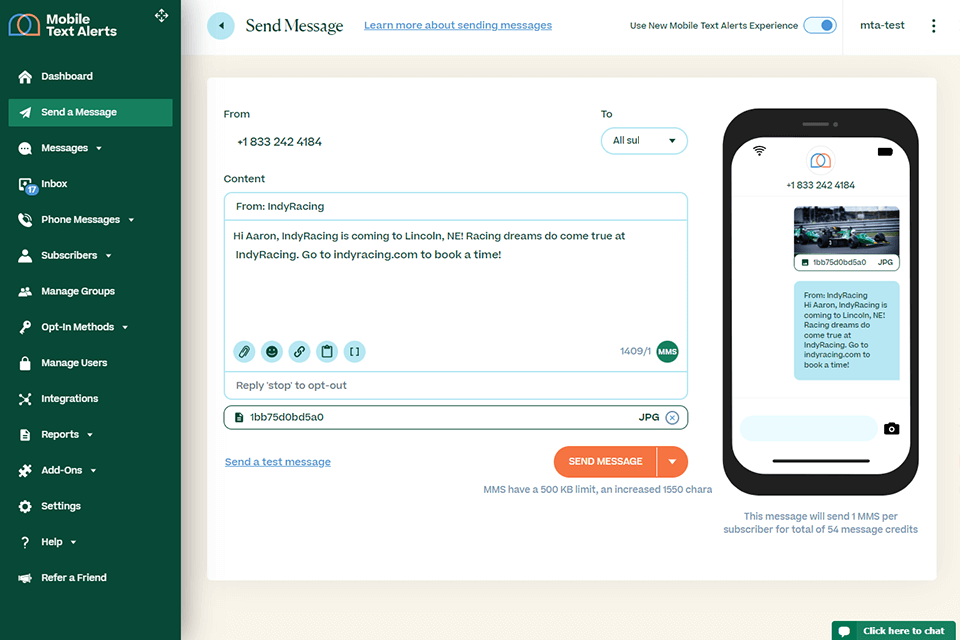
Mobile Text Alerts allows you to select any of 6 messaging options depending on your preferences and needs. Most users prefer sending messages to a single user or a group. The convenient inbox allows you to chat with recipients in real time.
You can either send an SMS right away or schedule your texts and send them at a specific time. Make sure to indicate the right date and time. If you want to engage your clients by sending more attention-grabbing content to them, you can send MMS with pictures, GIFs, and emojis.
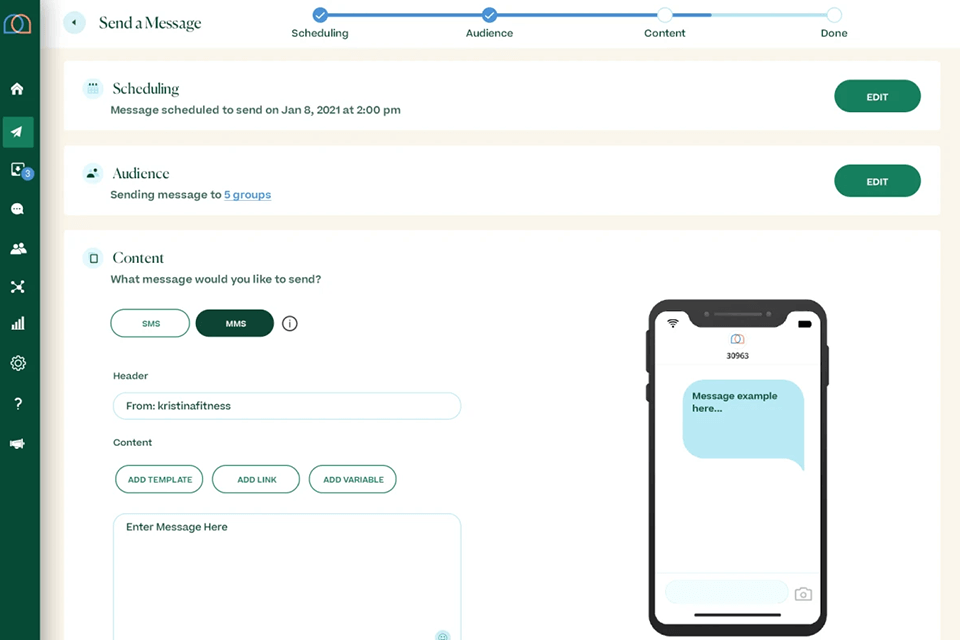
To speed up your workflow, you can create message templates and then customize them to your liking. It will allow you to save time, as you won’t need to type the same text multiple times.
In addition, you can also create questionnaires and send them out using the Mobile Text Alerts platform. Due to this, you won’t need to use any third-party web analysis tools.
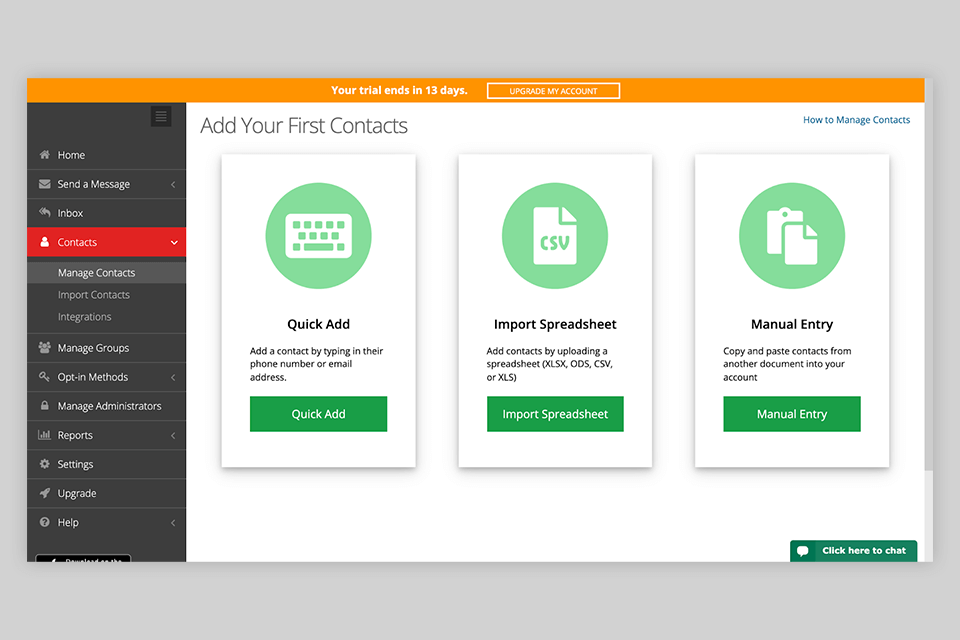
You can use different opt-in methods to create a list of your clients using Mobile Text Alerts. This service allows you to add contacts manually by clicking the "Add" button. You will find it in the Contacts tab. This service integrates with Zoom, Shopify, Hubspot, and over 2,000 apps through Zapier, which allows you to export your contacts with ease.
Most people add contacts to their SMS lists by encouraging their potential clients to join the newsletter by sending a text. They just need to send a text to a specific number, and this service will automatically add them to a list.
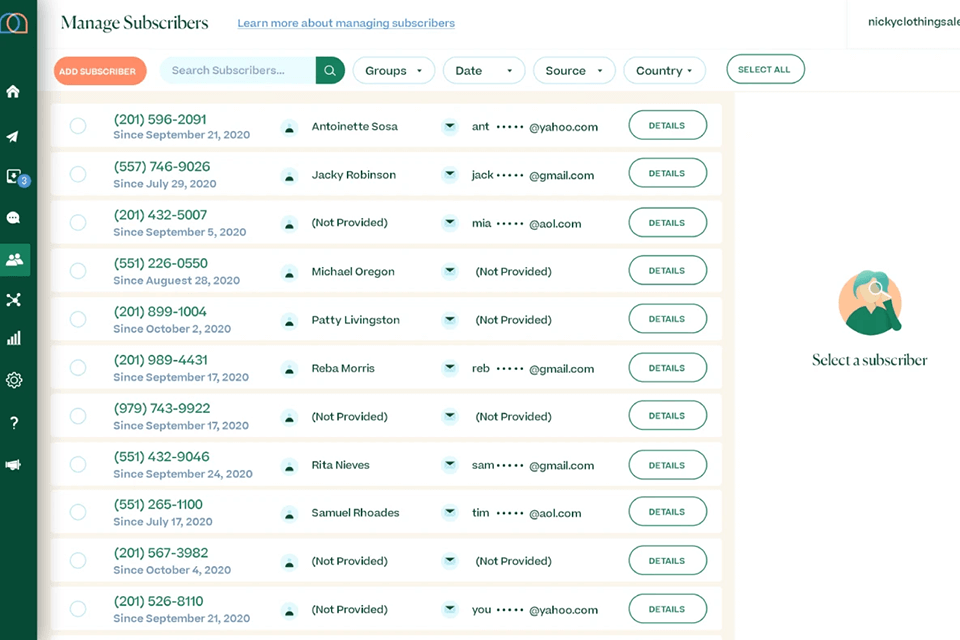
It might be too time-consuming to add thousands of contacts to your list. This is why you can use the Import Spreadsheet option to speed up your workflow. With it, you can format your spreadsheet using the available template, and upload it to the platform.
To join your newsletter, people can scan your SMS QR code with their smartphones. There is no need to remember long phone numbers or keywords. Besides, you won’t need to visit any pages or upload spreadsheets.
To quickly create your code, you may use QR code generator software. Then, you just need to post the code in a place where it is likely to get noticed by many people.
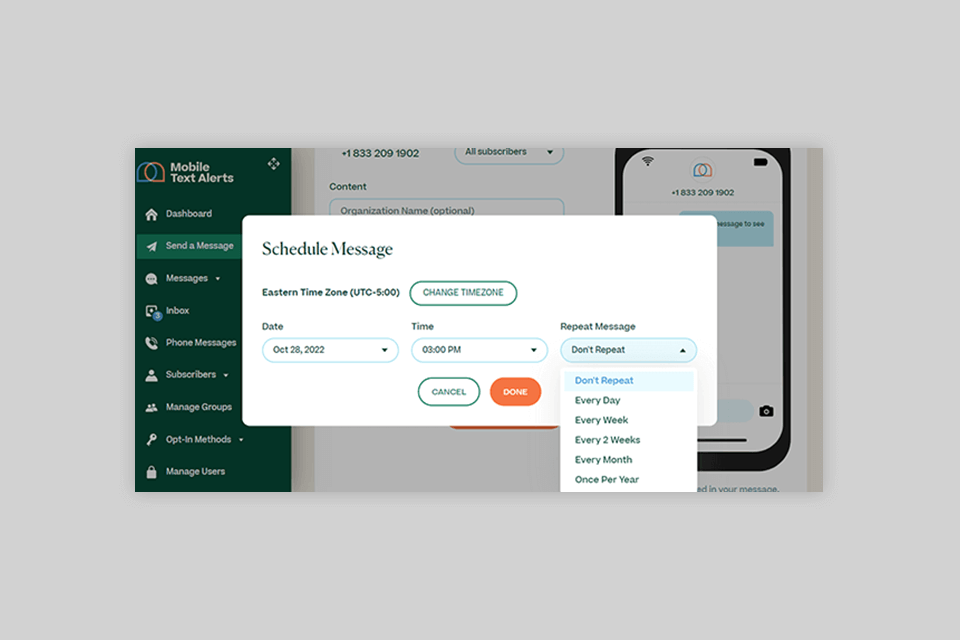
In case you need to regularly send repeated SMS, you can automate this process easily. Use the Recurring Messages feature to send out your texts following a fixed schedule.
It will allow you to send a series of messages with ease. To make the process even more efficient, you can use the Drip Campaigns tool. It will allow you to create a schedule and set delays between your texts.
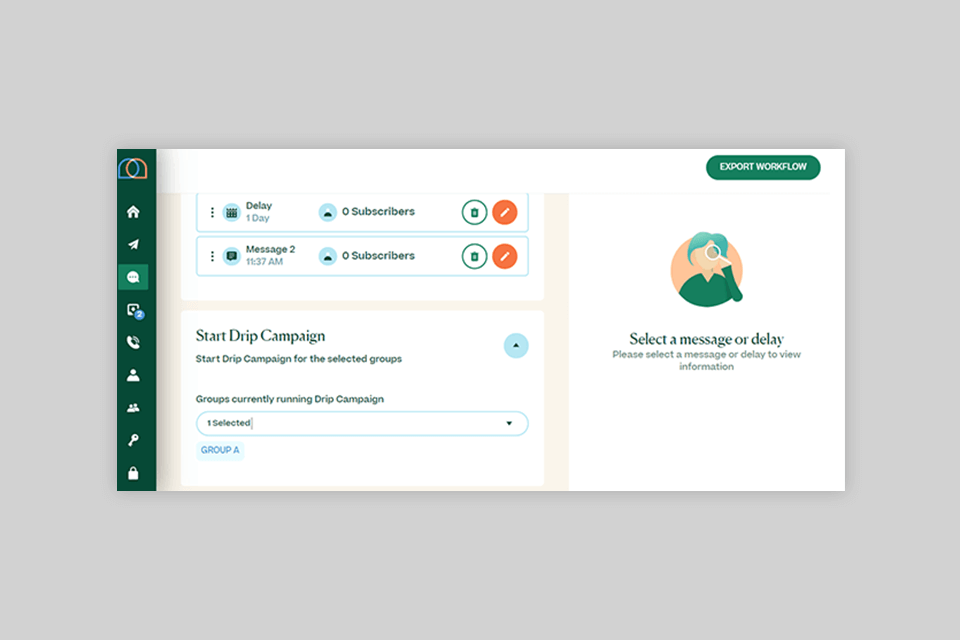
You may also use the Smart Replies feature to send automated texts and adjust them depending on the information sent to you by your clients. It functions as a web-based chatbot builder supporting texting.
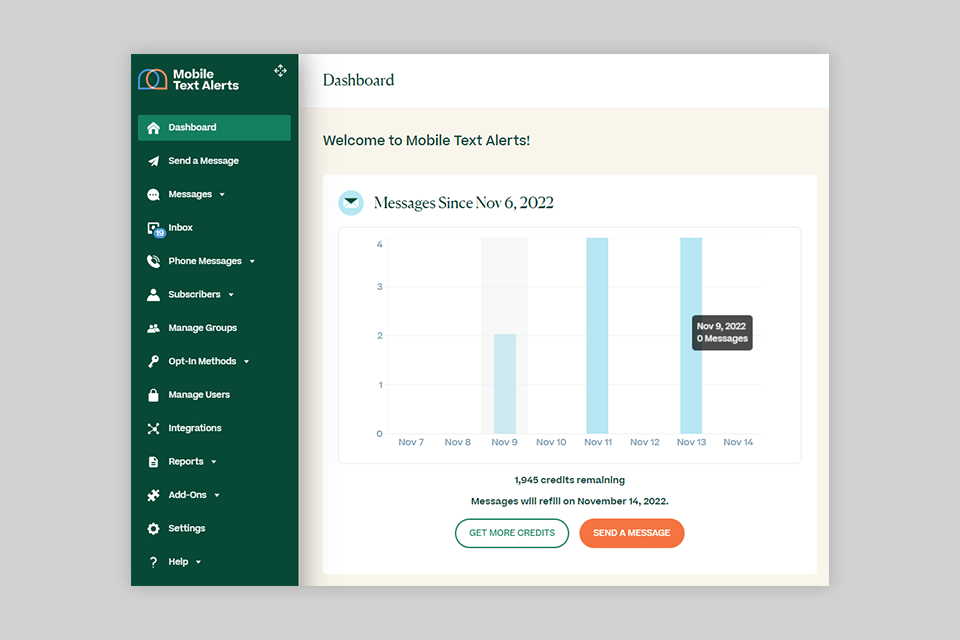
There is no need to order the services provided by digital marketing agencies to launch marketing campaigns that can bring tangible results. Mobile Text Alerts enables its clients to get detailed reports about sent SMS and their status.
The Subscriber Report allows you to see the changes in the number of your subscribers. Due to this, it will be easier for you to improve the effectiveness of your campaigns and improve your retention rate.
In addition, you may also use the Link Tracking tool available on the platform. Links allow your potential clients to understand what steps you want them to take. Besides, you can track your links, which enables you to improve the results of your campaigns.
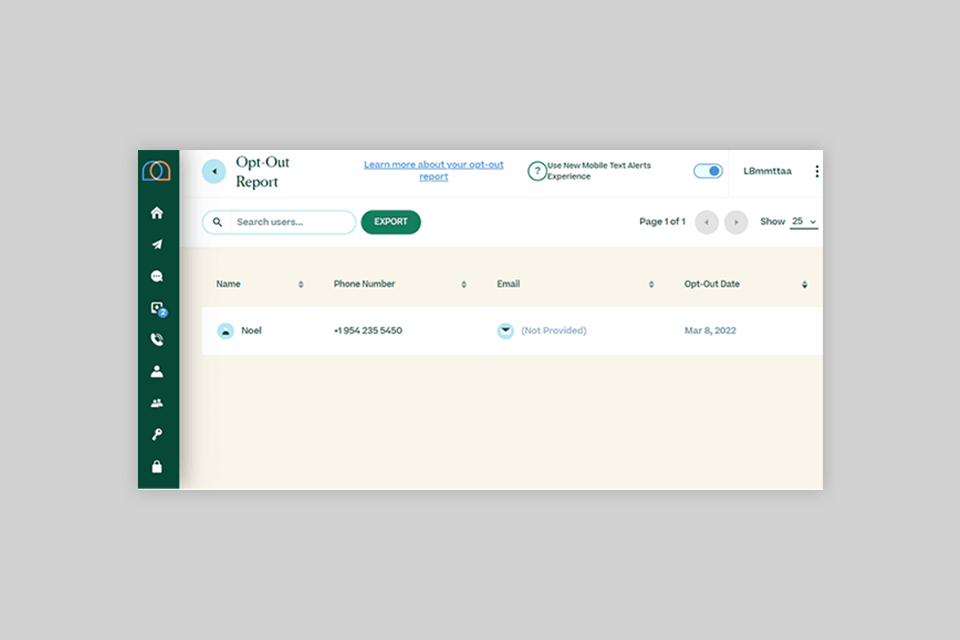
The number of your subscribers might change when people unsubscribe from your messages by replying STOP. You will get a detailed report with information about clients who decided that they weren’t interested in the newsletter. It will allow you to understand how to minimize the number of users who unsubscribe from your services.
If you aren’t sure about paying for the subscription, you may use a trial version of Mobile Text Alerts. When you decide that you are fully satisfied with it, you can select any of the 8 available plans.
The prices start at $25 per month (for 500 messages per day) and can reach $1074 per month (for 50,000 messages). Besides, the price for the Enterprise plan is calculated individually, depending on the needs of a client.