Logobly - Logo Maker
Verdict: Logobly appeared in the market recently. This software contains a wide range of colors, fonts, icons, and other materials needed to create unique logos. This application is very simple to use. You can easily start creating your own logos even if you haven't done it before.
Simplicity and speed are the main advantages that I would like to mention in Logobly review. Even beginners can make amazing logos with just a few clicks. Plus, you don't need to download and install this program on your device. You can start working right from your browser and you don't need anything other than a stable internet connection.
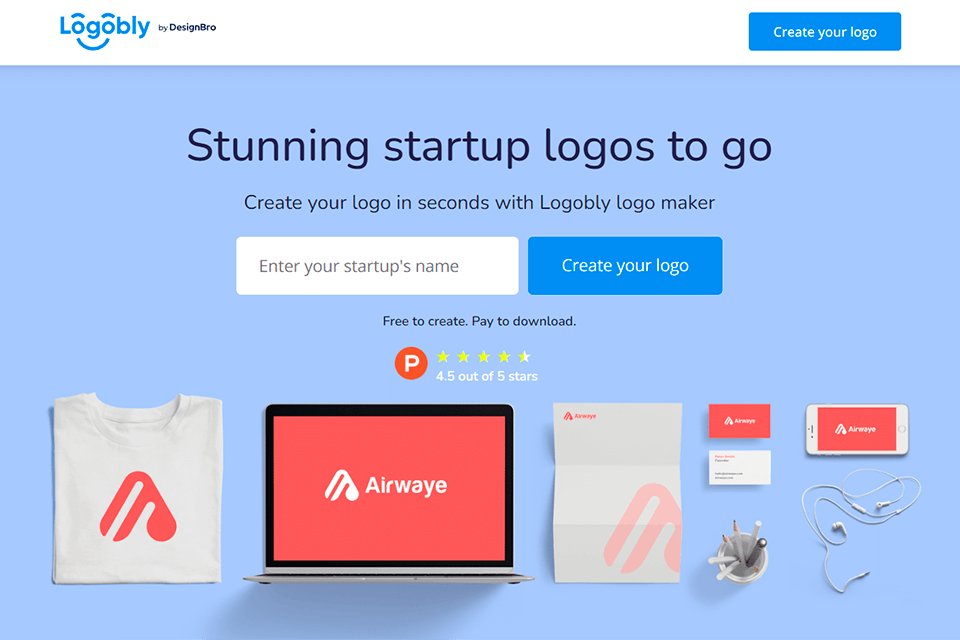
This is one of the best free logo makers for creating memorable visuals quickly and easily. It contains a huge set of files for different designs such as a social media logo, a website logo, a high-res EPS logo file for various print needs in PNG format.

Logobly is a worthy option for those who are looking for a simple and fast tool for creating stylish logos. It includes a set of features for making professional-looking logos in no time. Moreover, you can use all the features of the service for a reasonable price. For just $49, you can take advantage of several high-resolution files (SVG, PNG and EPS), a ready-made logo with PNG files for social networks, text options of a logo, several color variations, a bonus file for a website icon, full ownership, and customer support.
To create your own logo in Logobly, you need to follow several simple steps. This service includes an intuitive designer for making logos. To create your own design, you need to select color, font, and image. When you have done everything, you must place an order on the platform. Wait a bit and you will receive a full set of brand files.
Here are some simple tips on how to make a custom logo.
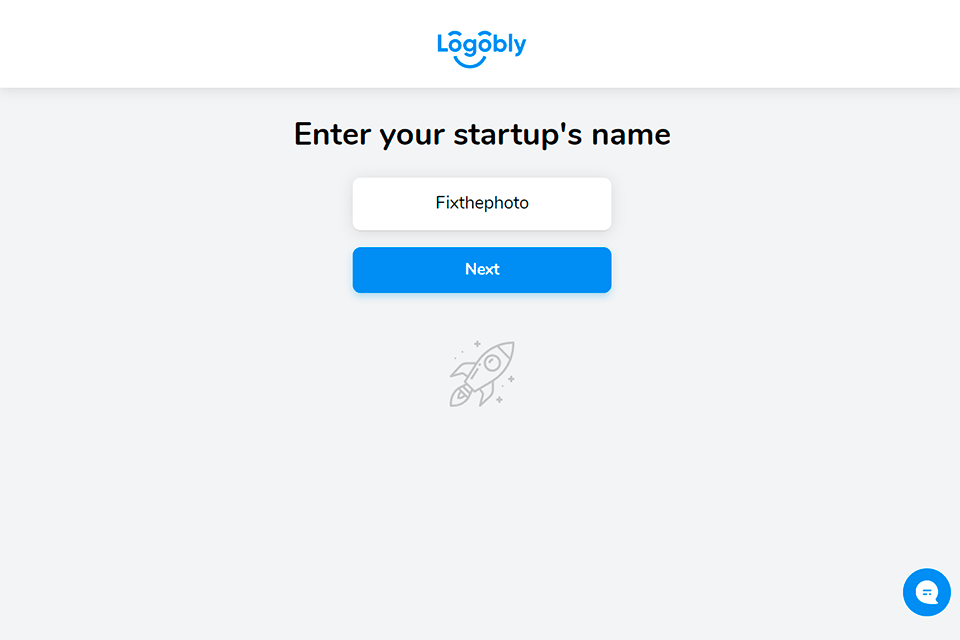
To get started, you need to choose a name for your project. Next, enter the title in the input line.
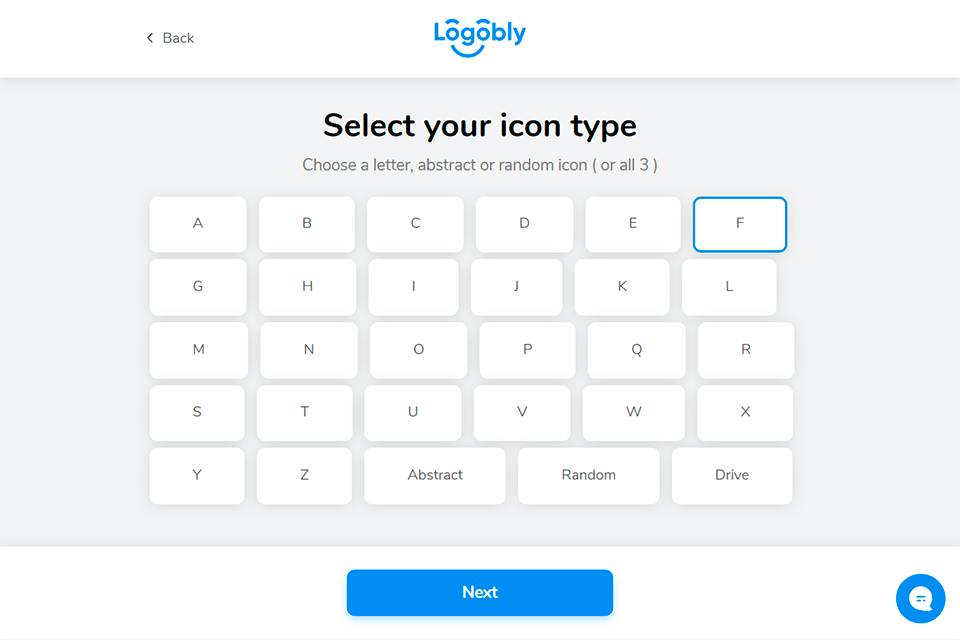
There are several options to choose from. It can be a random icon, an abstract, or a letter. You can also combine these three elements in your unique design.
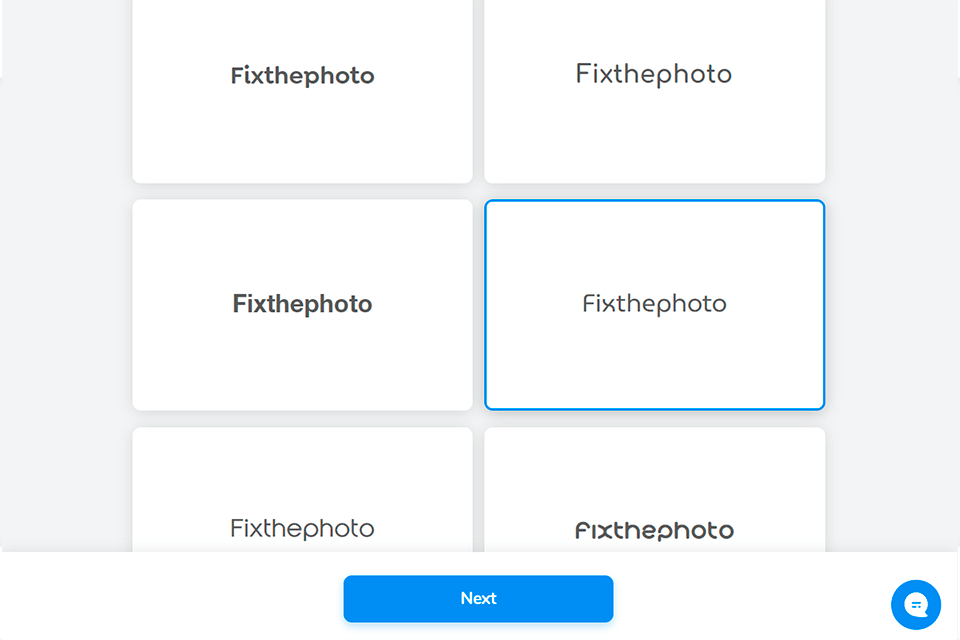
There is a good collection of fonts to highlight your brand's identity. Your company name can be written in one of the premium, creative fonts that are in huge demand among professional designers.
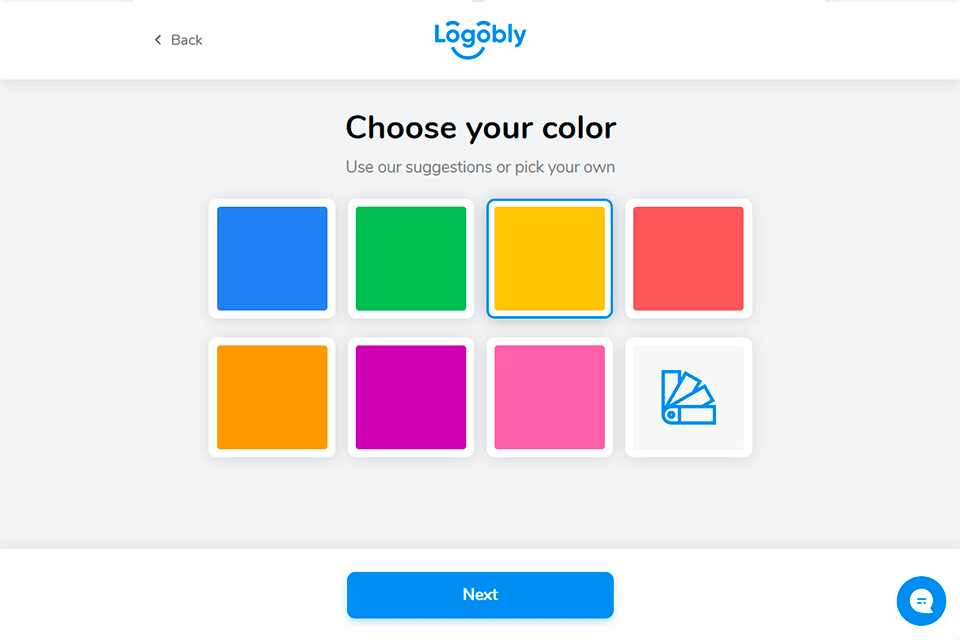
The service provides you with a great selection of color combinations. Look through them carefully and choose the option that fits the general idea of your logo.
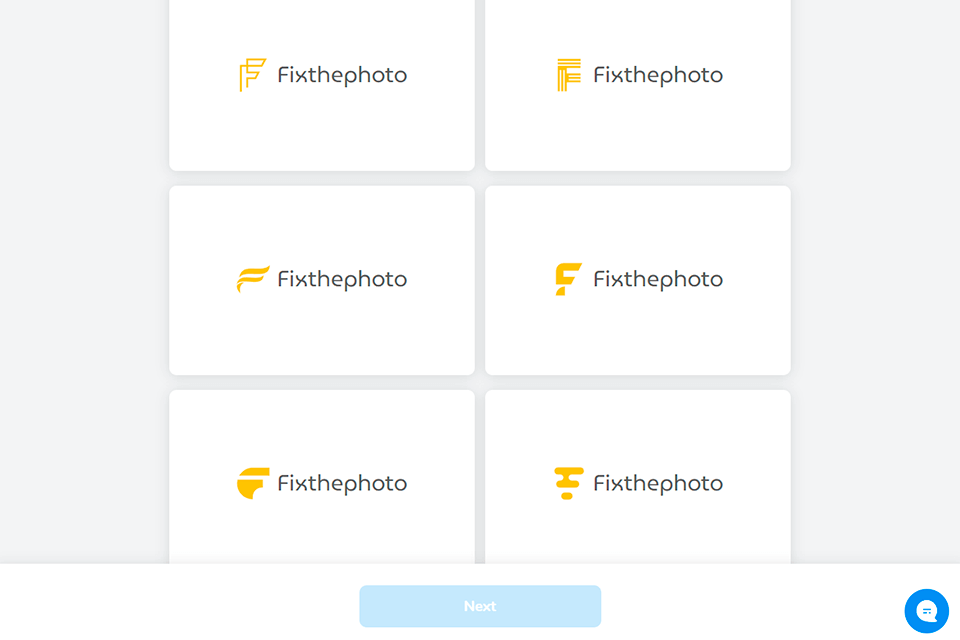
Then you need to choose one of the available logo designs.
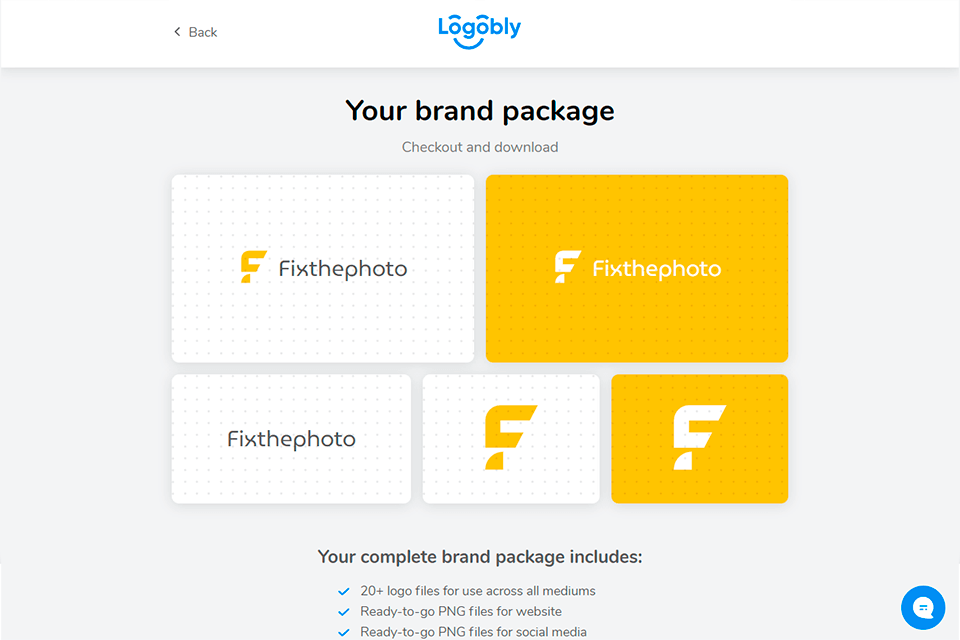
Finally, you can check and receive the full package of your branding logo. You get 20+ logo files compatible with all mediums. Plus, the package includes several high-res file types such as SVG, PNG and EPS formats and PNG files for websites and social media. The service also provides text logo options, #hex color codes, different color combinations, a website icon bonus file, full ownership, brand guide, and customer support.
Logobly is so user-friendly that you can easily create your own logo without the help of professional designers. Just a few clicks and you can upload your ready-to-use design.
If you are new to logo design, you may have some questions about this service. Luckily, you can find a lot of useful video tutorials related to the main functions of the program, working with fonts, colors, and the like.
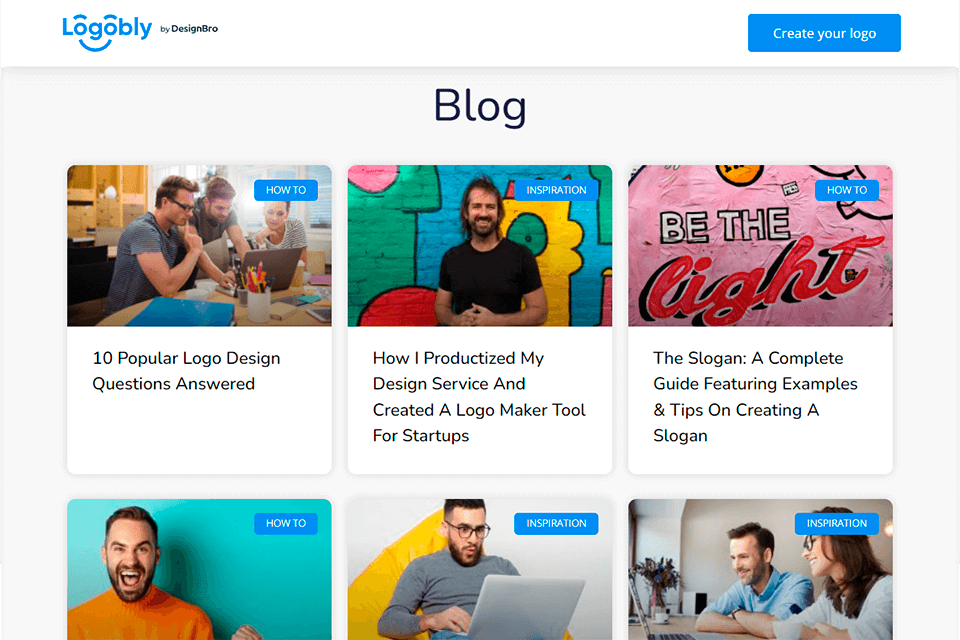
On the blog, experienced designers can share useful tips about working with logos and help you avoid the most common mistakes. Plus, you can learn a lot of interesting things about the most winning color combinations, the best logo animation software, popular logo fonts, some useful hints, and more. Visit this blog and logo design will become a no-brainer task.
Logobly allows you to experiment with logo layouts and realize an unlimited number of ideas completely free of charge. You will only have to pay when you achieve a result that meets your requirements and expectations. The package costs $49.
The price includes a logo and a set of brand visuals in various formats. The package contains several logo files for social media channels and a website. Plus, you get other files with top-notch materials to promote your brand including business cards and other assets. For $49, you have everything you need for your startup.Logobly allows you to experiment with logo layouts and realize an unlimited number of ideas completely free of charge. You will only have to pay when you achieve a result that meets your requirements and expectations. The package costs $49.
The price includes a logo and a set of brand visuals in various formats. The package contains several logo files for social media channels and a website. Plus, you get other files with top-notch materials to promote your brand including business cards and other assets. For $49, you have everything you need for your startup.