iFoto
Verdict: Being a freelancer in the field of product photos on Etsy, I naturally daily work with quite a number of such programs. So, I thought to write a comprehensive iFoto review describing my experience.
iFoto gives users AI-driven tools to change the background, recolor clothes, swap faces, and much more that results in giving way to an appealing visual in so many easy steps.
The software is user-friendly and easy to understand. The working process is very understandable, and I can obtain the results very fast. Thanks to this AI photo editor, I have managed to improve the quality of my images and attract many new clients.

iFoto is a go-to instrument for online sellers, content makers, and photography fans. It makes tasks like removing backgrounds and fixing colors much easier. Plus, it has studied over a billion marketing images in order to “train” and work very accurately with user photos.
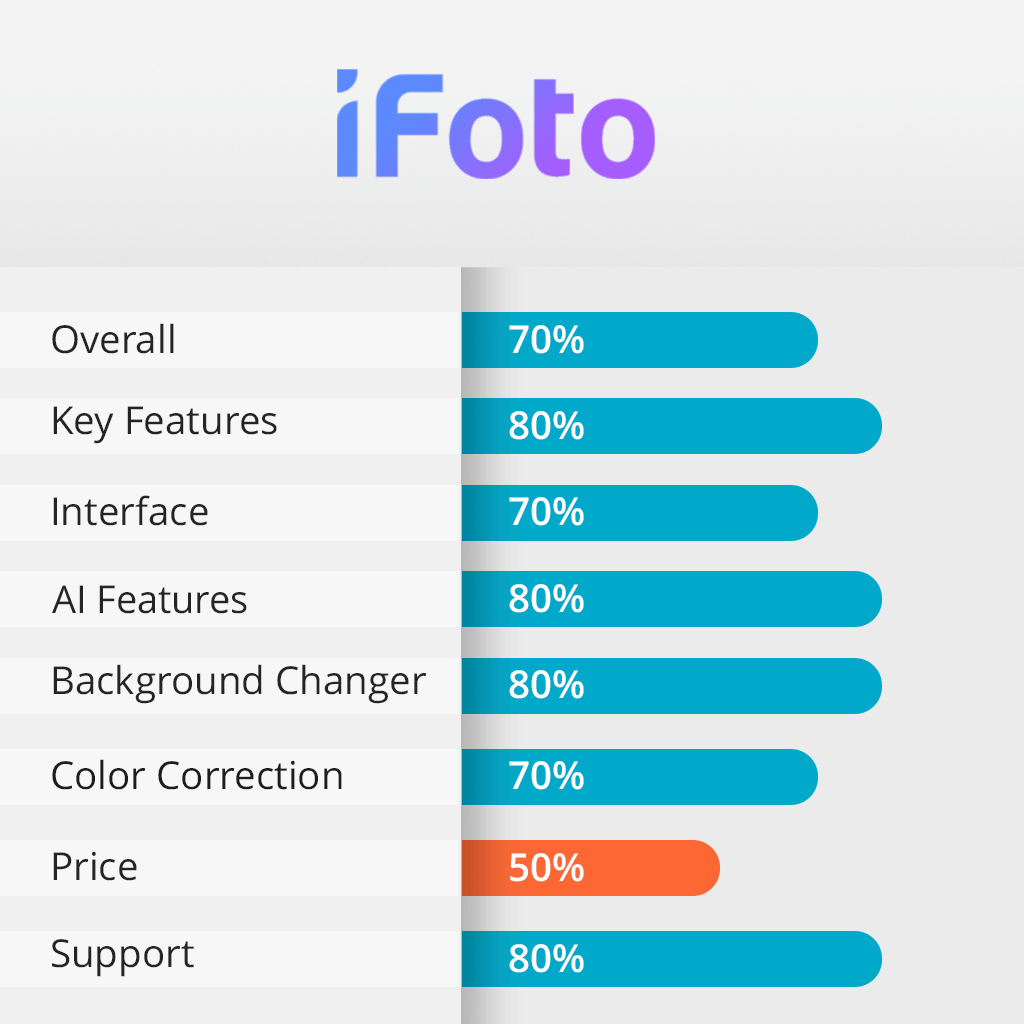
iFoto is a powerful AI online tool for editing photos. It uses artificial intelligence for such tasks as background changing, image recoloring, and picture enhancement. With this platform, users can make their images look better, get rid of distracting elements, and create captivating eCommerce visual content.
The sign-up was super easy and only took a minute. I just entered my email and password, then used the confirmation code from the email they sent me. I liked that there weren't any long forms or extra steps, so I could start editing right away.
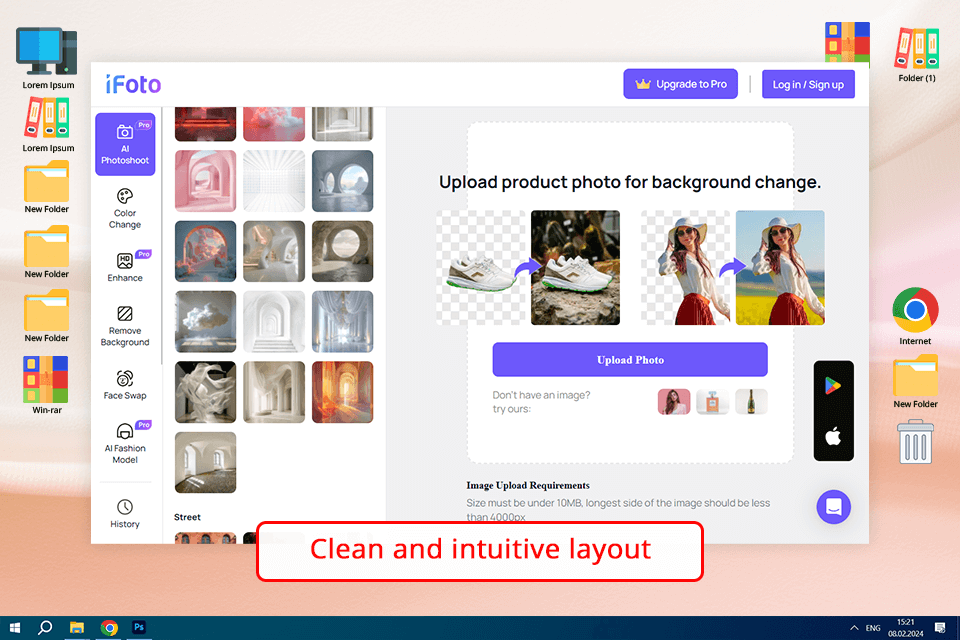
When I logged in, I saw a neat and understandable interface. Navigating the platform was very easy. The tools and features are well-organized, so I can always find what I'm looking for in an instant. It doesn’t matter whether I need to delete backgrounds, change colors, or define details, this automatic photo editor is very helpful and fast.
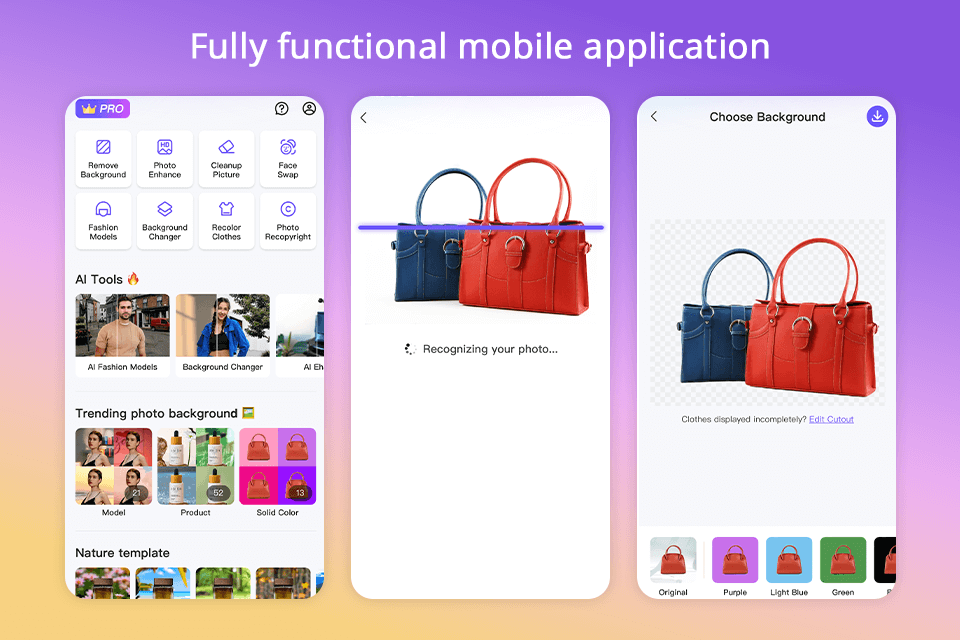
As a product photographer, I often need to tweak photos on the go. The iFoto mobile app is a terrific option as I can complete various tasks easily on my smartphone. It works on both iOS and Android, and I'm glad that it has all the same features as the web version.
iFoto’s Tool is really fast. I can remove distractions in my photos and deliver improved images in just two minutes. I also use this instrument to get rid of watermarks, text, glare on glasses, and shadows.

It is very easy to import images to the platform Besides, this app to remove unwanted objects from photo perfectly handles images of different sizes and formats, including PNG and JPG.
By pressing the “Remove” button, I can ditch different objects, people, or text. It is so cool that iFoto offers an AI-powered magic eraser to expedite the removal process. Due to the automated approach, I can complete different tasks promptly without compromising the quality of outcomes.
It has become an indispensable tool for my work and greatly speeded up my workflow when it comes to modifying backgrounds and improving photos.
You just need to perform drag-and-drop actions and the AI will take care of the rest. It will find and delete the background from images very fast. In fact, I have to wait less than 5 seconds for the program to remove the background and apply corrections. If you are looking for the tool for quick edits, iFoto is worth trying.
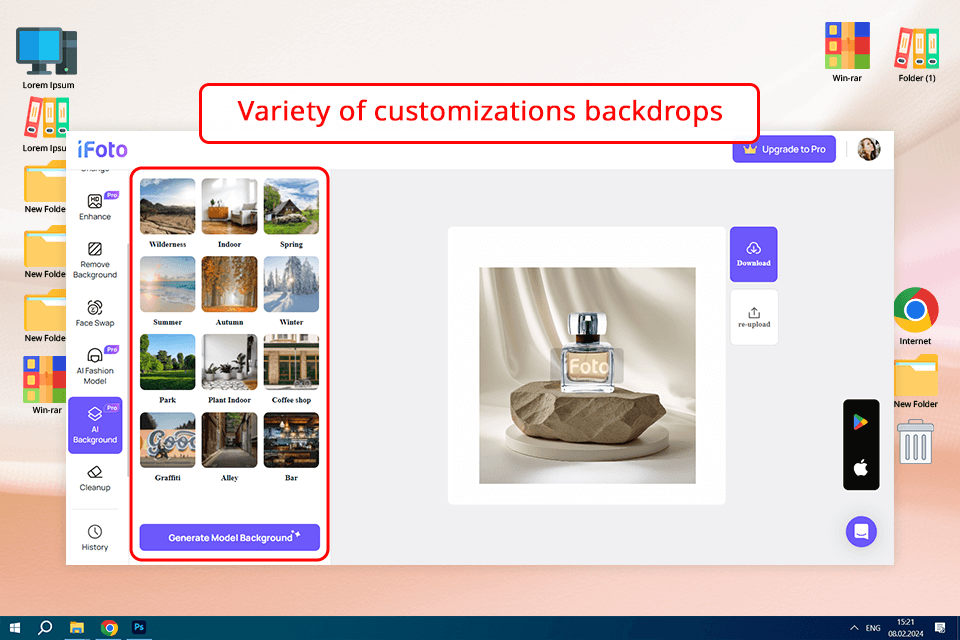
Once the background is deleted, you can perform many interesting changes in this background removal software. For instance, when using it, I could choose solid colors, experiment with patterns and textures, and even insert beautiful landscape pictures. I appreciate the freedom to try different things a lot.
Thus, I can be sure I’ll receive pictures that align with my product photography vision.

iFoto's Snap Clothing Recolor feature is super helpful and I want to highlight it separately in this iFoto review. It automatically changes colors in pictures, so I don’t need to do it manually. The process took about a minute.
I uploaded my picture, picked the color I wanted for the clothes, and clicked “Start”. The result was great. Colors looked natural and eye-pleasing.
The AI color changer can work on all sorts of clothes like shirts, jeans, and skirts. It can detect what's what, so when you change the color, it only affects the needed items. I also like that it keeps up with fashion trends, offering lots of different colors. So, whether you want bright summer colors or soft winter ones, this tool will generate a cool look.
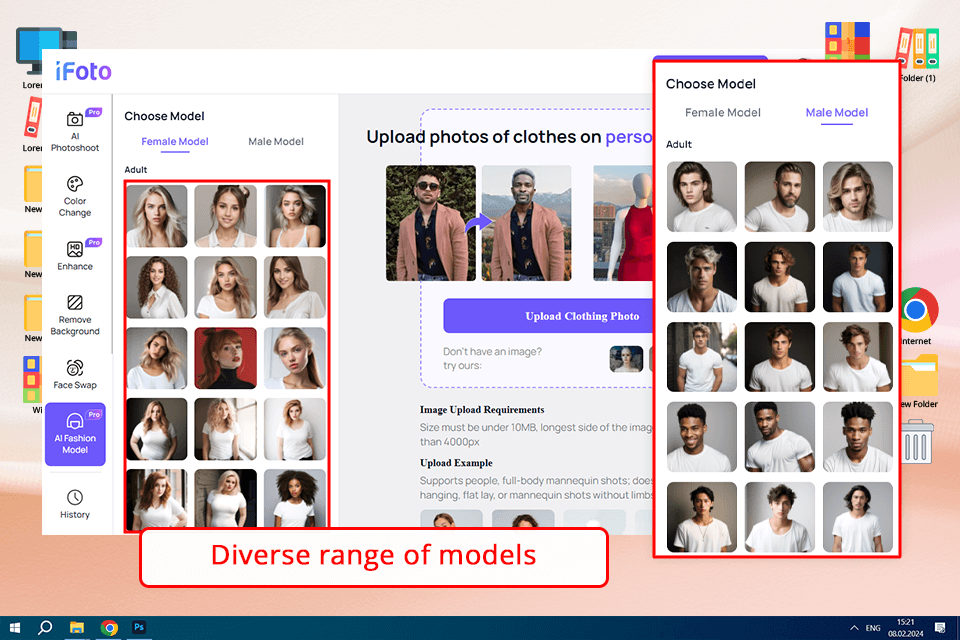
I made a bunch of awesome, realistic AI models really swiftly. With iFoto's AI Fashion Models, there are lots of virtual models to choose from. They come in all sorts of styles, like different genders, ethnicities, ages, and expressions. Whenever I need a specific look for my fashion ads, I can find just the right model with iFoto.
I appreciate that with iFoto, I can pick from many AI-generated models. In other words, I’m not restricted by licensing agreements and fees that are a standard practice during traditional model photoshoots but can fully express my creativity.
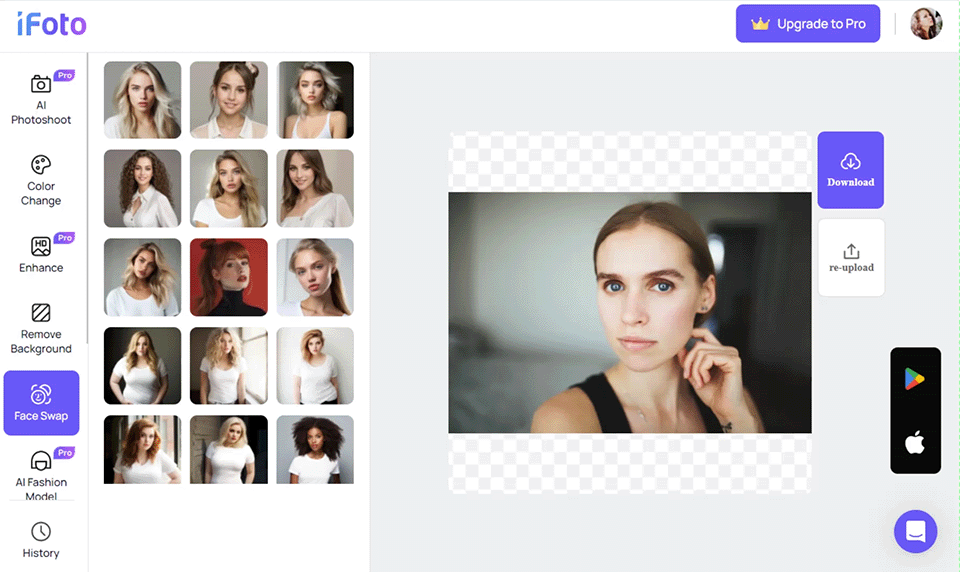
With iFoto's Face Swap tool, I can bring to life the most interesting and unusual ideas. Instead of using regular models or pictures from the net, I can switch faces in photos to receive exactly what I want thanks to this photo editing software for beginners. Besides, all features are available within one workspace, so mastering third-party tools isn’t necessary.
I use this tool for creating different looks. For instance, I play around with facial expressions, ages, and demographics. The AI technology is very helpful for accurate face swaps. New faces fit my original photo precisely, so nobody will doubt its authenticity.

AI-based photo enhancer and image upscaler are among my favorite instruments. They do wonder when I need to make photos sharper, fix brightness issues, correct underexposed shots, and restore damaged edges.
Thanks to modern AI technologies, removing noise and boosting the quality of product photos is no longer a complicated procedure. All areas of a photo, including edges are sharp and clean. Even if you need to make pictures bigger, you can do it here without degrading the quality of a source photo. It doesn’t matter whether you are working with HD, 4K, or other resolutions.
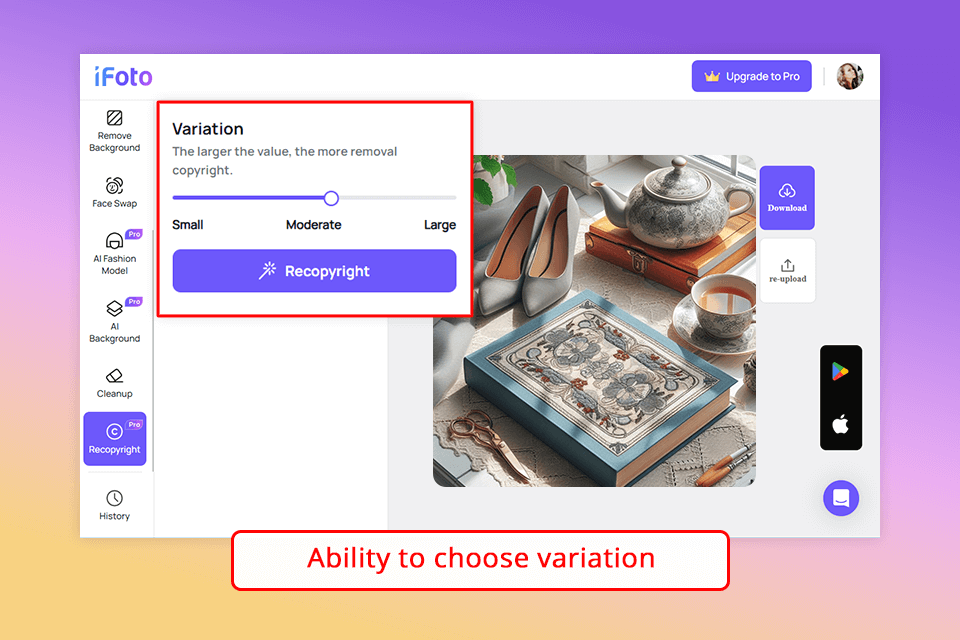
I often use Image Recopyright to create manifold versions of one photo. I can change its parts to see how it looks in different designs while still preserving the main style. I just need to import a picture, choose how much I want to change it, and the tools will generate new versions for me automatically.
Due to such an intuitive and flexible operation, I can easily visualize different concepts, styles, and aesthetics. Next, I will decide which option works best for my project.
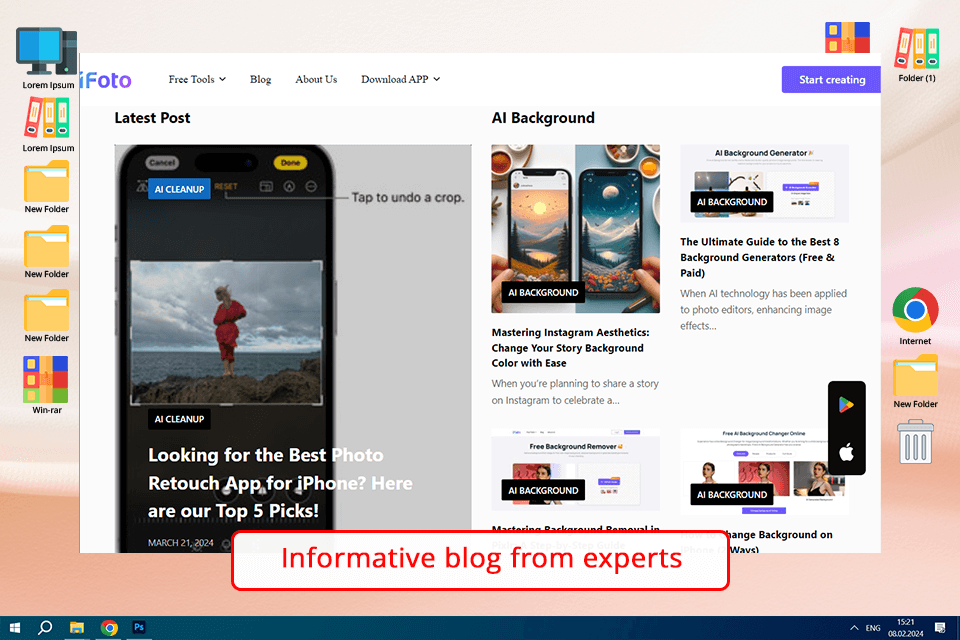
iFoto has a blog where they share helpful tips and tricks for photographers. They share knowledge on how to take good pictures and make them look even better with editing. They also review new photography tools and talk about the latest trends in technology. Their blog is updated on a regular basis.
It's really a bonus that iFoto provides a totally free version to work with, where you may get acquainted with its features, see samples and study the basic features. However, access to advanced tools and functionality is limited, and all the outputs are watermarked. This plan is excellent for casual photographers or people who would like to test the service before making a decision to subscribe to the paid one.
The Pro Plan also covers all features, such as a background changer, retouching tools, re-copyrighting, and the user is able to remove the iFoto logo from final product images. Moreover, it has high definition cutout and export versions with up to 5000 monthly AI credits. It has an experienced photographer and professionals' appeal, thus priced at $12.99 per month or $77.99 per year.