Artlist Platform
Verdict: As I specialize in creating digital content, I was pleased to discover Artlist as it has an impressive collection of music files in a variety of styles. I can use it to quickly find music by browsing through different categories, such as Mood, Instrument, or Genre.
Artist is good at providing a comprehensive suite of resources and tools, from an extensive library of footage and SFX to a vibrant ecosystem of plugins and customizable templates, catering to a wide range of projects and styles.
This royalty-free music site allows me to finish my projects on time. The platform has helpful customer support. Kath answered all my questions and helped me log in without any issues.
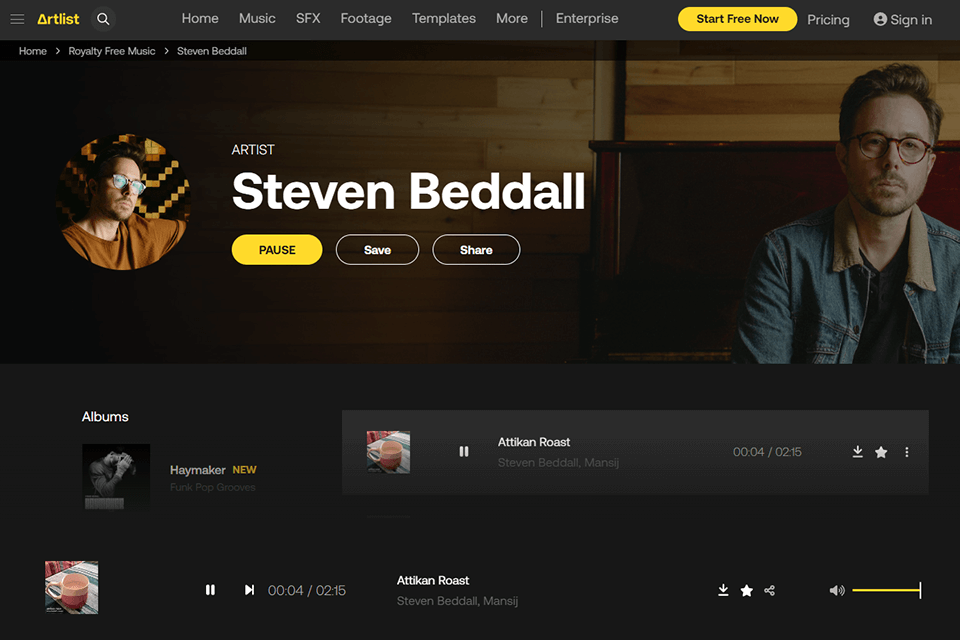
Artlist has a team of curators who analyze all the submitted files and select the best ones to update the library. Due to the subscription model, this service is especially suitable for content creators who need to add music to their videos regularly.
I like Artlist's AI-powered search for faster and more precise results. It enables me to find SFX or Footage based on various criteria such as composition, objects or characters, moods, scenery etc.
The catalog includes recordings of different lengths. The duration of music files ranges from 1 to 15 minutes. Users can download instrumental versions or songs with lyrics.
What impresses me about the library is that it contains different versions of songs, which allows me to streamline the clip editing process.
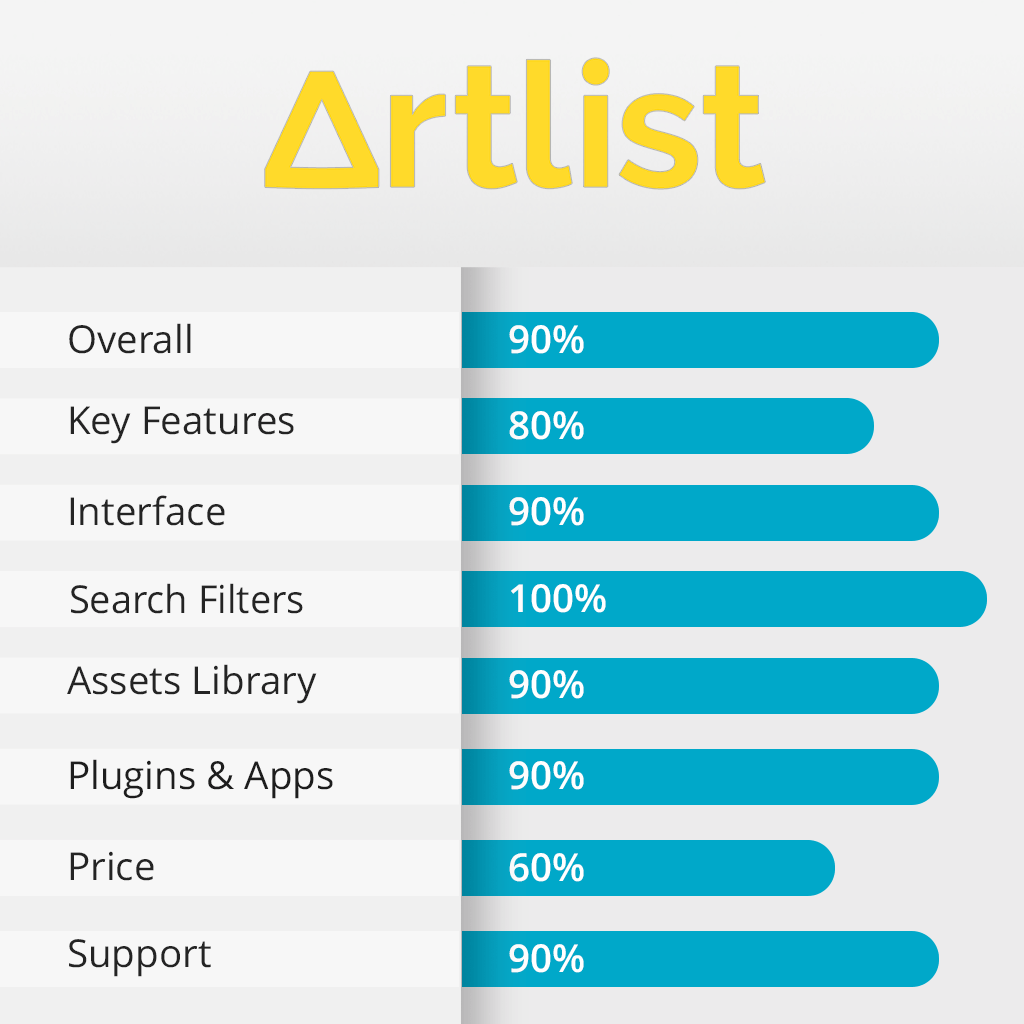
Artlist was launched back in 2016. It became one of the first services offering unlimited digital asset downloads for a fixed subscription fee.
Users can utilize the files from its collection for their projects worldwide. The services provided by the company are in high demand among hobbyists and large companies like Calvin Klein, Volvo, Microsoft, Adobe, Klarna, etc.
The collection includes 400K digital assets, which allows professionals to access royalty-free audio and video files, sound effects, templates, and plugins. The library gets updated daily, which allows users to find relevant content for their projects.
You will quickly learn how to find the files you need even if you have never used such services before. I can sort the files by themes, mood, instruments, and genres.
When searching for recordings, you can display the newest files or sort them by duration.
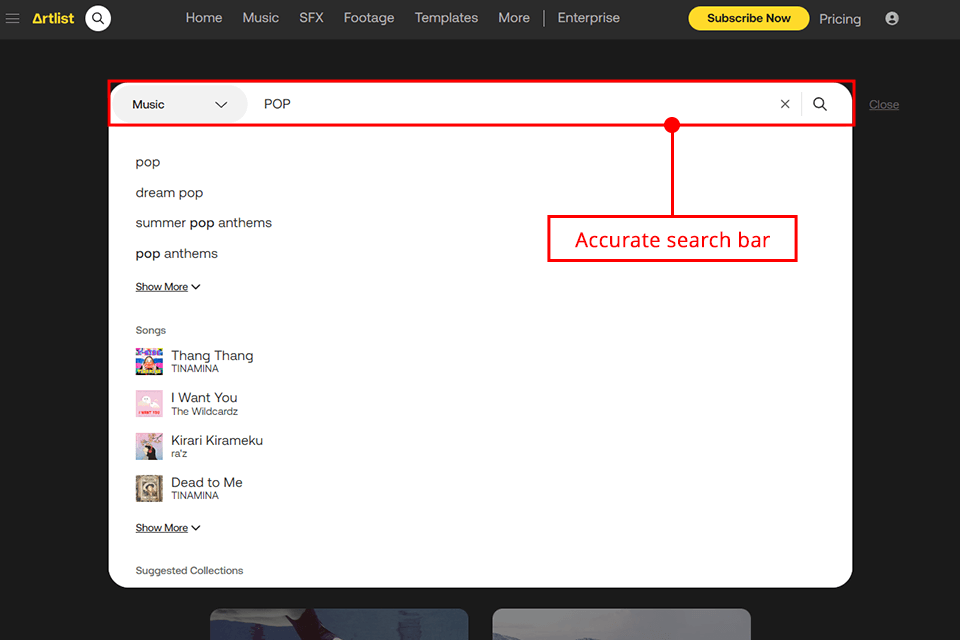
You will be able to easily find the search bar at the top of the page and enter the keywords you are interested in. When writing this Artlist review, I was able to find great tracks in a couple of minutes.
After clicking on a file, you will get redirected to the page with its description. There, you can read detailed information about the track and find suggestions that will help you discover similar recordings. You can save and share files, as well as add them to your collection. Moreover, you can go into an artist you like, and hear other assets they create, or discover full albums.
When exploring the Artlist library of music files, I was impressed by their variety. Whether you are looking for classical or jazz music, you will find what you need. While the choice of songs with lyrics is rather limited, I can always find instrumental versions.
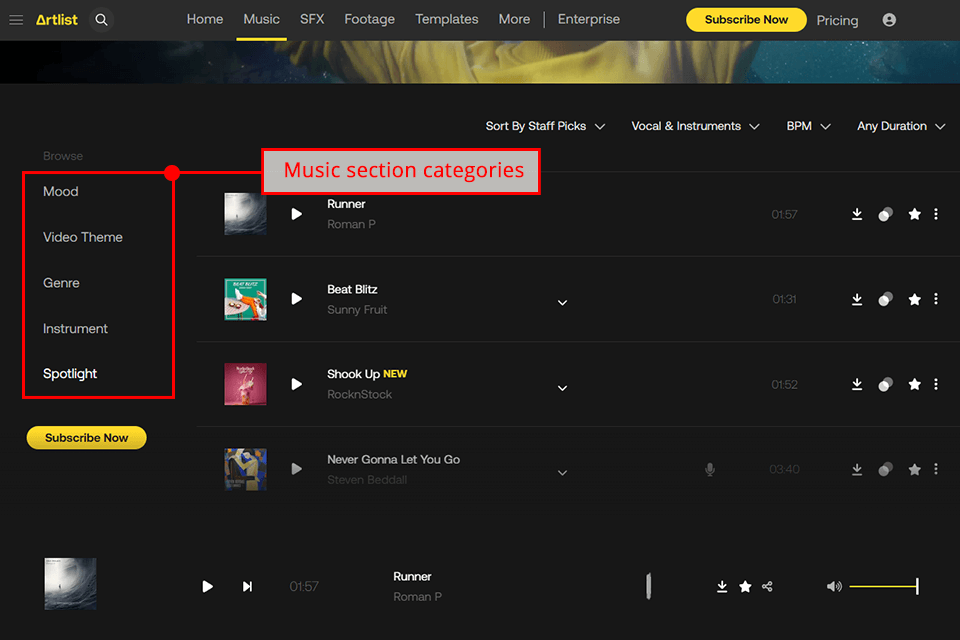
In the music section, you will find Mood, Video Theme, Genre, Instrument, and Spotlight categories that include extensive collections updated by Artlist professionals. Due to this, I can easily find a music file I need by browsing through different categories. Each of them includes a seemingly endless list of pro-level tracks.
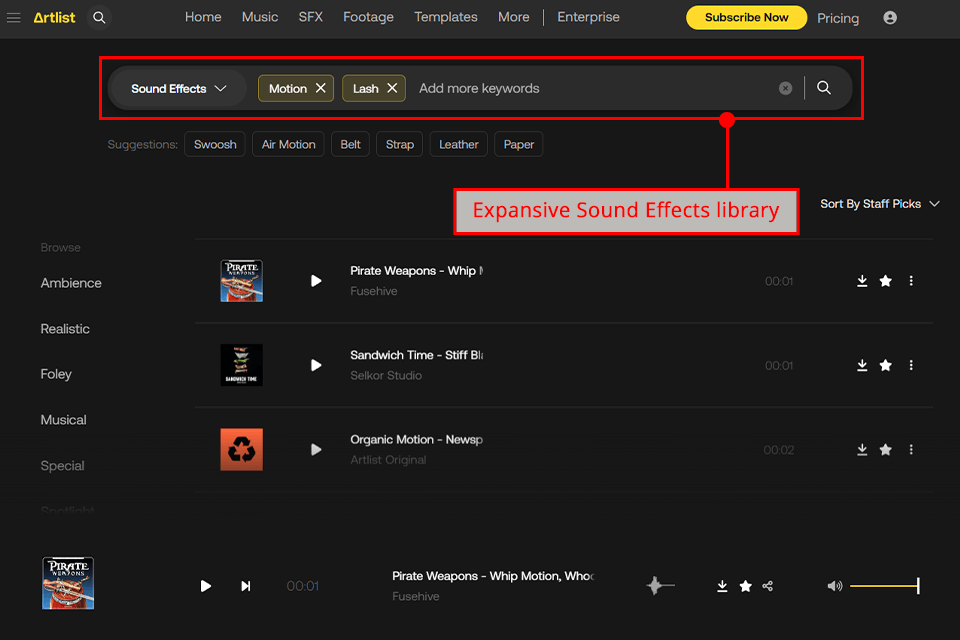
The site has a large library of audio effects. Artlist allows me to download audio and special effects in MP3 and WAV formats. It’s convenient to be able to choose between files of different sizes.
Artlist enables users to create stunning product, landscape, and other types of videos using the available footage. I used the in-built AI-based search engine to find the most unusual types of footage and was pleasantly surprised with the results I got.
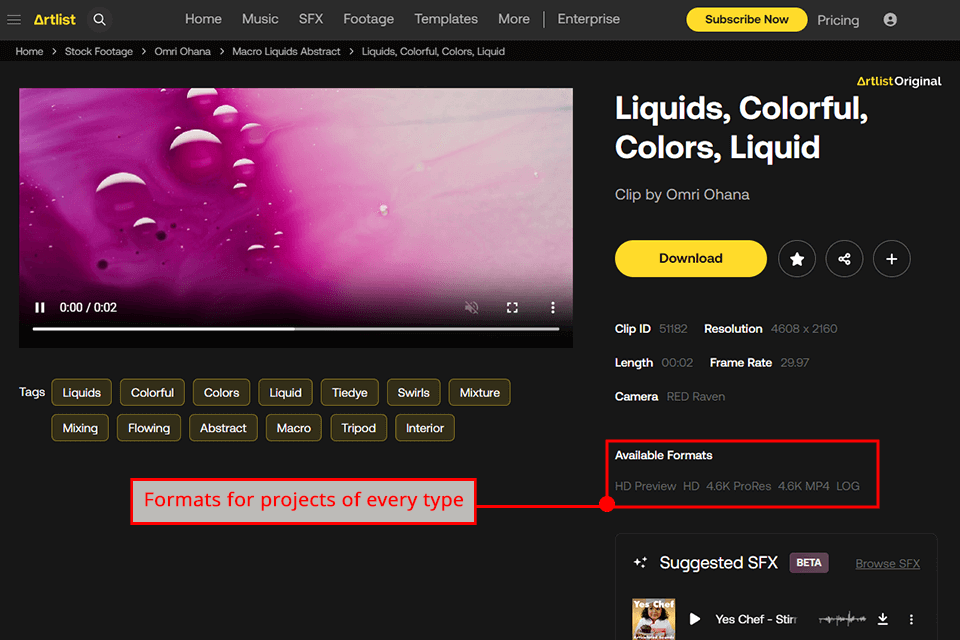
In addition, this stock video site allows me to access HD, RAW, and 5K footage. With Artlist, I can be sure that I will have everything I need to generate excellent content fast.
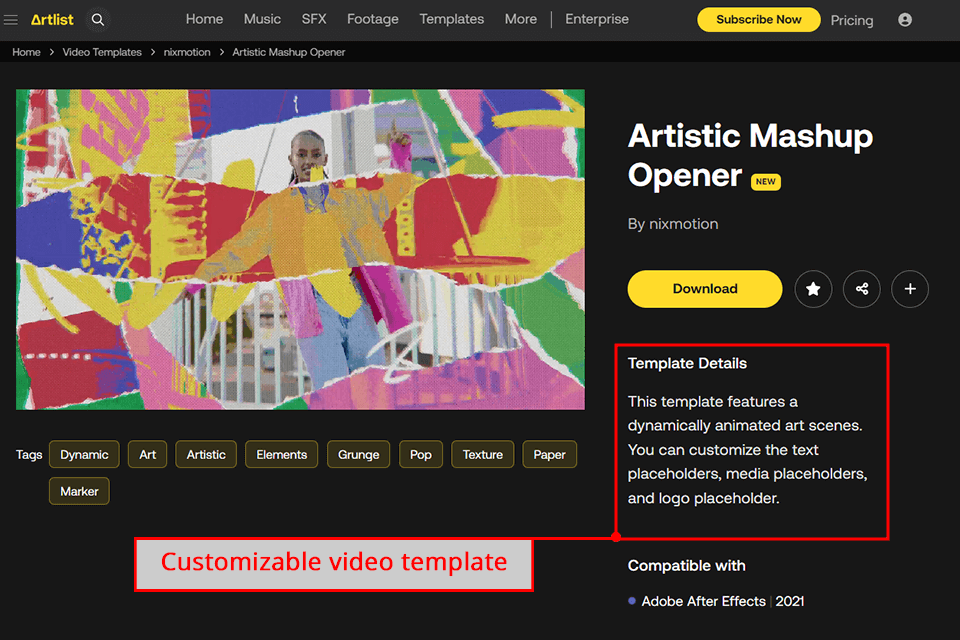
I can customize them by editing the text, media, logo, and other fields. Besides, it allows me to select any colors I like. Most templates are suitable for HD, 4K content.
Some templates are especially suitable for creating reels and other short, vertical videos. You can use them for creating attention-grabbing videos for TikTok and Instagram.
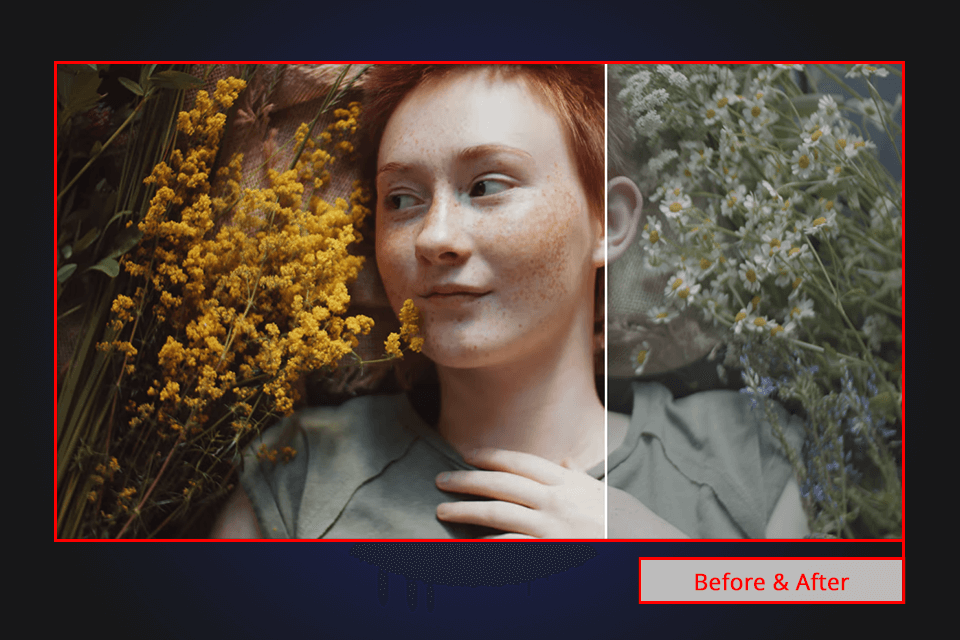
If you don’t have a lot of free time, you may use plugins to enhance your footage more quickly. Artlist has a collection of over 40 pro-level plugins for performing color grading, removing the background, fixing light flare issues, adding drop shadows, or applying various effects.
You may also use the picture-in-picture plugin to combine two clips.
The plugins available on the platform enable you to fully transform your videos by performing professional color correction, applying vintage effects, using gradients, and experimenting with tones and hues.
You can use these plugins in other video editing software as well. They are compatible with Adobe Premiere Pro, After Effects, Final Cut Pro, Motion, Vegas Pro, DaVinci Resolve, etc.
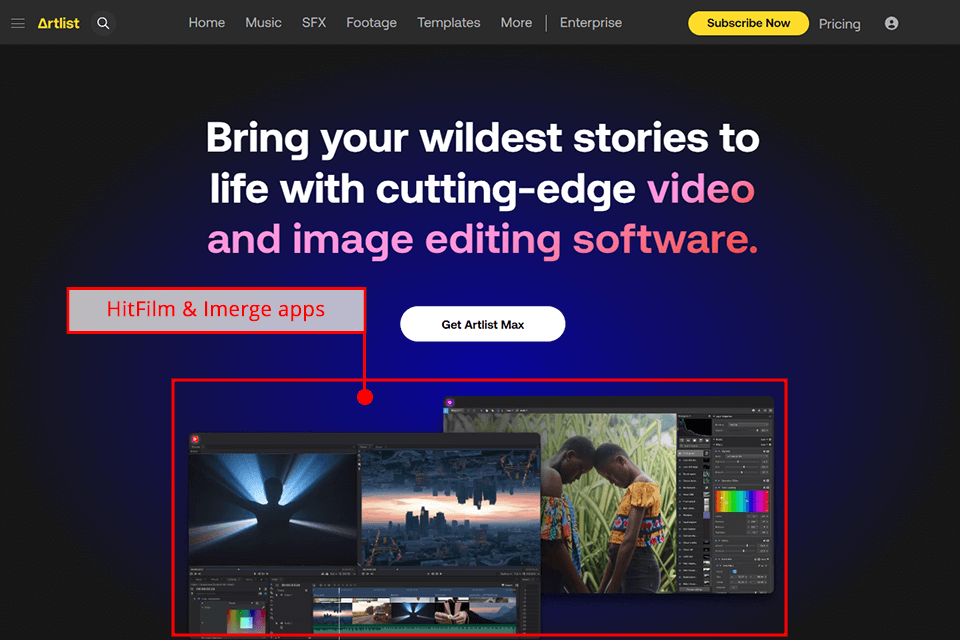
If you face any issue with Artlist, you can find all the information you need on the platform. You will find a link to the Help Centre at the bottom of the page. In this section, you will find answers to popular inquiries, the FAQ page, and troubleshooting options.
In case there is no answer to your issue, you can contact the support team directly. Besides, this service has a helpful community. You can ask any question you need to get answers from other members.
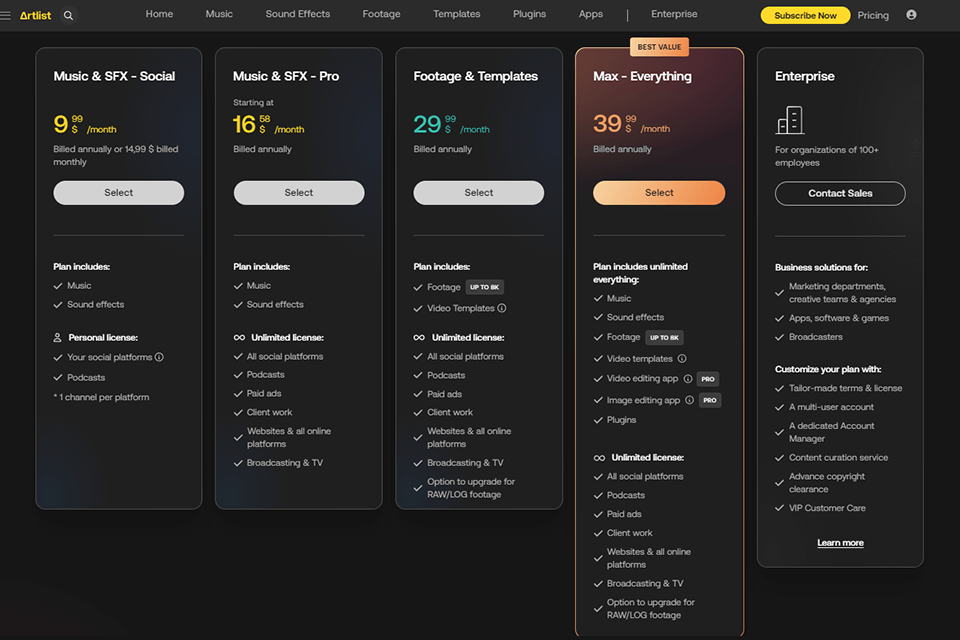
To make use of Artlist, you will need to purchase a subscription as the software does not have a free version. If you want to try out its features on the trial account first, you can create one and get access to a watermarked collection.
That will enable you to figure out if their services are suitable for you, without spending a penny. Artlist pricing policy is absolutely clear and direct.
If you have decided to purchase the paid version and there are two plans - Music & SFX – Social and Pro. The Social plan amounts to $10/mo and is a good choice for freelancers, I guess. The Pro plan, which amounts to $15/mo, is a perfect choice for people who desire to publish the content on quite a number of platforms.
Footage & Templates plan charges $30/mo and is one more available option to meet the needs of professionals. Max–Everything will require almost $40 per month and provides the opportunity to get an access for anything that concerns digital assets, apps, and plugins for the year. Annual billing only.
The Enterprise plan for the companies with teams of 100+ professionals. It allows you to use the audio files from the collection in your apps and programs, as well as in computer games.