HEICFile
Verdict: HEICFile is a feature-rich program that allows making HEIC files compatible with Windows and Android devices. I like that the service is extremely easy to use. One of the greatest advantages of this software is that you can run it on a desktop computer or download an app to a smartphone. Besides, the service is available online.
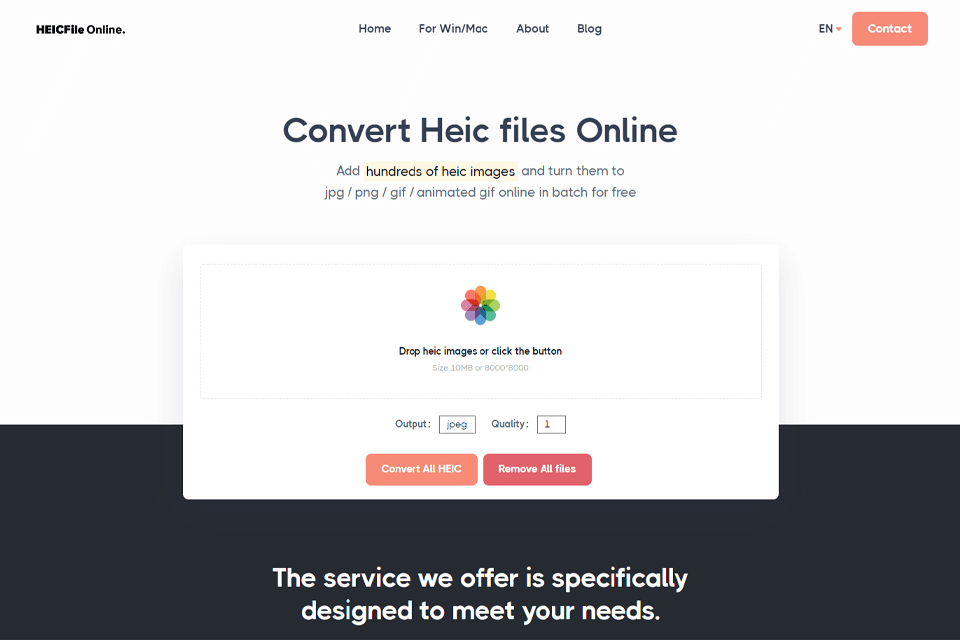
The program is so popular because it doesn’t impose restrictions that interfere with its performance. It preserves the quality of files and offers high speed of work. The software surpasses many competitors, as it transfers EXIF data of a source file to the converted image without demanding to pay for subscription, plans, or create an account.

HEICFile is a full-featured free image converter compatible with Windows and macOS. This is a highly-functional tool for photographers who often use Photoshop without some additional plugins that allow processing HEIC files.
This is a handy and highly-functional program that lets the users handle various file formats, including animation and GIF.
Even people, who haven’t used similar programs will master this file converter software. Its indisputable benefit is an intuitive UI. All the options for selecting quality and source file format are located on the main screen. The drag-and-drop feature makes the whole work fast and convenient. You will instantly get used to the interface if you own Apple gadgets.
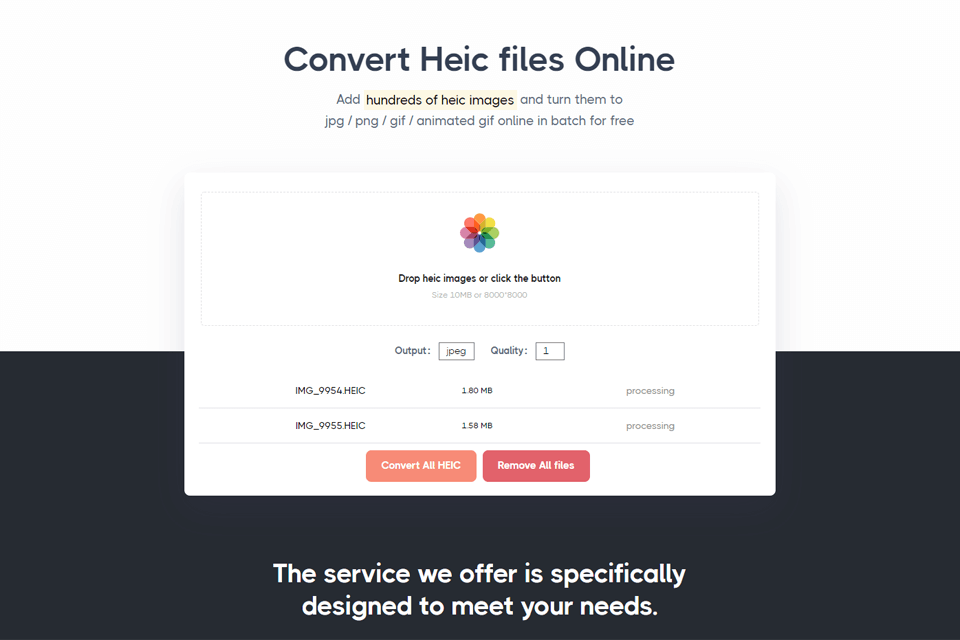
Another advantage of the program that should be mentioned in our HEICFile review is the batch processing feature. Thus, you can convert numerous HEIC images into JPG/PNG/GIFs and even animations. You can upload more than one hundred HEIC pictures and process them simultaneously.
What I like is that the system supports the drag-n-drop function, allowing you to select all the necessary files on the computer and simply drag them into the converter with one click. This saves time and preserves the original quality of the files despite the high processing speed.
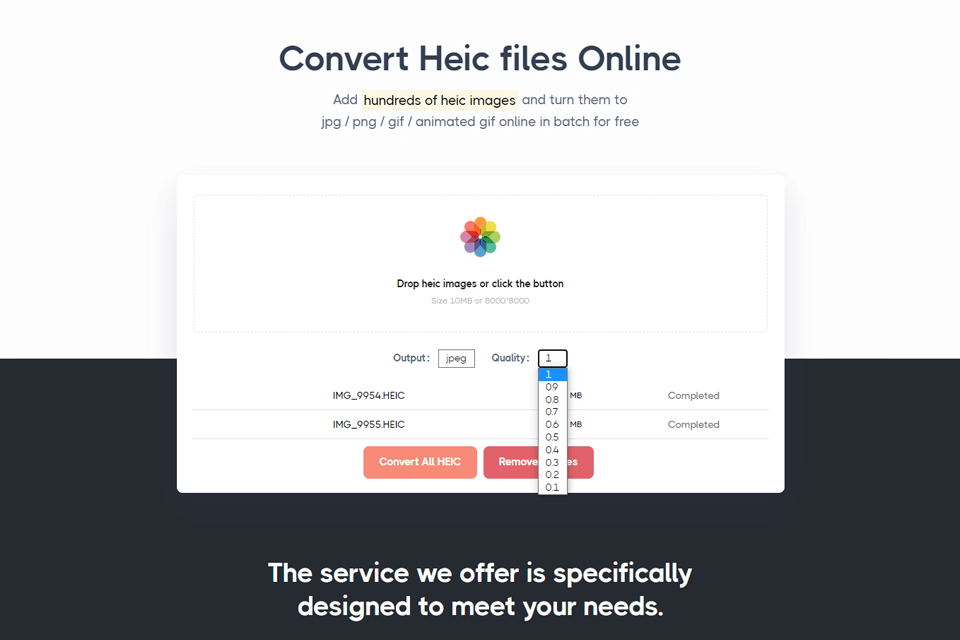
HEIC uses 16-bit layers to encode images, whereas JPEG uses only 8-bit layers. The more bits the format offers, the richer colors and crisper images you will get. In such a way HEIC excels other picture formats in terms of quality. So, you can choose the resolution for converted image and adjust the file size if its further use implies some restrictions.
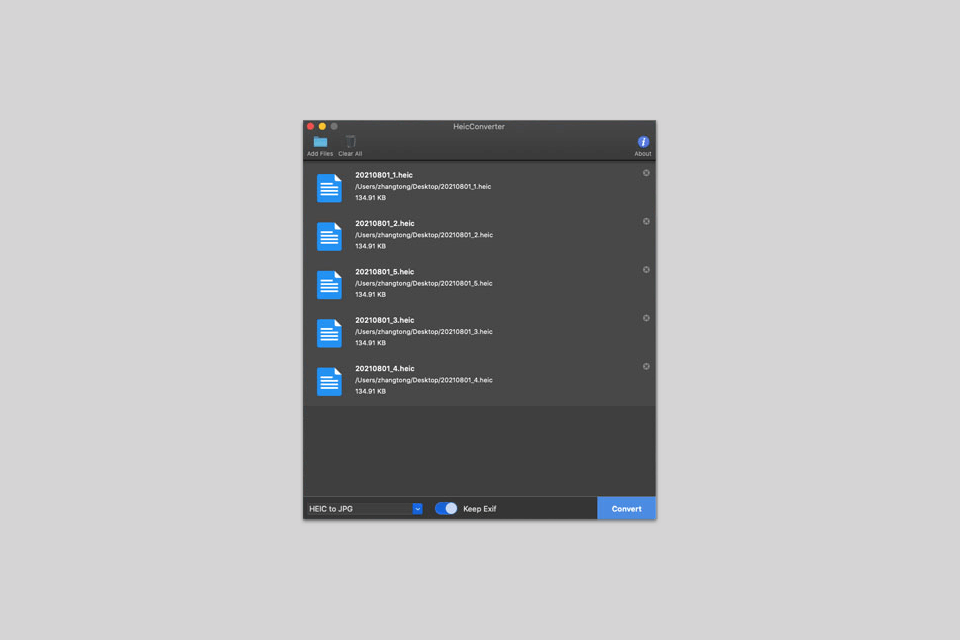
I like that the developers created apps that you can easily access using any device. The converter can work without an Internet connection, awarding you complete autonomy. Whether you are at home or on the go, you can always quickly convert files without degrading quality. The program works flawlessly on Windows or macOS platforms.
HEICFile app takes up little space on a PC and doesn’t overload the processor. You can easily use it while running other programs on your computer. Applications are completely safe so you don't need to look for extra free malware removal software.
If you want to upload a HEIC image from your iOS/macOS device to another platform, you can use Apple’s conversion feature to solve compatibility issues. If you don’t want every picture to be saved in HEIC format, you can head to the options menu of the relating platform and turn this feature off, and your images will be available in a JPEG format.
I like that their website is absolutely clean and virus-free. So you can be sure that by downloading pictures, your device won’t be infected with a virus or malware. You can use the converter even without Internet access, which is another plus of HEICFile. Uploaded files aren’t kept on servers or cloud storage, as well as in the cache.
You can use HEICFile online service and the Win/Mac software for free. It doesn't matter how long you use the service and how many files you convert.
Nowadays, any other program can provide the same features as HEICFile. Some software require payment or registration, while others impose limitations on the number of conversions. But only the reviewed tool is completely free with all the features, applications, and software for different operating systems.