Amberlight
Verdict: Amberlight is a specialized solution for creating abstract and individual patterns. The program takes advantage of mathematics and algorithms to create computer-generated images and animations. This allows creating truly unique designs such as fractal background art and special effects.
What impresses me most is that Amberlight allows you to export your work as an image, image sequence or video file, as well as import it into other graphics applications and use it in larger creative projects.
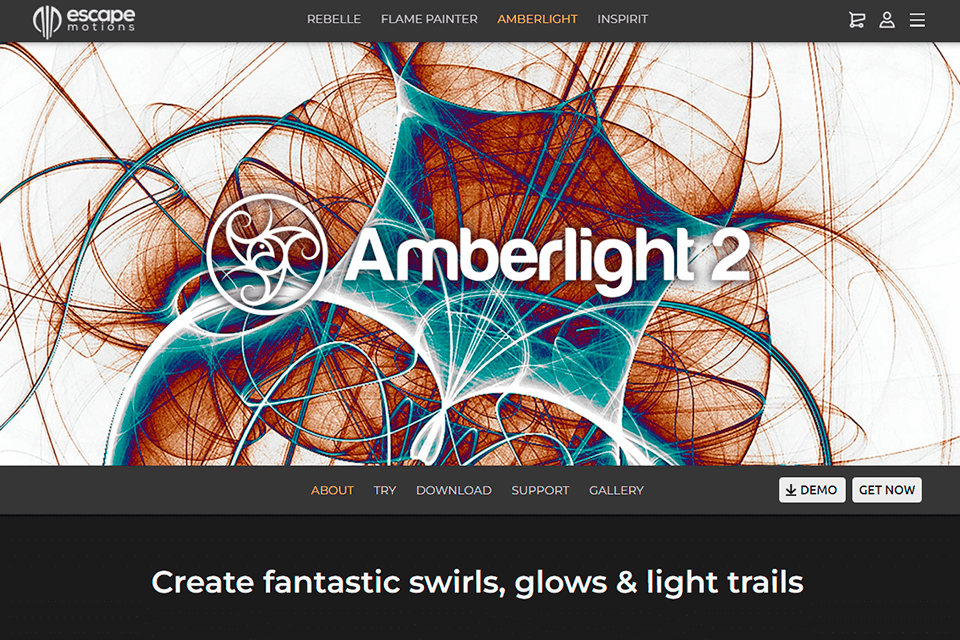
Amberlight was designed primarily for professional artists. However, this tool will also be useful for photographers, animators or graphic designers who want to add animation to their digital content or create beautiful fractal-style images, backgrounds and effects. The program has a convenient customizable interface. You can quickly learn all its functions and easily start experimenting with your projects.

Amberlight art tool has an online version. This means that any user can easily get acquainted with its capabilities and try to create fantastic swirls, glows and light trails. Millions of small particles are driven by force fields that you can move, resize and resize to create abstract compositions.
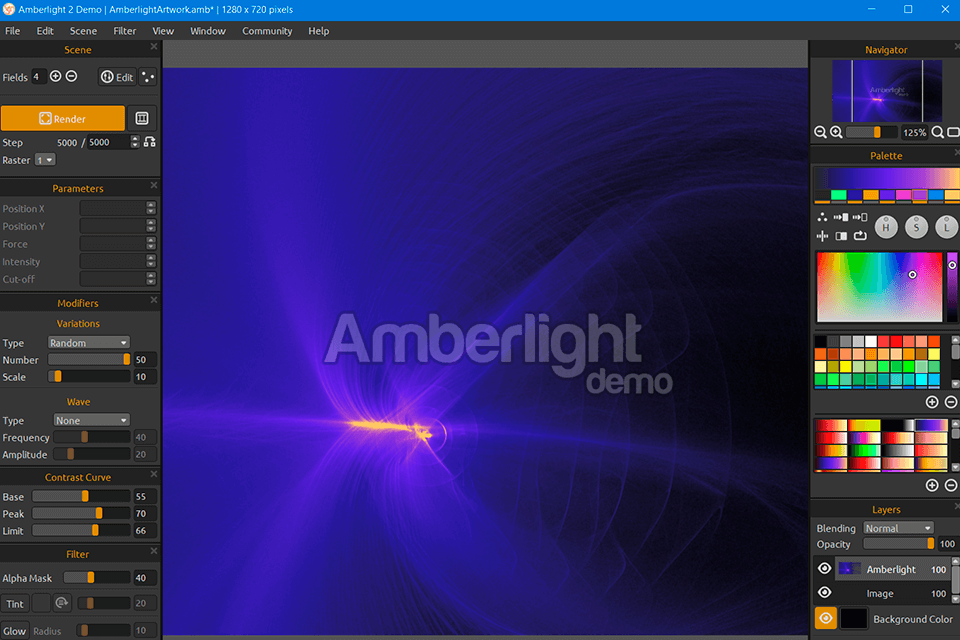
This animation software is very easy, so even novice users can quickly learn how to create dramatic videos. Thanks to the Timeline toolbar, you can easily manage keyframes and play animations. Your projects can be saved as JPG, BMP or PNG files with an alpha channel, or as a video.
Plus, you can set the desired FPS when creating a new scene. It allows you to control how many frames you need to draw for every second that passes in real-time. What's more, this photo animation software allows you to set the playback loop if you want to create a continuous looping video. Use the variation and wave modifiers to customize the look of your scene and experiment with field settings.
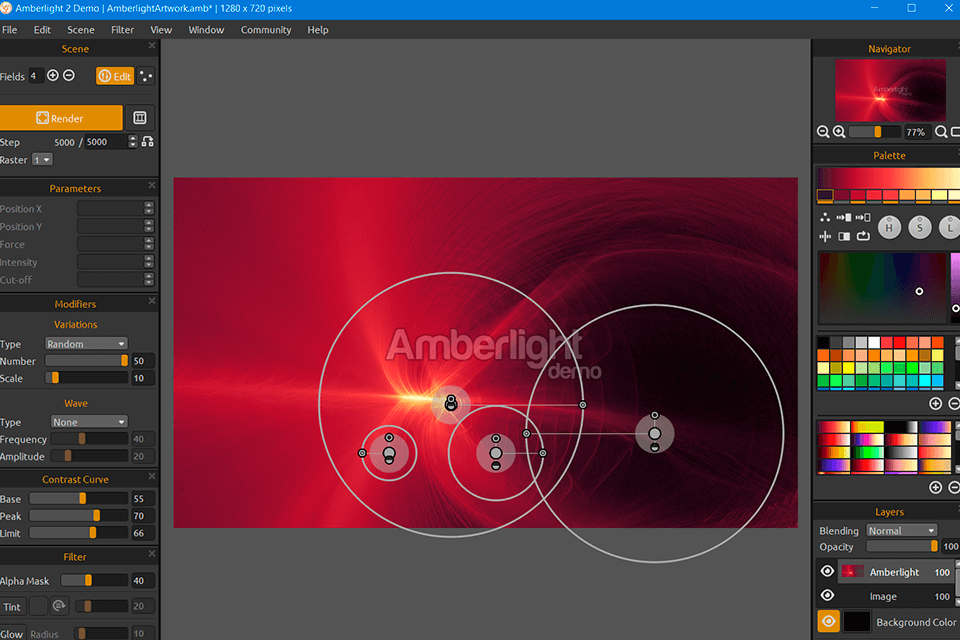
The field editing mode is another positive feature I’d like to mention in this Amberlight art tool review. It is very functional, and you can copy field parameters, duplicate fields or select all of them at once. You can also set multiple grids for more precise field positioning.
By using the multiple selection tools, you can simplify the editing process because you can scale, move, and rotate the selected fields very quickly. By inserting one or more fields into the preview area, you can move them around and change how they affect particles by clicking and dragging a series of control points.
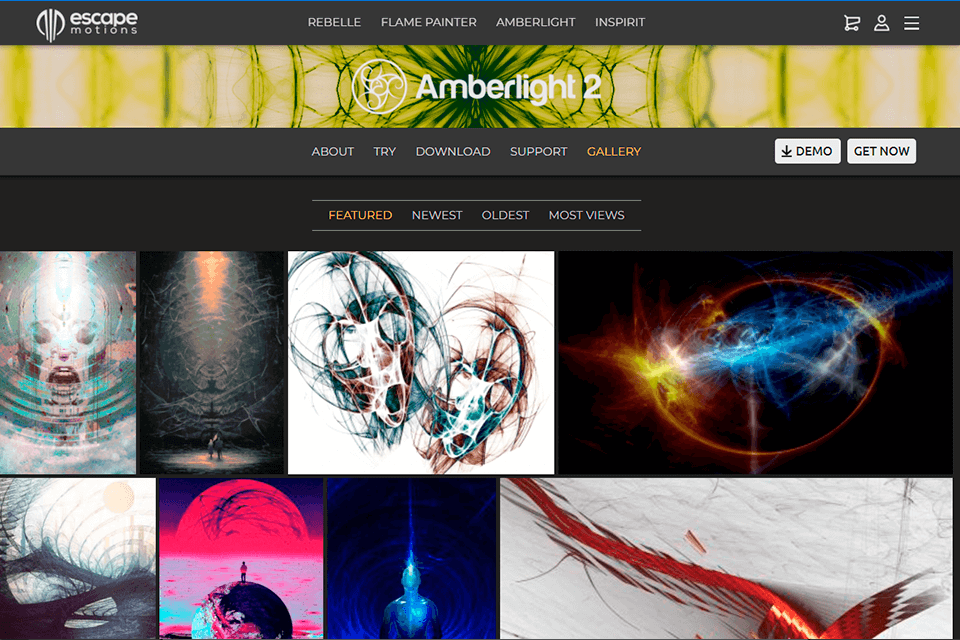
Using this graphic design software, you can combine layers with your images, photos or videos. This tool contains over 50 gradients and allows you to create your own presets. Flip and invert the gradients or apply various filters to complete the job.

You can set many of your own parameters, choose your own keyboard shortcuts, or adjust the scaling of the app's interface. You can also choose whether the NewArtwork dialog should open on startup or set the compression for JPEG files. Amberlight enables you to set the maximum amount of memory used.
Amberlight art tool supports unlimited undo and redo operations. This means that you can easily return to the previous editing step. Thus, you can define the number of fields, change the size and position of the radiating circles. Besides, you can set the frequency and amplitude levels of the selected wave type, adjust the contrast curve, and enable or disable the Tint and Glow color.
The preview area contains millions of particles, and you can add one or more fields to control them. You can drag the row of sliders on the left side of the interface to increase or decrease the number of fields, customize their contrast curve, add and adjust a tint filter, and more. The image is created step by step, and you can view and pause the process in the same part of the window.
Amberlight offers users to learn all the features through the demo version. The program is suitable for Windows and Mac. You can also download and install updates separately. Purchasing the tool will cost you $89.99 for both versions.
Besides, you have a 30-day money-back guarantee. You will get automatic updates with just one click after purchase. Mind that teachers, students and educational institutions can have an additional discount.