TuneFab Audible Converter
Verdict: I really like how feature-rich yet understandable TuneFab Audible Converter is. You can use it to get rid of DRM protection on audible books and further convert them from AA/AAX to popular formats (MP3, M4A, FLAC, and WAV). The interface is very straightforward, so doing any kind of audio processing is a breeze.
I used this program to enjoy my favorite audiobooks from Audible in the offline mode without seeking an Internet connection. Besides, I appreciate that this converter reads and preserves all chapters and ID3 metadata info. So, if you want to listen to your audi books on different devices without being tied to the Internet source, TuneFab Audible Converter is worth checking out.
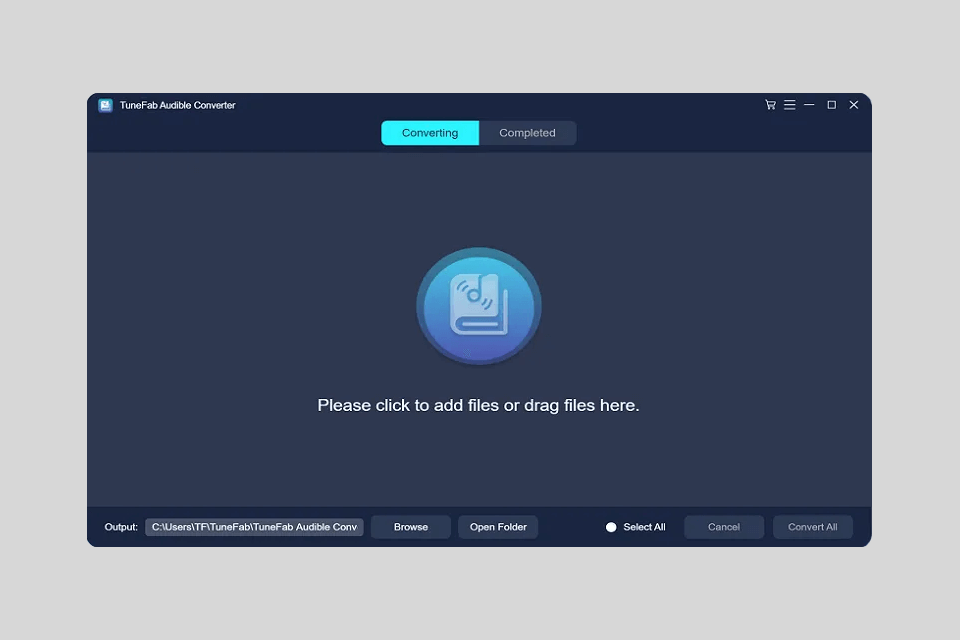
TuneFab Audible Converter is a real finding for people, who need to convert their favorite audiobooks and listen to them on the go. Here you can split books by chapter, time, and arrange them into different segments. What’s more, the program is capable of converting several files in one go. Since it operates on cutting-edge decryption technologies, the processing speed is 60x higher than what analog apps can offer.

TuneFab Audio Converter perfectly copes with removing DRM protection and can work without Audible authorization. The highlight of this DRM removal software is its splitting feature, which means you can divide a source AAX file into chapters and further segment each chapter into shorter tracks of roughly identical length (it is possible to split by time or by average segment length).
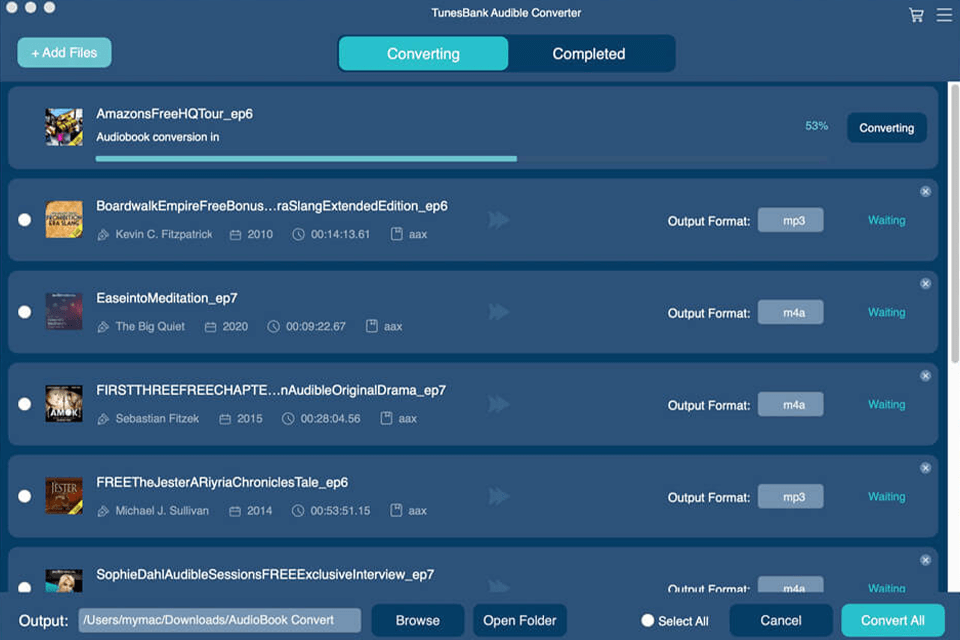
If you want to access a library of audiobooks but all files there are DRM-protected, you should definitely use this program to get rid of those restrictions. Besides, TuneFab Audio Converter excels at converting Audible AAX and AA books for smooth playback on a range of devices. In fact, it can make your listening experience absolutely enjoyable, eliminating the need to look for extra apps, such as iTunes or other music management software.
This audio converter is user-friendly and allows you to change the file type of books without taking multiple steps. Moreover, you don’t have to create an Audible account but immediately upload your Audible AA/AAX files into the program and let it do the rest.
TuneFab Audible Converter offers a simple approach to managing audiobook collections by transferring files. This works great for handling all types of audiobooks, as you can effortlessly move files to a phone or another device that you use for playback. But keep in mind that this method is suitable only for books from the Audible platform.
To upload books to the program, you can either click on the main interface or choose the drag-n-drop option. The process can become significantly faster as you can add multiple audiobooks at once and start batch conversion.
The converter accurately scans your books and displays such metadata as title, narrator, and duration. Using the lower part of the main interface, you can change the destination folder to save all converted files. Besides, you can choose the needed output format. The program supports MP3, M4A, WAV, and FLAC. All audiobooks are converted to high-quality audio files.
Sometimes you may want to download just a part of a converted book and this program allows you to do so. It keeps the info about every segment of a book even if it has been split and categorized. All separate chapters come with the info of times and ID3 tags.
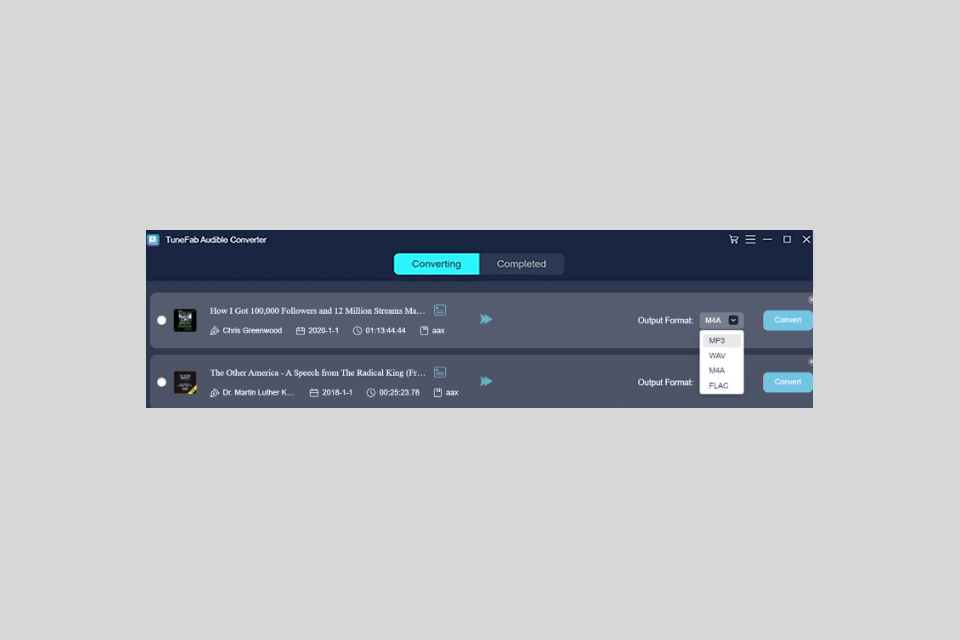
A broad range of supported output formats is praised in numerous TuneFab Audible Converter reviews, as this isn’t a common thing for such apps. In addition to standard audio formats (mentioned above, you can listen to your converted books on MP3 players, iPod, Sony Walkman, PSP, and Zune).
TuneFab Audible Converter stands out with heightened playback speeds of up to 60x higher than average speed. If you worry that sound quality will degrade due to conversion, keep calm, as the program has the “Lossless” mode, which means all processed files are of high quality.
Besides, thanks to detailed customization settings, you can preserve or change the core parameters, including channel, codec, bit rate, etc.
Trying to cater to the needs of different users, the developers made their program multilingual. In the menu, you can switch between English, German, Japanese, French, and Traditional Chinese languages.
You can get acquainted with the program by using its trial version and gradually switch to the full version. In the first case, you have to put up with several limitations. The most disappointing restriction is that you can convert no more than 2 Audible books. Moreover, the trial version is valid just for 15 days.
Purchasing the license, you can fully relish all the goodies of TuneFab Audio Converter. You’ll need to enter your license email and key in the pop-up free trial window to activate the full version.
The program is optimized for Windows and Mac computers. The prices are identical. If you are going to use it on 1 computer, you have to pay $9.95. For this money, you also get free tech support, lifetime updates, and a 5-day money-back guarantee.
The lifetime license costs $1330.28 for 1 computer. You also receive timely assistance if something goes wrong and lifetime updates.