
Business portrait photographers are often on the lookout for universal and unusual headshot background ideas. If you want to get inspired and improve your business photos, check out the following ideas.
The most essential part of creating a winning headshot is the high-quality background retouching. Choose one of these backdrops for your perfect headshot in the studio.
Stylish and high-quality headshot photography requires professional skills from the photographer, using expensive equipment and renting a studio. The proper lighting is no less important. It allows you to correctly distribute accents and create a stylish and harmonious image.

A headshot against a black background is a classic version of business portrait photo. It allows you to draw viewers’ attention to the main subject and add depth to the shot. This headshot photo background is perfect for those who hold a high position in a company.

To make the hair look neat but still natural, study retouching hair tips and pay attention to the hairstyle retouching. It is also advisable to use at least two light sources, the one for illuminating a subject’s face and the other for backlighting. Professionals recommend positioning the light source at least 1.5 meters from the model.

The classic gray color is one of the best backdrops for headshots. You can use it for a thematic photo session for executives and workers of for creating business cards in business card software, etc.
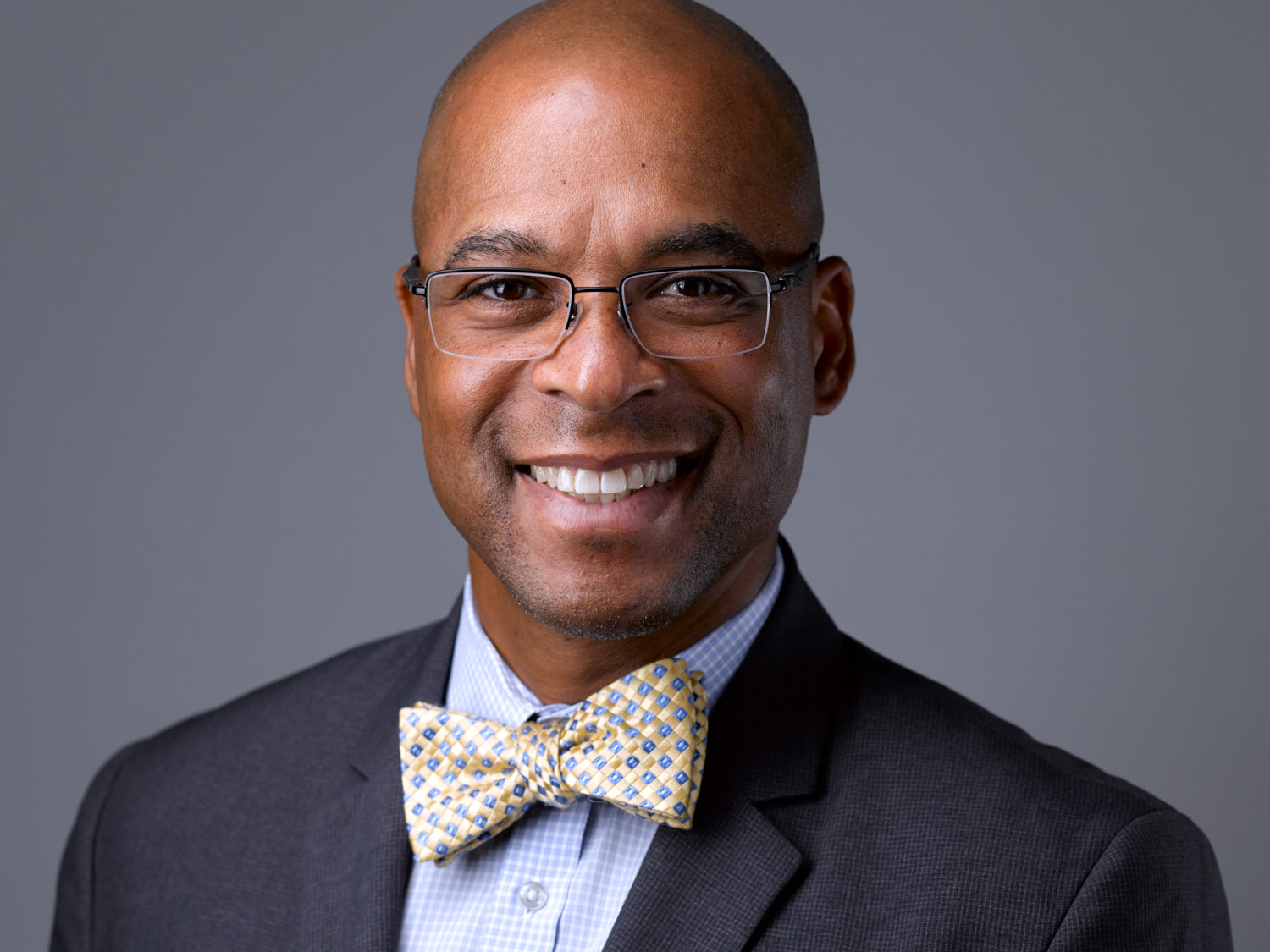
If you are going to take headshots against a gray background, use side lighting to visually divide the face into two equal parts. One side of the face is highlighted by a light source, while the other remains in the shadow.
To achieve this effect, place the light source 90 degrees to the left or right of the model, and perhaps even slightly behind the head. Light from the dark side should reach only the eyes. Position the face of the model so that the light-shadow border appears in the center of the face.

Many photographers opt for a white corporate headshot background. The strongest advantage of the white color is that it is suitable absolutely for everybody and creates an effect of an official business photo.
If you shoot against a white backdrop, make sure a model isn’t too close to the background and lighting. It is better to maintain a certain distance so that excessive light does not fall on the model. Place the light source slightly above the eye level and 30-45 degrees from the camera.
It’s also important not to direct too much light to the background. If you want to add some depth to your shots, you can use free black and white Photoshop actions when editing your photos.

If the model that participates in a business photoshoot wants to get a unique photo, you can use a colored background. Consider blue, red, yellow, orange and other colors. You can choose a background that matches the corporate color of the company or a tone associated with the industry.

When working with a colored corporate headshot background, you should take into account several things. It is necessary to achieve an evenly lit backdrop so that the light on the background doesn’t reflect on your subject. Place photography lighting at least 2 meters from the background to make it even. Set ISO parameters to 100-400 to avoid unwanted digital noise in your photos.

Headshots taken against a textured background often look more eye-catching than those taken against a plain-color background. You can choose black, white or gray for the main color of the background or opt for something bright.
A textured background will make your headshots stand out and appear more creative. It is possible to use a colored canvas or the inner/ outer wall of a building. Also, you can create a desirable headshot photo background when enhancing your photos during post-processing.

One of the most important things when shooting textures is getting the right focus. Make sure all your images have perfect sharpness. It is also recommended to shoot in RAW to achieve more freedom while editing pictures.
Make sure the light falls from the front and side (front-diagonal lighting). Besides, if you are going to work with a textured background, you can install side lighting and use an external flash.

A headshot taken against a wall is a great option for those who want to create an unusual project. You can choose any kind of wall, such as brick, metal sheathing, bright graphite painting, etc. Take photos inside the building or use the outer wall as a background.

If the wall includes sharp lines or bright elements, use a lower aperture value to blur the background so that the lines don’t distract viewers. You can use Brick Wall textures and enhance the background headshot afterward. To make the image sharp and avoid blur, set the shutter speed at 1/60 – 1/125 sec, especially if you don’t use a tripod.

One of the best options for shooting a headshot is to organize a photo session in the workplace. It can be an office, the lobby of a building or a recognizable place at work. In this case, you will have more chances to take excellent images, since the model will feel more comfortable and relaxed in a familiar environment.

If you are going to photograph two or more company executives, try to make their photos different. For better results, try using portrait photography ideas and make each shot unique. For such photos, it is recommended to use a short telephoto lens with a focal length of 85 mm or more.
It will allow you to minimize distortion, create a compressed perspective effect and make the background seem closer. Make sure you set the aperture to f/1.8 – f/4.

Many professionals consider books to be the best backdrop for headshots, especially when it comes to executive portraits. You can take headshots in the library or against a large bookshelf.

To make the model appear even smarter, you can ask them to wear glasses, take a book and open it. It is necessary to adjust the light to avoid glare in photos. If you can’t prevent it, you can remove glare when editing the image or use the professional photo editing services.

One of the most extraordinary headshot background ideas is to organize a photo session in a corridor, tunnel, underpass and similar places. It is an excellent chance to add depth to your photos. This shooting format is suitable for construction executives, engineers, designers, etc.

If your model is involved in a construction-related business, you can accentuate his or her occupation by using a hard hat. Besides, it is recommended to use contour lighting to highlight the depth of the tunnel. Place the light source behind the model and direct it to the back of their head. This light source should be more powerful than the one illuminating the face from the front.

A headshot against a cityscape works great for those who don’t like to be confined to four walls. Choose the location based on the occupation of your model. If you are going to photograph a politician, find an iconic object in the city. The best backdrop for photographing entrepreneurs is a city with sky-scrappers and new buildings.

If the photo session takes place in a noisy, densely populated city, use the tips provided by the best portrait photographers. You can slightly blur the background to avoid focusing on the passers-by. Also, professionals recommend using the long-focus lens for shooting outdoors.
Thus, you will get the desired portrait scale without croppi(Brick Wall Photoshop Textures)ng a photo and compromising the image resolution. Such lenses can blur the background. The longer the focal length, the more powerful blur effect you will achieve.

A headshot taken outside is a non-standard and fresh solution for office workers. Besides, this style of portrait photography is ideal for people whose occupation is related to outdoor work, environment, sports activities, etc.

To organize a successful photoshoot, study outdoor portrait photography tips in advance. It is necessary to select the right time for shooting and prepare additional lighting.
If you want to get rid of shadows on the subject’s face, use a flash even in daylight to distribute the light evenly throughout the frame. Set the aperture to the maximum value of 1.8, 1.4 or even wider to blur the background.
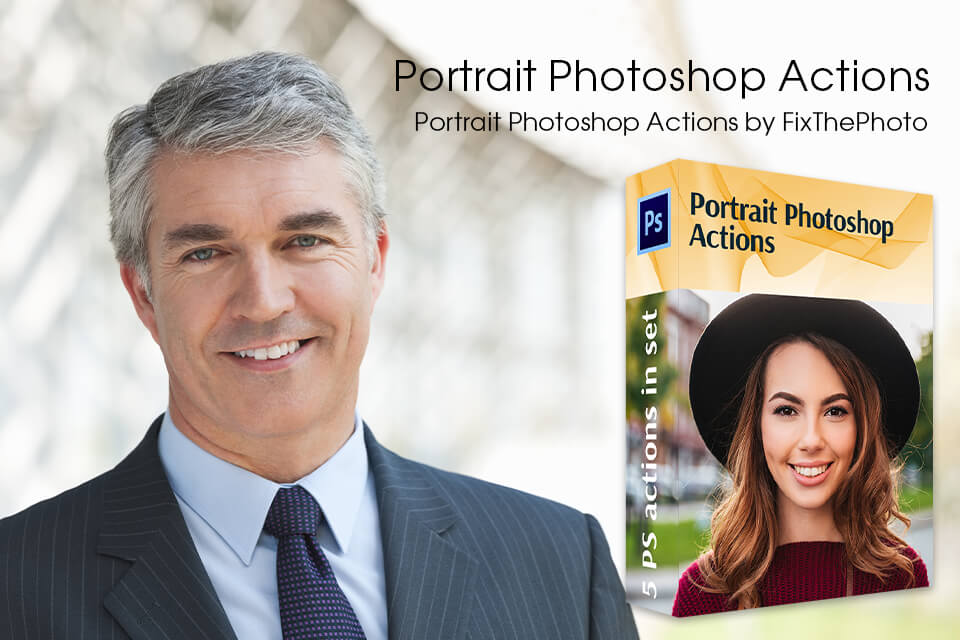
Once you’ve finished taking pictures and want to enhance them, you can use Portrait Photoshop Actions. These filters will make your photos more vibrant and attention-grabbing.